COUPDAYBS function in Excel is a valuable tool for financial analysis, providing precise calculations related to bond investments. By determining the number of days from the beginning of the coupon period to the settlement date, COUPDAYBS ensures accurate assessment of accrued interest. Whether you’re managing bond portfolios, evaluating investment strategies, or conducting financial modeling, COUPDAYBS function in Excel streamlines the process with its straightforward application. Empower yourself with the capabilities of COUPDAYBS function to make informed decisions and optimize your financial outcomes. Mastering this function enhances your proficiency in Excel and equips you with the tools needed to excel in the realm of finance.
This Tutorial Covers:
- What is the COUPDAYBS Function
- Syntax of COUPDAYBS Function
- Arguments of COUPDAYBS Function
- Return Value
- Why do we need COUPDAYBS Function
- How to use the COUPDAYBS Function in Excel
- COUPDAYBS Function Error
- Remarks of COUPDAYBS Function
- Relative Functions
1. What is the COUPDAYBS Function?
The financial functions category includes the COUPDAYBS Function. It aids in figuring out how many days there are between the start of a coupon’s period and the settlement date. Bonds with coupons are those that pay interest before they expire.
The COUPDAYSBS function can be used to determine how many days are left until the following payment. By using the function, we may determine how many days pass between the start of a coupon period and its settlement date.
-
Syntax of COUPDAYBS Function:
The Excel COUPDAYBS function has the following syntax:
=COUPDAYBS(settlement, maturity, frequency, [basis])
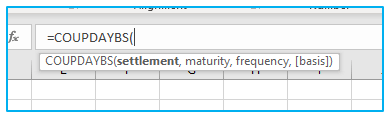
-
Arguments of COUPDAYBS Function:
The following arguments are taken by the COUPDAYBS function:
settlement: The settlement date of the security.
maturity: The maturity date of the security.
frequency: The number of coupon payments per year. For example, semi-annual payments would be 2, quarterly payments would be 4, and monthly payments would be 12.
basis (optional): The appropriate day count basis type. It is omitted by default. If omitted, Excel assumes the U.S. (NASD) 30/360 basis.
| Basis | Day Count |
| 0 or omitted | US (NASD) 30/360 |
| 1 | Actual/actual |
| 2 | Actual/360 |
| 3 | Actual/365 |
| 4 | European 30/360 |
The COUPDAYBS function calculates how many days there are between the start of the coupon period and the settlement date.
This value is used to calculate accrued interest for the current coupon period.
-
Return Value:
The DCOUNTA function in Excel generates a numeric output.
2. Why do we need COUPDAYBS Function?
To determine how many days there are between the beginning of a bond coupon period and the settlement date, use Excel’s COUPDAYBS function.
This information is crucial in determining accrued interest for bonds that pay periodic interest. The interest that has built up on a bond since the last coupon payment is referred to as accrued interest.
Without the Excel COUPDAYBS function, calculating accrued interest can be a complex and time-consuming task. The function simplifies the process by providing a quick and accurate calculation of the number of days between the start of the coupon period and the settlement date. This information is necessary for determining the accrued interest for the current coupon period, which is essential for making informed investment decisions.
3. How to use the COUPDAYBS Function in Excel?
Suppose you have a dataset like the one below:
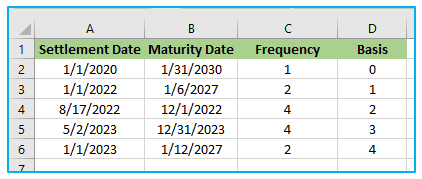
The steps to use COUPDAYBS function in Excel are described below:
Step 1: Apply the below formula in cell F2 and you can either copy and paste the formula or drag the formula’s fill handle to the remaining cells.
=COUPDAYBS(A2,B2,C2,D2)
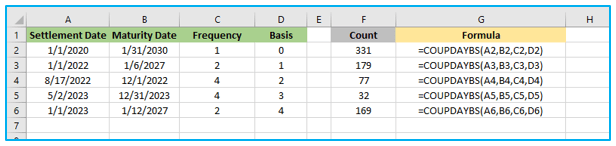
A2 represents the settlement date for the bond. This is the date when the investor takes possession of the security.
B2 represents the maturity date for the bond. This is the date when the investment ends and the principal plus accrued interest is returned to the investor.
C2 represents the frequency of the coupon payments. This is the number of interest payments per year, and it can be set to 1, 2, or 4 to indicate annual, semi-annual, or quarterly payments, respectively.
D2 represents the basis argument, which specifies the method used to count days. It can be set to 0, 1, 2, 3 or 4 to indicate the appropriate day count convention.
When you enter this formula into an Excel cell and press Enter, the function will calculate the number of days from the start of the coupon period until the settlement date for the bond based on the input values in A2, B2, C2, and D2. The resulting value will be displayed in the cell where the formula was entered, as shown in the above screen shot.
4. COUPDAYBS Function Error:
The COUPDAYBS function can return the following errors:
The possible error in COUPDAYBS Function include #VALUE!, #NUM!, and #NAME! errors.
- If the settlement date or maturity date arguments contain non-numeric values, or dates that are earlier than January 1, 1900, the COUPDAYBS function will return an error value #VALUE!
- If the basis argument is outside the range of 0-4, the function will return an error value #NUM!
- If the frequency argument is not set to one of the valid values (1, 2, or 4), the function will return an error value #NUM!
- If the settlement date is later than the maturity date, the function will return an error value #NUM!
- The #NAME! error occurs if the function name is misspelled or not recognized by Excel.
5. Remarks of COUPDAYBS Function:
Here are some key points to remember when using the COUPDAYBS function in Excel:
- Excel stores dates as serial numbers. The default system in Excel is the 1/1/1900 system, where 1/1/1900 is the first valid day in Excel and is stored as number 1. For example, 1/1/2021 is stored as number 44197.
- All arguments in the COUPDAYBS function are truncated to integers. If the arguments include time, the time value will be ignored.
- It’s recommended to use a date with a cell reference in the function, or you can directly use the DATE function within the COUPDAYBS function. For example, you can use the following formula: =COUPDAYBS(DATE(2021,1,1),DATE(2030,12,1),2,0).
6. Relative Functions:
There are three relative functions in Excel that are commonly used in financial calculations: ACCRINT, ACCRINTM, and AMORDEGRC.
Excel ACCRINT Function:
The ACCRINT function is used to calculate the accrued interest on periodic interest-paying securities. This function requires information about the security, such as its issue date, maturity date, interest rate, and par value, in order to determine the amount of interest accrued during a specific period.
Excel ACCRINTM Function:
The ACCRINTM function, on the other hand, is used to calculate the accrued interest for a security that pays interest at maturity. This function requires similar information about the security as the ACCRINT function, but it calculates the interest accrued over the entire life of the security, rather than for a specific period.
Excel AMORDEGRC Function:
The AMORDEGRC function is used to calculate the linear depreciation of an asset for each accounting period by applying a depreciation coefficient based on the lifetime of the asset. This function requires information about the asset, such as its cost, salvage value, and expected lifetime, in order to determine the amount of depreciation to be applied in each period.
Overall, these functions can be useful in a variety of financial applications, such as calculating interest payments, determining the value of a security, or managing depreciation expenses for assets.
Application of COUPDAYBS function in Excel
- Accrued Interest Calculation: COUPDAYBS function in Excel accurately calculates the number of days from the beginning of a coupon period to the settlement date, essential for determining accrued interest on bonds.
- Bond Valuation: Use COUPDAYBS to assist in bond valuation by accounting for the accrued interest accrued up to the settlement date, aiding in investment analysis and decision-making.
- Financial Modeling: Incorporate COUPDAYBS into financial models to accurately project cash flows and assess the impact of accrued interest on bond investments over time.
- Portfolio Management: Employ COUPDAYBS function in Excel for managing bond portfolios, ensuring precise tracking of accrued interest for each bond position.
- Reporting and Analysis: Utilize COUPDAYBS to generate detailed reports on accrued interest for regulatory compliance or internal analysis, enhancing transparency and accuracy in financial reporting.
- Investment Strategy Evaluation: Evaluate different investment strategies using COUPDAYBS to compare the accrued interest of bonds under various scenarios, aiding in strategy selection and optimization.
For ready-to-use Dashboard Templates:
