The BETADIST Function in Excel is a powerful tool for professionals across industries looking to model probabilities and assess risks with precision. Whether it’s in project management, finance, healthcare, or education, BETADIST provides valuable insights into the likelihood of various outcomes, helping you make informed decisions. By incorporating this function into your Excel toolkit, you can enhance your analytical capabilities, improve planning processes, and gain a competitive edge in strategic decision-making. Master the BETADIST Function in Excel to unlock a deeper understanding of your data’s potential and drive success in your projects and analyses.
This Tutorial Covers:
- What is Excel’s BETADIST Function
- Syntax of BETADIST Function
- Arguments of BETADIST Function
- Purpose of BETADIST Function in Excel
- How to use BETADIST Function (With Examples)
- When should you not use BETADIST Function
- What are the other functions to use similar to BETADIST Function
1.What is Excel’s BETADIST Function?
A built-in Excel function designated as a Statistical Function is the BETADIST function. It can be utilized as a worksheet function (WS) in Excel. The BETADIST function is a worksheet function that can be used as a component of a formula in a worksheet cell.
The beta distribution is commonly used in statistics to model uncertain events within defined boundaries. By leveraging the BETADIST function, you can analyze data and make informed decisions based on the calculated probabilities. This function has diverse applications, from risk analysis to market research, providing valuable insights in fields that rely on statistical modeling.
2. Syntax of BETADIST Function
The Excel BETADIST function has the following syntax:
=BETADIST(x, alpha, beta, [A], [B])
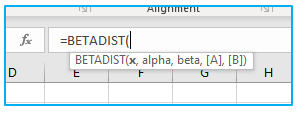
Purpose and arguments of BETADIST Function will be discussed in the next section.
3. Arguments of BETADIST Function
The BETADIST function in Excel requires the following arguments:
x: This represents the value at which you want to evaluate the beta distribution.
alpha: This is the parameter that determines the shape of the distribution.
beta: This is another parameter that determines the shape of the distribution.
[A]: (optional) This is the lower bound of the beta distribution. If not provided, it is assumed to be 0.
[B]: (optional) This is the upper bound of the beta distribution. It is expected to be 1 if not given.
4. Purpose of BETADIST Function in Excel
The BETADIST function in Excel serves the purpose of calculating probabilities associated with the beta distribution. It allows you to evaluate the likelihood of a particular value occurring within the given range of the distribution. By providing the necessary parameters and boundaries, you can obtain valuable insights into the probability distribution and make informed decisions based on the calculated probabilities. The BETADIST function is commonly used in various fields, such as finance, quality control, and risk analysis, where understanding the likelihood of events within known bounds is crucial for decision-making.
5. How to use BETADIST Function (With Examples)
Let’s examine a few BETADIST function examples in Microsoft Excel along with how to apply the BETADIST function as a worksheet function:
The Use of BETADIST in Excel will be described below.
Example 1:
Suppose you want to calculate the probability of a value 0.6 occurring in a beta distribution with alpha = 2 and beta = 5. 0 and 1 represent the lower and upper bounds, respectively.
The steps to use the BETADIST function in Excel are described below:
Step 1: Enter the formula in cell D2:
=BETADIST(0.6, 2, 5, 0, 1)
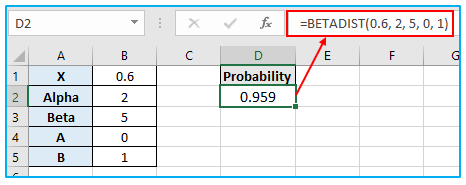
The result will be the probability associated with the given value, alpha, beta, and bounds.
Example 2:
Suppose you have a dataset like the one below:
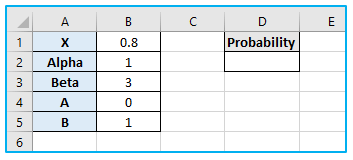
The steps to use the BETADIST function in Excel are described below:
Step 1: Enter the formula in cell D2:
=BETADIST(B1,B2,B3,B4,B5)
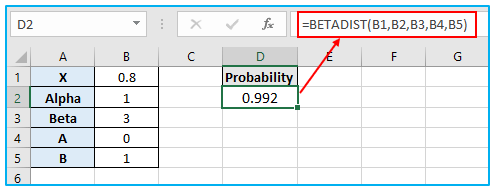
The resulting value will be the probability of the specified value in the given beta distribution.
Example 3:
Suppose you have a market research scenario where you are evaluating the market share probabilities of different products using the beta distribution. Each product has a given market share, along with alpha and beta parameters that define the shape of the distribution. The lower bound is set to 0, and the upper bound is set to 1.
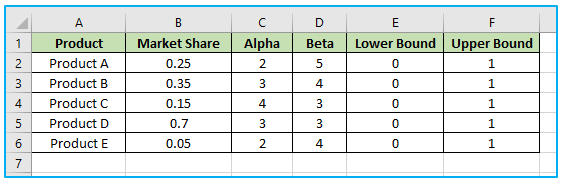
The steps to use the BETADIST function to calculate the probability for each product in Excel are described below:
Step 1: Apply the below formula in cell G2 and you can either copy and paste the formula or drag the formula’s fill handle to the remaining cells.
=BETADIST(B2,C2,D2,E2,F2)
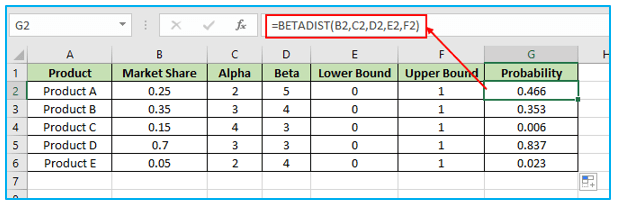
By applying the BETADIST function, you can determine the probabilities associated with each product’s market share. This information can be valuable for decision-making, such as product positioning, marketing strategies, and assessing market competition.
6. When should you not use BETADIST Function?
While the BETADIST function in Excel is a powerful tool for analyzing data within the beta distribution, there are certain scenarios where it may not be appropriate or suitable.
Here are a few situations where you should consider alternative approaches instead of using the BETADIST function:
- The arguments are not numeric.
- The alpha or beta parameters are less than or equal to zero.
- The x value is less than A, greater than B, or equal to B.
- The x value is not between 0 and 1 if A and B are omitted.
In addition, the BETADIST function is not appropriate for all types of data. For example, it is not a good choice for data that is normally distributed.
The best function to use will depend on the specific data that you are working with and the type of analysis that you want to perform.
Here is a table that summarizes the limitations of the BETADIST function:
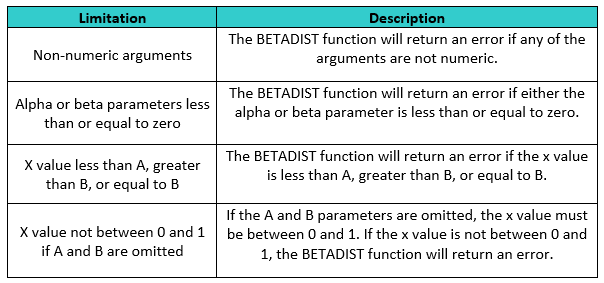
7. What are the other functions to use similar to BETADIST Function?
If the BETADIST function is not suitable for your data or analysis, there are alternative functions in Excel that can be used for similar purposes.
Here are a few functions you can consider as alternatives:
BETA.DIST: This function is a newer version of BETADIST that may provide improved accuracy.
BETAINV: This function calculates the inverse of the beta distribution, returning the x value for a given probability.
GAMMADIST: This function calculates the gamma distribution, which is a continuous probability distribution that is related to the beta distribution.
WEIBULL.DIST: This function determines the Weibull distribution, a different continuous probability distribution that may be applied to simulate a variety of data types.
NORM.DIST: The NORM.DIST function calculates the probability density function or cumulative distribution function for a normal distribution. It is useful when working with data that follows a Gaussian or bell-shaped distribution.
Application of BETADIST Function in Excel
- Project Risk Analysis: Use the BETADIST function to model the probability of project completion times, helping in assessing risk and making informed project management decisions.
- Quality Control: Employ BETADIST to evaluate the variability of manufacturing processes. It can help in determining the likelihood of producing items within specified quality standards.
- Finance and Investment Analysis: Apply BETADIST to model the expected returns on investments under uncertainty, assisting investors in understanding potential risk and return profiles.
- Marketing Campaign Effectiveness: Utilize BETADIST to estimate the success rate of marketing campaigns based on historical data, aiding in planning and optimizing future campaigns.
- Healthcare Research: In medical research, BETADIST can be used to model the distribution of recovery times for patients, facilitating better healthcare planning and patient care strategies.
- Educational Performance Assessment: Use BETADIST to analyze the distribution of student grades or test scores, helping educators identify patterns and tailor teaching methods accordingly.
You may be interested:
