DEC2BIN function in Excel is a powerful tool for converting decimal numbers to binary format quickly and accurately. It simplifies complex numerical analysis, especially for engineering, computing, or digital logic tasks. Whether you’re analyzing system codes or streamlining binary data representation, this function boosts efficiency and precision. Mastering the DEC2BIN function can greatly enhance your Excel proficiency when dealing with number systems and binary operations.
- What is DEC2BIN function in Excel?
- What is Binary and Decimal in Excel?
- Syntax of DEC2BIN function in Excel?
- How to use DEC2BIN function in Excel?
- How to use DEC2BIN function in Excel?
- What is the purpose of the DEC2BIN function in Excel?
- Common Errors of using DEC2BIN Function and How to Fix them in Excel?
1. What is DEC2BIN function in Excel?
The Dec2bin function in Excel is an integrated function that converts decimal points (base 10) to binary numbers (base 2). The use of this technique is prevalent in areas like computers, electronic equipment, and data analysis where binary values are necessary. The input number’s binary representation is represented by a sequence of text output. By using optional arguments, you can specify the location of the output and allow leading zeros to be used to exceed the result if required. In Excel, the Dec2bin function can be used to transform decimal numbers into binary values. That may sound a bit technical, but it’s actually quite easy when filming Think of it as a figure language translated into other languages, particularly in the realms of computing or digital electronics. A considerable amount of time is saved by using the dec2bin function. Discover the binary version of each decimal point instead of attempting to do it by hand.
2. What is Binary and Decimal in Excel?
Binaries are numerical systems that use only two digits,0 and 1 It is a basic number system for computers and digital systems, as it works with binary-based logic (base 2) Binary numbers represent data in the form of bits and are typically used for tasks such as coding data, audio processes, and machine-level calculations
Decimals refer to the standard base 10 digit system that is normally used in normal life It consists of 10 digits:0, 1, 2, 3, , 5, 6, 7, 8, 9 The decimal point can be an integer or contain decimal places (facts), such as 25 or 31 Excel allows you to convert between these two systems using functions such as DEC2BIN (decimal to binary) or Bin2Dec (binaries to decimal).
The two systems serve different purposes because the binary is a standard for computer processing and human-readable numbers in decimal.
3. Syntax of DEC2BIN function in excel.
DEC2BIN(number, [places])
Number_Required. The value below the decimal point you want to convert is what this number represents. The integer must be a valid value and Excel can handle numbers from -512 to 511.
Places_Optional. There are no requirements for this. Indicates the quantity of character combinations in the binary output. When it comes to excluding Excel, the minimum required number of characters is used. In Excel, Zeros are displayed as the results of typing a number.
4. How to use DEC2BIN function in Excel? Example-1
Step 1: First make a list by writing some Decimal numbers, Place numbers name as shown and enter that data into the table.
The information has been entered below.
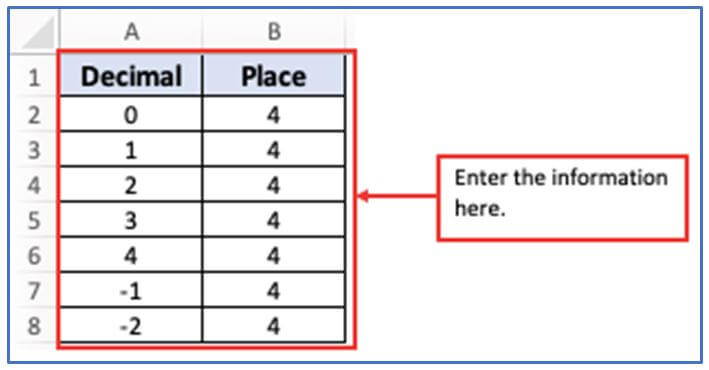
Step 2: Now, make another table starting in cell C1:C8, to get the DEC2BIN function output there.
You can see below them column has been added.
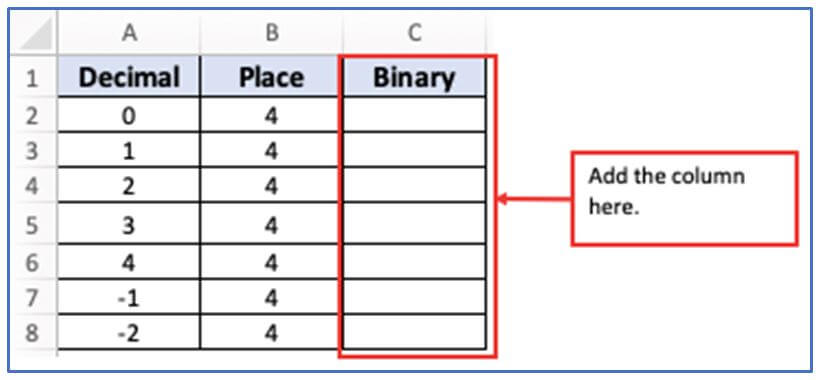
Step 3: Then Enter the following formula in the adjacent column (C2). The formula: =DEC2BIN(A2,B2)
The formula is applied here.
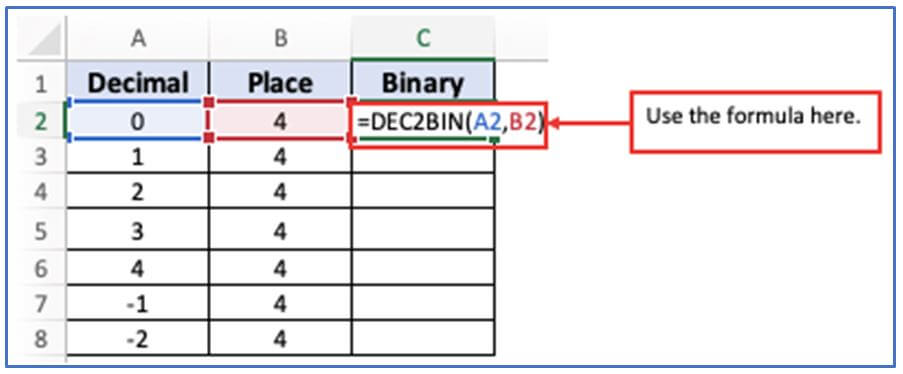
Step 4: Press enter and the result will come out. The character count and a numerical value that indicates the result. The count of binary numbers that have a primary zero and are greater than the minimum.
Here is the result after using the formula.
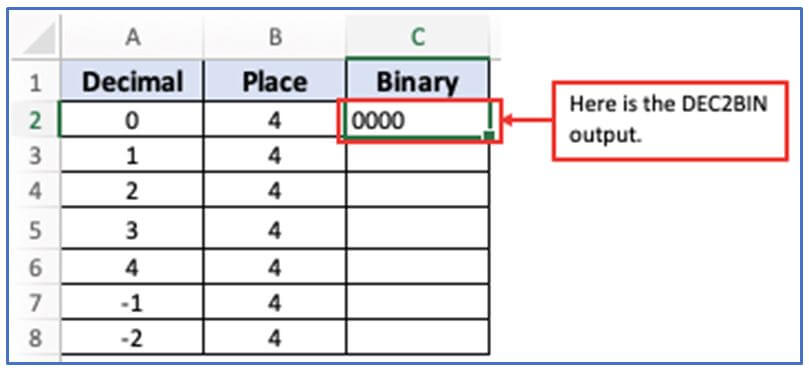
Step 5: Drag the cursor down from B13 for all cells and you will get Update the formula to display the results.
DEC2BIN saw the implementation of the bare minimum number of characters. Negative values indicate that the December function does not consider the location value and returns a 10-character binary number, with the symbolic bit being the most significant component. Size is the basis for the remaining 9 bits. An integer is used to block the argument places if it is a decimal number.
Here are all the Binary results are outlined.
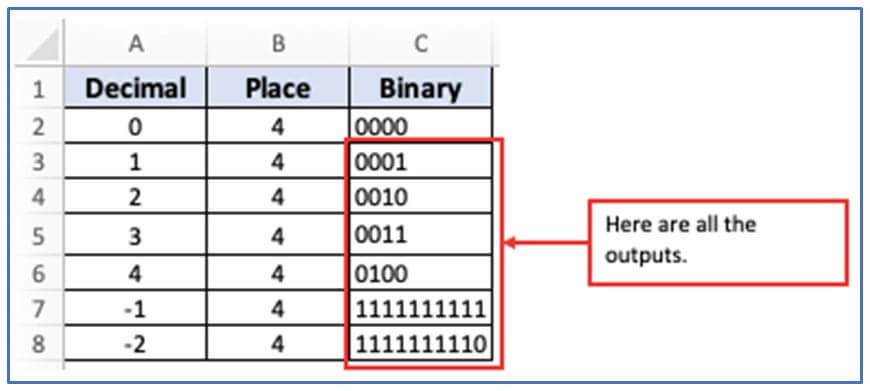
5. How to use DEC2BIN function in Excel? Example-2
Step 1: Make a table including Decimal and place number as shown.
Entering the information here.
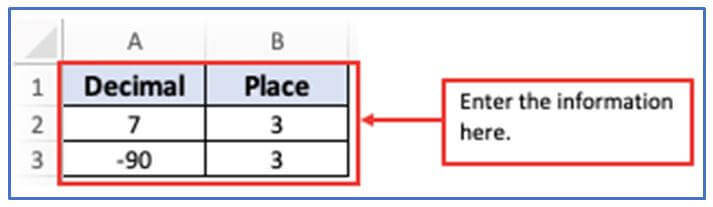
Step 2: Add a column in C1:C3 to get the DEC2BIN function output there.
The column has been here.
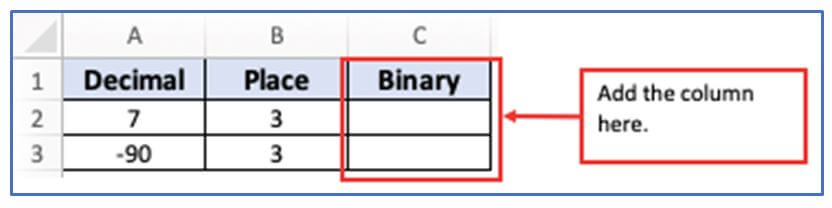
Step 3: Now, use them DEC2BIN function formula. The formula: =DEC2BIN(A2,B2)
Using the formula here.
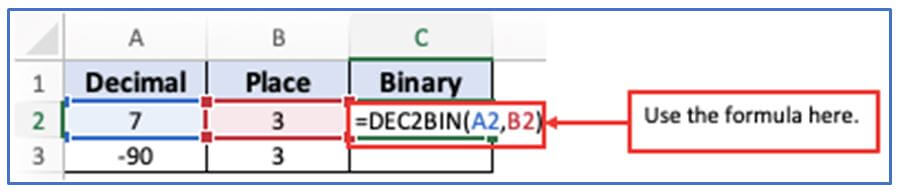
Step 4: Here you can see in the output column the formula converts decimal 7 to binary with 3 characters.
Here is the output.
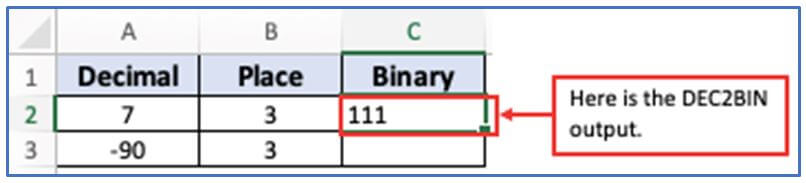
Step 5: You can use the same formula or drag them cursor. DEC2BIN change over decimal -90 to binary.
Here is the Binary output.
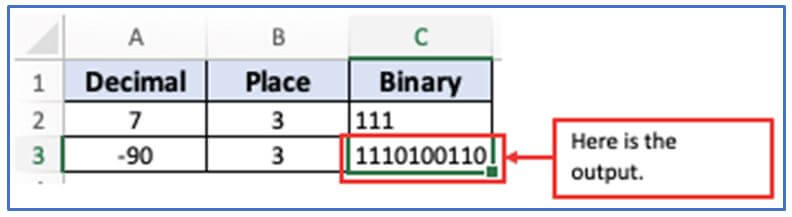
6. What is the purpose of using DEC2BIN function in Excel?
The DEC2BIN function in Excel is used to convert decimal numbers (facility 10) into binary numbers (facility 2). This is especially useful in areas such as IT, digital and technical electronics, in which binary performances are often used to understand and work with low data. A decimal number is a standard numbering system that most people use every day, made up of figures from 0 to 9 On the other hand, some binary, only use two acclimate: 0 and 1 .
Computer and digital systems operate using those systems. The application of DEC2BIN can make tasks simpler, such as requesting binary data like the sub-network in the network, designing digital logic, or using binary flags in programming. This prevents manual transformation from taking place, which could potentially cause time and errors. In short, the DEC2BIN function is a practical tool in Excel to convert the standard decimal values into binary format, allowing users to work more effectively with binary systems or concepts.
7. Common Errors of using DEC2BIN Function and How to Fix them in Excel?
The features of December can introduce errors, but most can be rectified with ease. This is a regular individual to encounter:
#NUM! Error: When it is beyond the permitted area (-512 to 511), this happens.
Please verify that you have entered the correct category.
#VALUE! Error: Typically, this indicates that the number is not considered valid.
Ensure that the text and special characters in your formula are accurate.
Application of DEC2BIN function in excel
-
Convert Decimal to Binary: Instantly convert any decimal number to its binary equivalent for digital logic tasks.
-
Digital Circuit Design: Used in creating and analyzing binary sequences for electronics and circuit simulations.
-
Programming Education: Helps students and professionals learn binary number systems within Excel.
-
Binary Data Analysis: Allows easy visualization and manipulation of binary data for system-level analysis.
-
Troubleshooting Binary Systems: Supports debugging by converting error codes from decimal to binary.
-
Network Subnetting Calculations: Assists in converting IP address components to binary for subnetting exercises.
For ready-to-use Dashboard Templates:
