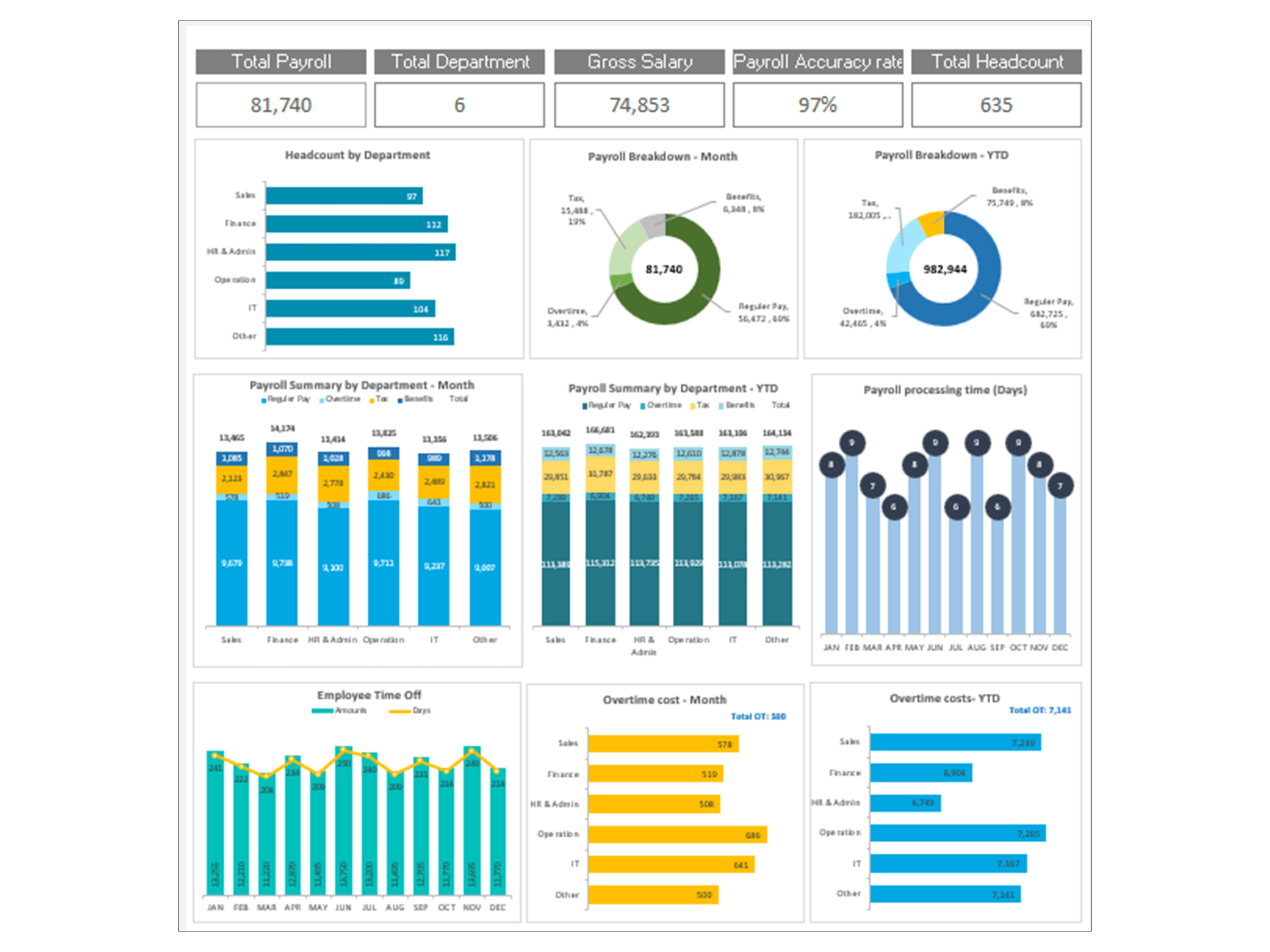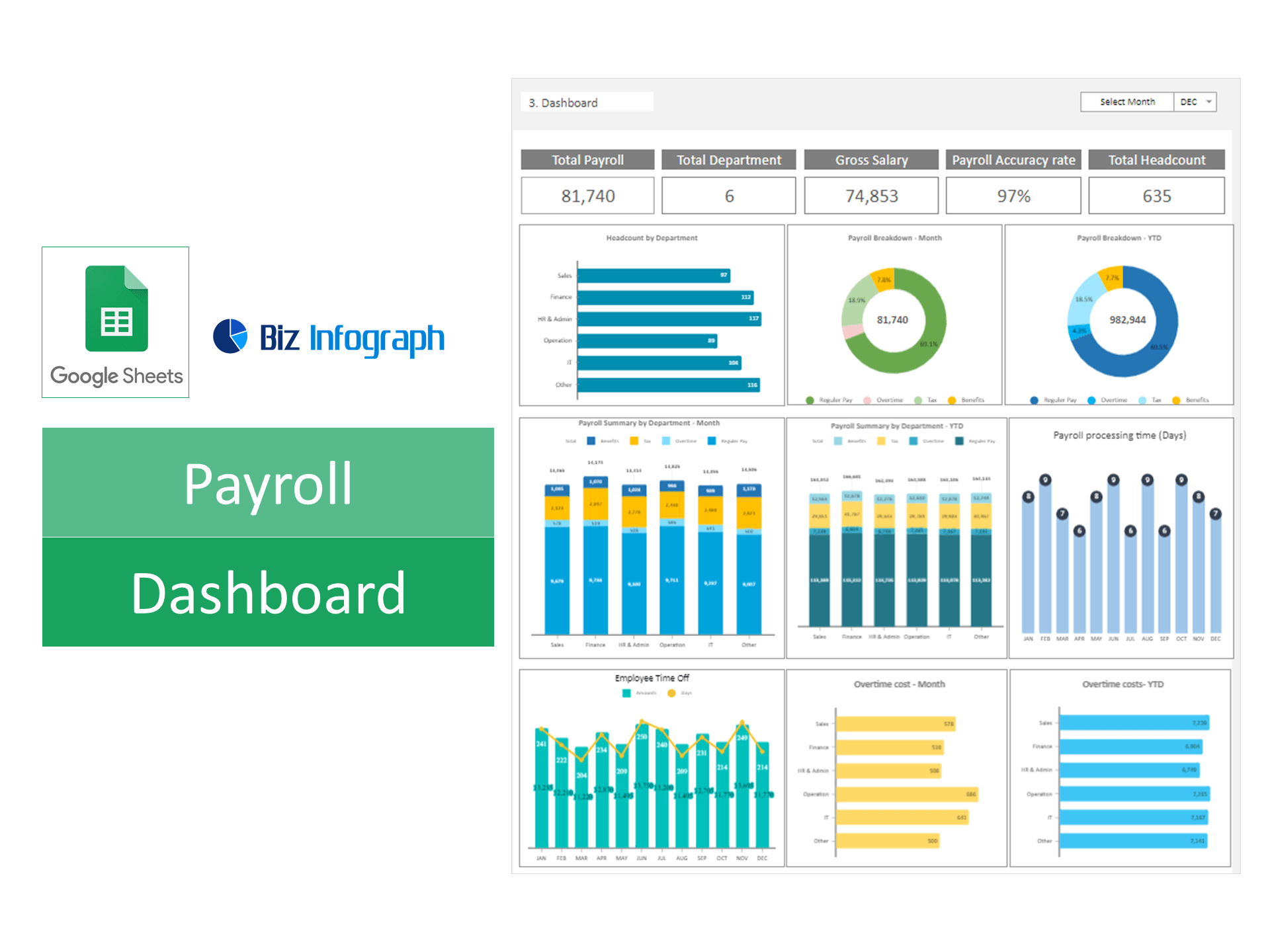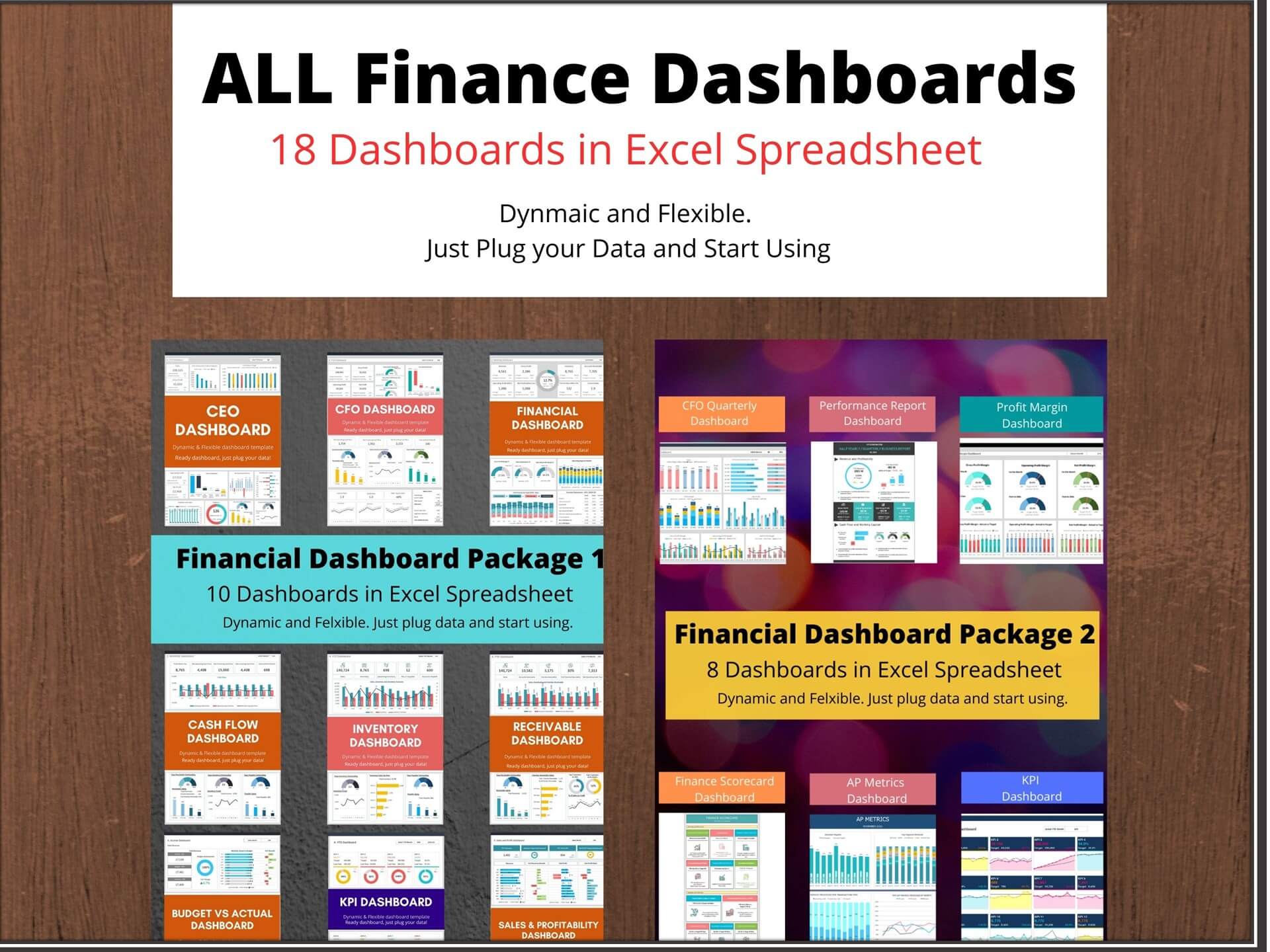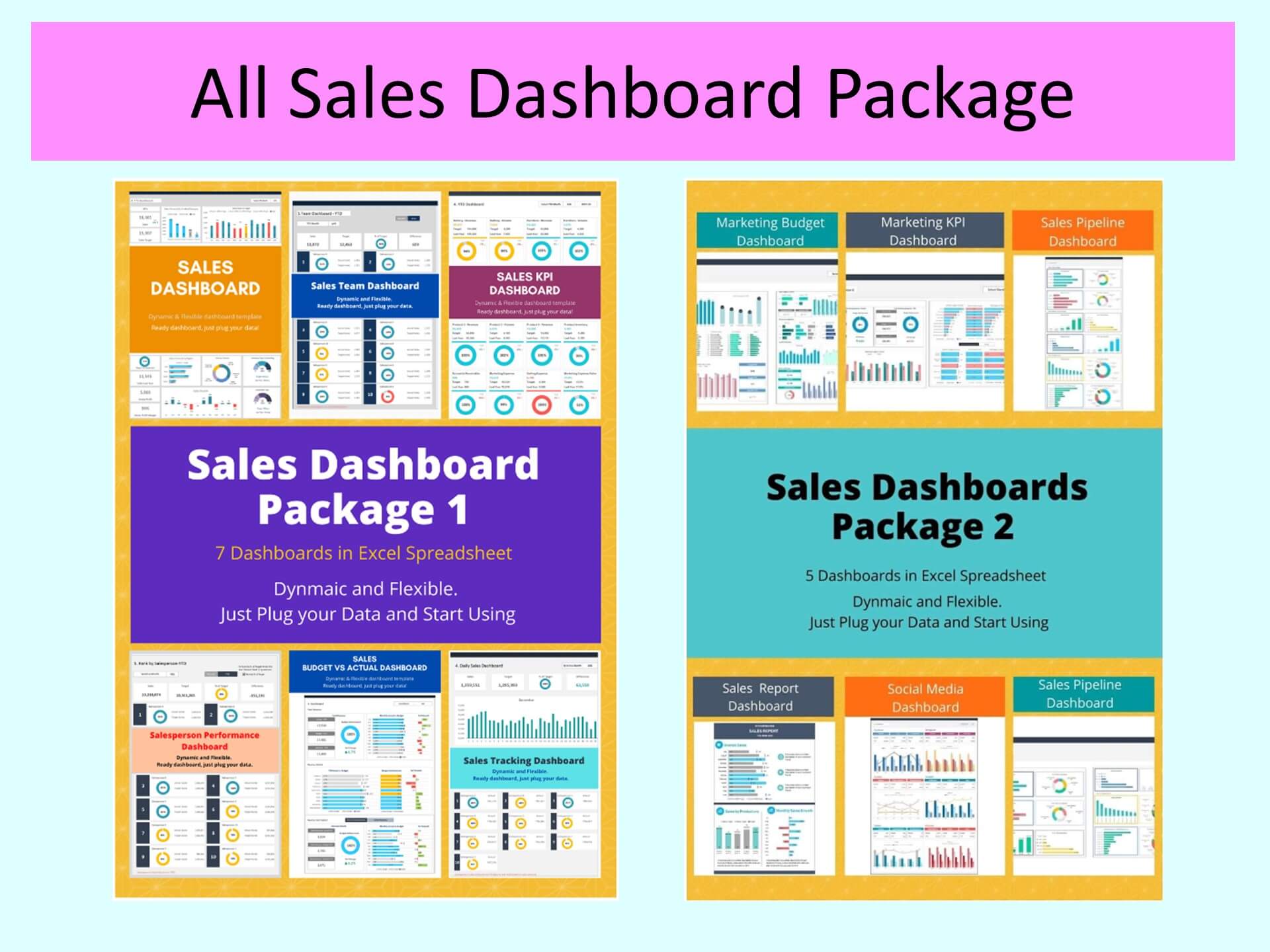The Ultimate Guide to Payroll Dashboards: Streamlining HR Payroll Processes for Efficiency
Payroll Dashboard is an Excel spreadsheet (and Google Sheets Template) that is perfect for tracking payroll indicators.
In today's fast-paced business environment, efficiency and strategic decision-making are at the forefront of organizational success. This is particularly true in the realm of Human Resources (HR) and payroll management, where the accuracy and accessibility of payroll data are paramount. Enter the payroll dashboard—a powerful tool that has transformed how businesses manage, track, and analyze payroll information.
Overview of Payroll Dashboards in HR Payroll Management
A payroll dashboard is an intuitive interface that aggregates and displays payroll data in a comprehensive and easily digestible format. It serves as a centralized hub for HR and payroll teams, providing a snapshot of critical payroll metrics at a glance. This innovative tool enables businesses to manage their payroll processes more efficiently, ensuring that employees are paid accurately and on time, while also complying with regulatory requirements.
The Importance of Integrating a Payroll Dashboard into Your Business Strategy
Integrating a payroll dashboard into your business strategy offers a multitude of benefits. It not only simplifies the payroll management process but also provides strategic insights that can help drive better business decisions. With real-time access to payroll analytics, businesses can identify trends, forecast future payroll expenses, and allocate resources more effectively. In essence, a payroll dashboard is not just a tool for managing payroll; it's a strategic asset that can enhance overall business performance.
What is a Payroll Dashboard?
A payroll dashboard provides an overview of payroll data. It centralizes various payroll elements—such as salaries, wages, bonuses, deductions, and taxes—into a single, user-friendly interface. The core function of a payroll dashboard is to provide HR and payroll professionals with immediate access to important payroll metrics, enabling them to perform their duties more effectively and make informed decisions quickly.
Key Features and Benefits for HR and Payroll Teams
The key features of a payroll dashboard include real-time data updates, customizable widgets for tracking specific metrics, and the ability to generate detailed reports. These features offer several benefits for HR and payroll teams, including improved accuracy in payroll processing, time savings through streamlined operations, and enhanced compliance with tax and labor laws. Additionally, the dashboard's analytics capabilities allow for better financial planning and strategy development.
The Role of Payroll Dashboards in HR Payroll
Streamlining Payroll Data Management
Payroll dashboard is a great tool for streamlining payroll data management. By consolidating all payroll-related data in one place, these dashboards eliminate the need for manual data entry and reduce the risk of errors. This not only speeds up the payroll process but also ensures that data is consistently accurate and up-to-date. As a result, businesses can manage their payroll operations more efficiently and with greater confidence.
Enhancing Employee Data Accessibility and Security
Another significant advantage of payroll dashboards is their ability to enhance employee data accessibility while ensuring data security. With robust access controls and encryption, payroll dashboards provide secure access to sensitive employee information. This allows authorized personnel to quickly retrieve the data they need without compromising its integrity or confidentiality. Furthermore, the dashboard's intuitive design ensures that users can easily navigate through vast amounts of data, making payroll management a more streamlined and less cumbersome task.
Key Components of a Payroll Dashboard - Payroll Data and Analytics
Tracking and Managing Employee Payroll Data
The essence of an effective payroll dashboard lies in its capacity to track and manage employee payroll data meticulously. This encompasses a wide array of data points, including but not limited to salaries, bonuses, deductions, tax withholdings, and overtime payments. By centralizing this information, payroll dashboards facilitate real-time monitoring and management of employee compensation, ensuring accuracy and compliance with legal standards. This streamlined approach to data management empowers HR departments to maintain up-to-date records and address discrepancies swiftly, thereby mitigating risks and enhancing operational efficiency.
Utilizing Payroll KPIs to Drive Business Decisions
Payroll Key Performance Indicators (KPIs) are critical for gauging the efficiency and effectiveness of payroll processes. Common KPIs include payroll accuracy rates, the cost per payroll transaction, processing time, and employee satisfaction with payroll services. By integrating these KPIs into the payroll dashboard, businesses can harness actionable insights to refine payroll operations, optimize costs, and improve employee satisfaction. This strategic use of data not only aids in tactical decision-making but also aligns payroll operations with broader business objectives, fostering growth and operational excellence.
Software and Tools for Payroll Management
Comparison of Top Payroll Software Features and Offers
The market is replete with a plethora of payroll software options, each boasting unique features and benefits. Top payroll software typically offers automation of payroll calculations, tax filings, and compliance management, alongside integration capabilities with other HR systems for seamless data flow. When comparing these tools, it's crucial to consider factors such as scalability, user experience, customer support, and customization options. Additionally, assessing the software's capacity to adapt to changing regulations and its compatibility with your business's existing tech ecosystem is paramount.
How to Choose the Right Payroll Tool for Your Business
Selecting the right payroll tool necessitates a thorough understanding of your business's specific needs and challenges. Key considerations include the size and complexity of your payroll operations, geographic footprint (especially if you manage payroll across multiple jurisdictions), and the level of analytical depth required. Prioritize solutions that offer scalability, robust security measures, and a user-friendly interface. It's also advisable to seek out software that provides excellent customer support and has a proven track record of reliability and compliance excellence.
Effective Tracking and Management with Payroll Dashboards
Best Practices for Monitoring Payroll KPIs and Metrics
Effective payroll management hinges on continuous monitoring and analysis of payroll KPIs and metrics. Best practices include setting clear, measurable goals for each KPI, regularly reviewing these metrics to identify trends and anomalies, and leveraging dashboard analytics to forecast future payroll needs and challenges. Establishing a routine for KPI review enables timely adjustments to payroll processes, enhancing efficiency and accuracy.
Customizing Your Dashboard for Efficient Payroll Tracking
Customization is key to maximizing the utility of your payroll dashboard. Tailoring the dashboard to display the most relevant data for your business allows for quicker access to important information and facilitates more informed decision-making. This involves configuring dashboard widgets to highlight critical metrics, customizing reports to suit stakeholder needs, and setting up alerts for key thresholds or anomalies. A well-customized dashboard not only improves operational efficiency but also enhances strategic insight into payroll and HR management.
Improving HR Processes with Dashboard Insights
Using Payroll Dashboards for Talent Recruitment and Management by Employer
Payroll dashboards offer invaluable insights that can significantly progress talent hire and management processes. By analyzing payroll data, HR teams can gain insights into compensation trends, identify competitive salary benchmarks, and develop more attractive compensation packages. Additionally, payroll data can highlight training needs and performance-related trends, enabling HR to tailor development programs and retention strategies more effectively.
Enhancing Payroll-Related Processes with User-Friendly Interface Features
The user-friendliness of a payroll dashboard template significantly impacts its effectiveness. Dashboards that offer intuitive navigation, clear visualizations, edit and easy access to essential functions empower HR and payroll teams to operate more efficiently. Features such as customizable views, drag-and-drop functionality, and easy report generation can dramatically reduce the time and effort required to manage payroll processes. By choosing a dashboard with a focus on user experience, businesses can ensure that their HR and payroll teams are well-equipped to manage their responsibilities with greater ease and accuracy.
Exploring Advanced Dashboard Features
The Importance of Custom Filters and Payslips Management
Advanced payroll dashboards now come equipped with custom filters, allowing users to sift through vast amounts of data to find exactly what they need, whether it's sorting by department, pay period, or any other custom criteria. This level of granularity not only enhances the user's ability to manage payroll effectively but also ensures that specific data can be accessed quickly and efficiently. Furthermore, payslip management has been revolutionized by digital dashboards. Employees can now access their payslips directly through the dashboard, enabling a transparent, secure, and environmentally friendly way to distribute this vital information.
Integrating Payroll with Other Business Systems for Unified Management
The integration of payroll dashboards with other business systems, such as HR management systems (HRMS), accounting software, and time tracking tools, represents a significant leap forward in business administration. This unified approach ensures that data flows seamlessly between systems, reducing manual entry errors, and providing a holistic view of the organization's financial and human resources status. It facilitates more informed decision-making and strategy development, as data from various departments are harmonized and made readily accessible.
Trends and Future of Payroll Dashboard Technology
The Evolution of Payroll Solutions: From Data to Strategic Insight
The trend in payroll solutions is moving from mere data presentation to offering strategic insights. Modern payroll dashboards are increasingly equipped with analytical tools that not only report on past and present payroll KPI data but also predict a wide range of future trends. This predictive analysis can inform strategic decisions around staffing, budget allocation, and greater financial planning, positioning payroll as a key player in business strategy rather than just an administrative function.
Leveraging Mobile Apps and Cloud Solutions for Payroll Management
The adoption of mobile apps and cloud-based solutions is another trend shaping the future of payroll dashboards. These technologies offer unparalleled flexibility and accessibility, allowing payroll managers and employees to access payroll data anytime, anywhere. Cloud solutions ensure that payroll data is securely stored and backed up, reducing the risk of data loss, while mobile apps empower employees with self-service capabilities for viewing payslips, submitting timesheets, and updating personal information, fostering a more engaged and autonomous workforce.
Showcasing Effective Payroll Dashboard Designs
Real-World Dashboard Examples of High-Performance Payroll Dashboards
High-performance payroll KPI dashboards, such as those used by leading tech firms and multinational corporations, exemplify the potential of these tools. These dashboards offer a blend of comprehensive data analytics on employee pay, pay rates, user-friendly design, and customization options that cater to the specific needs of the business. For example, a dashboard might feature real-time analytics on payroll expenditures, tax liabilities, and employee benefits utilization, presented through intuitive graphs and charts.
Analyzing Dashboard Layouts, Components, and User Interfaces
Effective dashboard layouts prioritize clarity, ease of use, and the ability to customize the stay on top. Components such as widgets for displaying real-time data, alerts for critical issues on the information you need, and tools for generating custom reports are essential. The user interface should be designed with the end-user in mind, ensuring that payroll administrators and employees can navigate the system with minimal training. This involves a clean, intuitive layout, responsive design for use across devices, and clear visualization of data.
Building Your Own Payroll Dashboard Guide
Step-by-Step Guide to Creating a Custom Payroll Dashboard
Creating a customisable payroll reporting dashboard involves several key steps:
Define Your Objectives: Identify what you want your dashboard to achieve, such as improved accuracy, viewing your payroll, running payroll, efficiency, or strategic insight.
Select Your Platform: Choose a payroll software that supports customization and integrates well with your existing systems.
Customize Your Dashboard: Tailor the dashboard application to meet your specific category needs, focusing on the metrics and KPIs that link to your business.
Train Your Team: Ensure that your team is well-versed in using the dashboard to its full potential.
Launch and Iterate: Deploy your dashboard, then regularly review and adjust it based on feedback and evolving business needs.
Tips for Maintaining and Updating Your Payroll Dashboard for Optimal Performance
Regularly review your dashboard's performance and seek feedback from users.
Keep abreast of new features and updates from your payroll software provider.
Ensure your dashboard evolves with your business, adjusting KPIs and metrics as necessary.
Conduct regular training sessions for new and existing staff related to finance and other department.
Key Features of our Payroll Dashboard Template in Excel and Google Sheets
- Monitor HR Payroll indicators monthly
- Provide actionable insights
- Consolidate your HR payroll metrics in one place
- Visualize overall payroll situation
- Fully editable, easy-to-use, template with sample data
- Eye-catching design and customizable
- Change the sample data with your data
- Spreadsheets ready for printing without Biz Infograph logo
- Consolidate key business performance indicators in one dashboard
- No monthly fees
- Immediate download
- No VBA, no Macro
- No installation necessary
- Professionally designed
What is included in this dashboard template?
- Ready dashboard just plug your data and start using it. The dashboard will be ready instantly.
- A text file that contains a password to view and edit the formula
- A guide to unlocking all the elements in the dashboard
Professional Support:
- Video tutorial guide on how to navigate and use each Dashboard Template
- Professional service to customize dashboard template in excel as per business need
- Help and support in post-purchase
- Payment secured by Stripe and PayPal (no PayPal account needed)
A brief guide to using the dashboard template:
- Open the dashboard template
- Go to ‘Indicators’ menu – choose the start month of the fiscal year (i.e. Jan, Feb, Jul, etc.)
- Go to the ‘Enter Data’ menu – remove the sample data and give your actual data in the respective cells. Formula cells are locked, and you cannot edit it without a password.
- Go to the ‘Dashboard’ menu – select the month name from the drop-down to see the monthly picture of performance indicators
- Each page is ready for printing – just press CTRL+P
This Excel dashboard template is password-protected to avoid mistakes, such as accidentally deleting formulas. When you completed the purchase, the password will be available.
For ready-to-use Dashboard Templates: