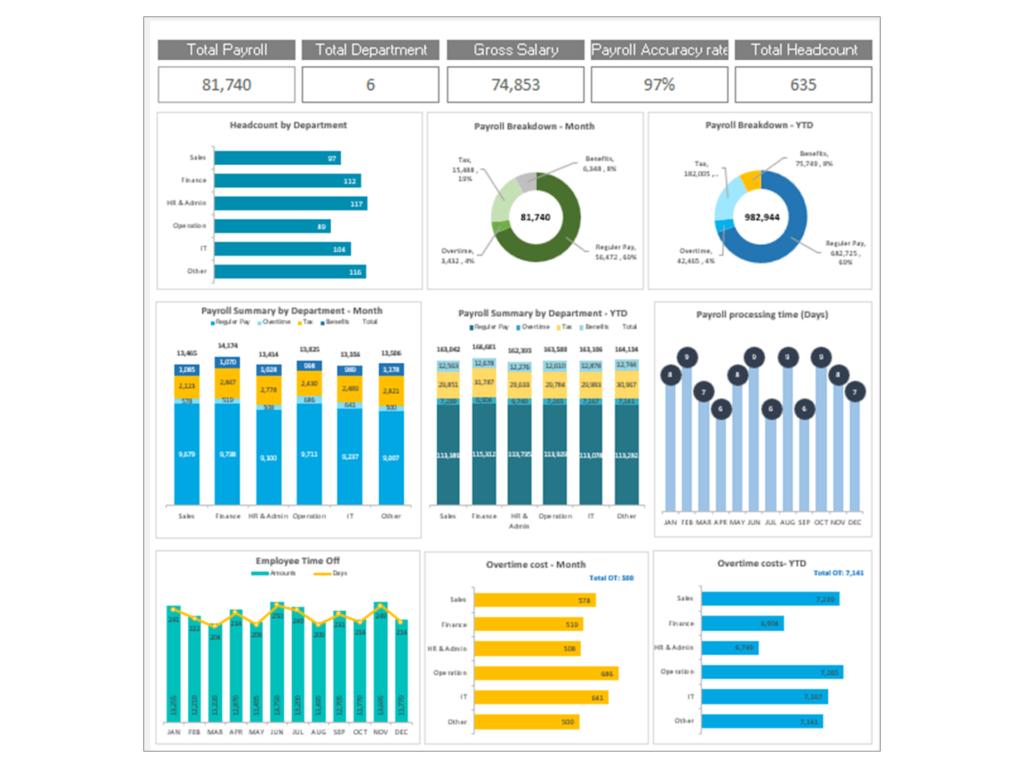Overview of Payroll Dashboards in Google Sheets
Payroll dashboards are crucial for HR and finance teams, providing a visual overview of payroll expenses, employee headcount, payment timelines, and other related KPIs. Google Sheets offers a flexible and accessible platform for creating payroll dashboards, enabling real-time data updates, collaboration, and customization. The benefits of using Google Sheets for payroll management include ease of access, the ability to integrate with other data sources, and the availability of free templates.
Getting Started with Payroll Dashboards
Selecting the Right Google Sheet Template for Payroll
Choosing the right payroll dashboard template allows you to consider your organization’s specific needs—such as the number of employees, payroll frequency, and required KPIs. While Google Sheets is highly versatile, comparing its functionality with Excel is also beneficial for businesses that may use both platforms. Google Sheets often offers easier collaboration and integration with other web-based tools, while Excel can handle more complex data processing tasks.
Setting Up Your Payroll Dashboard in Google Sheets
To set up your payroll dashboard, start by selecting a template that closely matches your needs or creating a new Google Sheet. Customize the template by adding your payroll calculator fields, such as employee names, positions, salaries, tax deductions, and payment dates. Utilize Google Sheets’ formulas and conditional formatting to automate calculations and highlight key data points to analyze the trends.
Key Components of a Payroll Dashboard
Integrating Payroll Data into Google Sheets
Importing payroll data into Google Sheets can be done manually or by connecting to external payroll systems via APIs or importing tools. Organize your data to facilitate easy analysis and reporting, using separate sheets for raw data input and dashboard views to maintain clarity.
Designing Your Payroll Dashboard
A well-designed payroll dashboard should include sections for employee details, payroll summaries, tax withholdings, and payment statuses. Use filter, charts, and graphs to make visually appealing trends over time, such as salary growth, departmental expenses, or overtime payments. Google Sheets’ charting tools allow for customization to fit your brand and make the data and key metrics more accessible. Creating a dashboard you can wisely Gantt chart, pie chart, and drop-down filters for catchy visualization. Well-designed template is your go-to solution to monitor the major payroll indicators.
Advanced Features for Enhanced Payroll Management
Initiating Payroll KPI Dashboard Template and Analytics
Select KPIs that align with your organization’s goals, such as cost per employee, payroll accuracy rates, or time to process payroll. Use Google Sheets’ built-in functions, like SUMIF, AVERAGE, and VLOOKUP, to calculate these KPIs in real-time, providing valuable insights into your payroll process’s efficiency and accuracy.
Automating Payroll Processes in Google Sheets
Leverage Google Sheets’ scripting capabilities with Google Apps Script to automate repetitive tasks, such as data imports, calculations, and sending payroll reports via email. Setting up automatic data validations and conditional alerts can help maintain the accuracy and timeliness of your payroll processing.
Payroll Dashboard Templates and Resources
Download Free Google Sheets Dashboard Templates for Payroll
Numerous free payroll dashboard templates are available online, offering customizable solutions for businesses of all sizes. These templates can serve as a starting point, which you can modify to meet your specific requirements. Platforms like Biz Infograph or Template Gallery in Google Sheets provide a variety of options for free download and paid versions. Moreover, you find more dashboards like Sales Dashboard, marketing dashboard templates, Google Sheets project management templates, e-commerce templates etc.
Excel and Google Sheets: Integrating for Comprehensive Access
For businesses that operate across both Excel and Google Sheets, integrating data between these platforms can offer comprehensive access to payroll information. Tools like Google Drive for desktop allow for syncing Excel files online, and Google Sheets can import Excel files directly, enabling a seamless workflow between both applications.
Utilizing Your Payroll Template
Project Management and HR Analytics Using Google Sheets
Extend the functionality of your payroll dashboard by integrating project management and HR analytics. This approach allows for tracking project-related expenses, understanding workforce dynamics, and planning for future hiring or restructuring based on financial insights.
Enhancing Payroll Tracker Reporting and Access
Your payroll dashboard can be tailored to generate printable reports or digital dashboards accessible by senior management, providing instant insights into payroll expenditures and employee compensation trends. Implement access controls in Google Sheets to ensure that sensitive payroll data remains secure while still being accessible to authorized personnel.
Maximizing the Impact of Your Payroll Dashboard
To ensure your payroll dashboard remains a valuable tool for small business or big business, engage in regular reviews and updates, incorporate feedback from users, and stay informed about new Google Sheets and Google Docs features that can enhance dashboard functionality. Embrace the principles of clear design, accurate data representation, and continuous improvement to make the most of your payroll dashboard.
Exploring Further Possibilities
As technology advances, the future of payroll management and dashboarding in Google Sheets looks promising. Emerging trends, such as the integration of AI for predictive analytics and the use of blockchain for secure data transactions, may offer new ways to enhance payroll dashboards. Keeping abreast of these developments can help your business stay ahead in efficient payroll management.
FAQs – Frequently Asked Questions
How can I use the provided payroll dashboard template in Google Sheets?
The template provided offers a high-quality starting point for managing key KPIs of your payroll processes. To use this template, simply open it in Google Sheets, and you’ll find pre-defined sections and formulas designed for payroll management.
How long does it take to set up the payroll dashboard using your template?
The duration to set up your payroll dashboard largely depends on the complexity of your payroll system and the amount of data you need to input. However, with our template, most users find that they can have a functional dashboard up and running within a few hours. This efficiency is due to the template’s high-quality design and the automation features that simplify data entry and calculations.
Can I customize the payroll dashboard template for my specific needs?
Absolutely! Our template is designed to be highly customizable. You can add or remove sections, modify formulas, and adjust the visual elements to meet your specific payroll management needs. Whether you have a small team or a large workforce, the template can be tailored to suit your organization’s unique requirements.
How can team members access the payroll dashboard?
The payroll dashboard can be shared through Google Sheets’ built-in sharing feature, which allows you to grant access to other team members of HR professionals. You can control their level of access (view-only, comment, or edit) to ensure data security. This makes it easy for HR personnel, finance teams, and even department managers to access payroll insights through a secure portal, fostering transparency and collaboration.
What are the top things to monitor on a payroll dashboard?
The top things to monitor on your payroll dashboard include total payroll cost, individual employee salaries, taxes and deductions, overtime payments, and payroll by department or project. Additionally, tracking trends over time, such as changes in headcount or payroll expenses, can offer valuable insights for strategic planning and budgeting.
You may be interested: