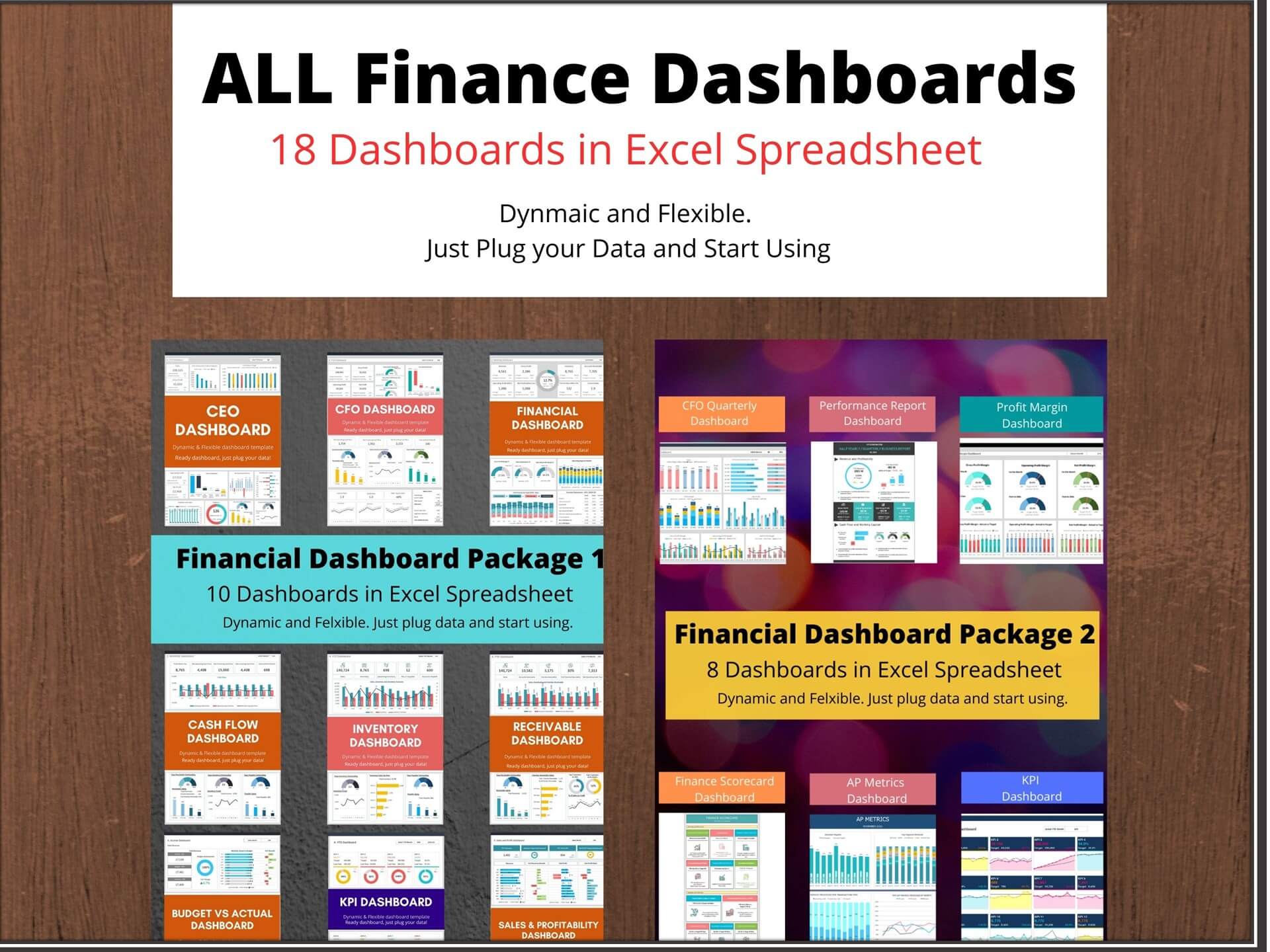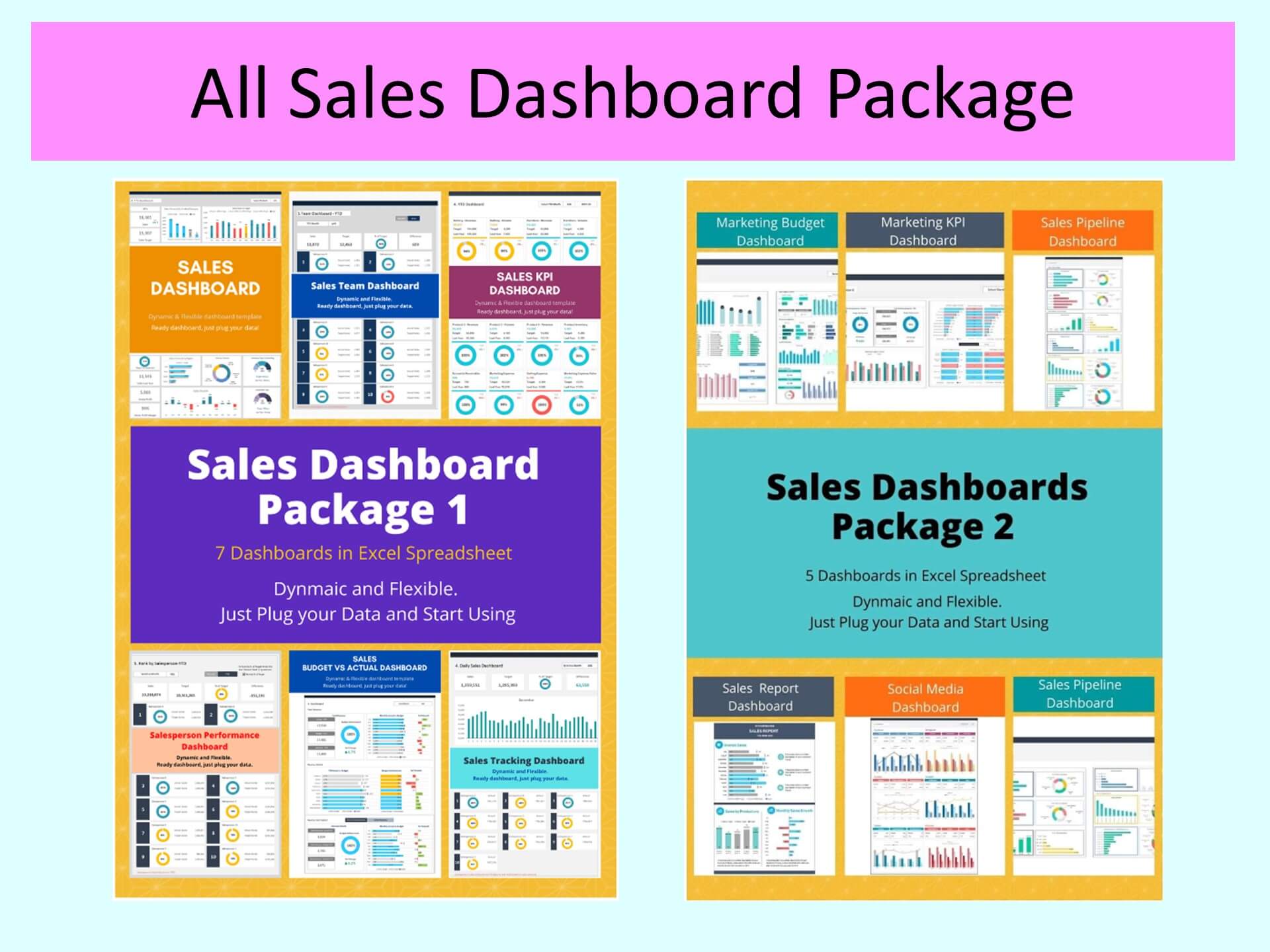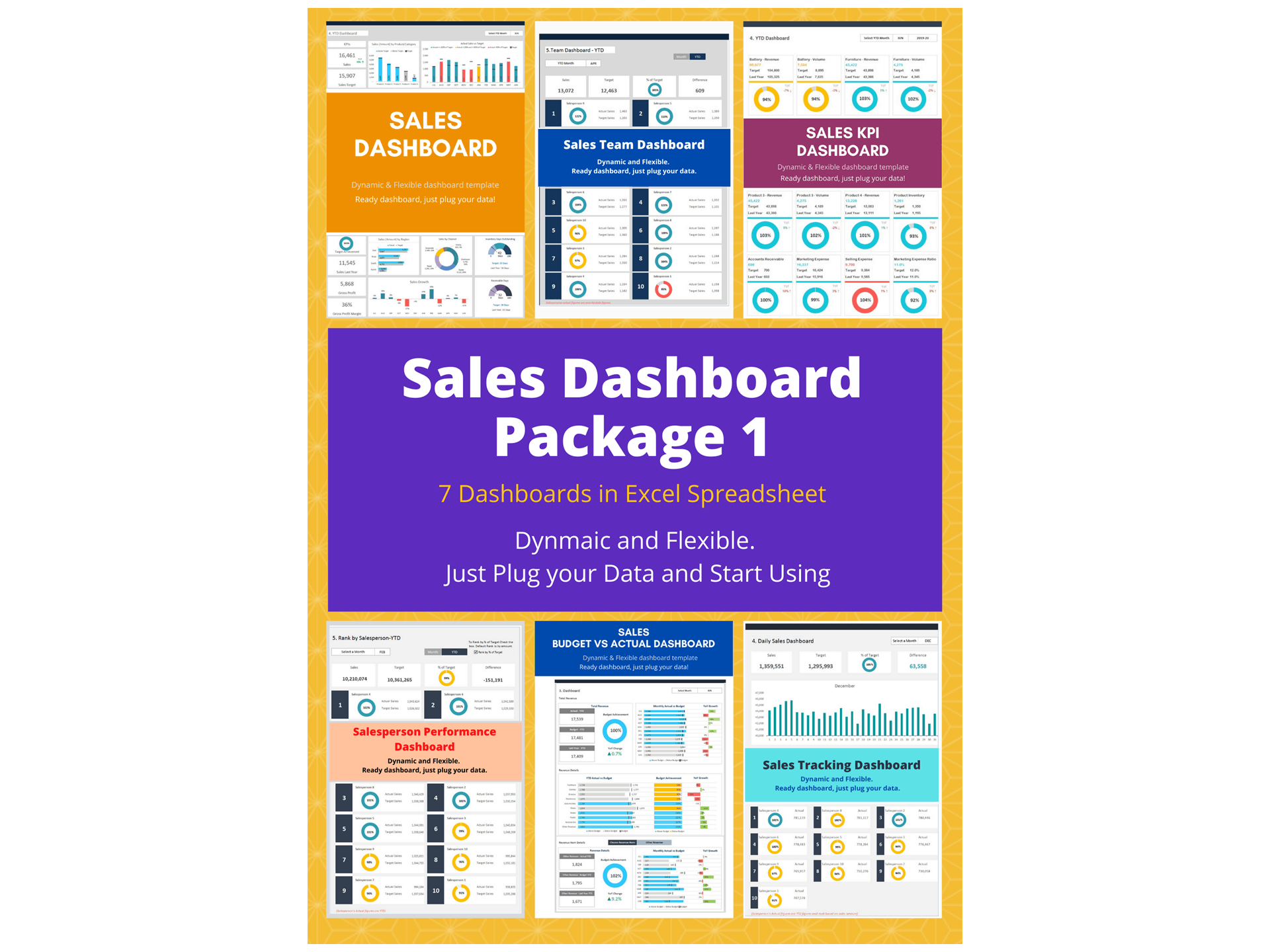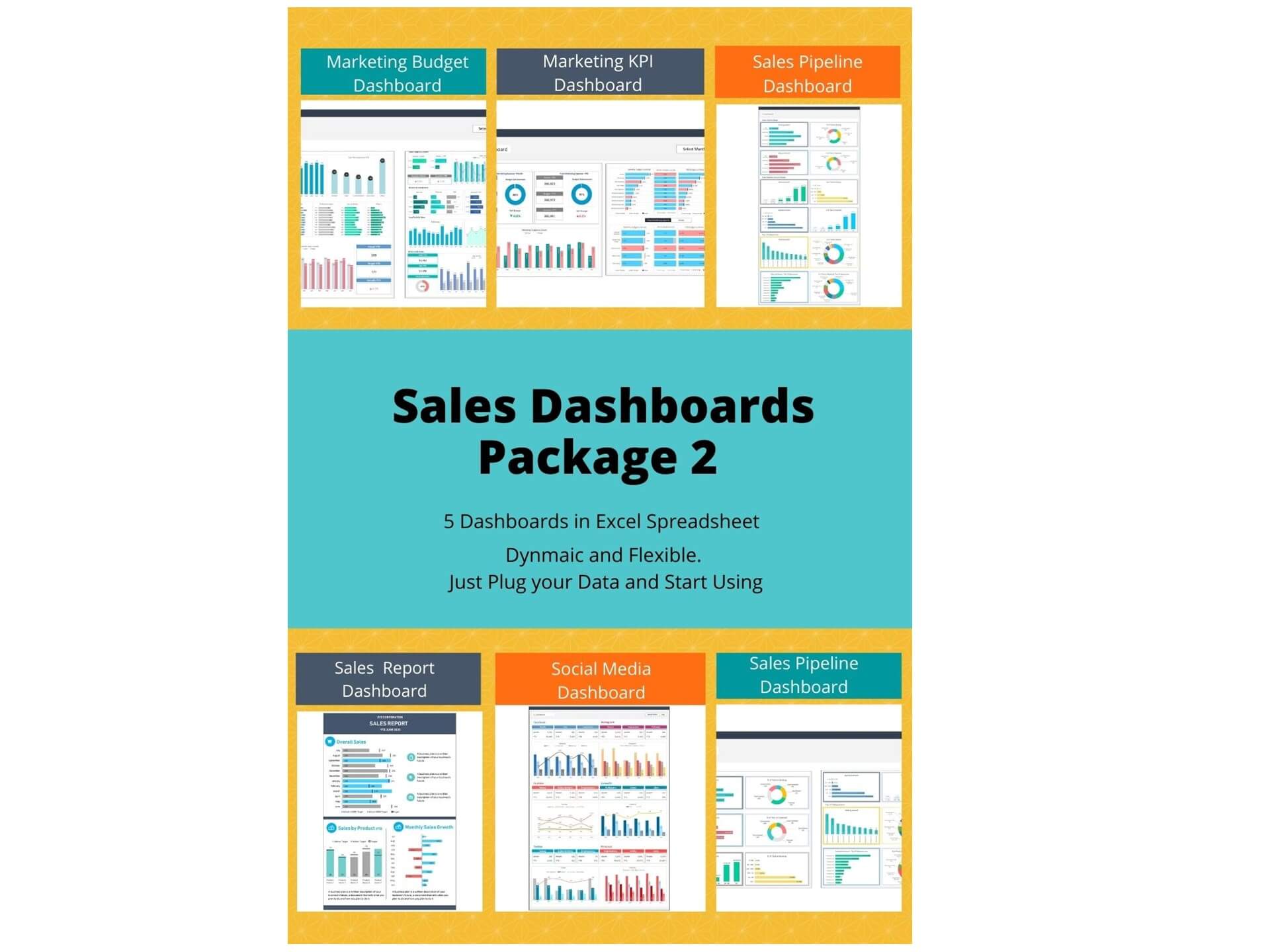Introducing the Ultimate Marketing Budget Dashboard Excel Template
Marketing Budget Dashboard is an Excel Template that will assist to visualize the actual marketing expenditure incurred against the target. The purpose of comparing actual vs budget is to add value to the business through better planning, monitoring, evaluating, and controlling. Management may adjust the budget in upward or downward to coup up with reality and implement cost adjustment.
Marketing Budget Dashboard Template Excel helps to enhance the analytical efforts related to actual and budget of Sales expenditure of your organization. Major KPIs and metrics covered in Marketing Budget Dashboard are:
- Total Expenditure: year-to-date total expenditure in comparison with a budget and last year, monthly actual expenditure achievement vs budget and year-over-year growth
- Expenditure detail: the actual achievement of each expenditure line item against budget and year-over-year growth
- Expenditure line item detail: details of each individual expenditure item detail with total year-to-date actual in comparison with a budget and last year. Monthly actual achievement over budget and year-over-year growth
Why a Marketing Budget Dashboard?
The importance of a well-structured marketing budget cannot be overstated. It serves as the financial roadmap for your marketing efforts, allowing you to allocate resources where they will have the most significant impact. However, creating, managing, and analyzing a marketing budget can be a complex and time-consuming task. This is where our Marketing Budget Dashboard comes to the rescue.
Key Features of Our Marketing Budget Dashboard Excel Template
Our Marketing Budget Dashboard offers a plethora of features and benefits that cater to the diverse needs of marketing professionals. Let's delve into the key components that make this template an indispensable asset:
1. User-Friendly Interface
Our Excel template boasts an intuitive and user-friendly interface that makes it accessible to both beginners and experienced marketers. You don't need to be an Excel wizard to navigate and utilize this tool effectively.
2. Budget Allocation
Efficient budget allocation is at the heart of successful marketing campaigns. With our template, you can easily allocate budgets to various marketing channels, campaigns, or departments. This ensures that resources are distributed according to your priorities.
4. Expense Categories
To gain a comprehensive view of your marketing expenses, our template categorizes expenses into various categories such as advertising, content marketing, social media, events, and more. This granularity enables you to identify which areas require more or less investment.
5. Visual Data Representation
Visual data representation is a powerful tool for understanding your budget at a glance. Our template includes charts and graphs that provide a visual summary of your marketing budget, making it easier to spot trends and anomalies.
6. Budget vs. Actual Analysis
Evaluating your actual expenses against the budgeted amounts is crucial for financial control. Our template features a Budget vs. Actual analysis section, allowing you to compare your planned budget with the actual spending.
8. Customization Options
We understand that every marketing team is unique, and their budgeting needs may vary. Our template offers flexibility and customization options, allowing you to tailor it to your specific requirements.
9. Monthly and Yearly Views
The template provides both monthly and yearly views of your marketing budget. This versatility ensures that you can plan for short-term and long-term marketing initiatives effectively.
How to Use Our Marketing Budget Dashboard
Using our Marketing Budget Dashboard Excel Template is straightforward. Here's a step-by-step guide to get you started:
- Download the Template: After acquiring the template, download it to your computer.
- Enter Your Budget Data: Start by entering your budget data into the template. Input your planned expenses for each marketing category, campaign, or channel.
- Track Expenses: As you incur expenses, update the template with the actual amounts spent. The template will automatically calculate the variance between the budgeted and actual amounts.
- Analyze and Adjust: Regularly review the visual summaries, charts, and graphs provided in the template. Use these insights to make informed decisions about adjusting your budget as needed.
- Customize as Necessary: Tailor the template to match your unique budgeting and reporting requirements. Add or modify categories, as needed.
Benefits of Using Our Marketing Budget Dashboard
By incorporating our Marketing Budget Dashboard into your workflow, you can enjoy a multitude of benefits, including:
- Enhanced Budget Control: Maintain better control over your marketing budget, preventing overspending and optimizing resource allocation.
- Informed Decision-Making: Access real-time insights and data visualizations to make informed decisions about your marketing expenditures.
- Time Savings: Streamline the budgeting process, saving time that can be redirected towards strategic planning and execution.
- Improved ROI: Identify high-performing marketing channels and campaigns, leading to improved return on investment.
- Collaboration: Facilitate collaboration among team members and stakeholders by providing a clear and organized overview of the budget.
Key Features of Dashboard Template:
- Provides key financial insights for the Head of Marketing and Marketing team with details of actual and budget comparison of expenditure total and expenditure line item details
- Fully editable, easy to use, template with sample data
- Eye-catching design and customizable
- Change the sample data with your data
- Spreadsheets ready for printing without Biz Infograph logo
- Consolidate key financial performance indicators in one dashboard
- No monthly fees
- Immediate download
- No VBA, no Macro
- No installation necessary
- Professionally designed
What is included in this dashboard template?
- Just plug your data, the dashboard will be ready instantly and start using.
- A text file which contains a password to view and edit the formula
- A guide to unlocking all the elements in the dashboard
Professional Support:
- Video tutorial guide on how to navigate and use Marketing Budget Dashboard Template
- Professional service to customize dashboard template in excel as per business need
- Help and support in post-purchase
- Payment secured by Stripe and PayPal (no PayPal account needed)
A brief guide to using the dashboard template:
- Open the dashboard template
- Go to ‘Indicators’ menu – choose the start month of the fiscal year (i.e. Jan, Feb, Jul, etc.)
- Go to the ‘Enter Data’ menu – remove the sample data and give your actual data in the respective cells. Formula cells are locked, and you cannot edit it without a password.
- Go to the ‘Dashboard’ menu – select the month name from the drop-down to see the monthly and YTD picture of performance indicators
- Each page is ready for printing – just press CTRL+P
This Excel dashboard template is password-protected to avoid mistakes, such as accidentally deleting formulas. When you completed the purchase, the password will be available.
For ready-to-use Dashboard Templates: