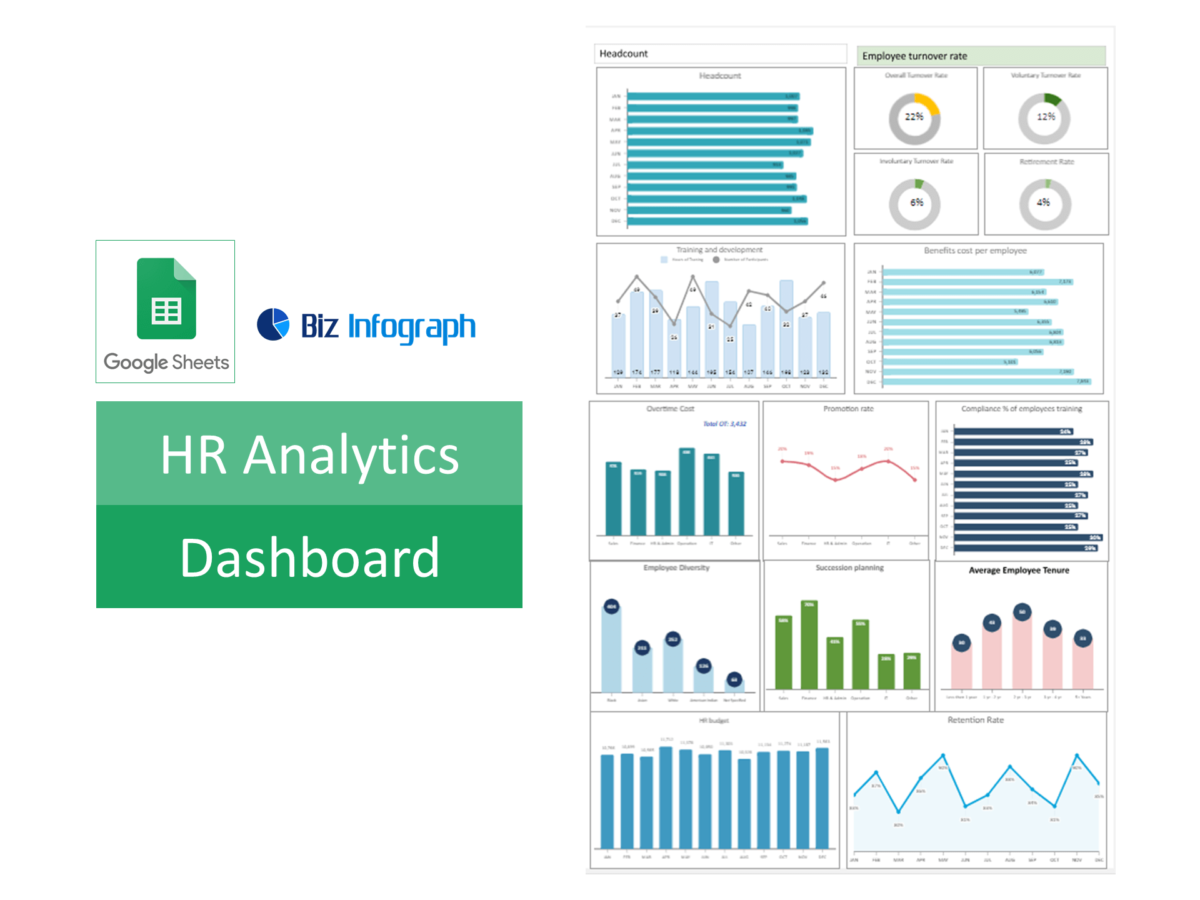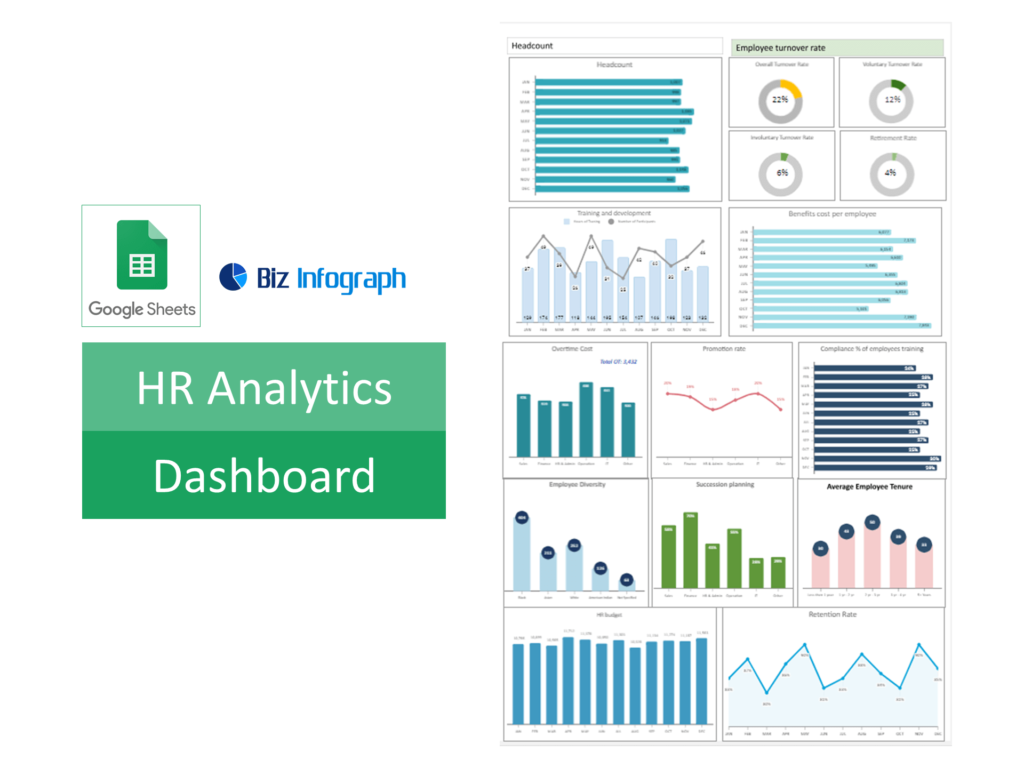
Introduction to HR Analytics Dashboard
HR Analytics Dashboards in Google Sheets offer a dynamic way to visualize, analyze, and track key human resources metrics and KPIs. By leveraging such dashboards, HR professionals can gain insights into employee performance, recruitment effectiveness, and overall organizational health. Utilizing Google Sheets for this purpose provides a flexible, accessible platform, enabling real-time updates and collaboration. This introduction will delve into the basics and importance of HR analytics dashboards, setting the stage for more detailed discussions on their creation and utilization.
Benefits of Using Google Sheets for HR Dashboards
Google Sheets is a powerful tool for creating HR reporting tools due to its accessibility, user-friendliness, and integration capabilities. It allows for real-time data updates, making it easier to monitor HR metrics and make data-driven decisions swiftly. Additionally, Google Sheets supports collaboration, enabling multiple users to view and edit dashboards simultaneously. This section will explore how Google Sheets can streamline HR processes, enhance data visibility, and facilitate better teamwork and communication within the HR department.
Key Components of an HR KPI Dashboard Template
An effective HR dashboard template in Google Sheets should include key metrics such as recruitment metrics, employee turnover rates, training progress, and overall employee satisfaction. This section will detail how to structure these components within a dashboard to provide a comprehensive view of HR functions. It will discuss the importance of selecting relevant metrics, setting up visual indicators like graphs and charts, and organizing data for easy interpretation and actionable insights.
How to Customize Your Dashboard Google Sheets Template
Customization is crucial for tailoring an HR dashboard to meet the specific needs of an organization. This part will guide users through the process of modifying Google Sheets templates, from choosing the right KPIs and metrics to altering the design and layout for better readability and efficiency. It will also cover how to use Google Sheets’ features like conditional formatting, data validation, and formulae to automate and streamline the HR reporting process.
Setting Up Your Dashboard in Google Sheets
Step-by-Step Guide to Creating a Dashboard
Creating an HR analytics dashboard on Google Sheets involves several steps, from setting up the spreadsheet and importing data to adding charts and configuring automated updates. This comprehensive guide will walk users through each step, ensuring they can build a functional and informative dashboard. It will cover everything from the initial setup to the final touches that make a dashboard not just operational but also intuitive and insightful.
Integrating KPIs into Your HR Dashboard
KPIs are the heart of any HR dashboard, providing critical insights into the organization’s human resources performance. This section will discuss how to select the right KPIs for your organization’s goals and integrate them into your Google Sheets dashboard. It will also cover best practices for visualizing these KPIs, ensuring they are understandable and actionable.
Automating Data Updates in Google Sheets Spreadsheet
One of the significant advantages of using Google Sheets is the ability to automate data updates, which saves time and reduces errors compared to manual entry. This part will explore various automation techniques, including using Google Forms for data collection, connecting to external databases, and employing Google Apps Script for advanced automation tasks. It will provide practical tips for setting up your dashboard to refresh data automatically, ensuring you always have the latest information at your fingertips.
Tips for Maintaining an Effective Dashboard
Maintaining an HR dashboard requires regular updates, checks for data accuracy, and adjustments as organizational needs change. This section will offer advice on how to keep your dashboard relevant, accurate, and valuable over time. It will include tips on scheduling regular reviews, updating metrics, and involving stakeholders to ensure the dashboard continues to meet the organization’s evolving needs.
Understanding Key Performance Indicators (KPIs)
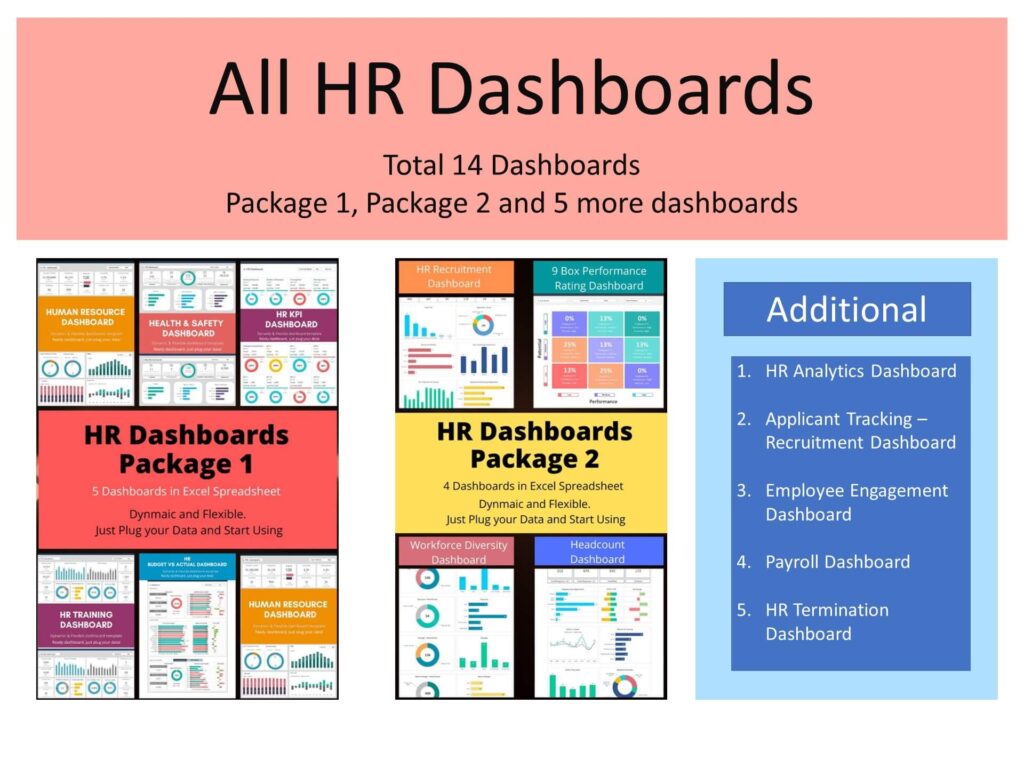
Overview of Common HR KPIs
HR KPIs are vital for measuring the effectiveness of human resources activities and initiatives. This overview will discuss common HR KPIs such as employee turnover rate, time to hire, employee satisfaction levels, and training efficiency. It will explain each KPI’s significance and how it can provide insights into HR performance and organizational health.
How to Track and Analyze KPIs in Google Sheets Dashboard
Tracking and analyzing KPIs in Google Sheets involves collecting data, setting up appropriate formulas, and creating visualizations like charts and graphs. This section will guide users through the process of setting up their KPI tracking in Google Sheets, from data entry to analysis. It will also discuss how to interpret KPIs to make informed decisions and identify areas for improvement.
Setting Goals and Benchmarks for HR Metrics
Setting realistic goals and benchmarks is crucial for measuring the success of HR initiatives. This part will explore how to establish achievable targets for each HR metric and benchmark them against industry standards or past performance. It will also cover how to use these benchmarks to evaluate progress and drive improvements in HR practices.
Visualizing KPIs Analytics Dashboard Template Using Google Sheets
Effective visualization is key to understanding HR KPIs at a glance. This section will cover how to use Google Sheets’ charting and graphing tools to create clear, informative visualizations of HR data. It will provide tips for choosing the right types of charts and customizing them to highlight critical trends and insights in your HR metrics.
Advanced Analytics and Reporting in Google Sheets
Utilizing Google Sheets for Data Analysis
Google Sheets offers a range of features for sophisticated data analysis, from basic formulas to complex queries and pivot tables. This section will delve into how HR professionals can leverage these tools to extract meaningful insights from their data, identify trends, and make evidence-based decisions. It will cover practical examples and best practices for using Google Sheets as a powerful analytical tool.
Creating Printable Reports from Your Dashboard
While digital dashboards are invaluable, there are times when a printable report is necessary. This part will discuss how to prepare and format your Google Sheets dashboard for printing. It will cover aspects such as setting print areas, adjusting layouts, and ensuring that key information is clear and accessible in the printed version.
Sharing and Collaboration Features in Google Sheets
Google Sheets excels in facilitating collaboration, allowing multiple users to view, edit, and comment on dashboards in real-time. This section will cover how to use these features to enhance teamwork within the HR department and beyond. It will include tips for managing access permissions, using comments and suggestions, and leveraging version history to track changes.
Ensuring Data Accuracy and Security
Data accuracy and security are paramount, especially when dealing with sensitive HR information. This section will provide guidelines for ensuring that your HR dashboard in Google Sheets remains accurate, secure, and compliant with data protection regulations. It will cover data validation techniques, access controls, and best practices for protecting sensitive information.
Dashboard Templates and Project Management
Selecting the Right Dashboard Template for Your Needs
Choosing the right template is crucial for creating an effective HR dashboard. This section will explore the factors to consider when selecting a dashboard template, such as the specific HR areas you want to monitor, the level of customization required, and the ease of use. It will also provide resources for finding and selecting the best Google Sheets templates for HR analytics.
Project Management Dashboards in Google Sheets
Project management is a critical aspect of HR, involving tasks such as recruiting, onboarding, and employee development projects. This part will discuss how to use Google Sheets to create effective project management dashboards, tracking everything from project timelines and milestones to resource allocation and progress updates.
Tracking Project Progress and Headcount
Effective project management requires keeping a close eye on progress and headcount. This section will cover how to track these elements using a Google Sheets dashboard, including setting up timelines, Gantt charts, and headcount tracking systems. It will offer tips for maintaining up-to-date and accurate project and personnel records.
Customizing Dashboards for Different Management Levels
Different management levels have different information needs. This part will discuss how to customize HR dashboards for various audiences, from frontline managers to executive leadership. It will cover how to present data in a way that is relevant and actionable for each level, ensuring that everyone has the insights they need to make informed decisions.
Frequently Asked Questions (FAQs)
How to Get Instant Access to Google Sheets Templates
Accessing Google Sheets templates for HR dashboards can significantly speed up the dashboard creation process. This FAQ will cover how to find, select, and use templates, including tips for customization and integration with existing HR systems. It will provide a step-by-step guide to getting started with pre-made templates, ensuring users can quickly leverage them for their HR analytics needs.
Solving Common Issues with Dashboard Templates
Users often encounter challenges when working with dashboard templates, such as compatibility issues, formatting problems, or data integration difficulties. This section will address these common issues, providing solutions and troubleshooting tips to help users overcome obstacles and maintain effective HR dashboards.
Best Practices for Using Google Sheets in HR
To maximize the benefits of using Google Sheets for HR analytics, certain best practices should be followed. This part will cover these practices, including recommendations for data organization, security measures, and collaborative features. It will also discuss how to keep your Google Sheets dashboards aligned with HR goals and business strategies.
Future Trends in HR Analytics and Dashboard Design
The field of HR analytics is constantly evolving, with new trends and technologies shaping how data is collected, analyzed, and presented. This section will explore upcoming trends in HR analytics and dashboard design, such as predictive analytics, artificial intelligence, and enhanced visualization techniques. It will discuss how these trends might impact the future of HR dashboards and how professionals can prepare for these changes.
For ready-to-use Dashboard Templates: