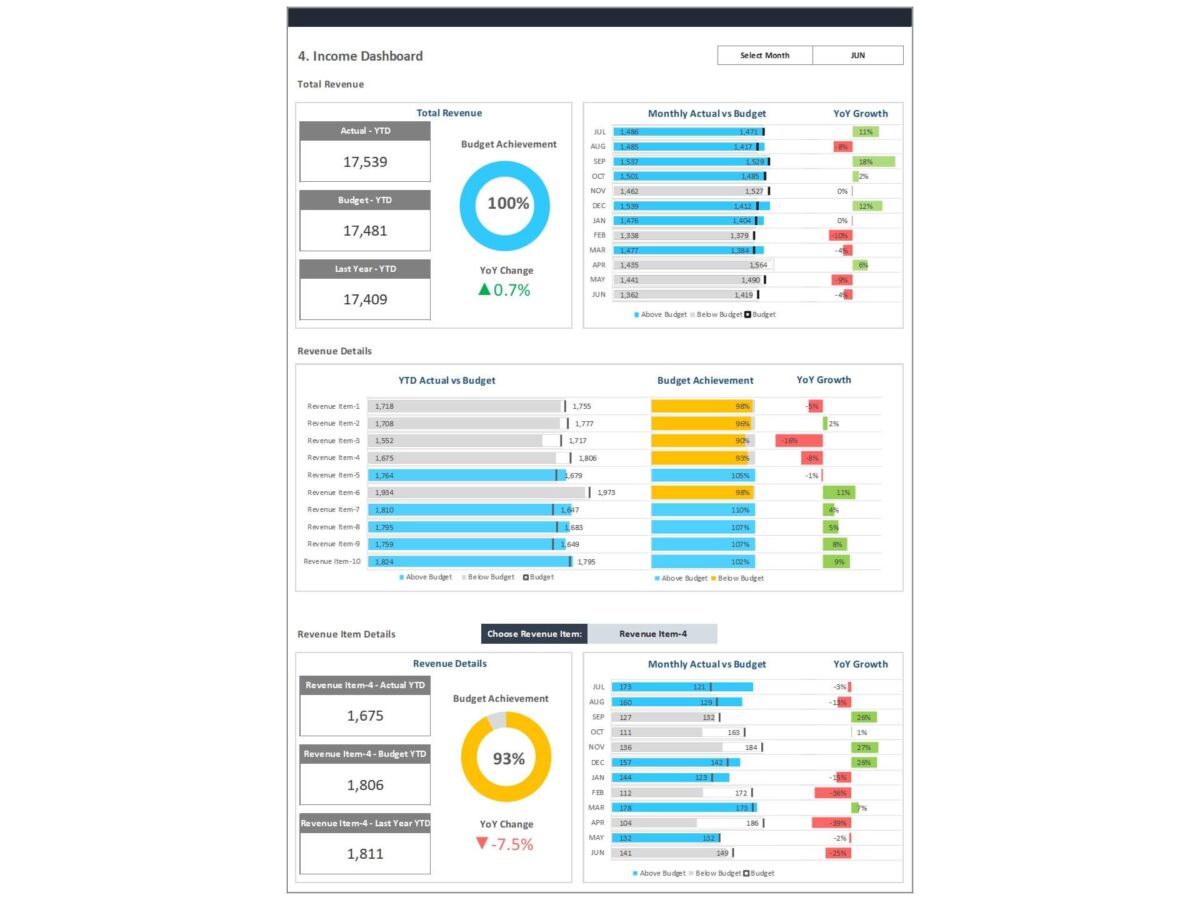When it comes to business presentation—clarity, conciseness, precision, and readability is the key! Your clients don’t have a lot of time. The quicker you get the message across, the better it is! This is where Excel dashboards come into play:
Data lacks context
You need to make it easy for your audiences to understand and interpret the data. When they look at a spreadsheet that is filled with their numbers, it’s not always easy to see the main purpose behind the data.
A dashboard, on the other hand, adds a lot of context to your data. By selecting the right chart type and color scheme, you can turn your audience’s eye toward the essential aspects of the presentation. You can also add several relevant annotations, captions, integrated texts, and labels to emphasize any key points or trends for better clarity.
Think of the kind of context that you want your audiences to benefit from and apply your add-ons accordingly.
You can’t unlock any hidden insights
Thanks to the advent of cloud computing and big data, there is a wide range of business intelligence tools that your company can benefit from. An automated business dashboard can help you monitor real-time data, identify any market trends, and compare your analyses across different reports. Compared to regular Excel sheets, a dashboard shows you more actionable insights.
A dashboard also helps you simplify your data and unlock valuable feedback. A hospital dashboard tells you the cost that you’re incurring per patient for each marketing channel used. It also tells you the lifetime value for each patient and helps you understand where to focus when it comes to bringing in more patients. You could use this type of information to understand how profitable and effective your marketing strategies have been.
The team is unable to engage in important KPIs
This is definitely a performance red flag. When individual data doesn’t directly link to the company’s KPIs, you can tell that there is a lack of engagement. Eventually, the team members are unable to process, access, or understand crucial performance data. A well-curated dashboard will help them understand which KPIs drive performance and which doesn’t and provides performance feedback. This eventually helps the team channel their efforts toward reaching the goals and see how they contribute to the overall business success.
To make your dashboards more precise, relevant, and easy to evaluate—you need to take the necessary steps. Remove any unnecessary graphs and charts that might be obscuring report precision. Reevaluate your data outcomes in terms of the desired outcomes. Set a definitive trial period that makes it easy for you to evaluate any changes and address important features. Make sure your dashboard is a snapshot of your entire digital marketing campaign.
Are you struggling to create an interactive and visually pleasing financial dashboard for your business on Excel? Biz Infograph offers a wide range of dashboard templates that would totally entice your colleagues and managers. Here are the details.