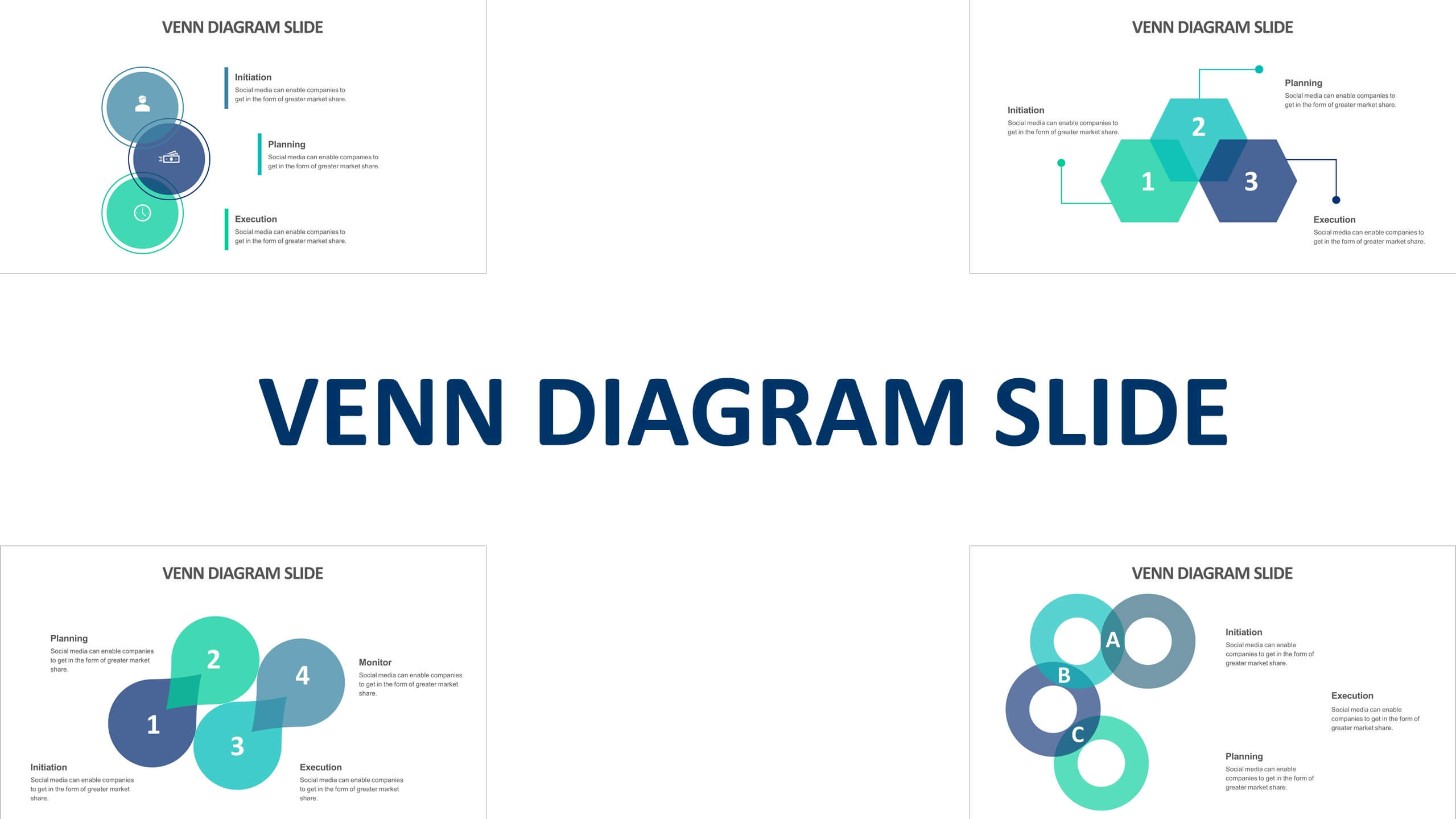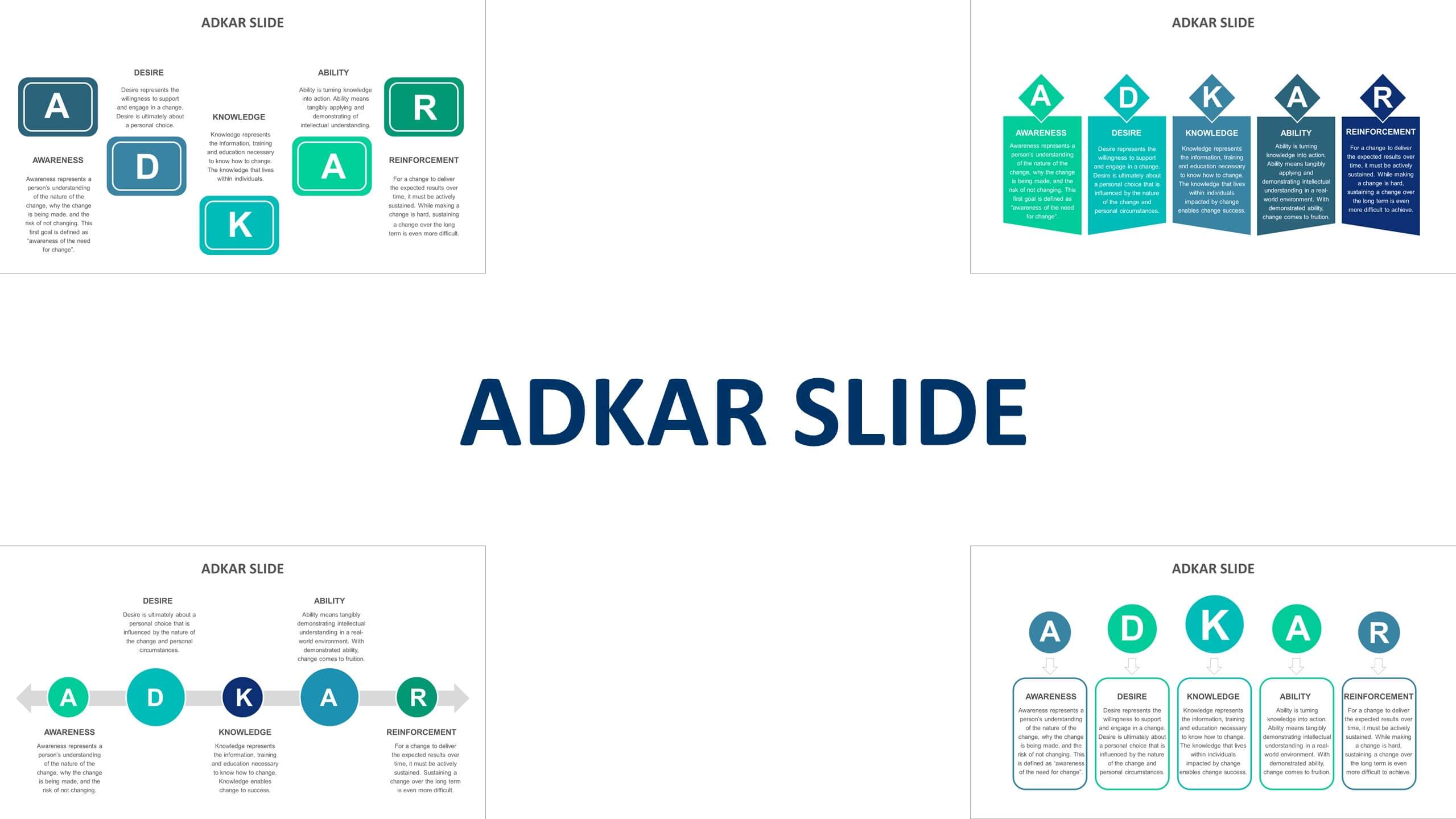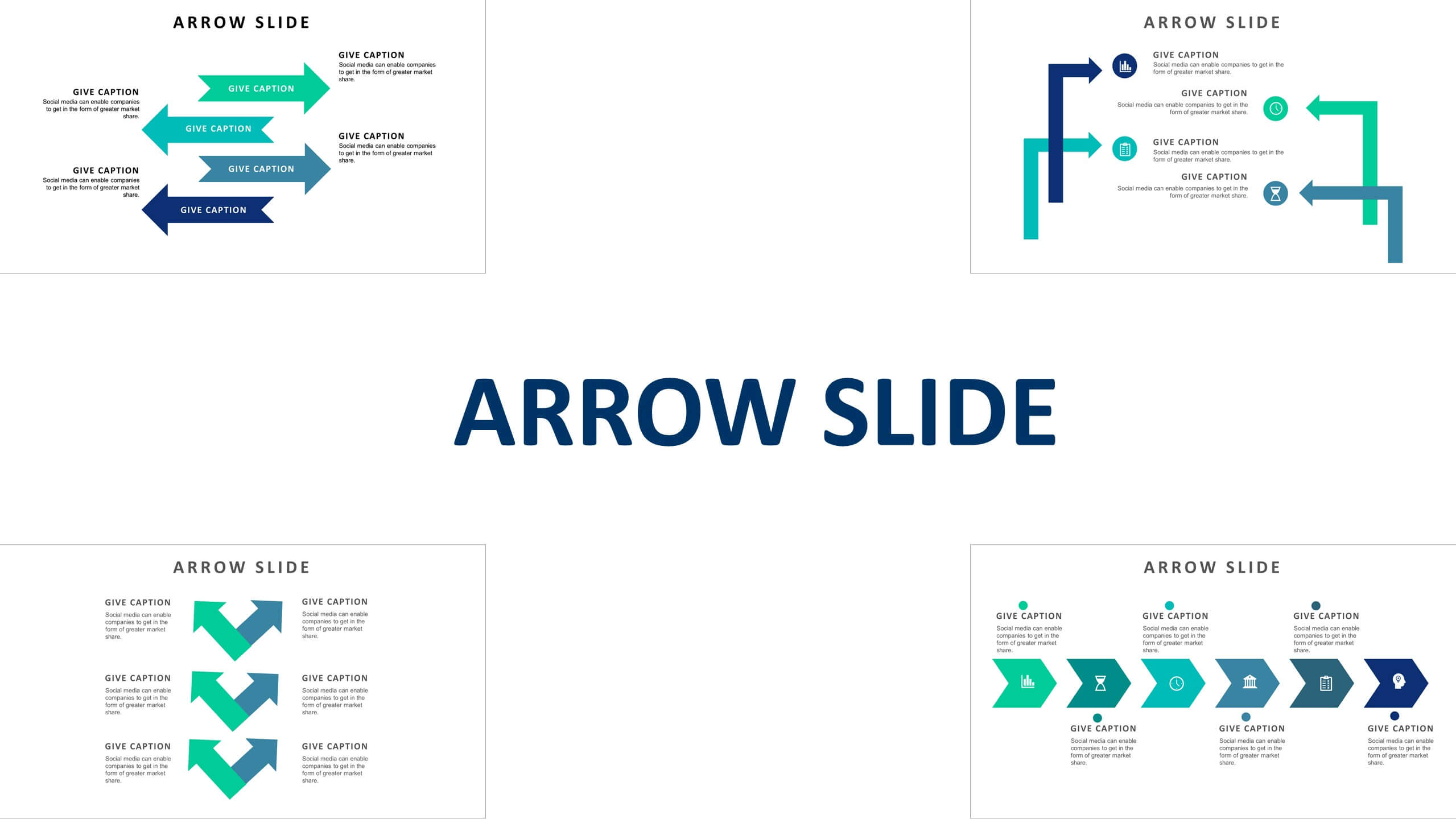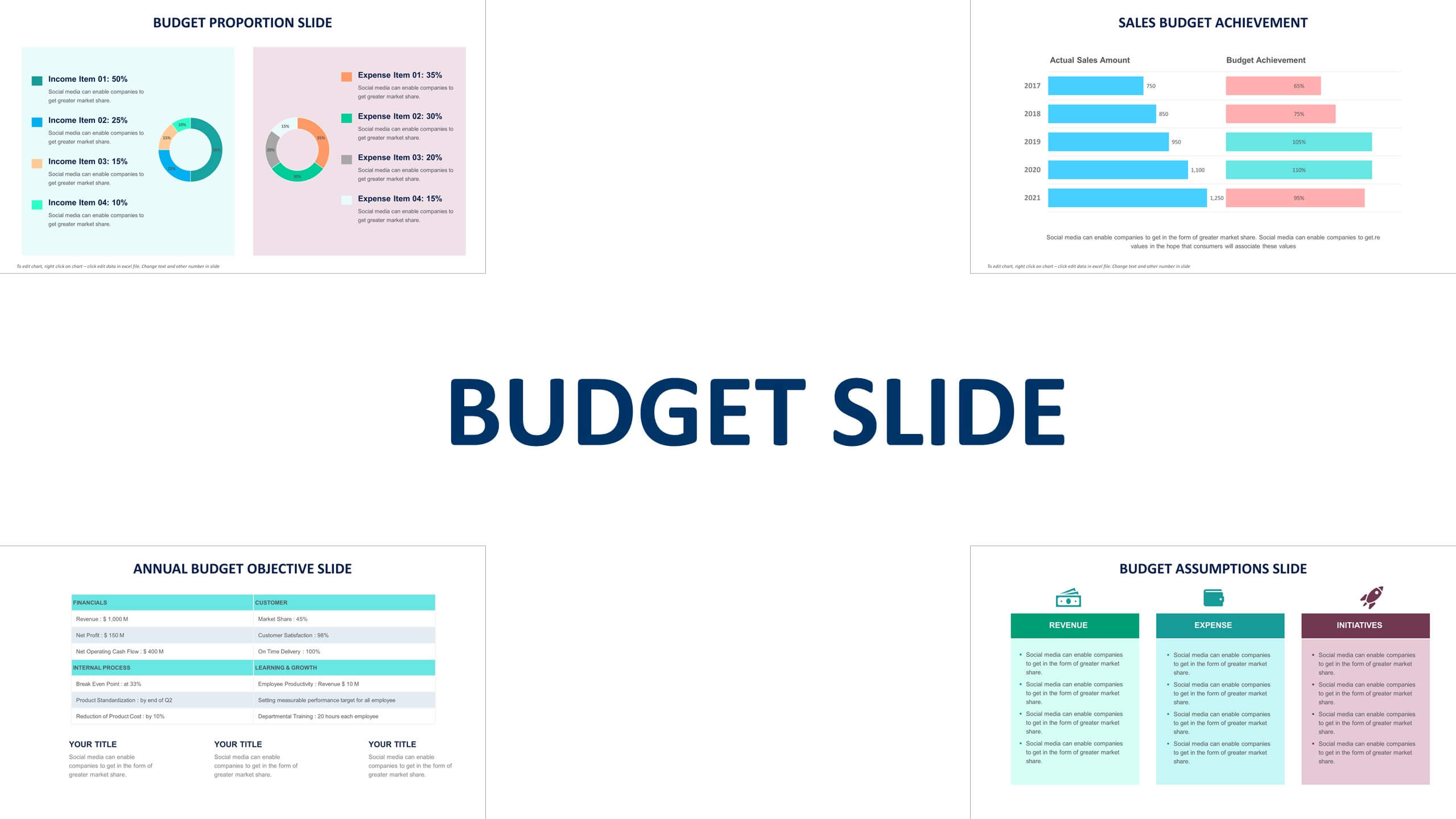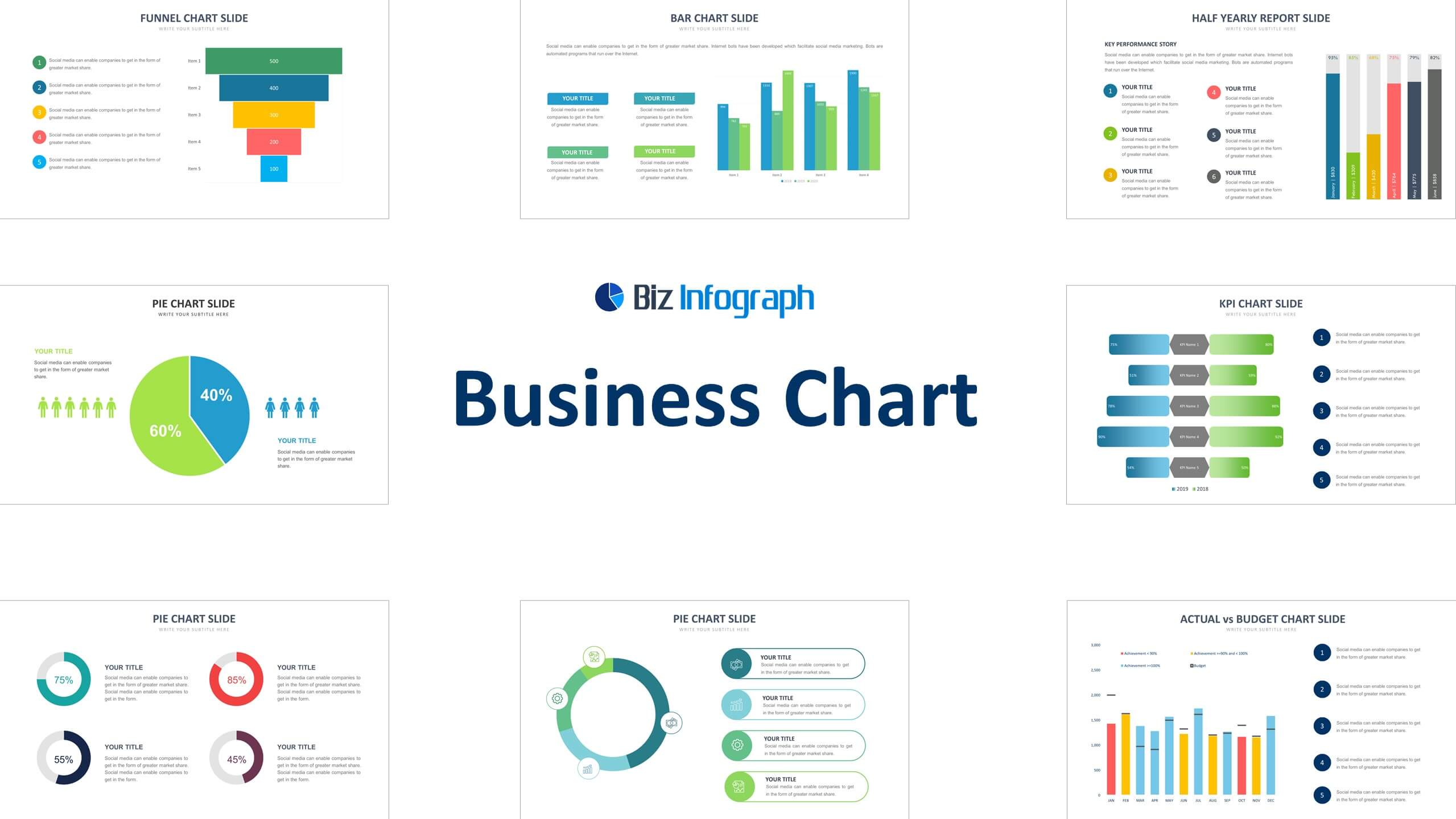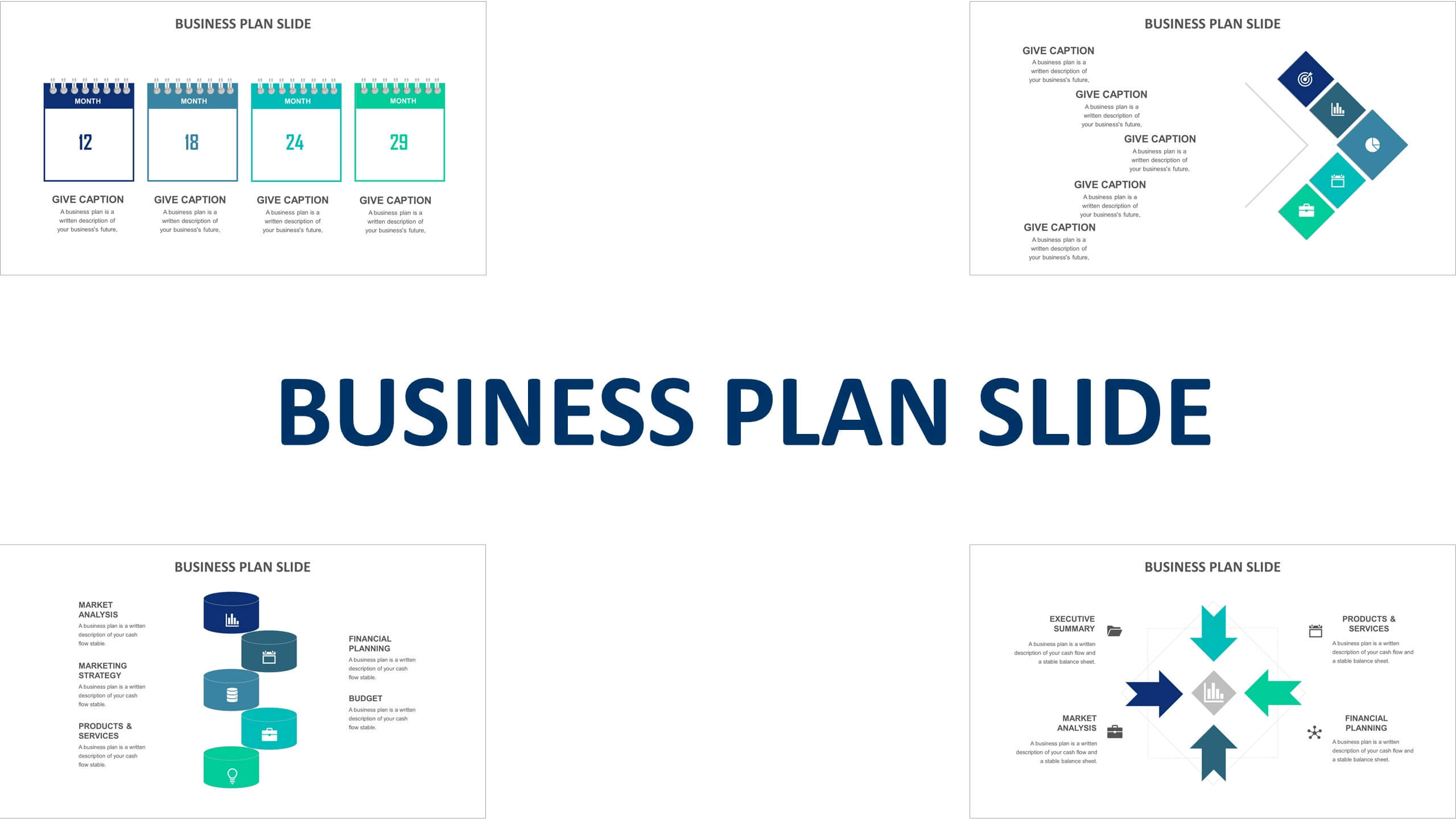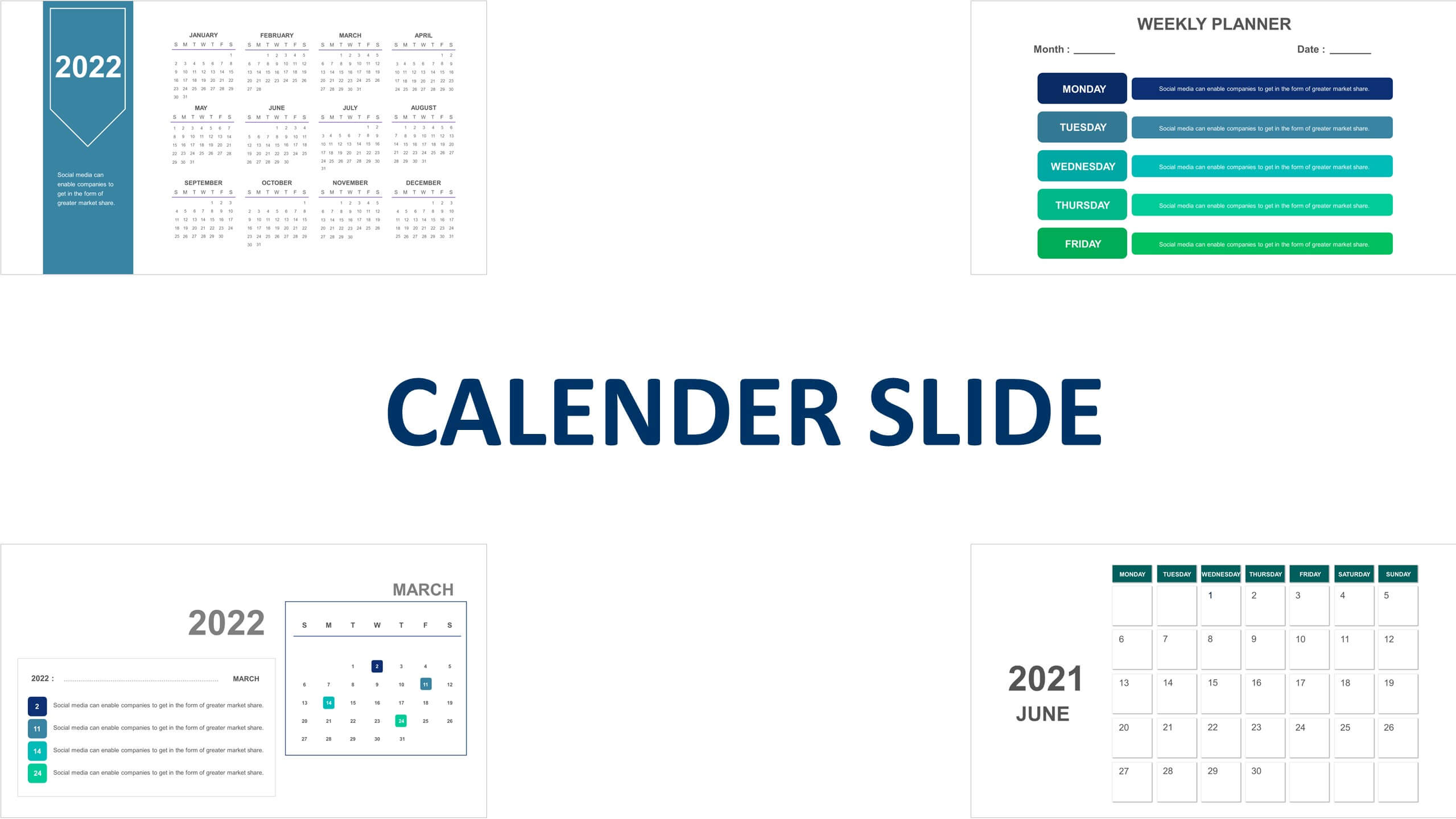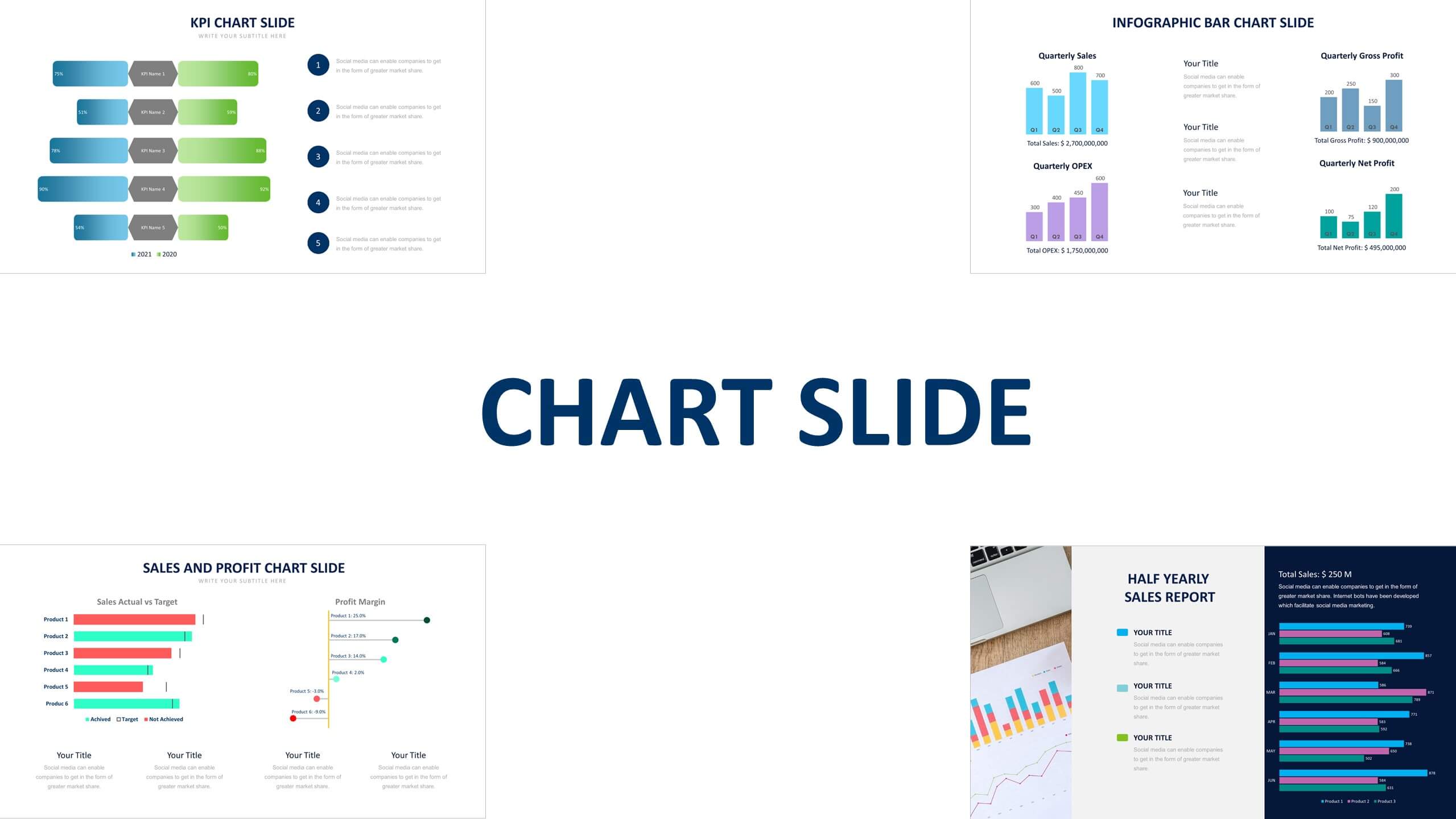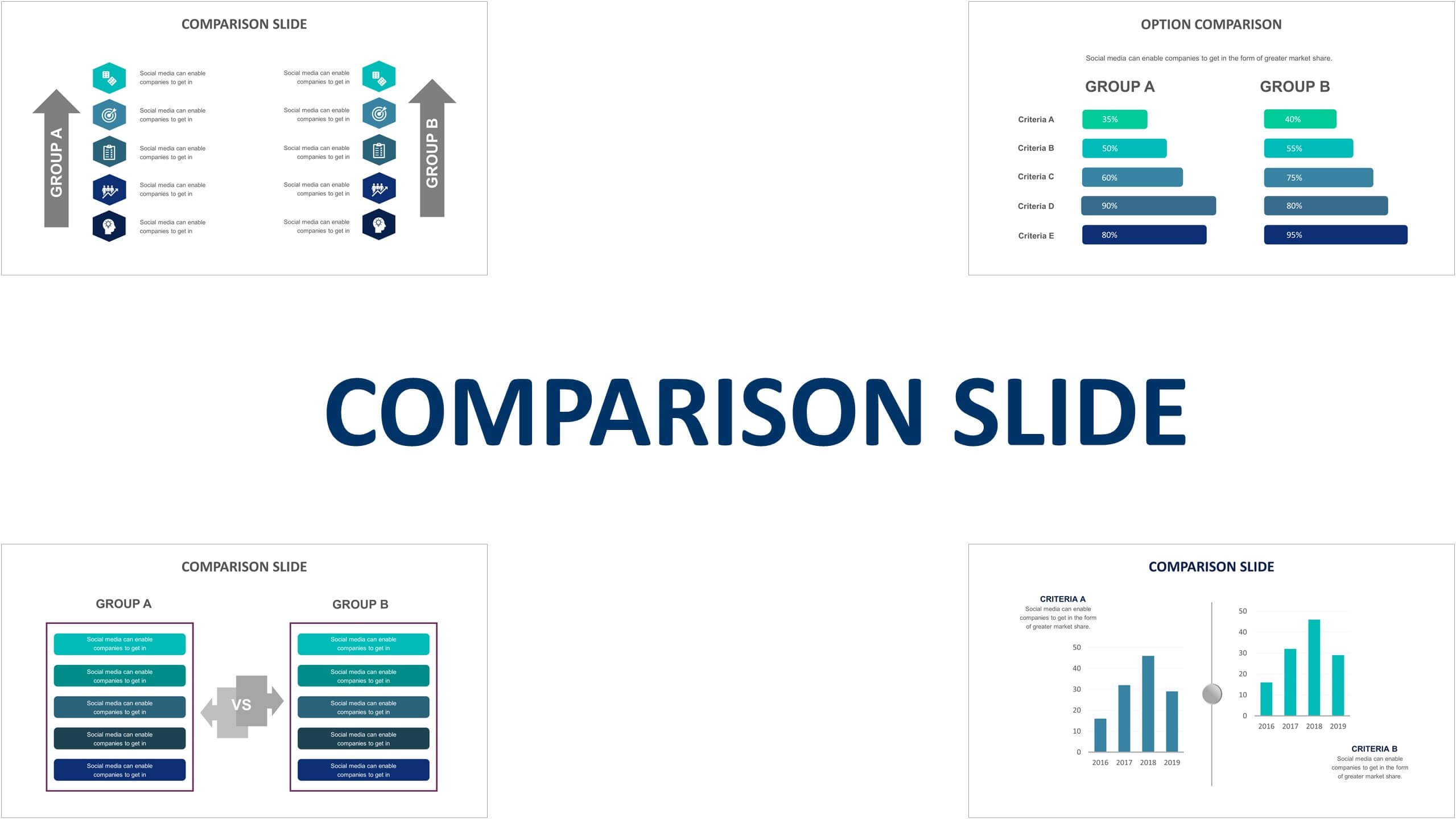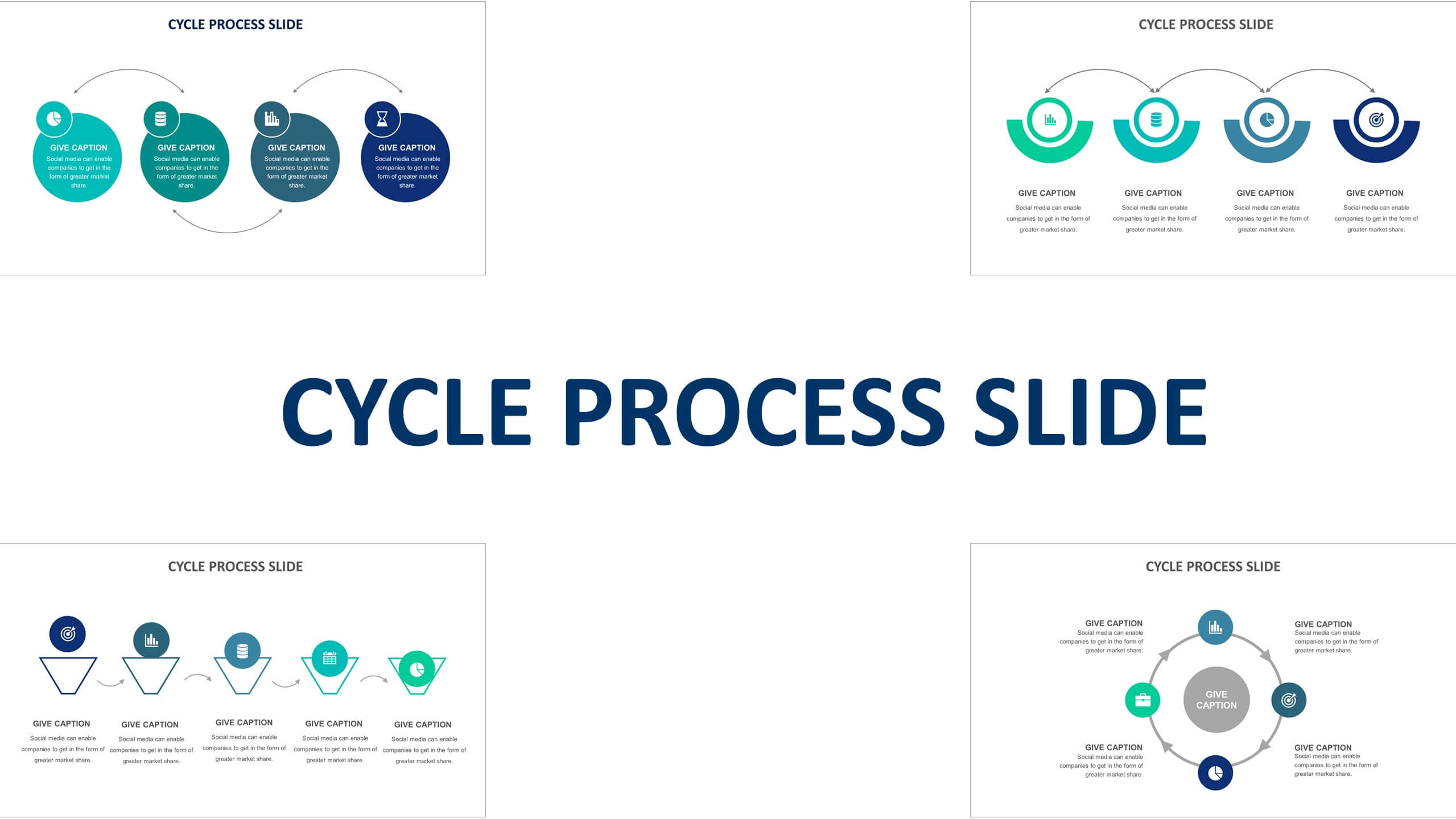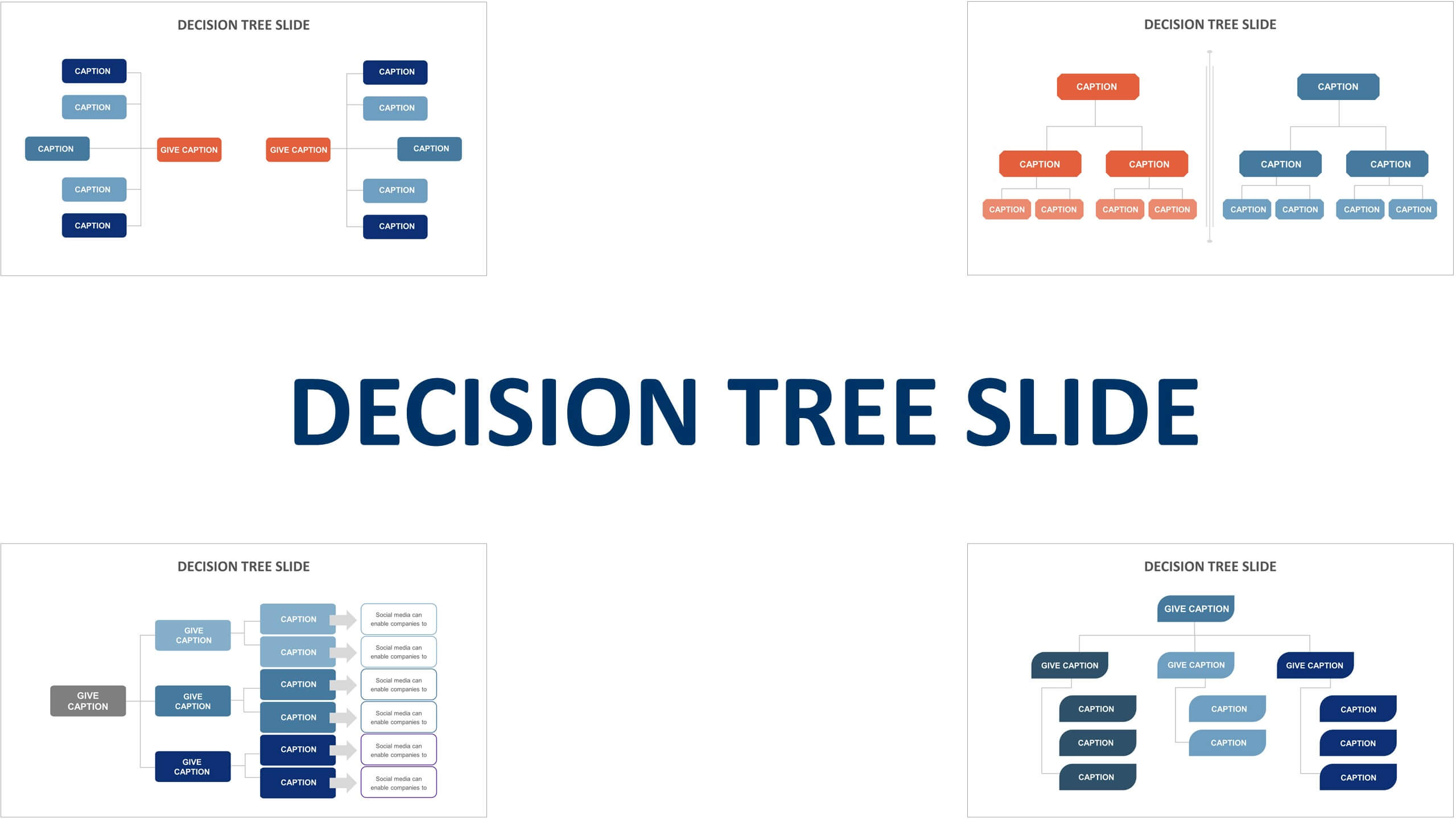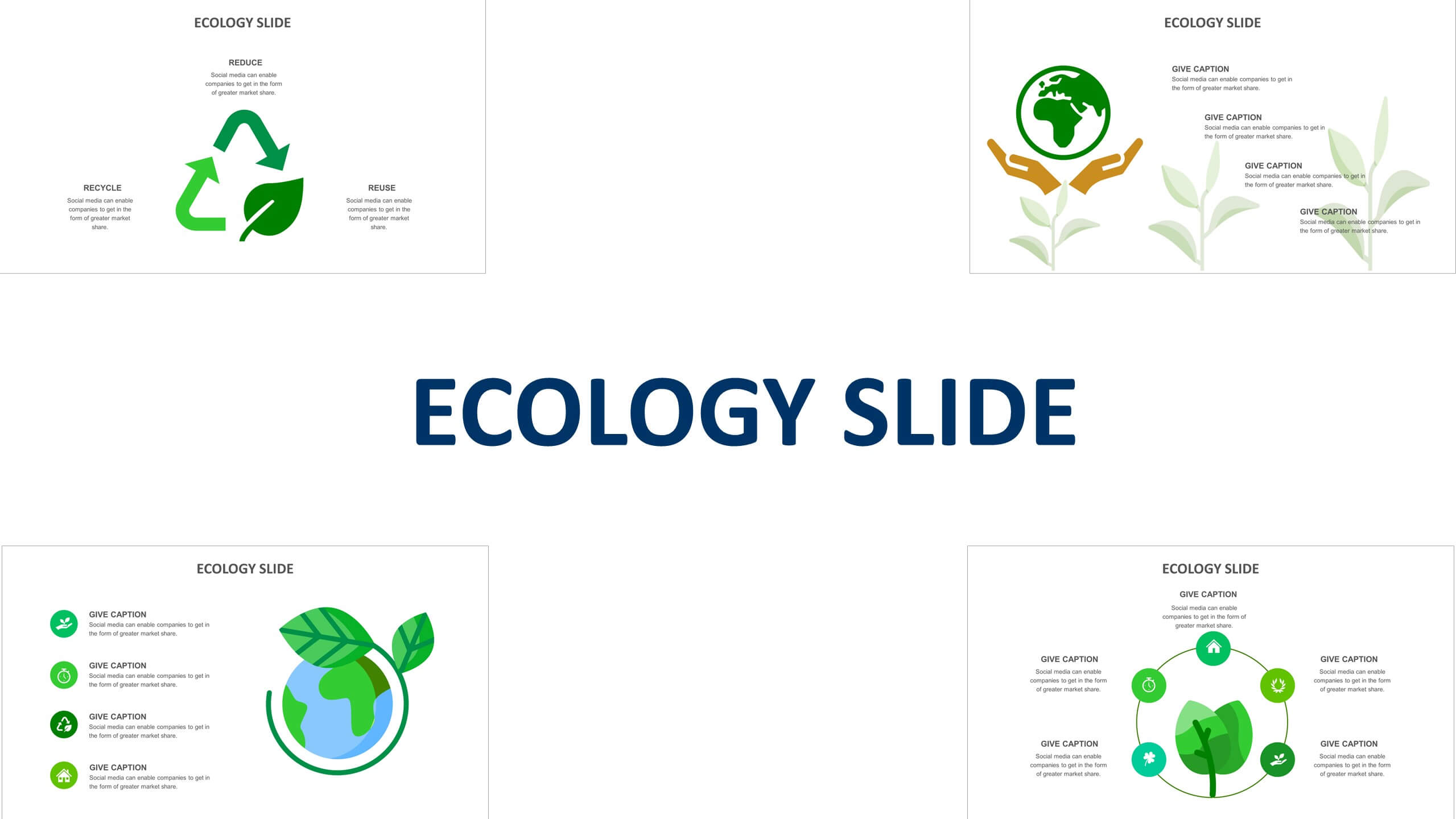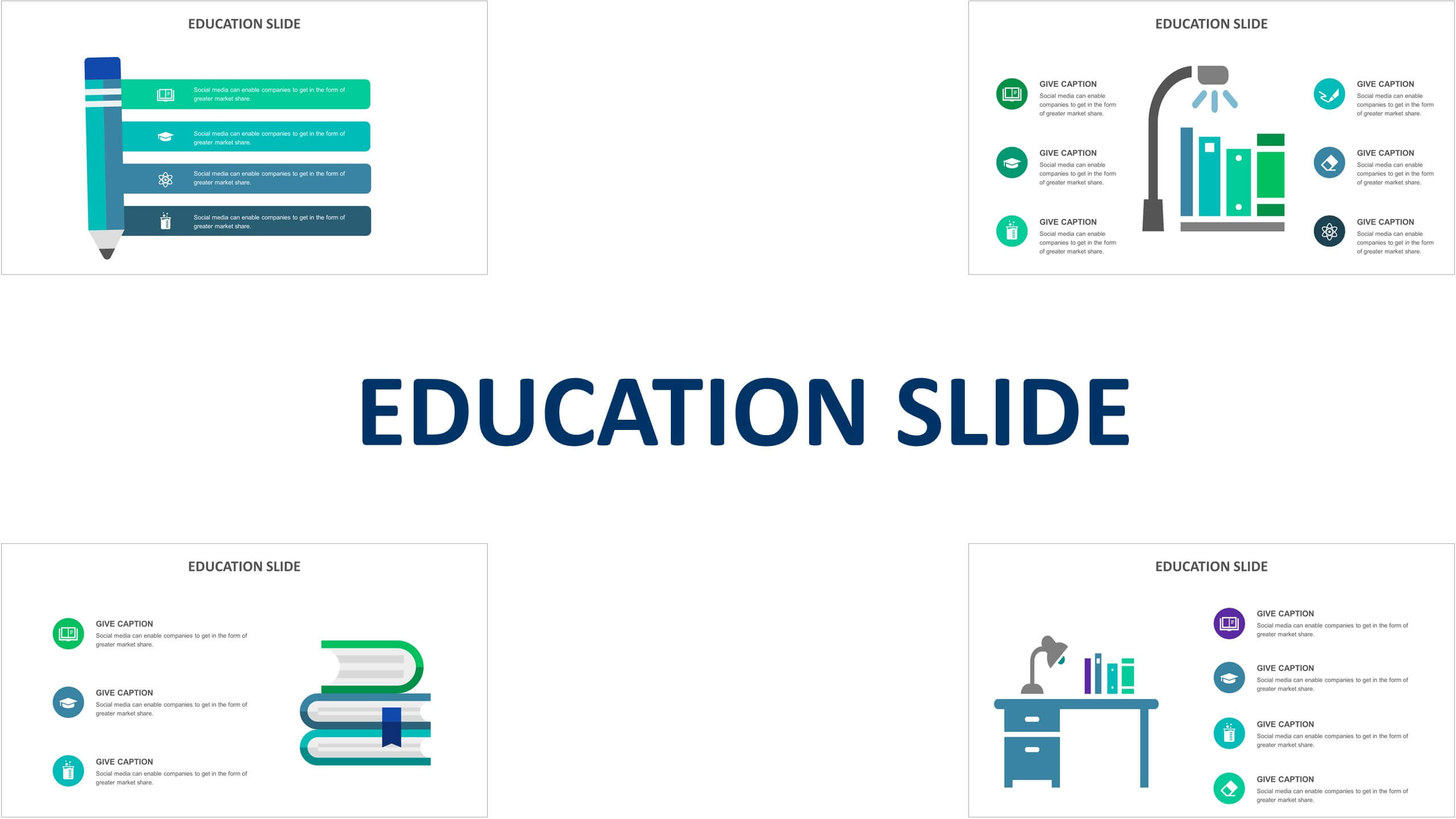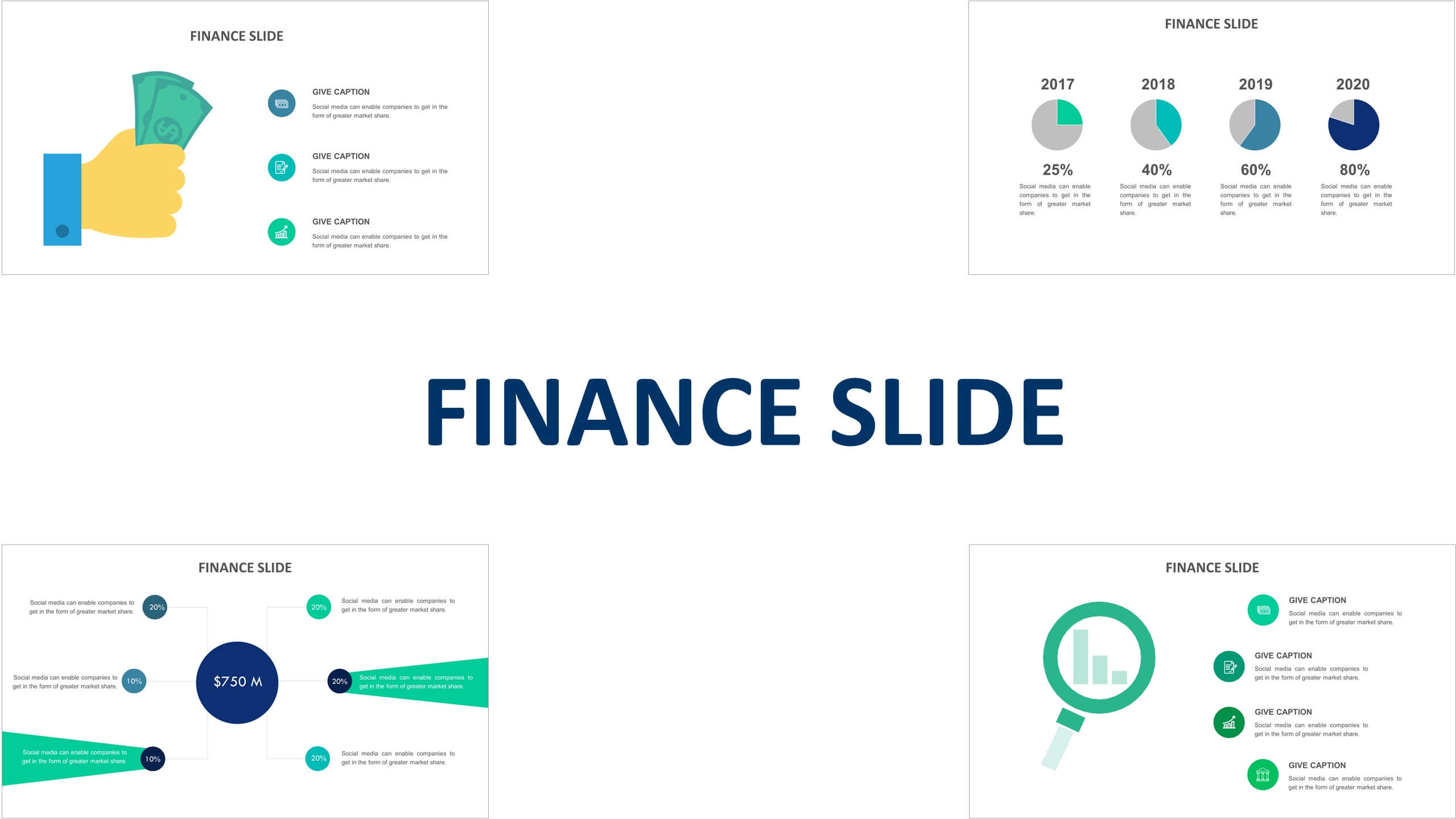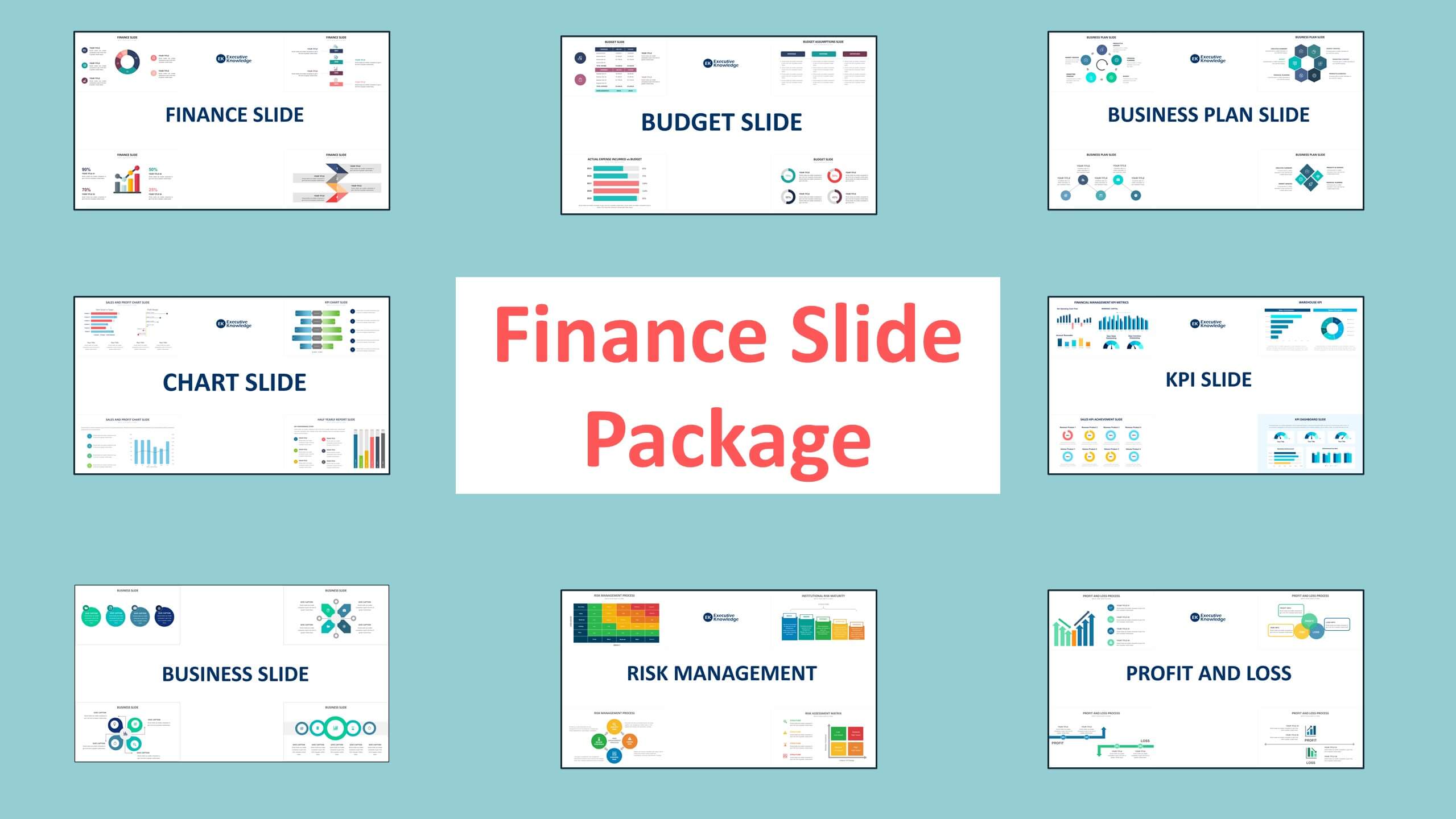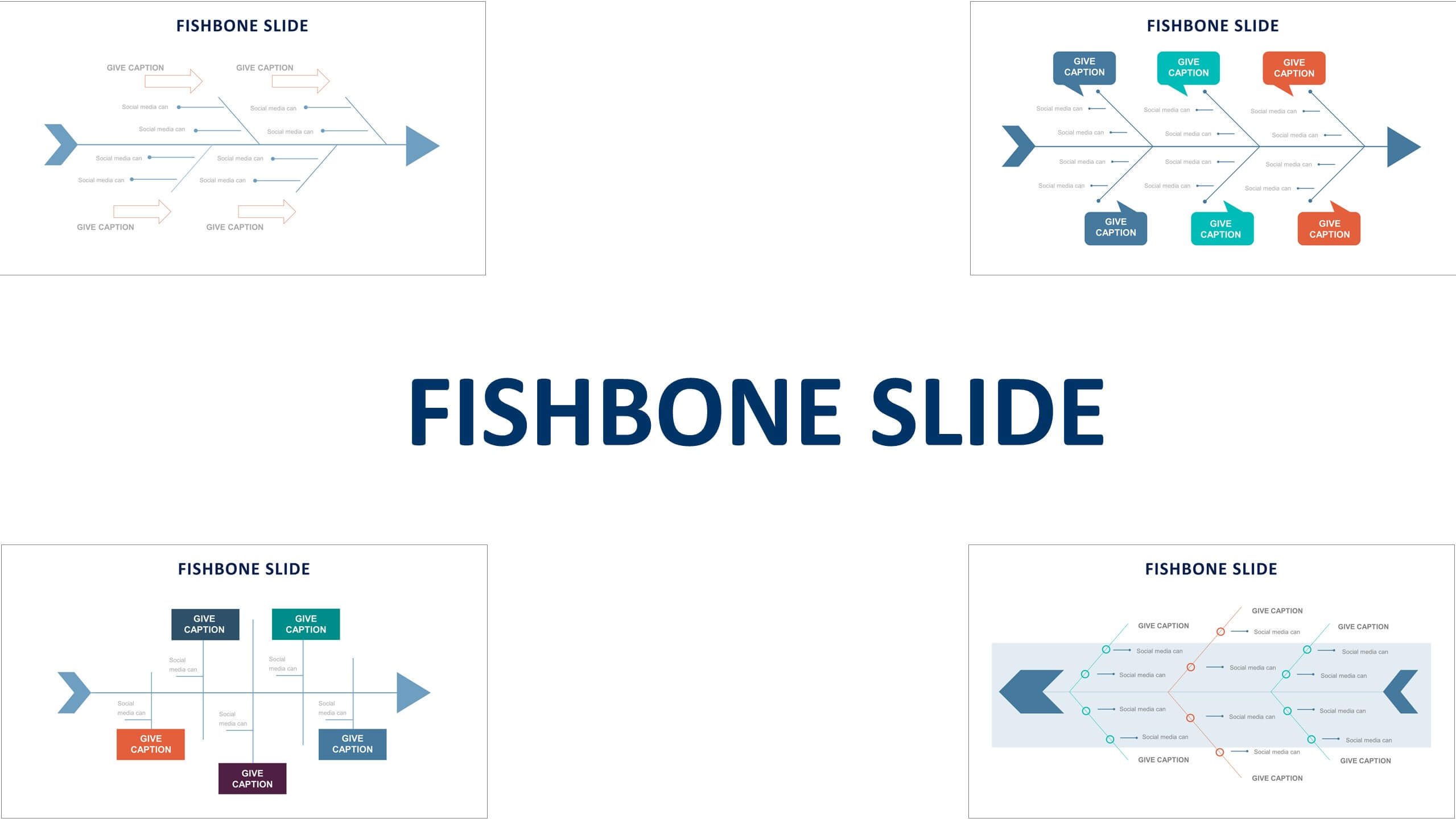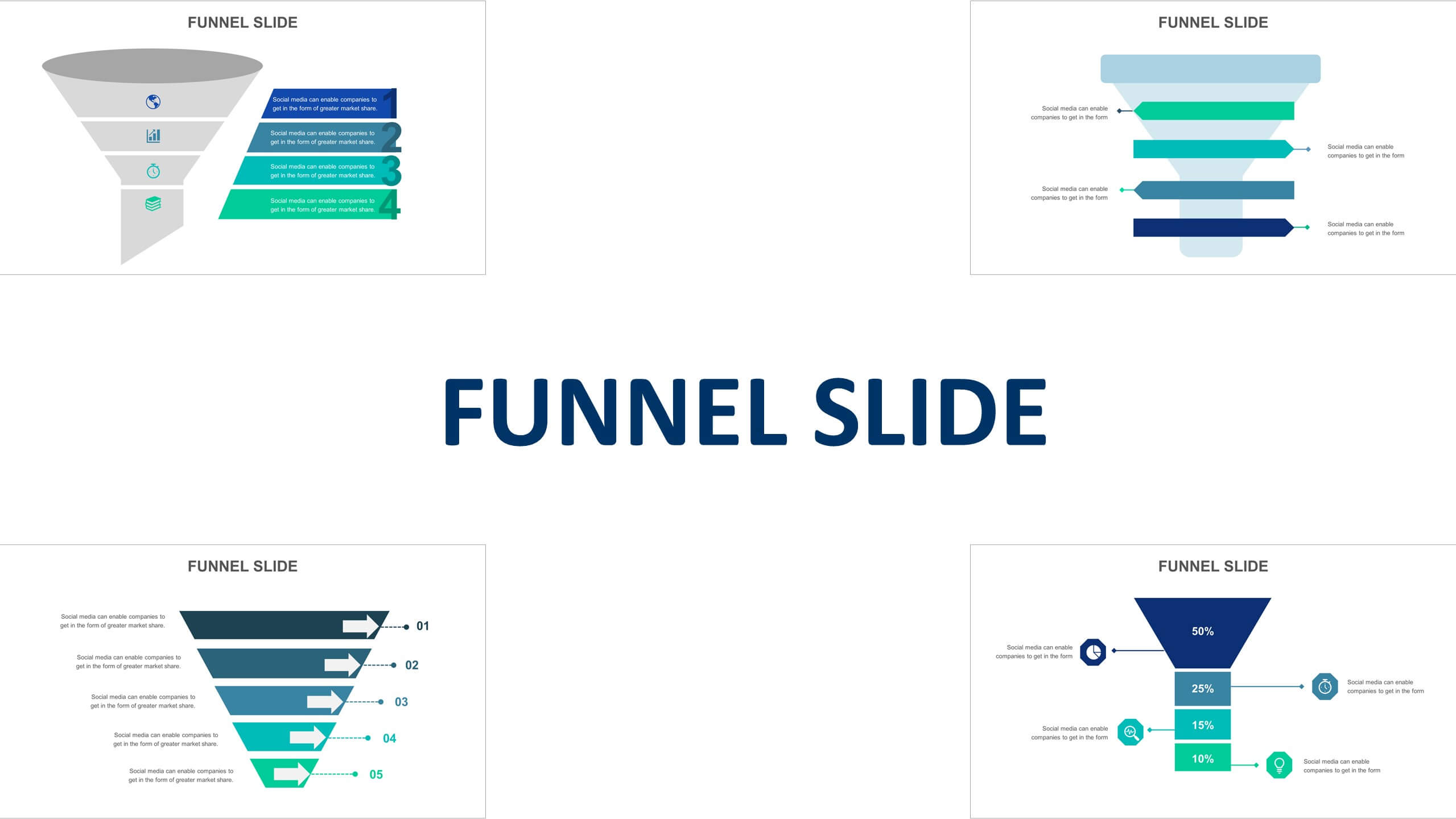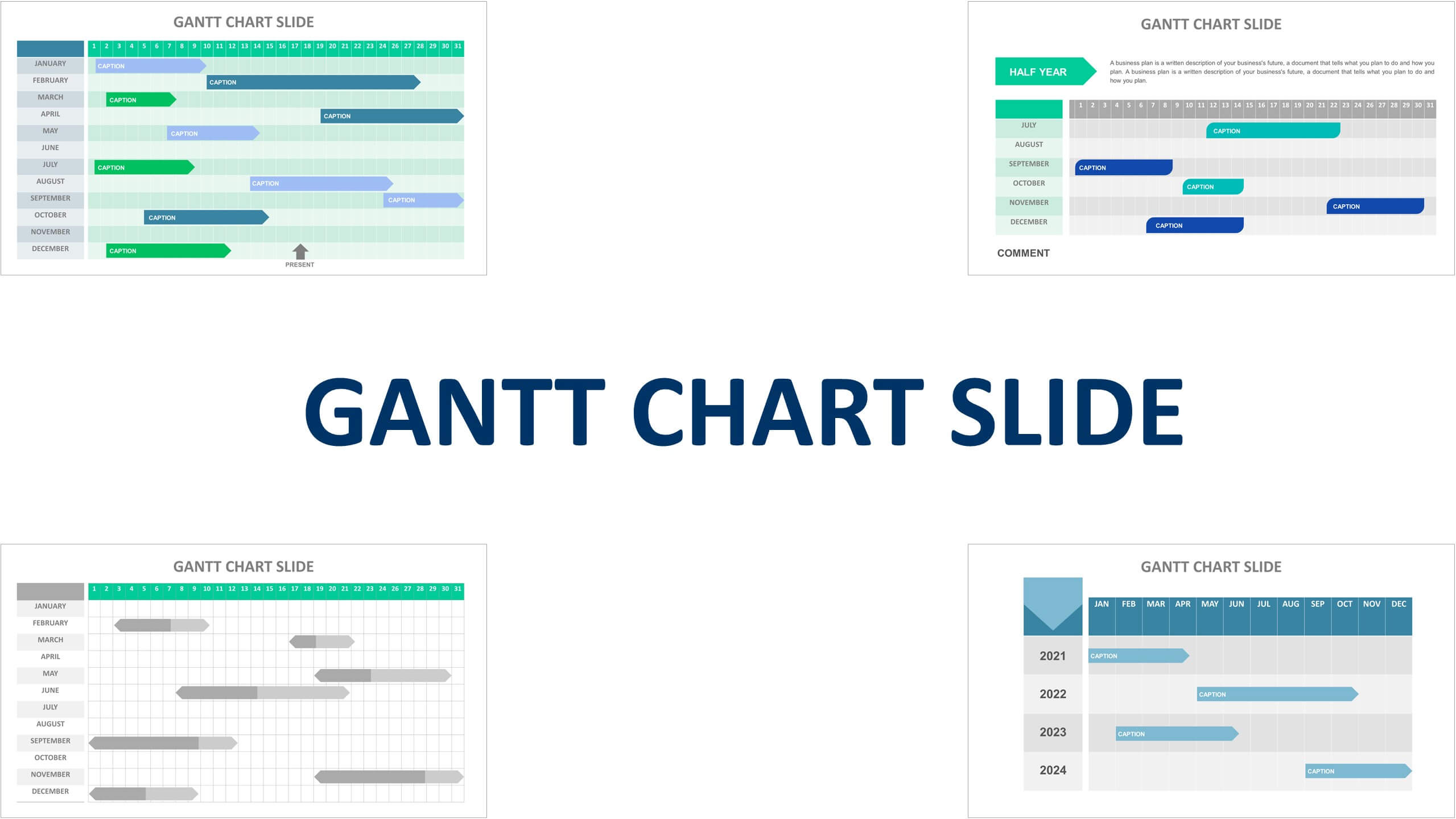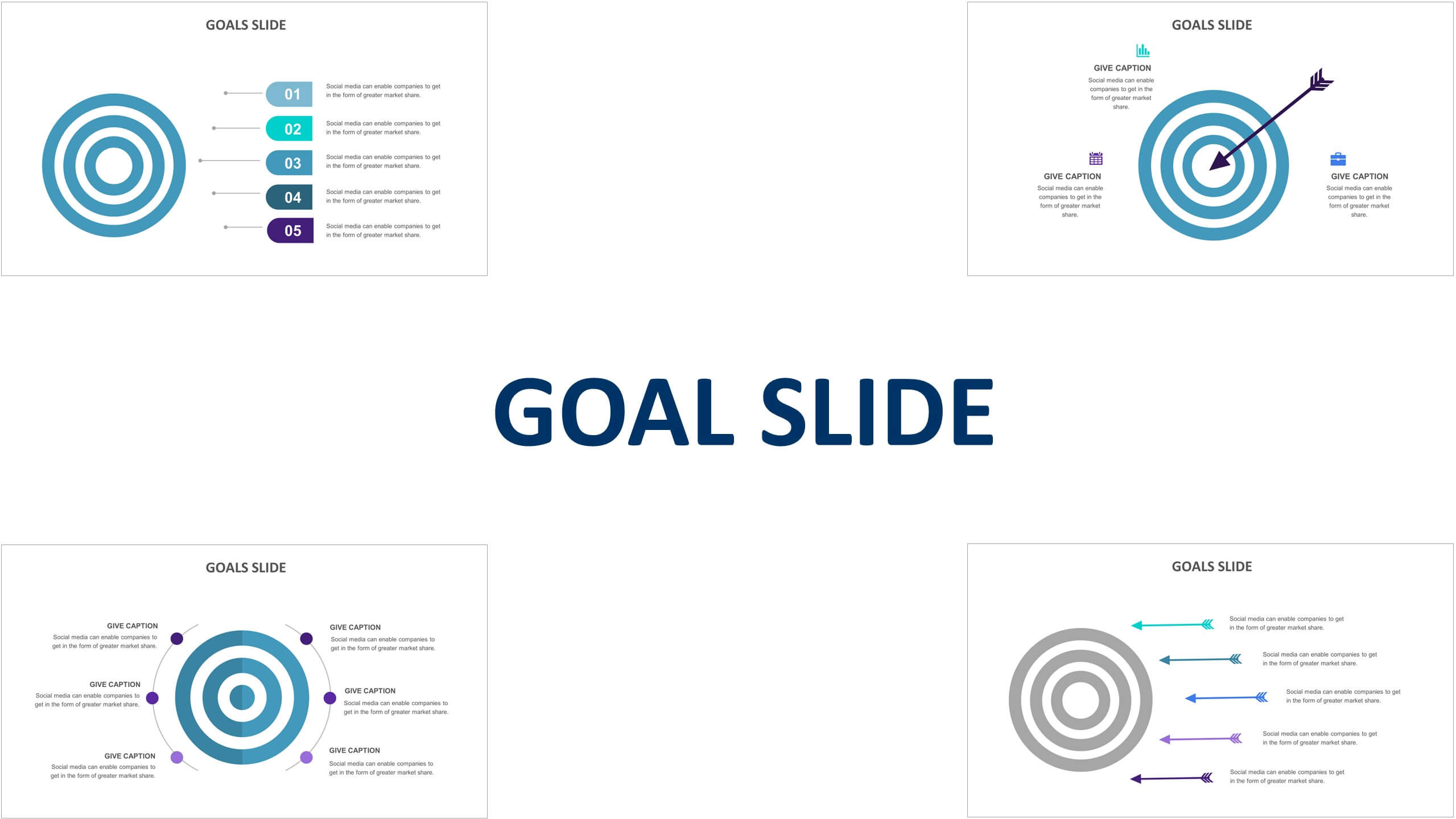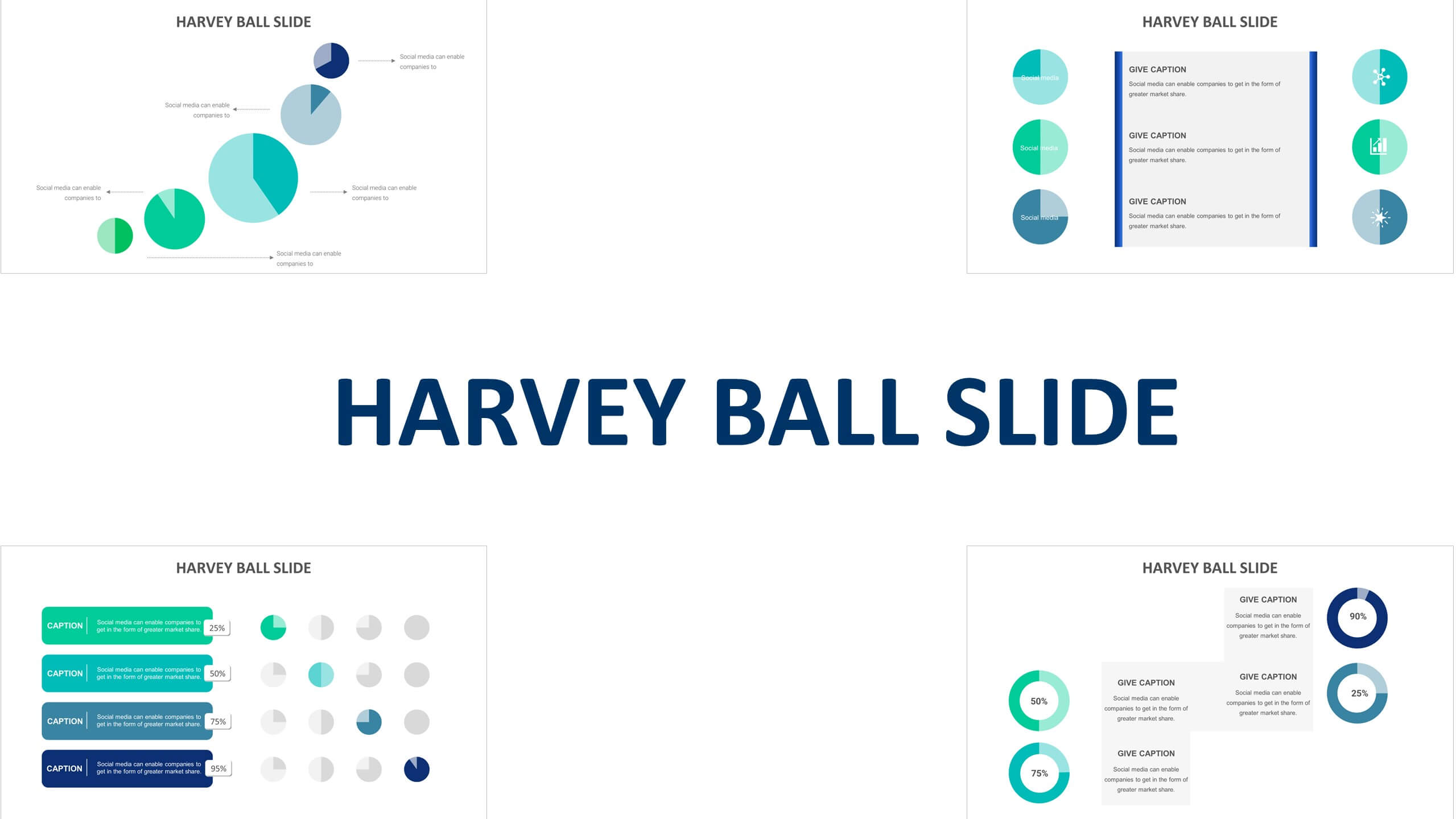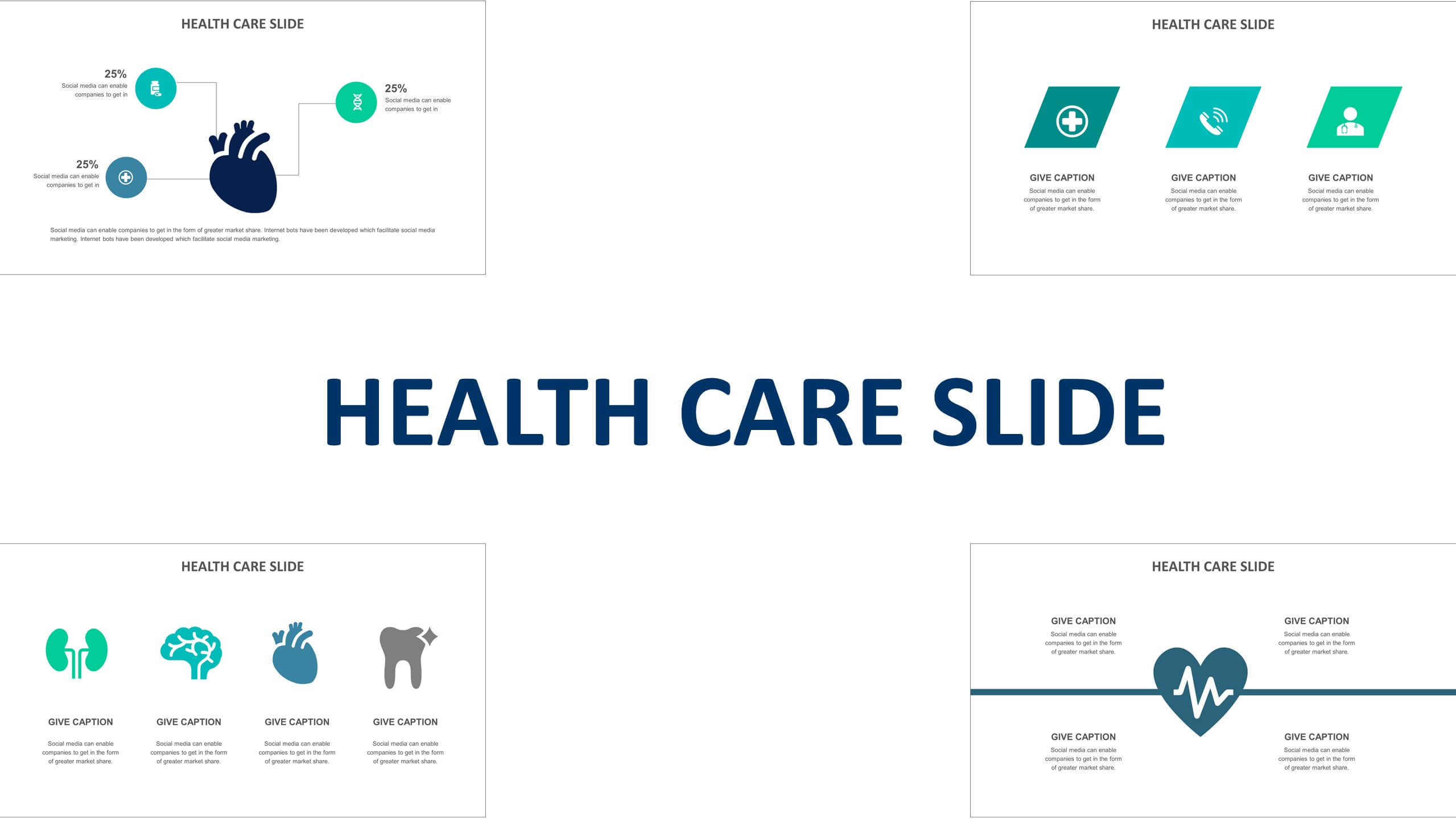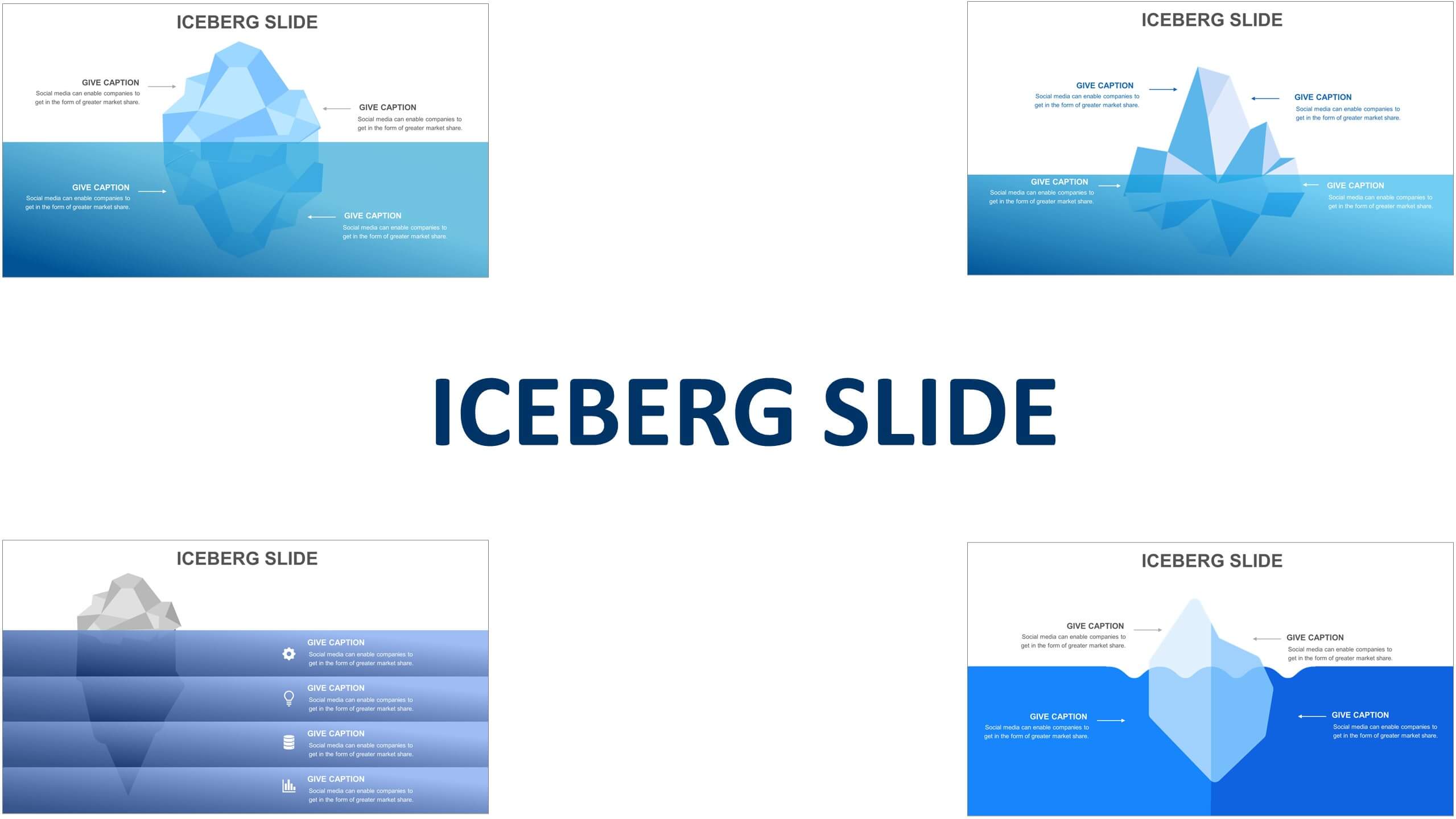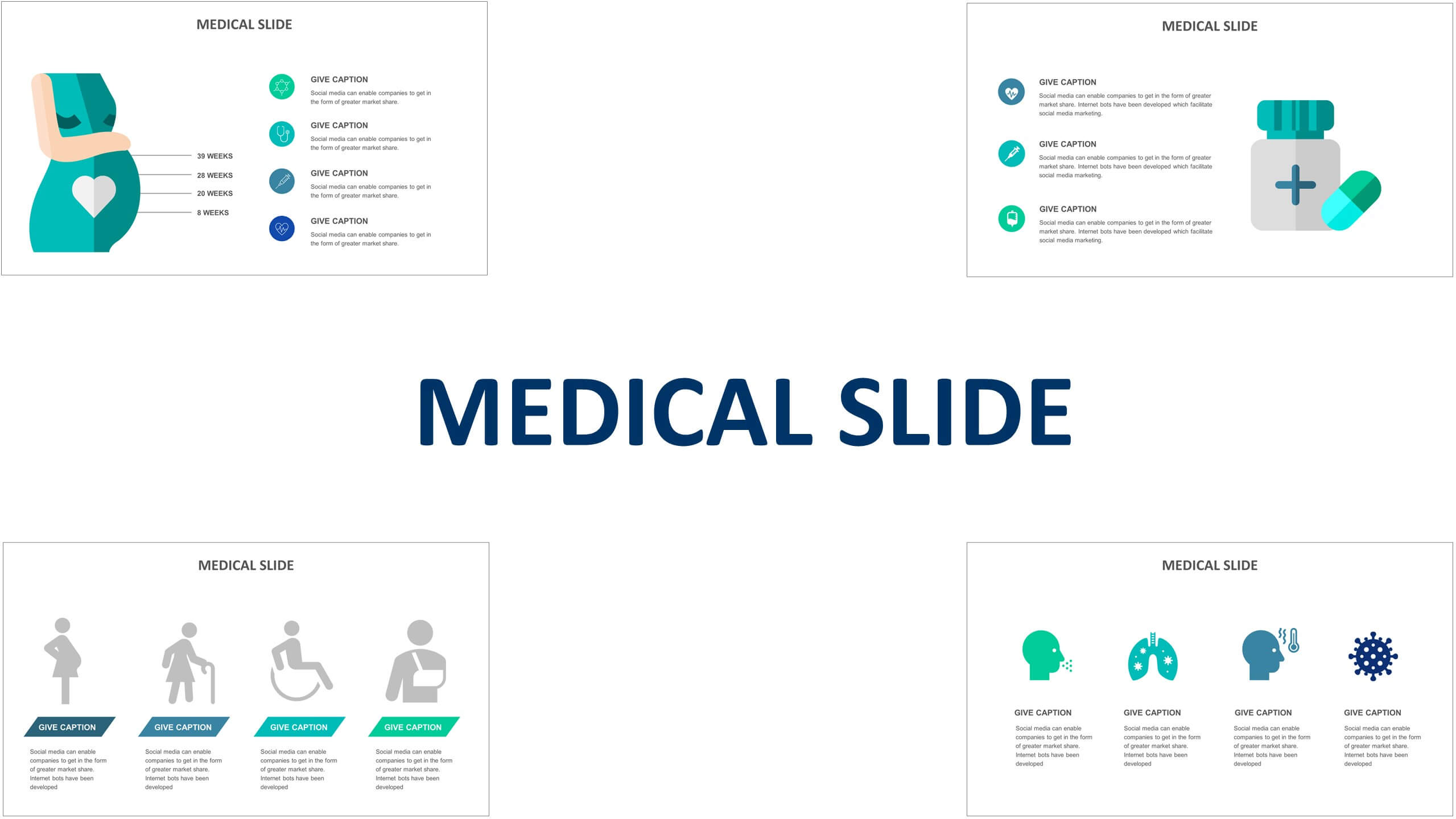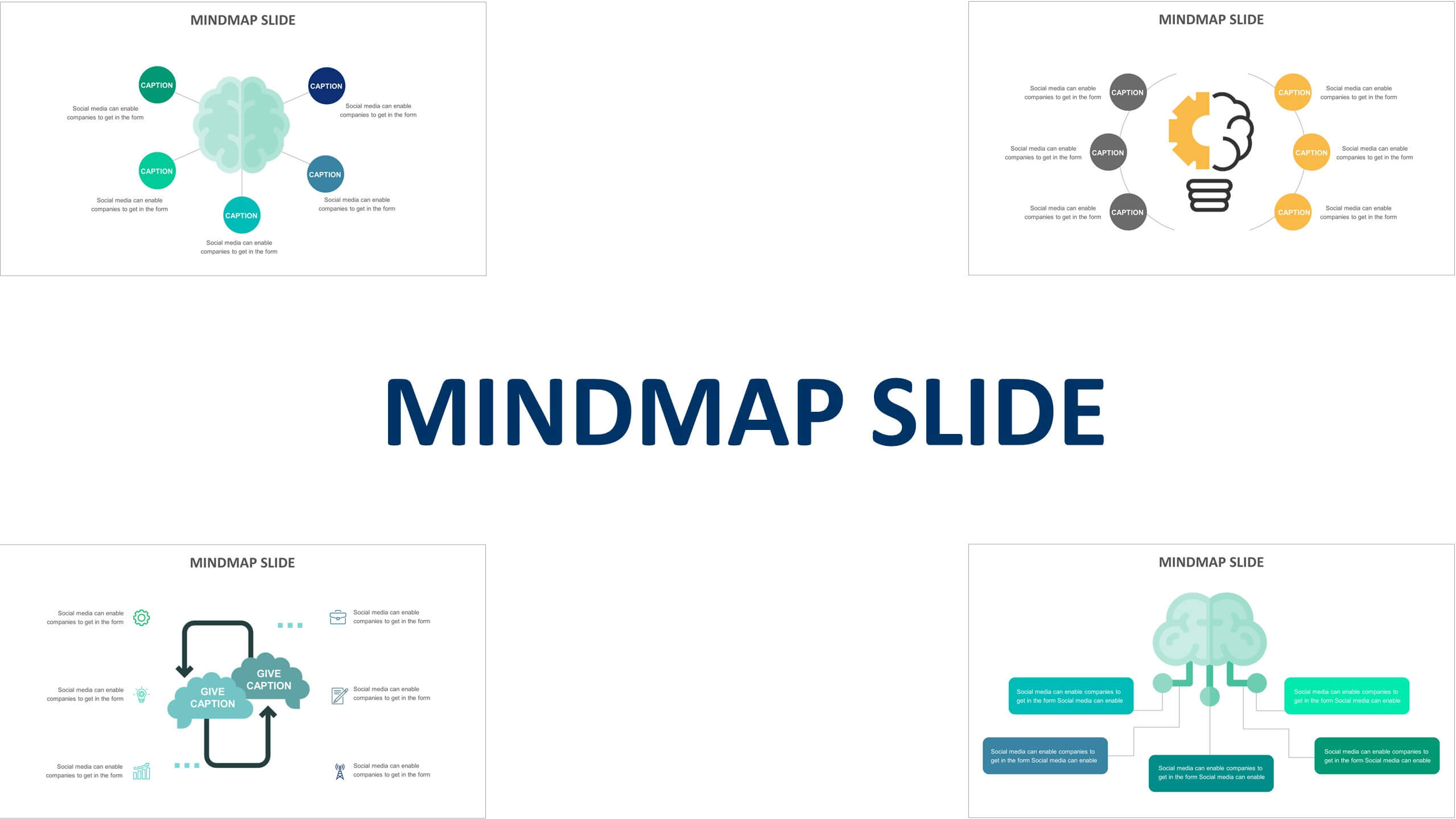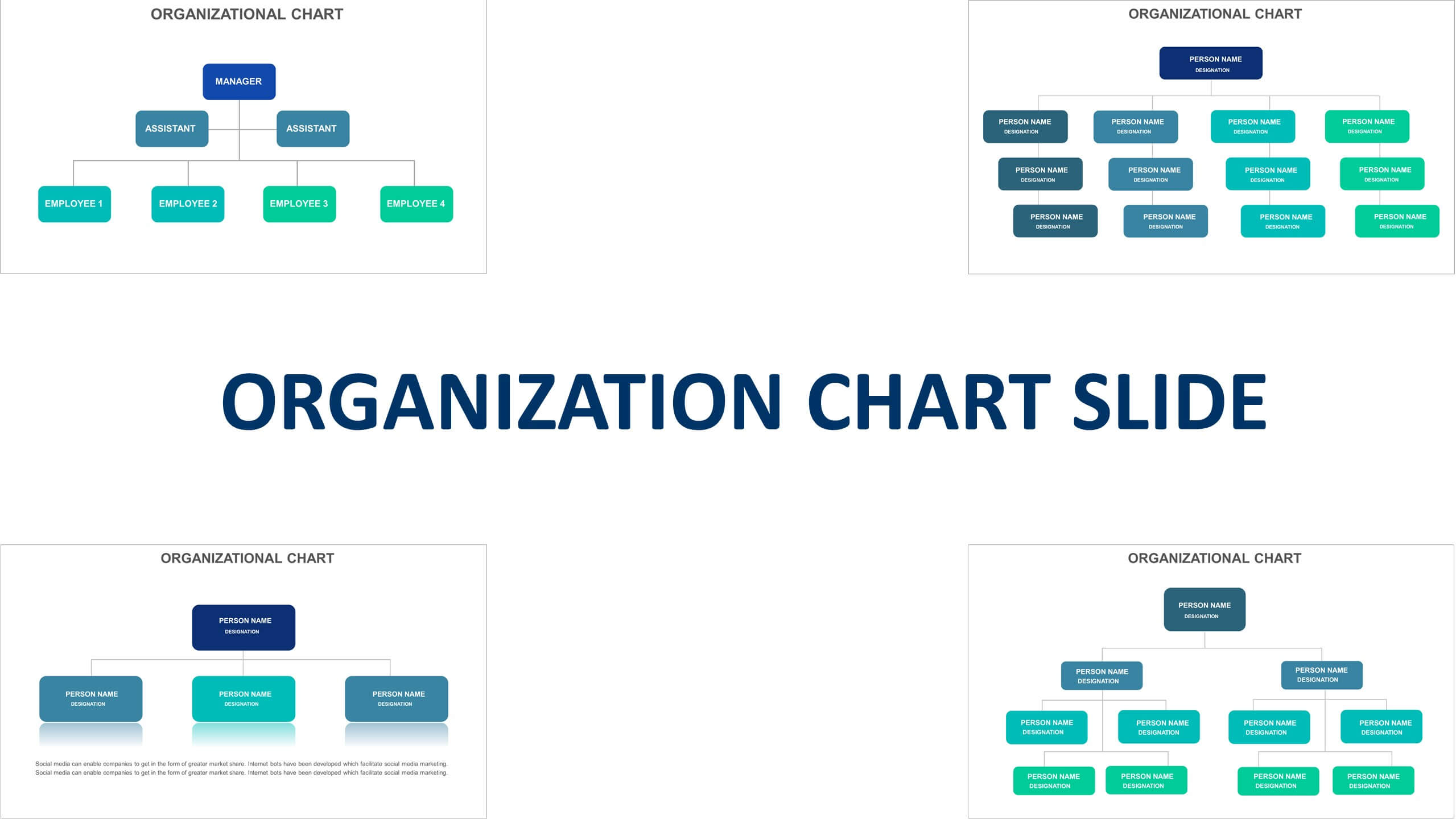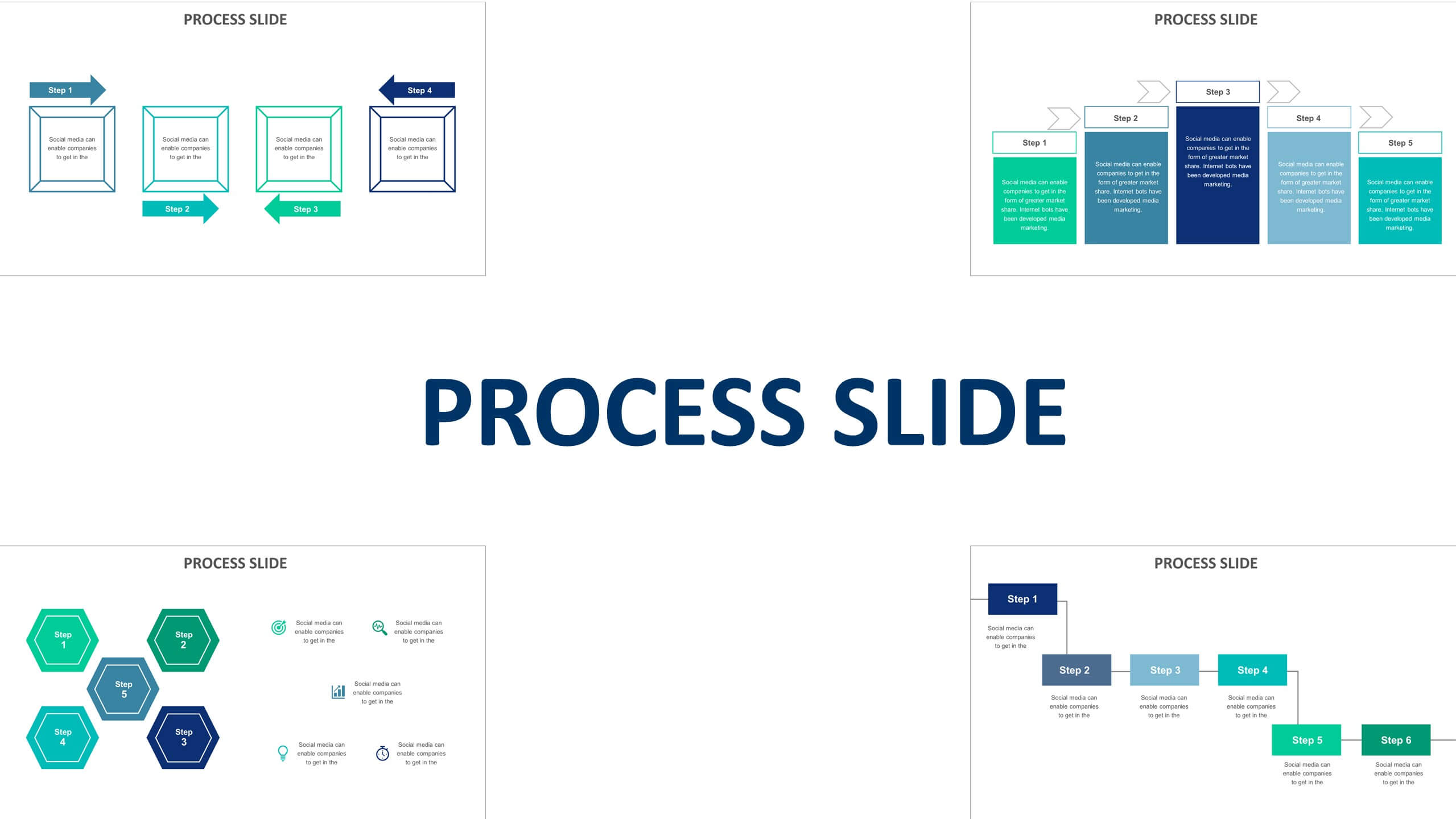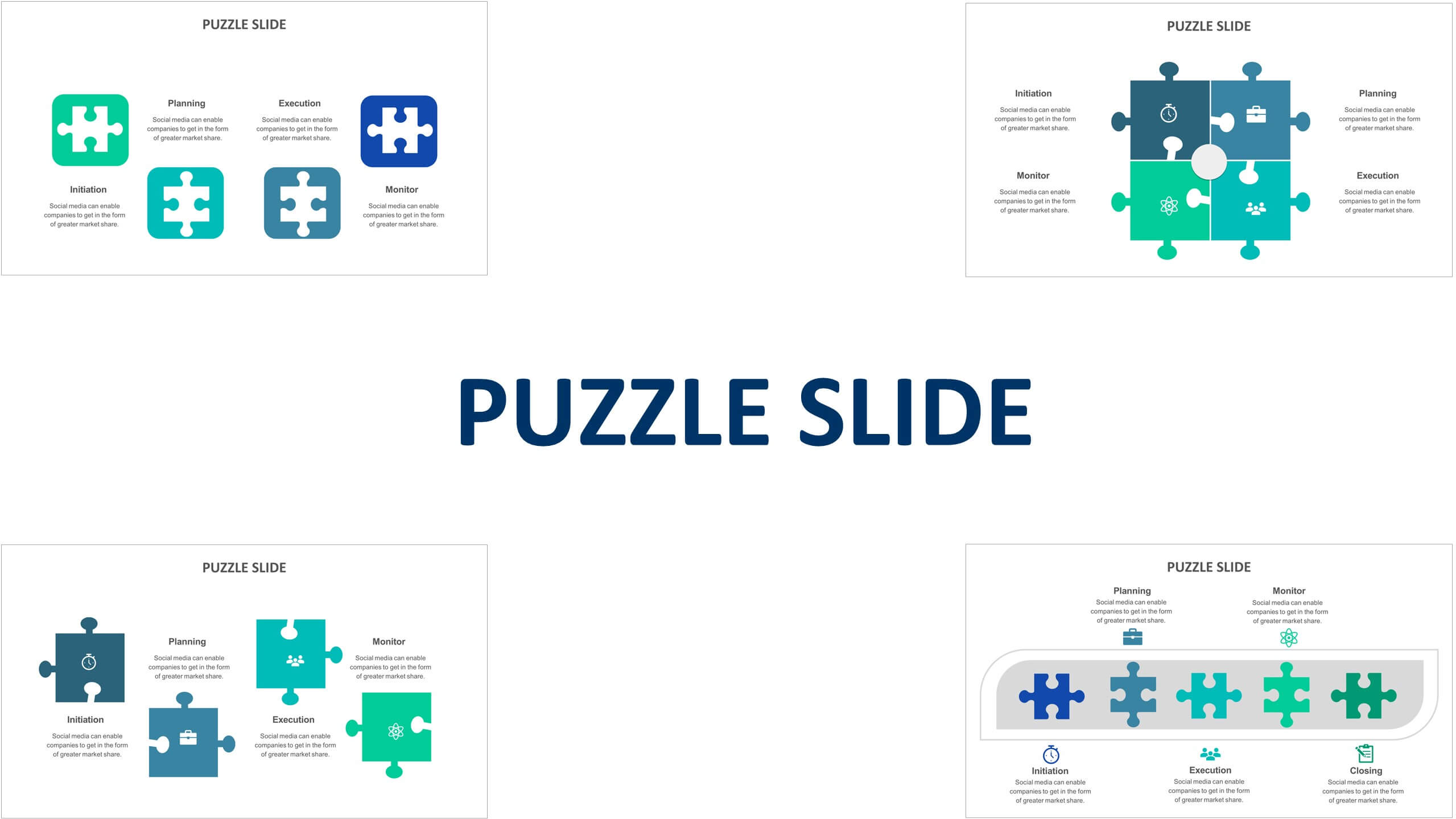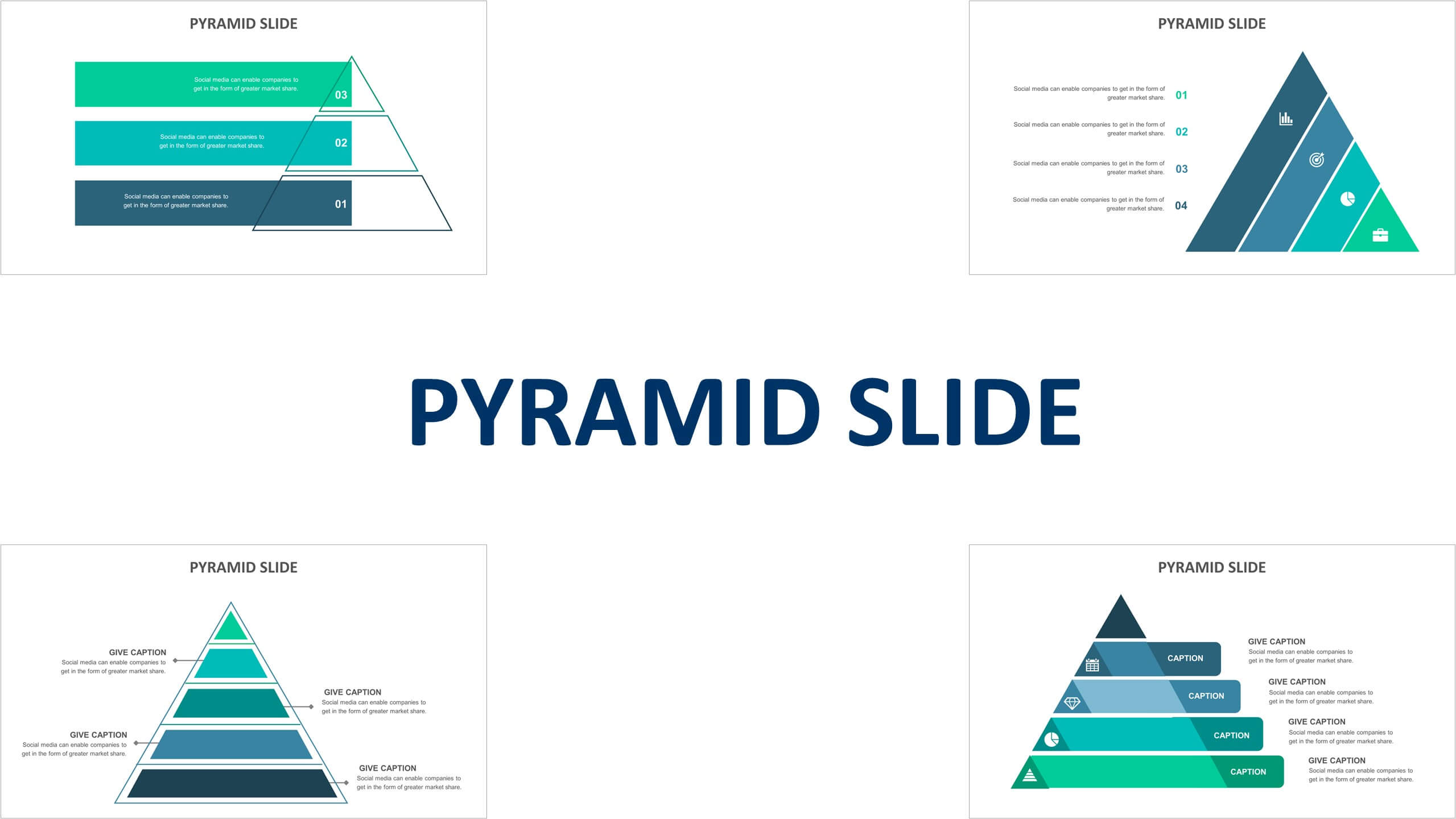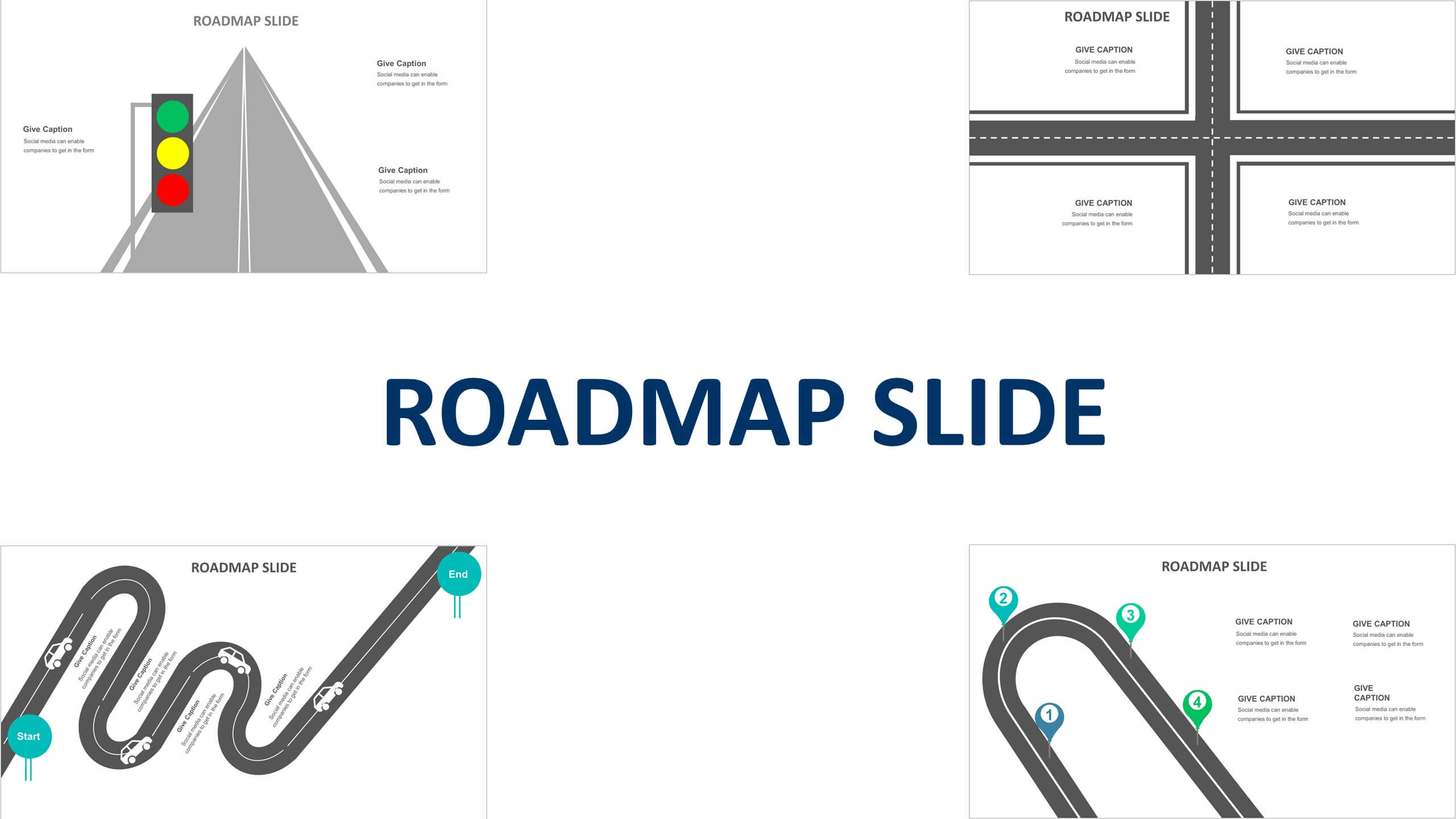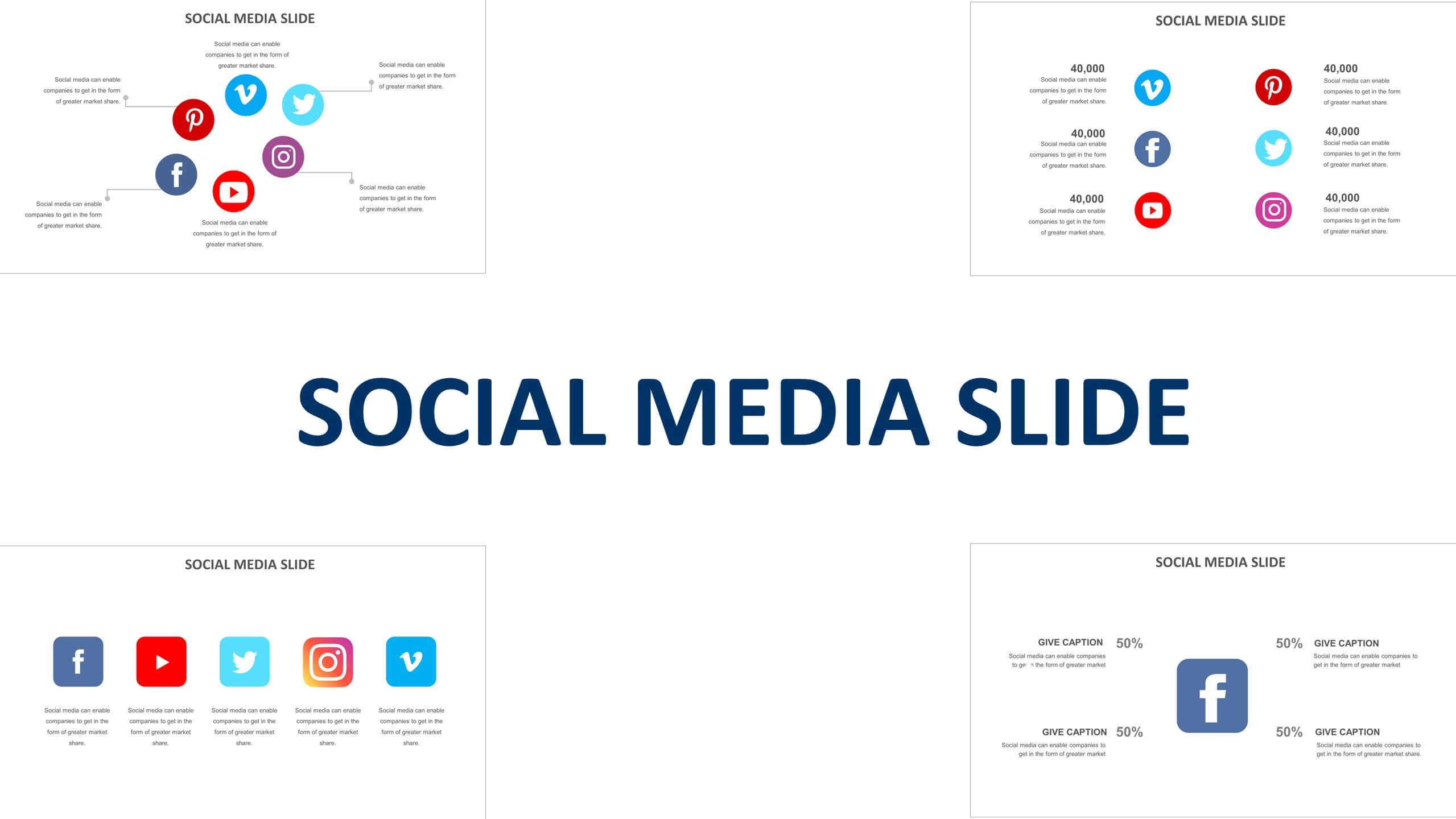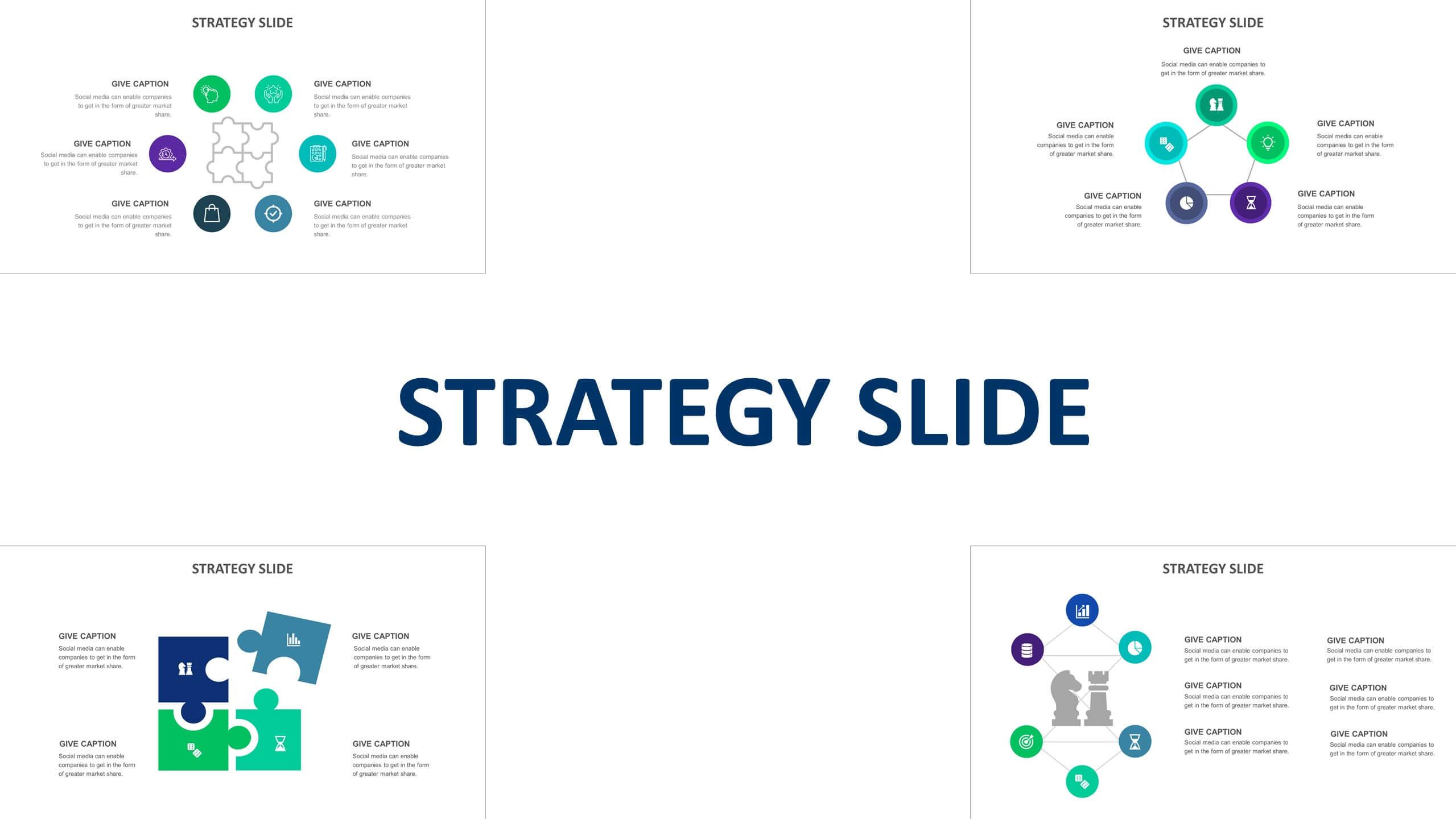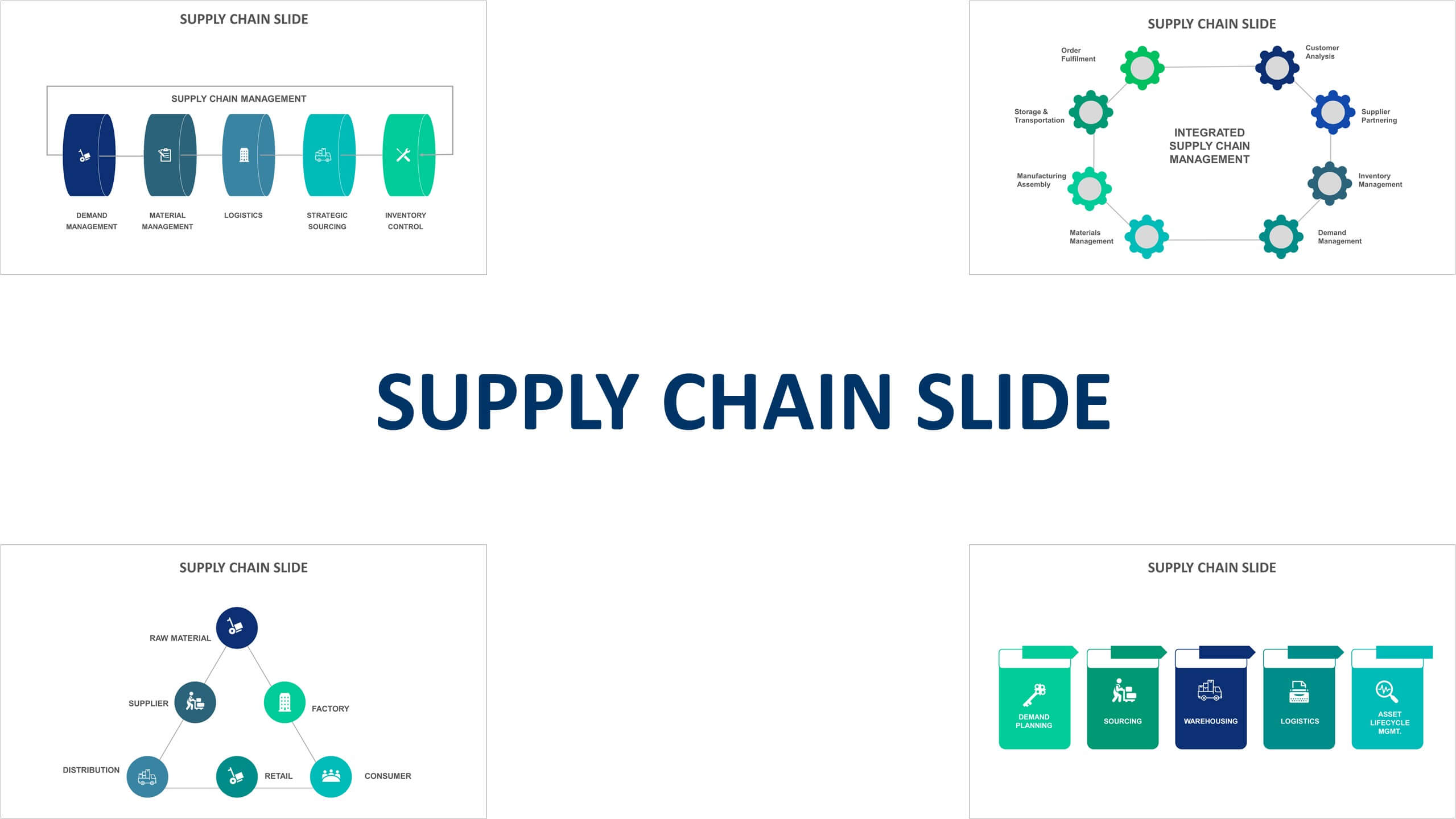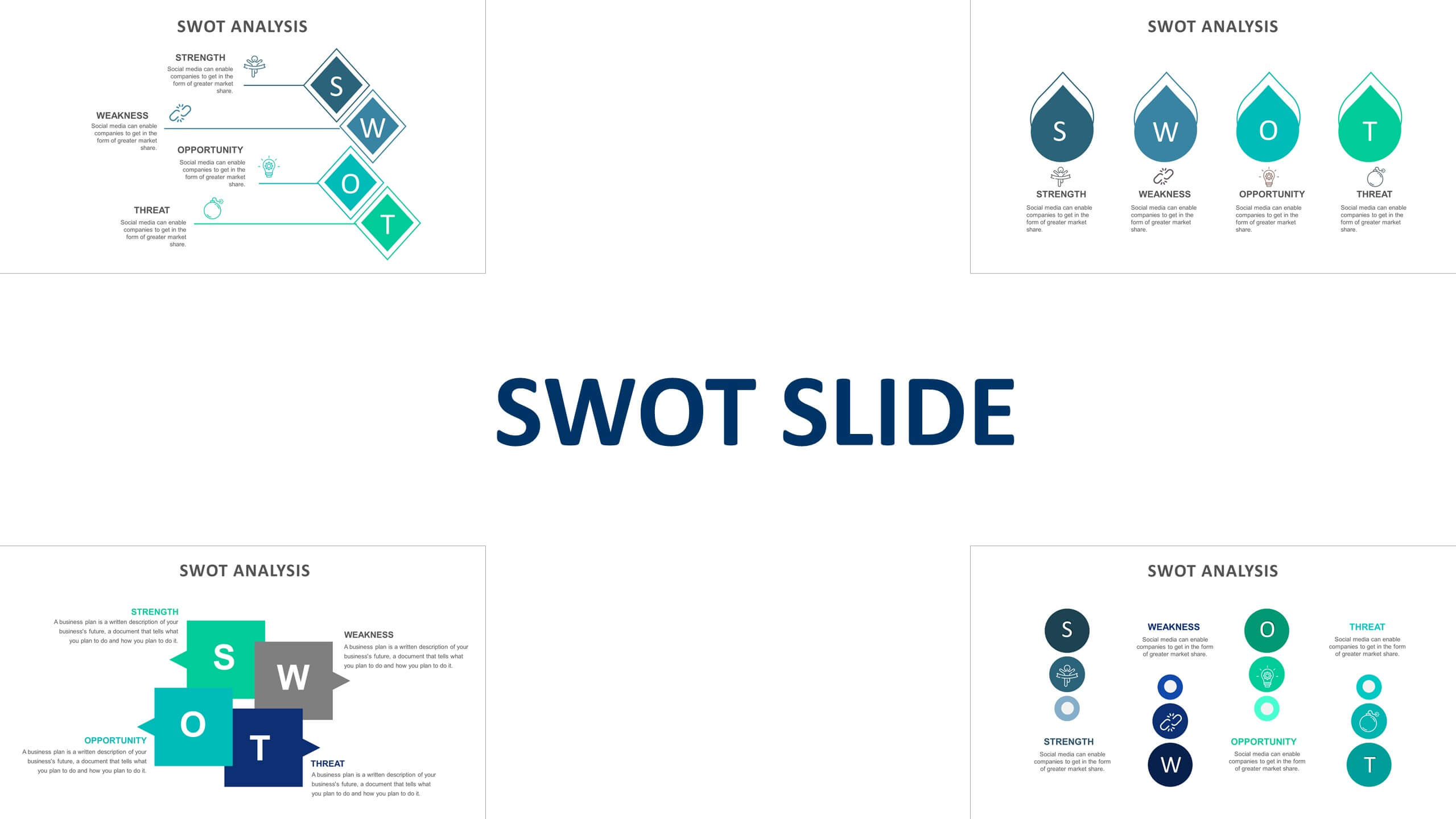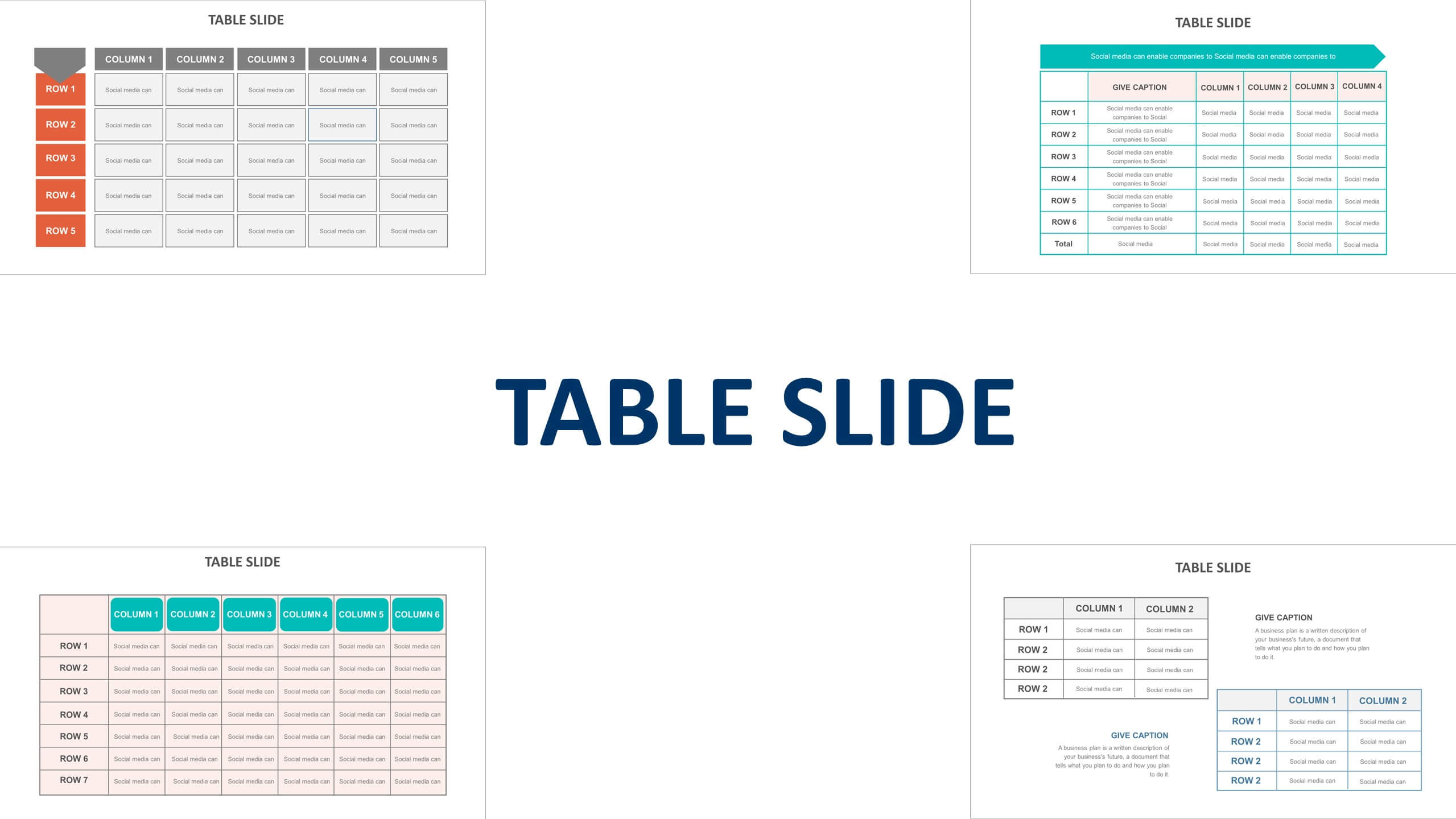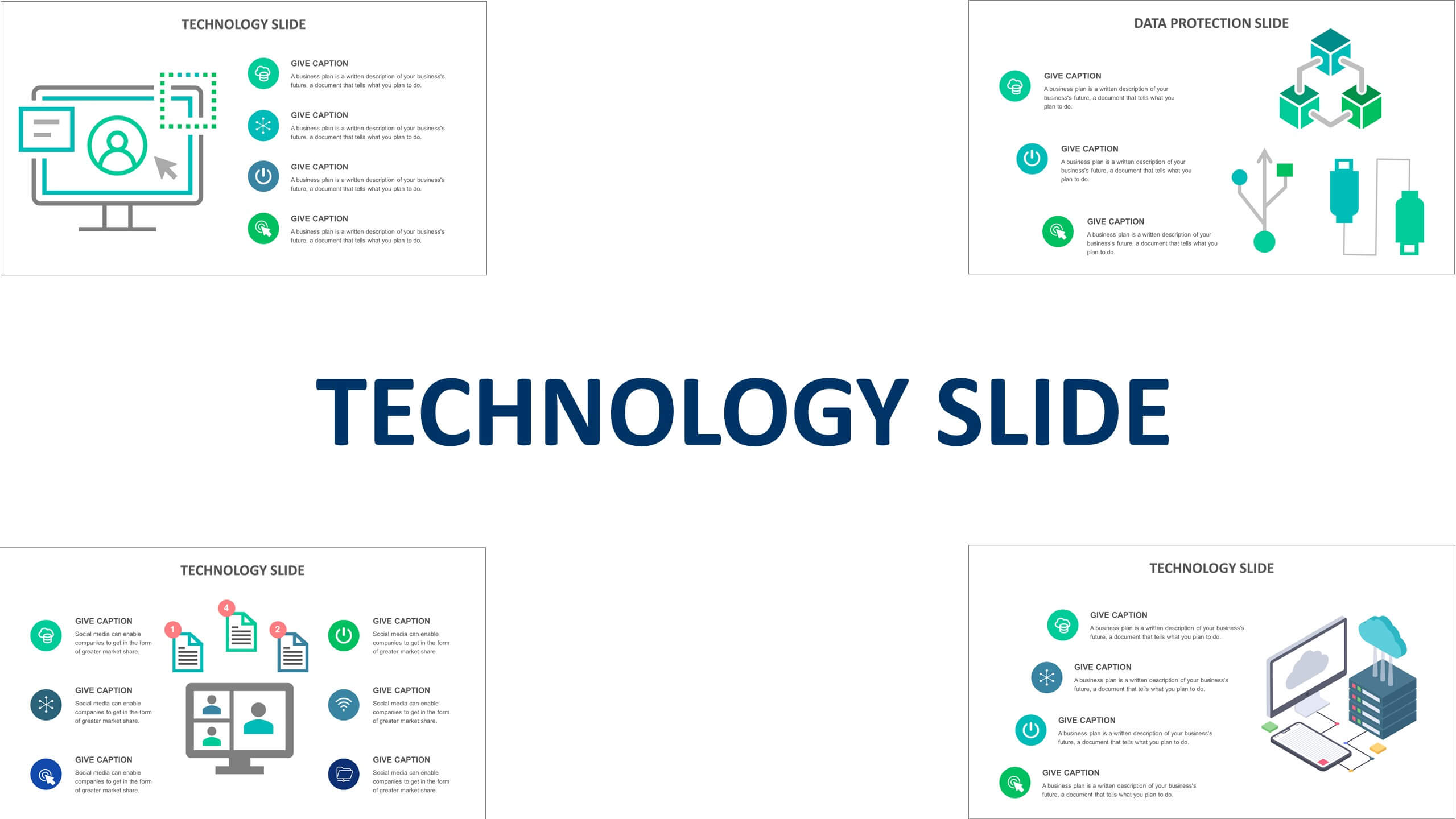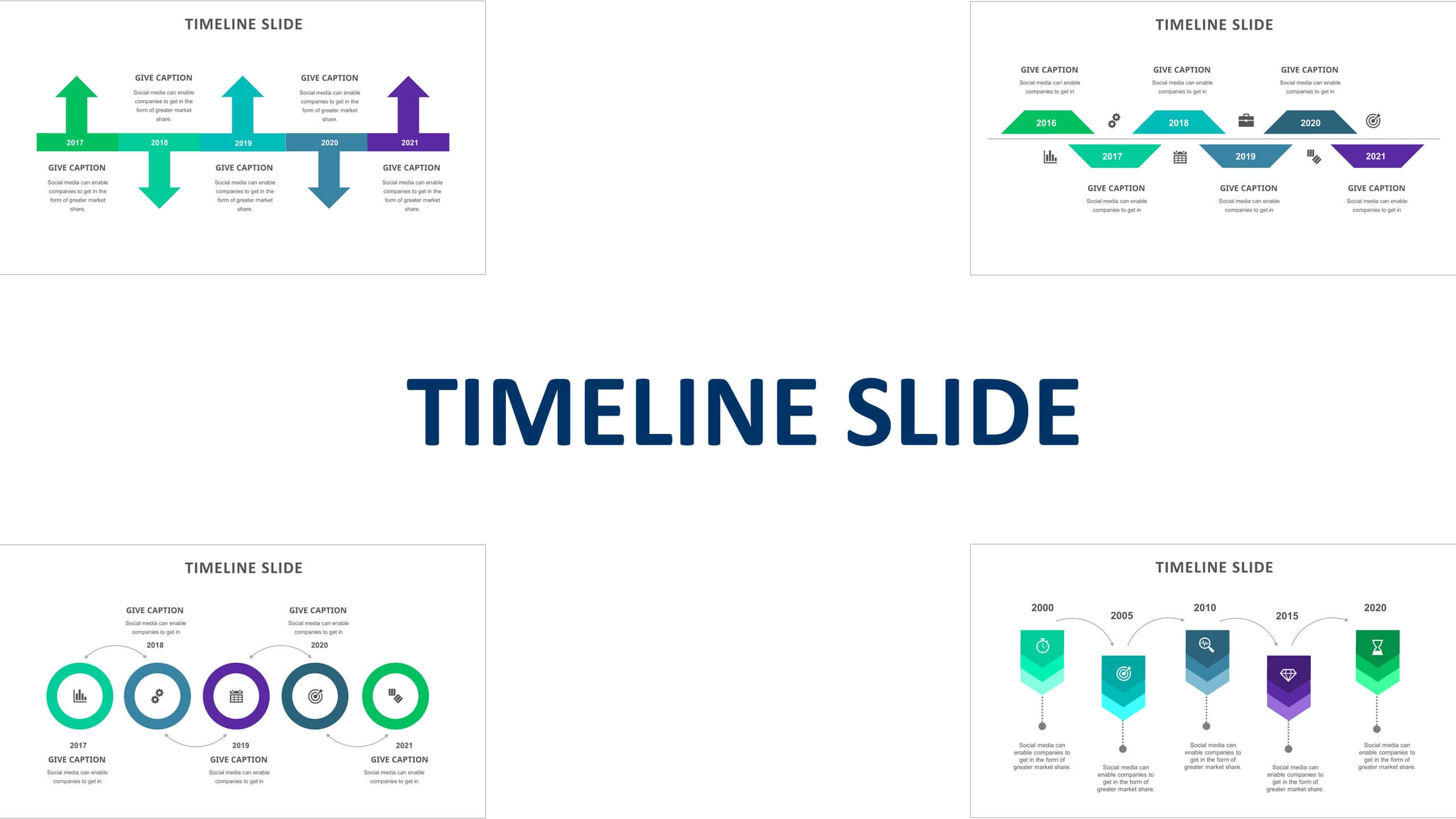Venn diagram slide templates for presentation in PowerPoint, Goggle slide and Keynote.
What is a Venn diagram?
A Venn diagram is a graphical tool that helps to visually and logically organize information. It is an overlapping circles diagram where each circle represents a set of data and the intersection of the circles represent the items that are common to both sets. They are used to compare and contrast data, identify relationships, and find solutions to problems.
Uses for Venn diagrams
A Venn diagram is a graphical tool that helps us to see how different things are related. It consists of overlapping circles, with each circle representing a different category. In the center of the diagram is a circle that represents all of the categories together. The circles can be divided up in any way, and there can be as many circles as needed.
Venn diagrams are used in many different ways. Sometimes they are used to compare and contrast two things, or to find out what is shared by two or more things. They can also be used to brainstorm ideas, or to plan out a project. In business, Venn diagrams can be used for market research, or to figure out how best to divide up a market.
Types of Venn diagrams
There are different types of Venn diagrams that can be used to show different relationships between groups of things. The three most common types of Venn diagrams are:
1) Set diagrams, which show how sets of objects are related;
2) Probability diagrams, which show how likely different outcomes are; and
3) Euler diagrams, which show how different concepts are related.
How to create a Venn diagram
A Venn diagram is a graphical tool that can be used to display the relationships between different sets. The three overlapping circles in a Venn diagram represent the different sets, and the areas where the circles overlap represent the shared elements. To create a Venn diagram, you first need to identify the different sets that you want to include. Once you have identified the sets, you can then begin to draw the circles and determine how they overlap.
You may also like:
We recommend getting Full Access to our presentation templates, which will give you the flexibility and more options to create an amazing and standout presentation.
Features:
- Templates are available in PowerPoint, Google Slides, and Keynote.
- PowerPoint templates are with/without animation.
- Ready template, just edit your text as required
- Objects are easily editable
Download
After completion of payment, a download link will be sent to your email to download the slides.