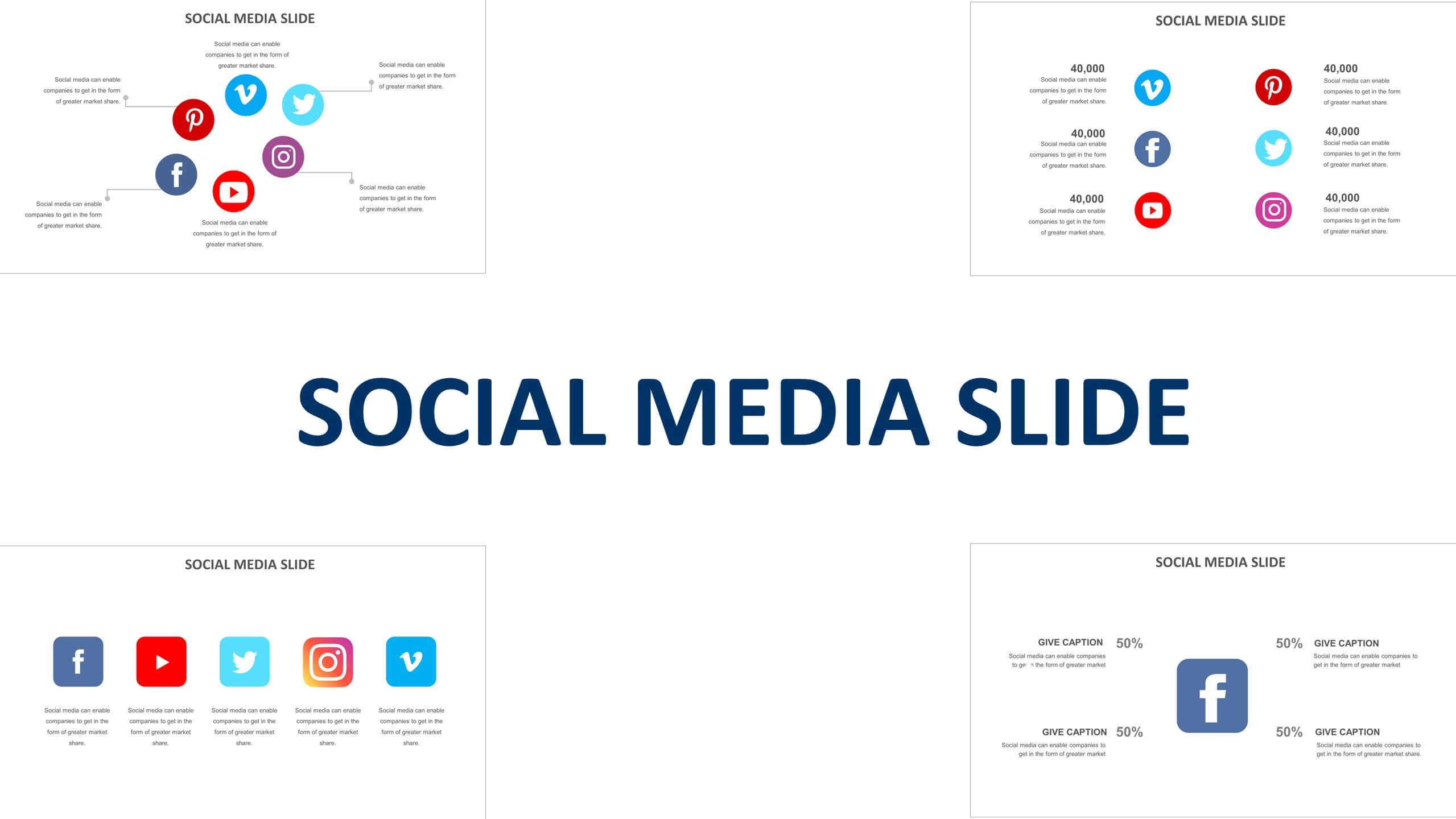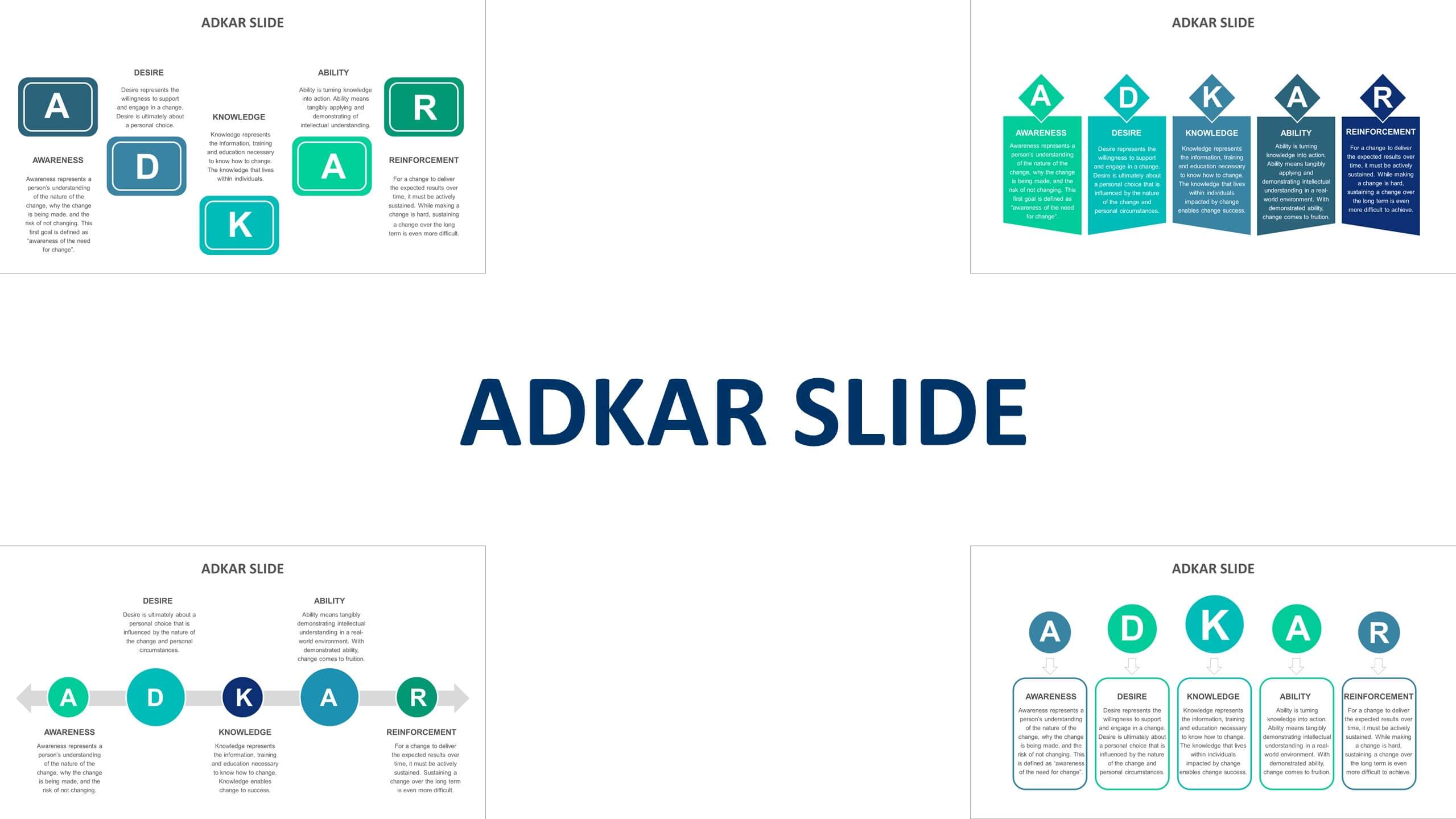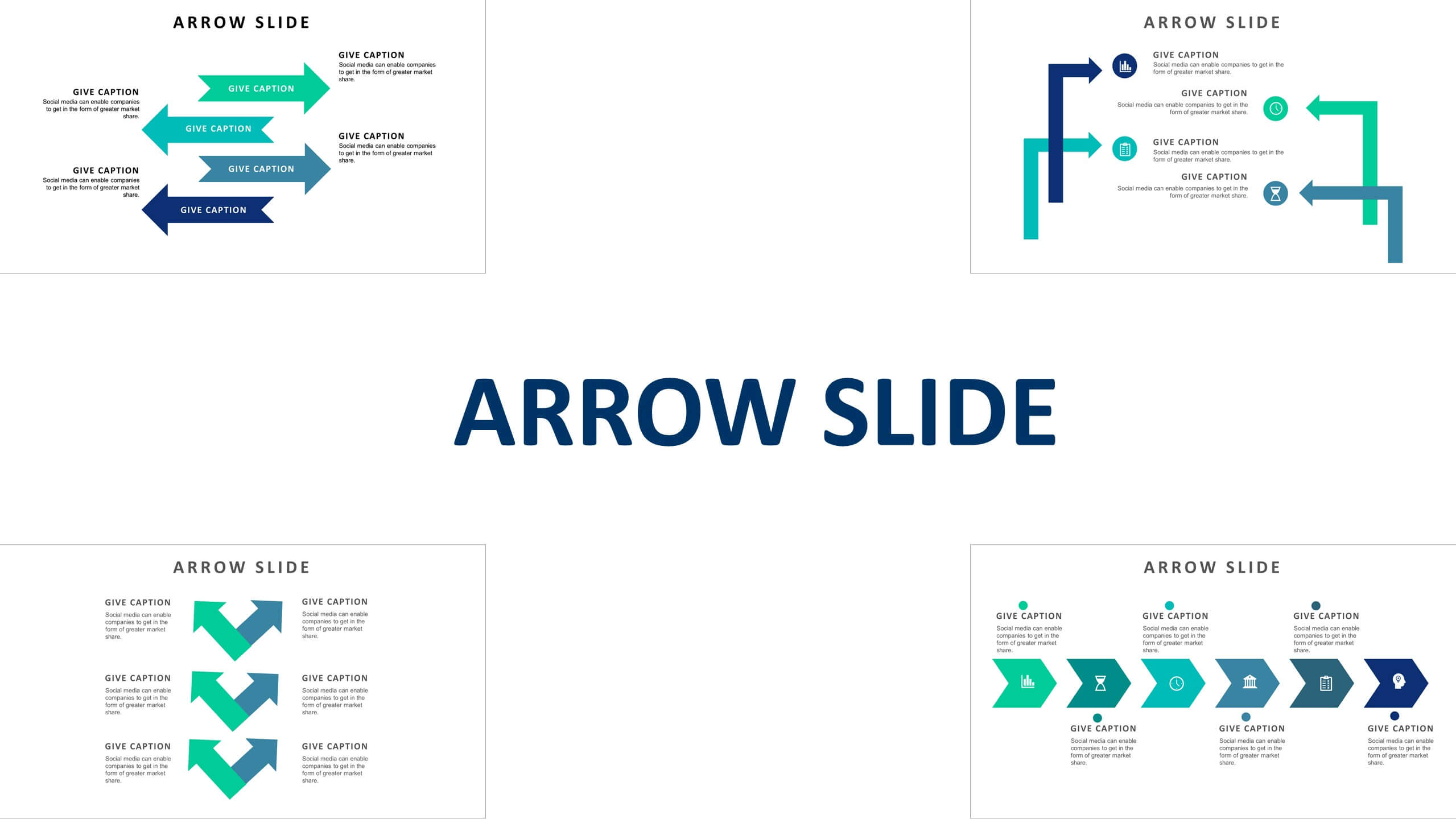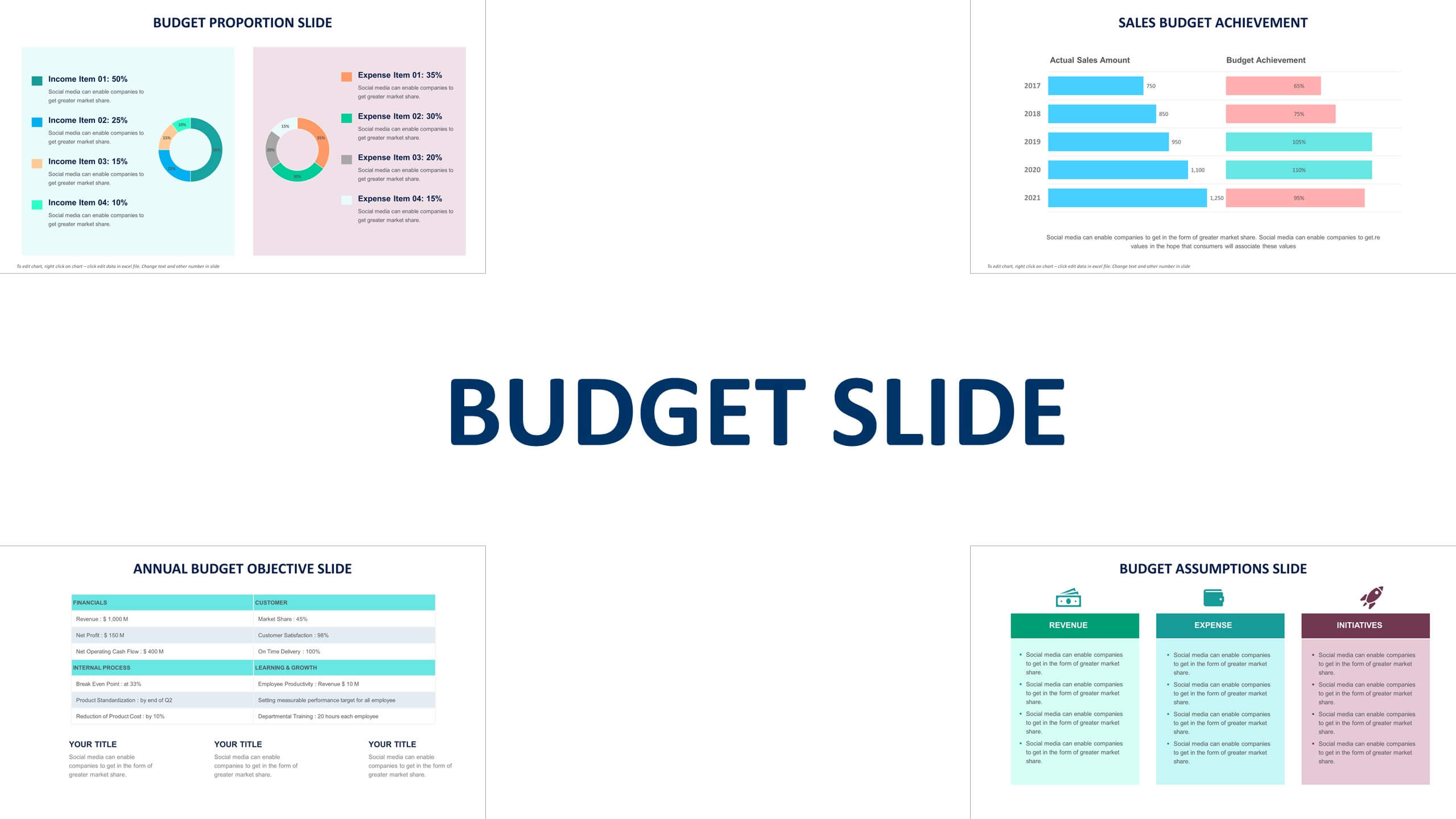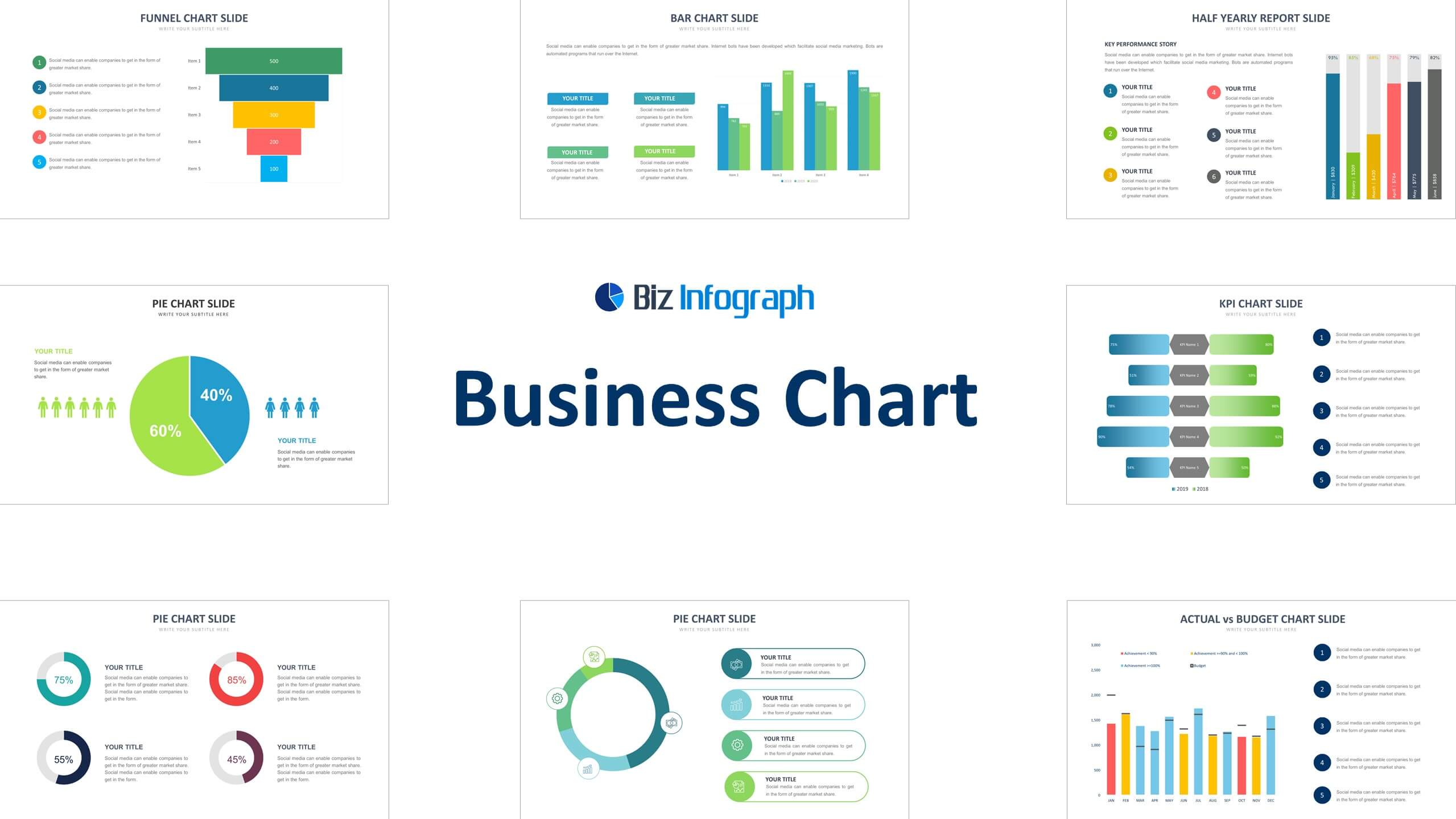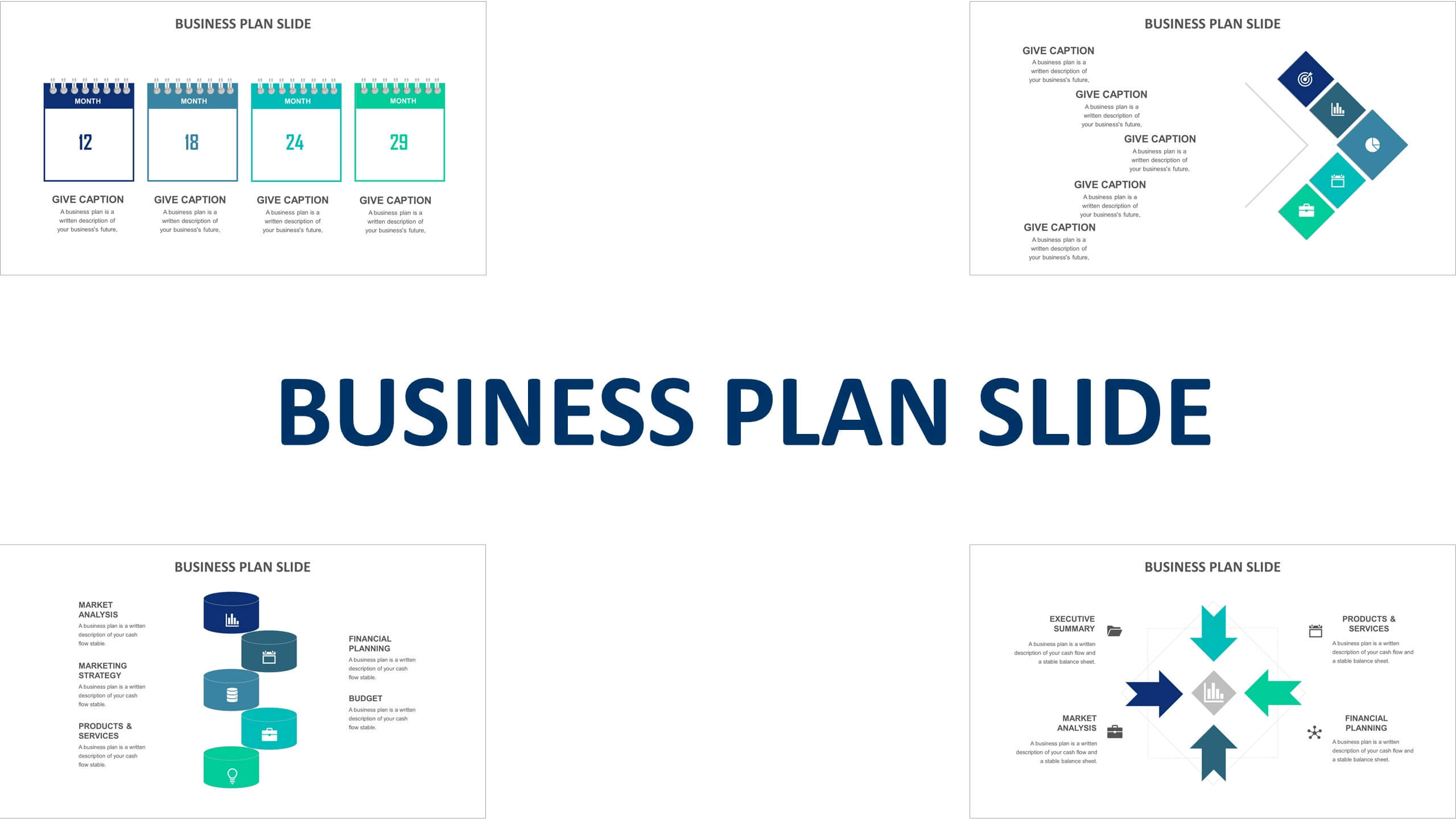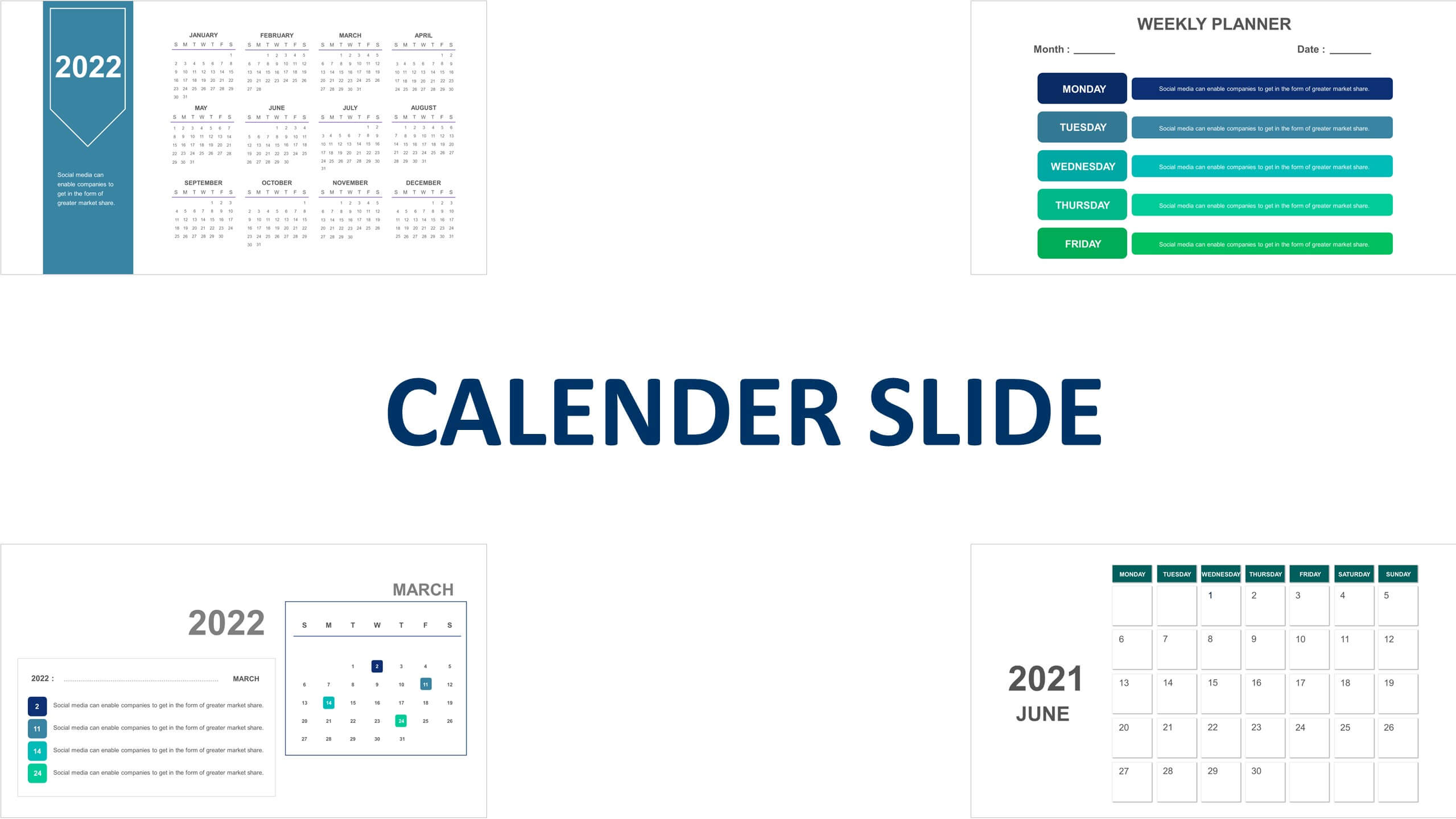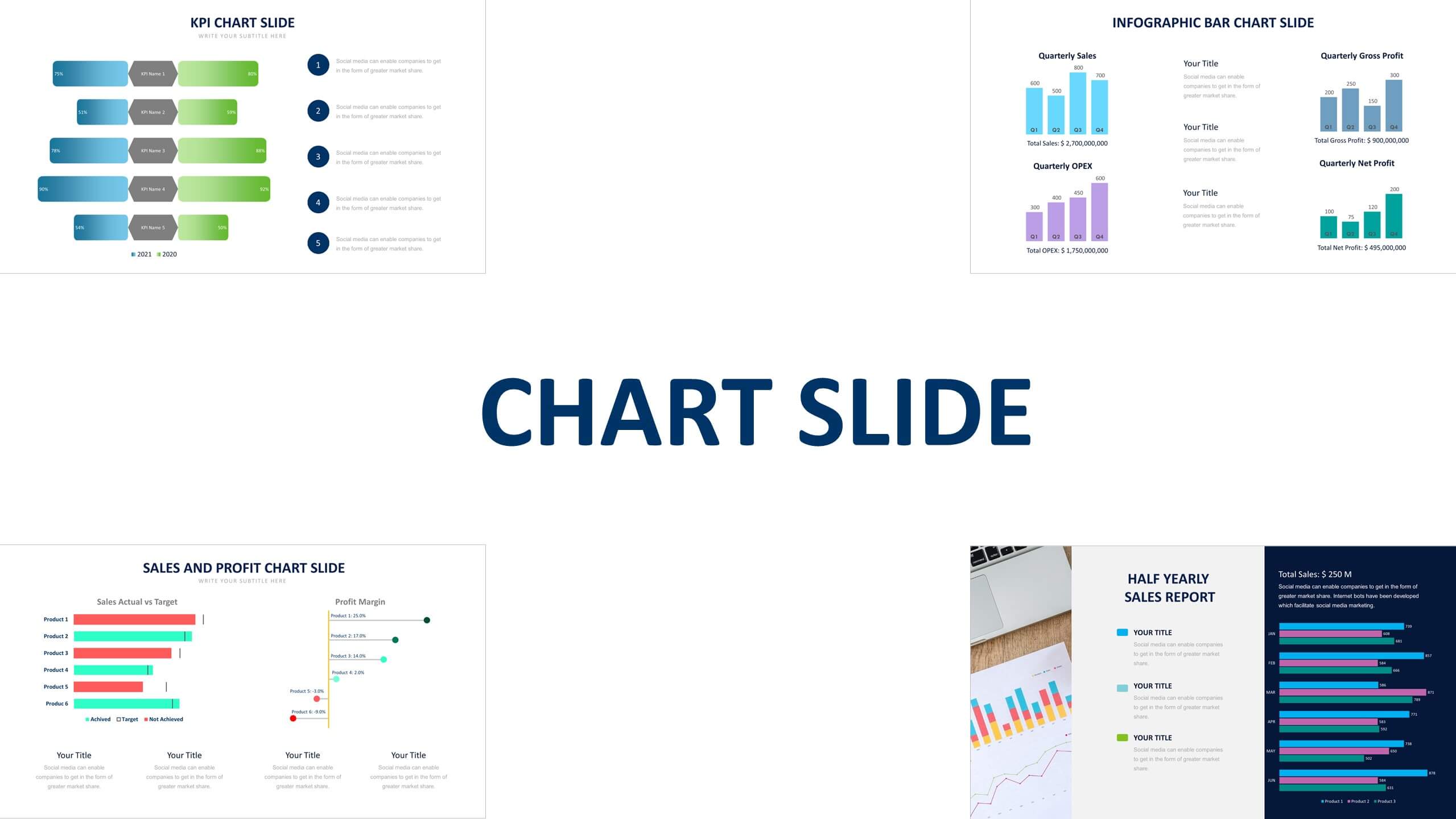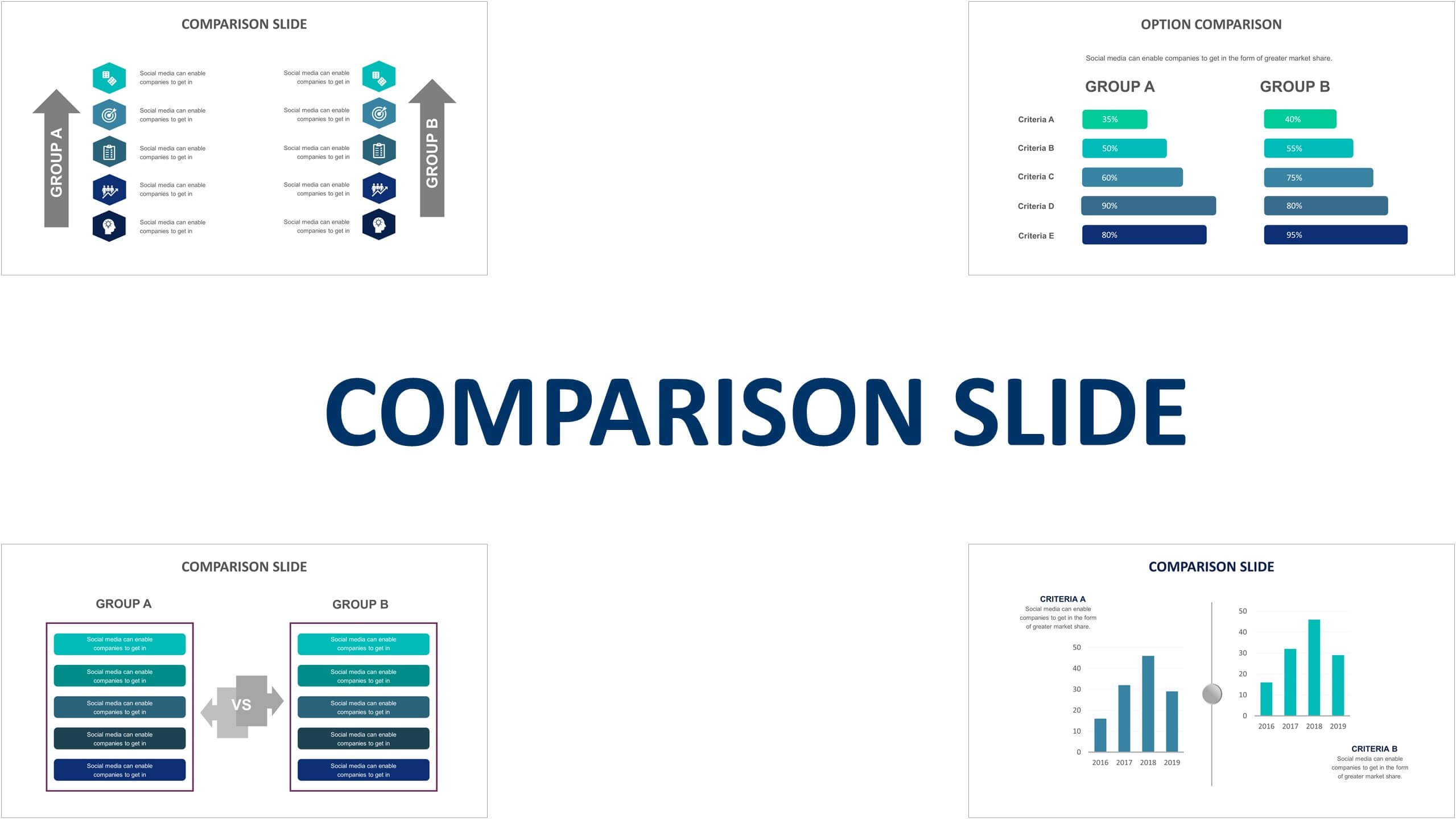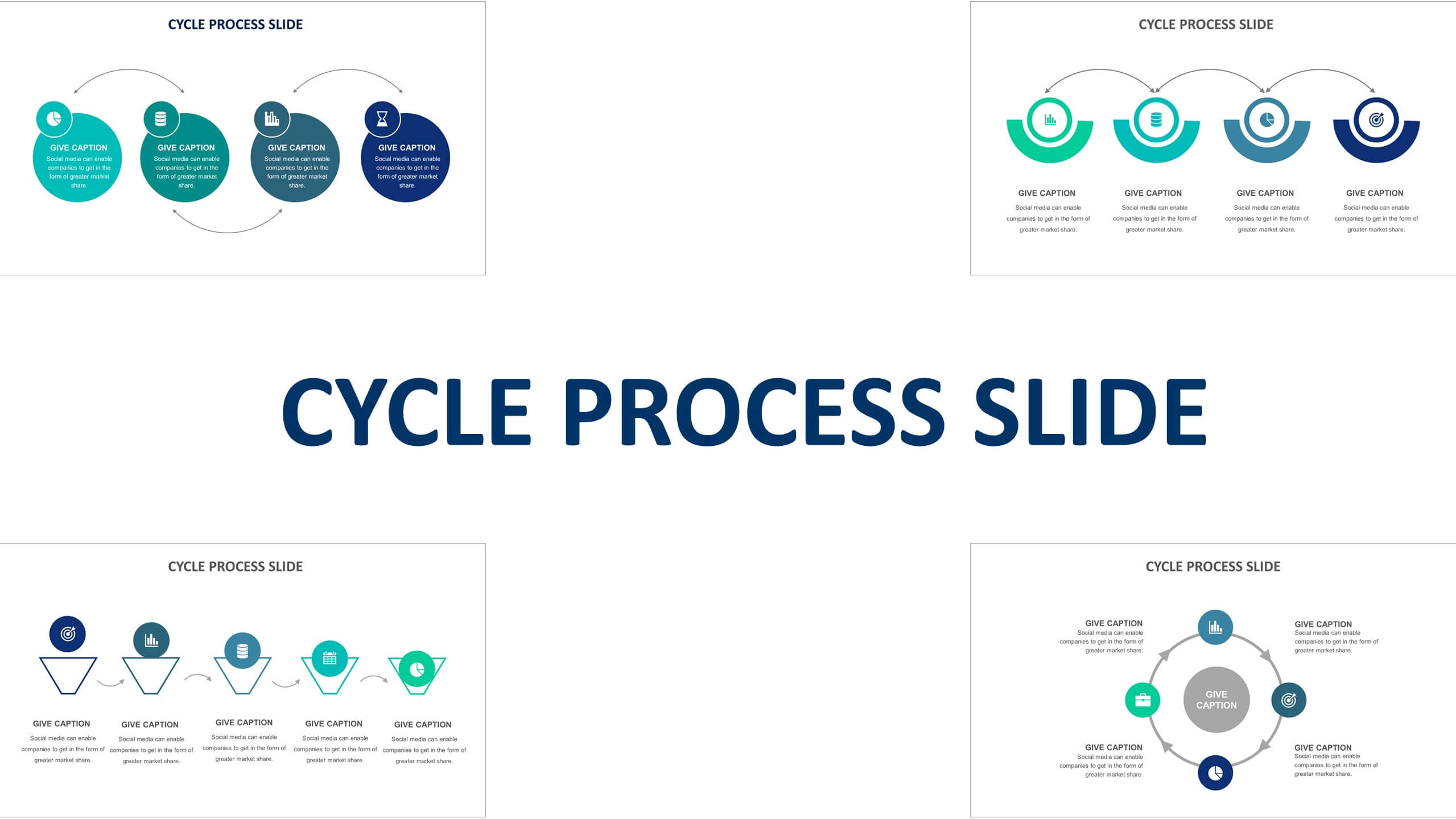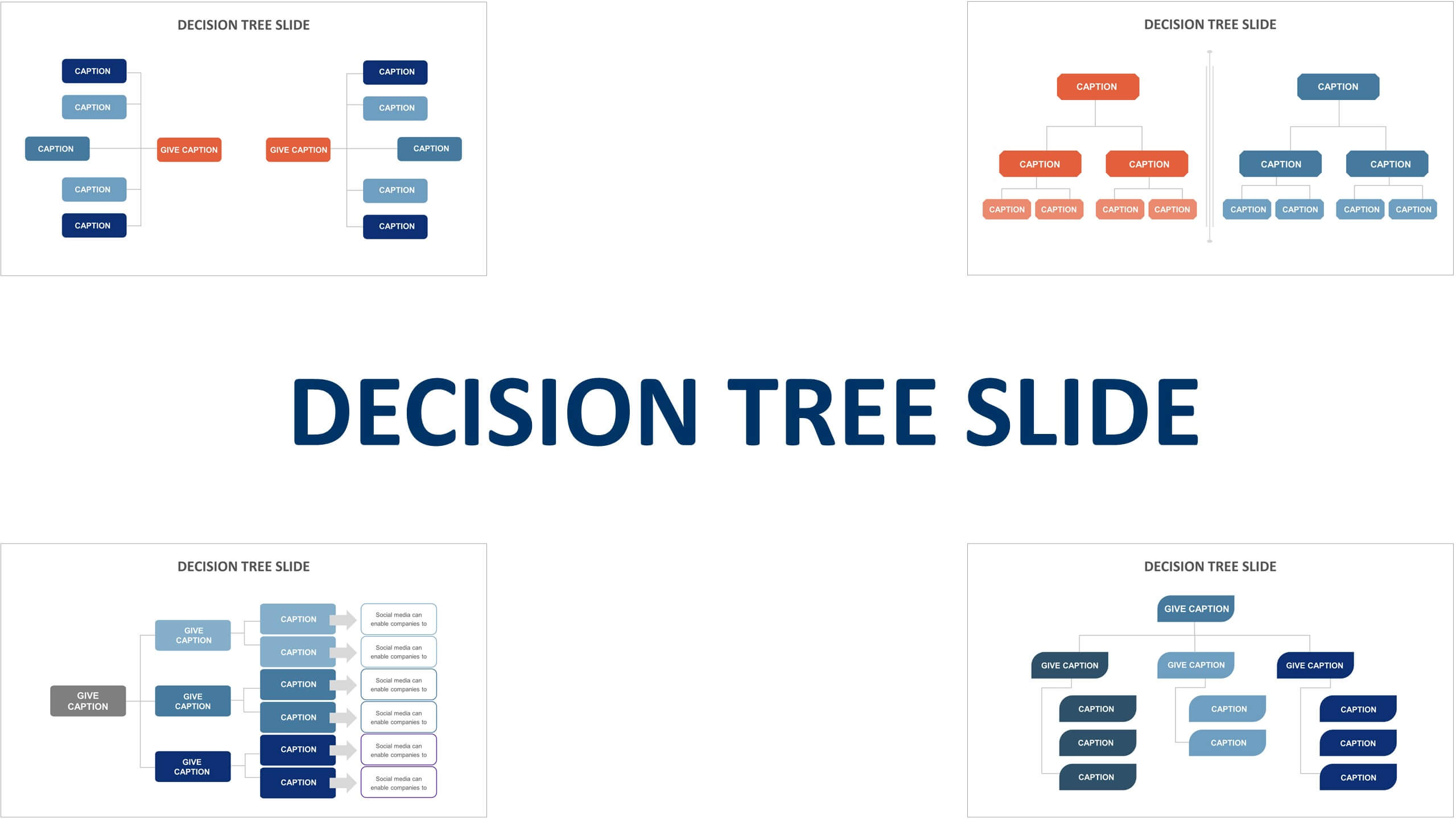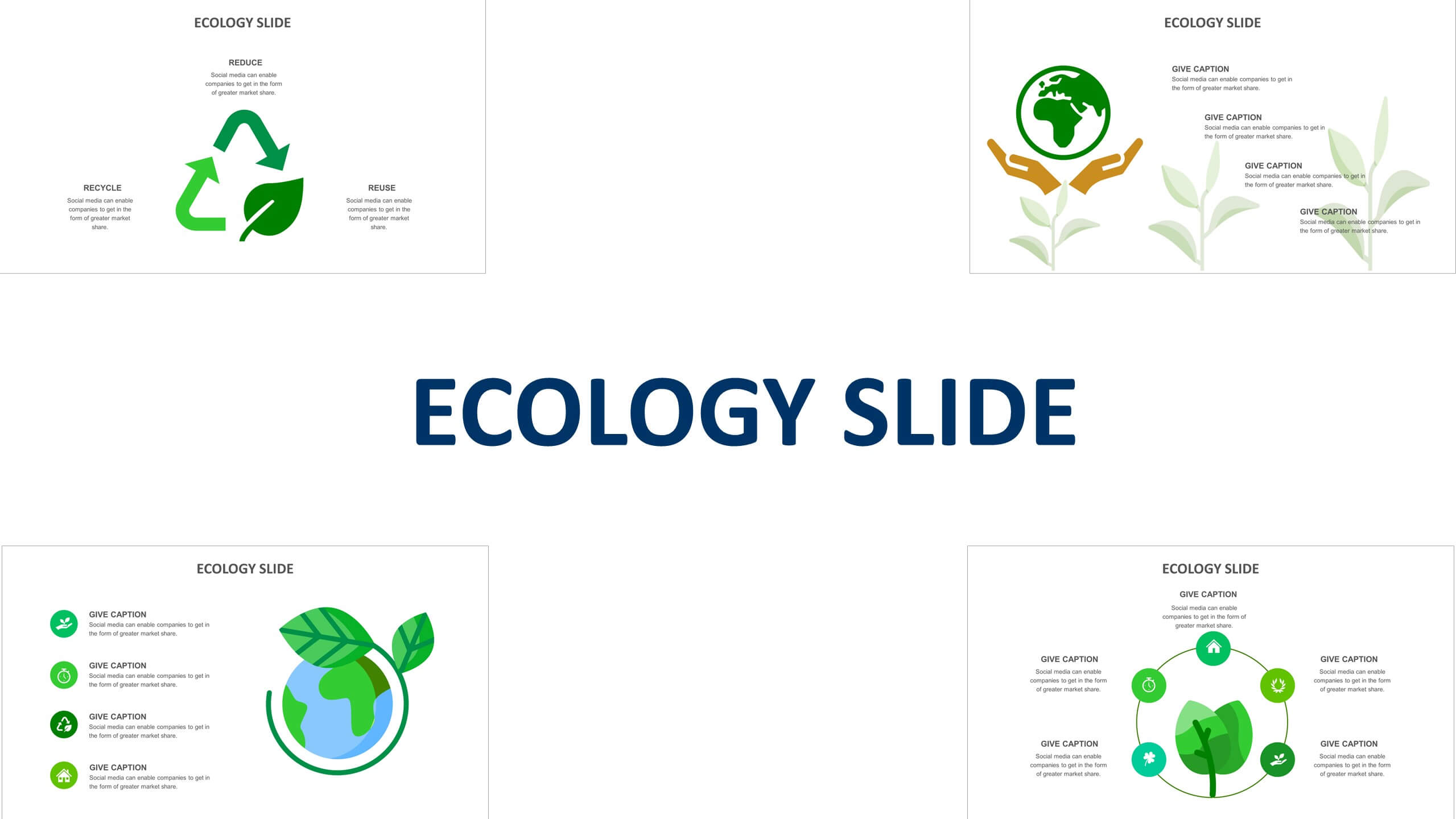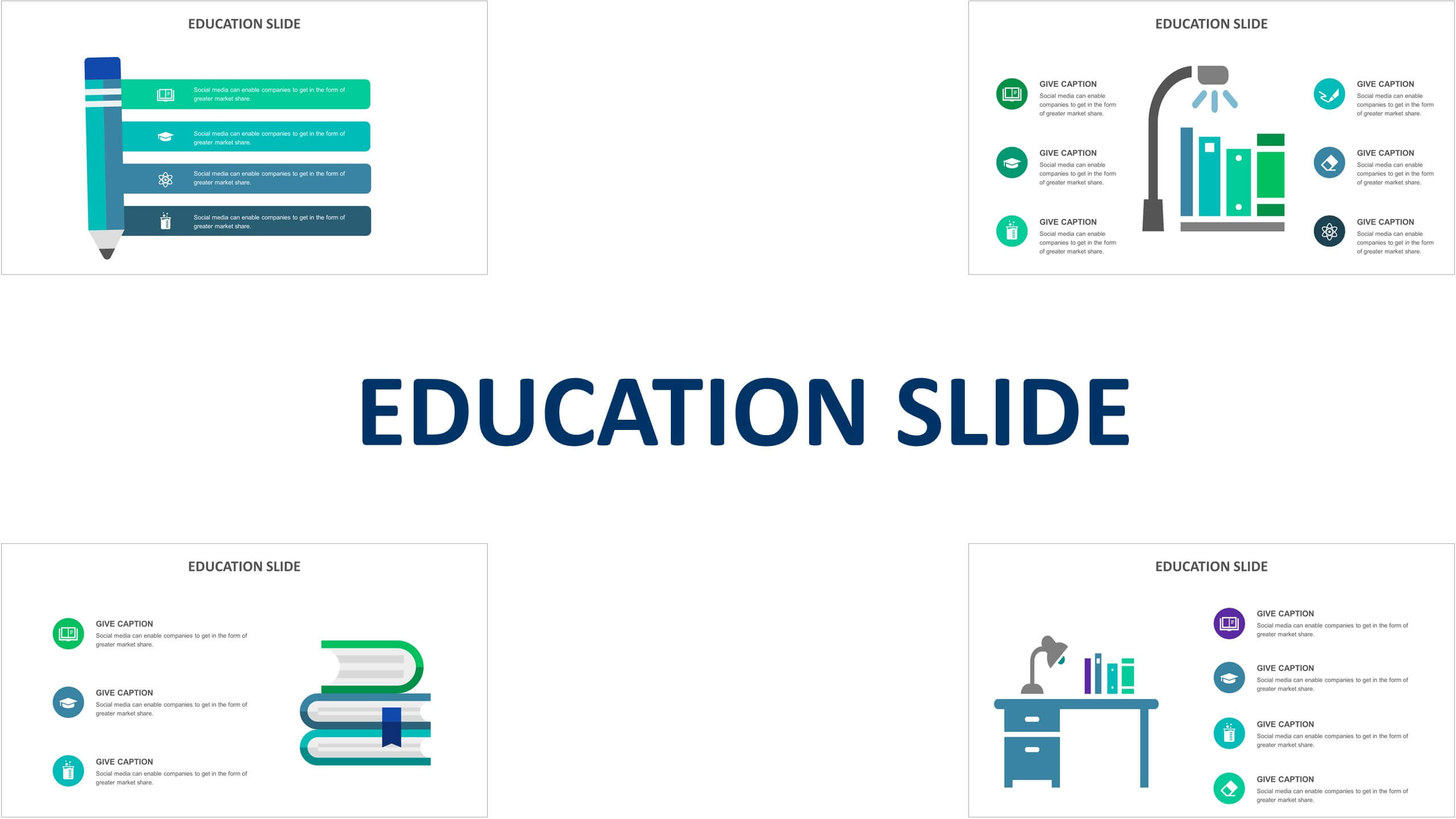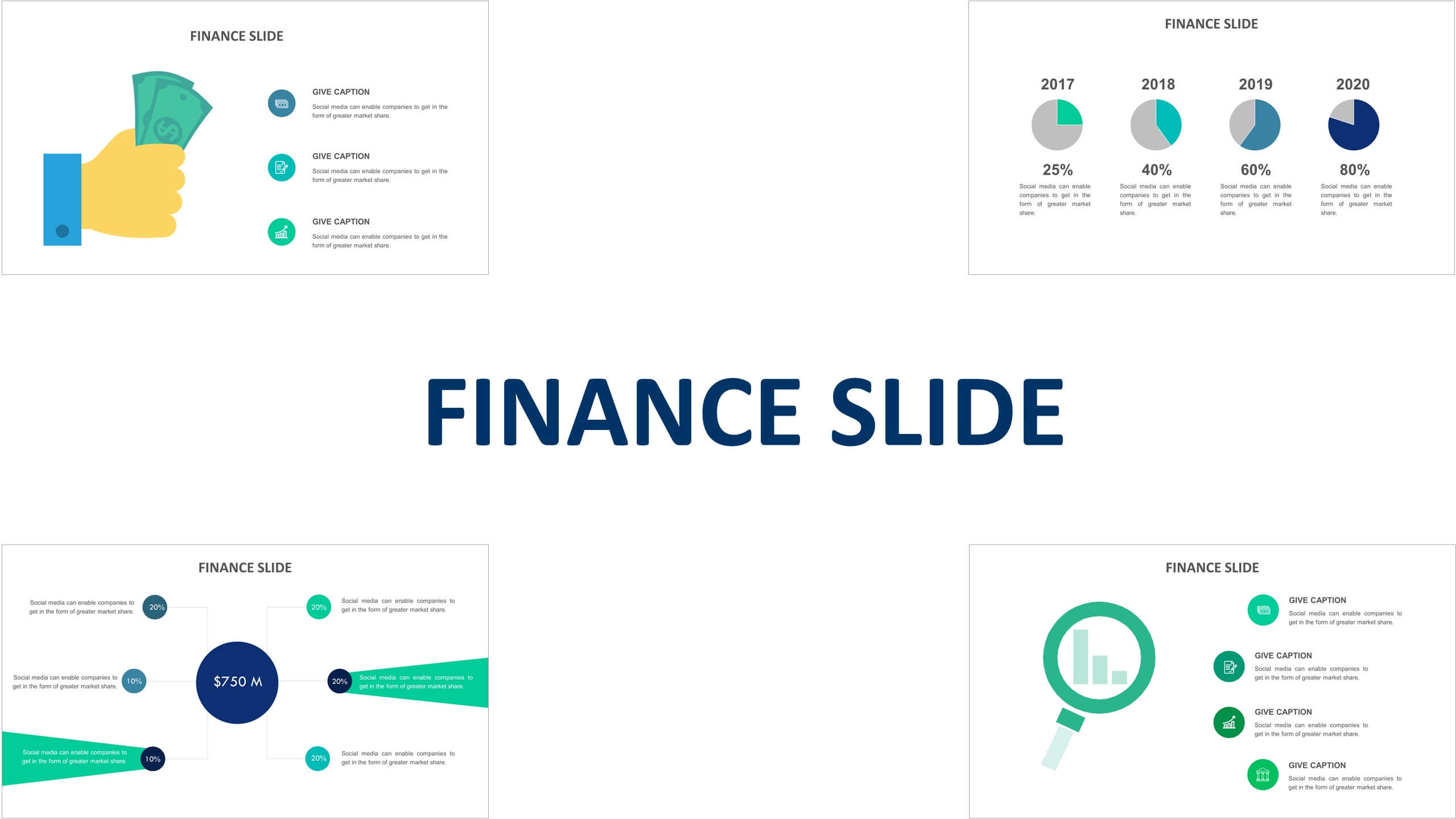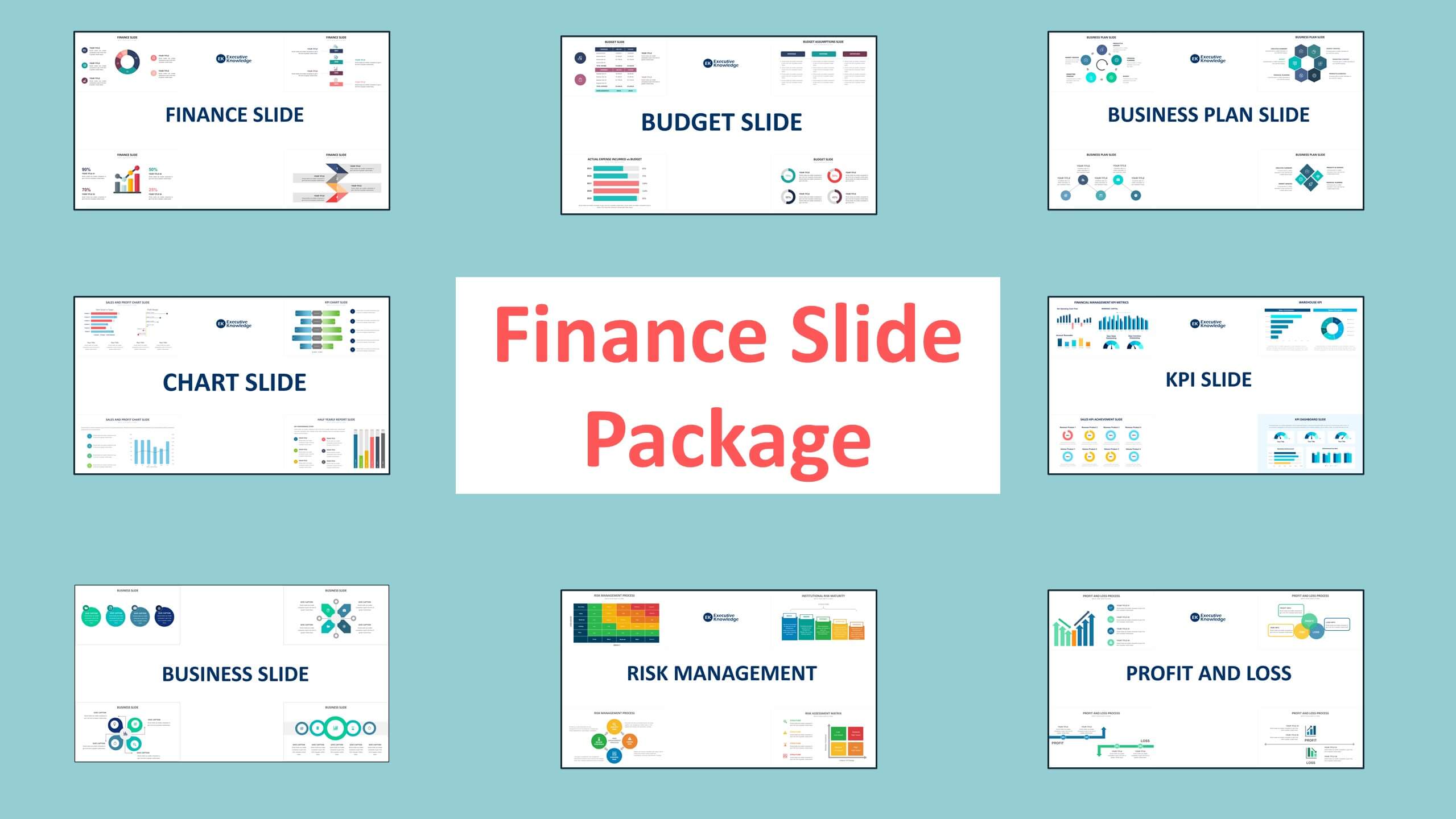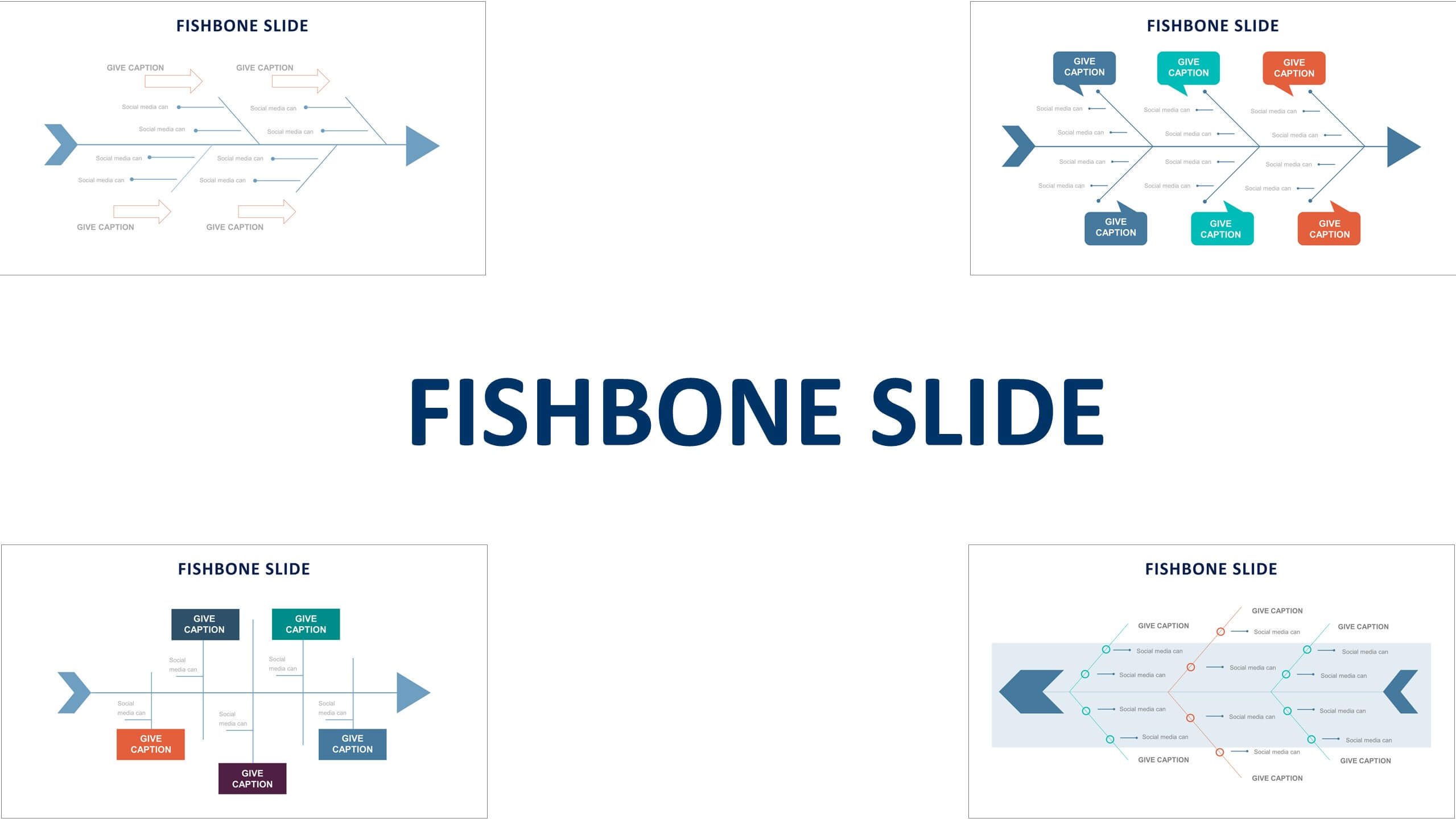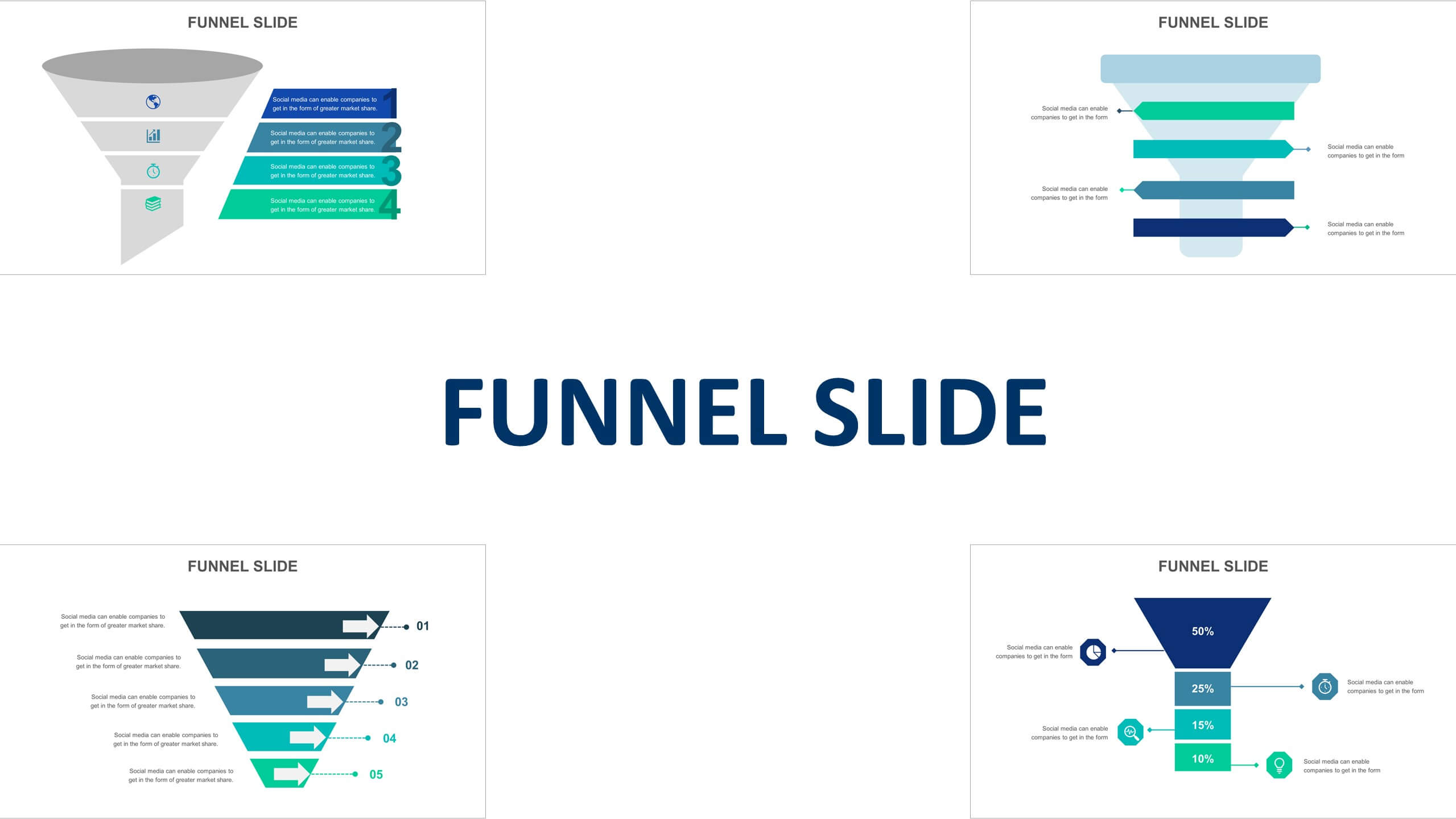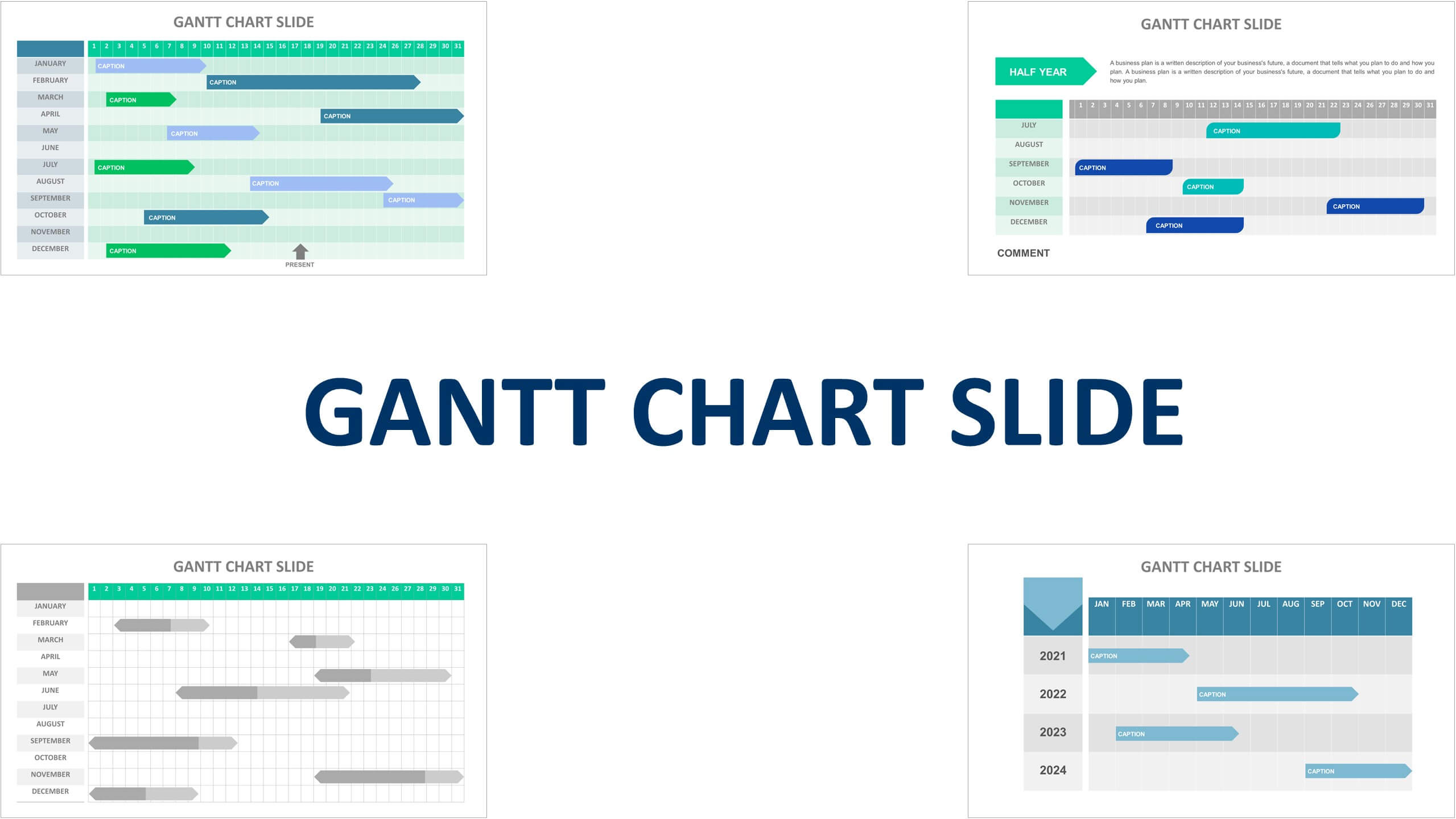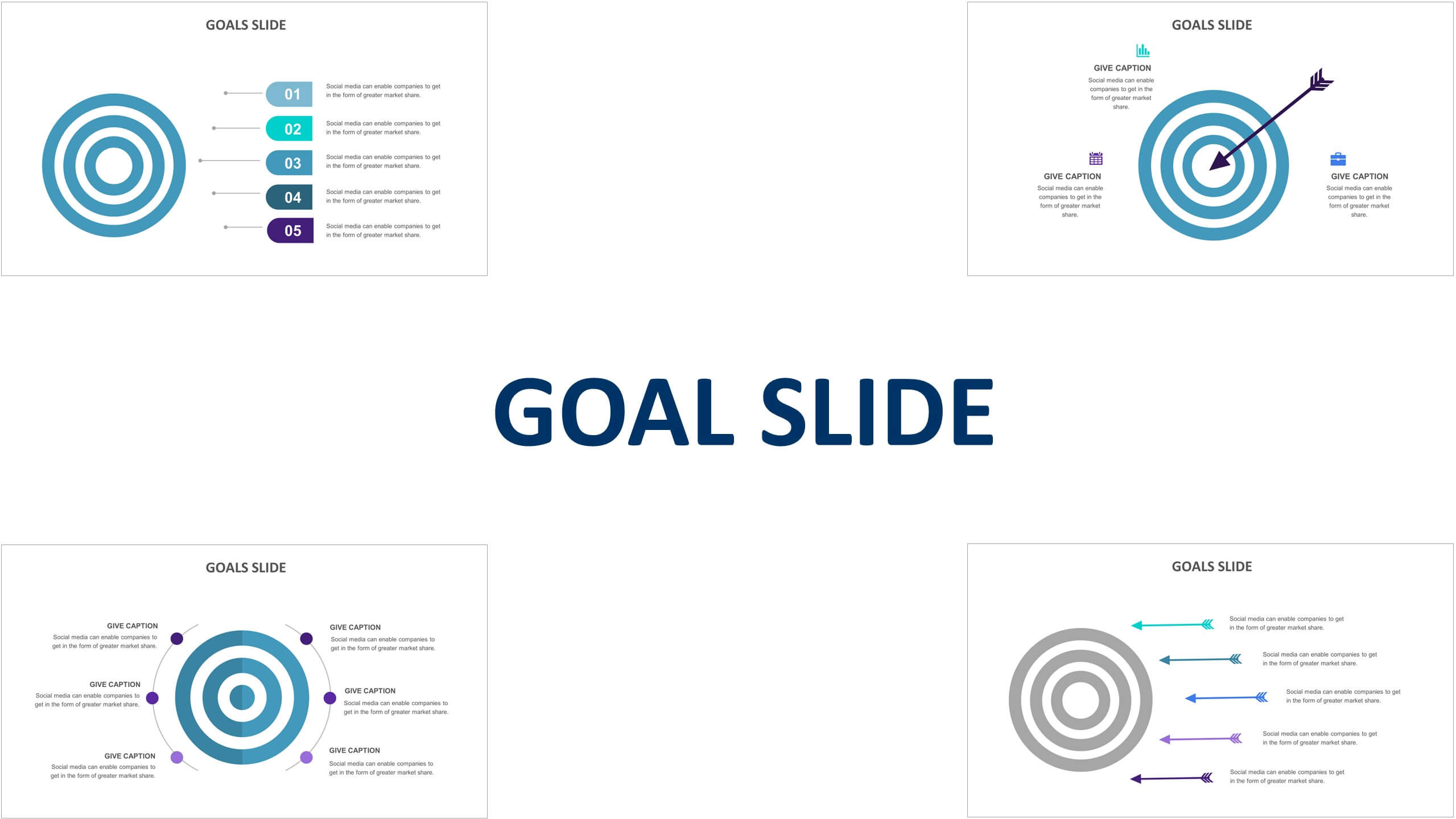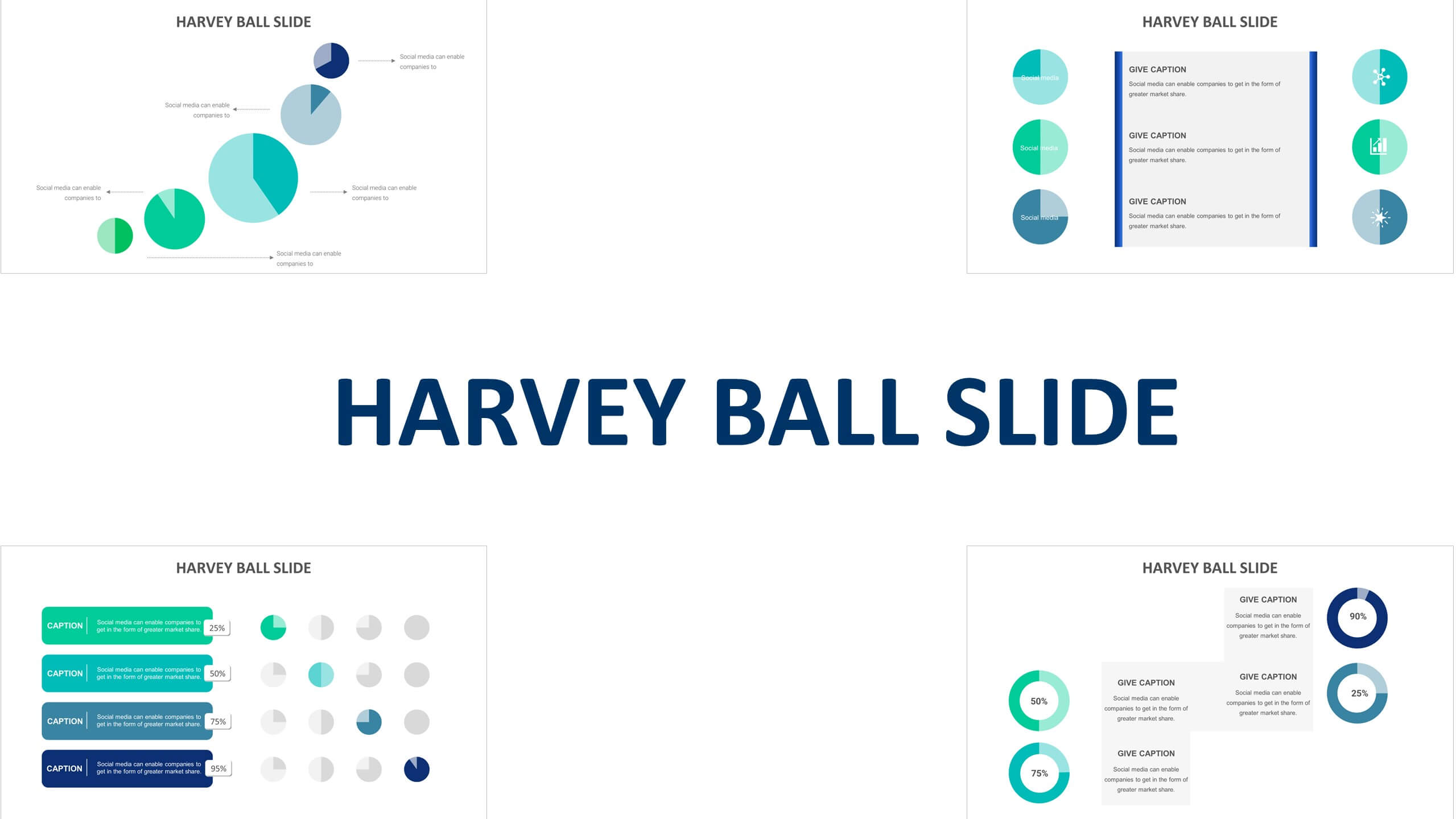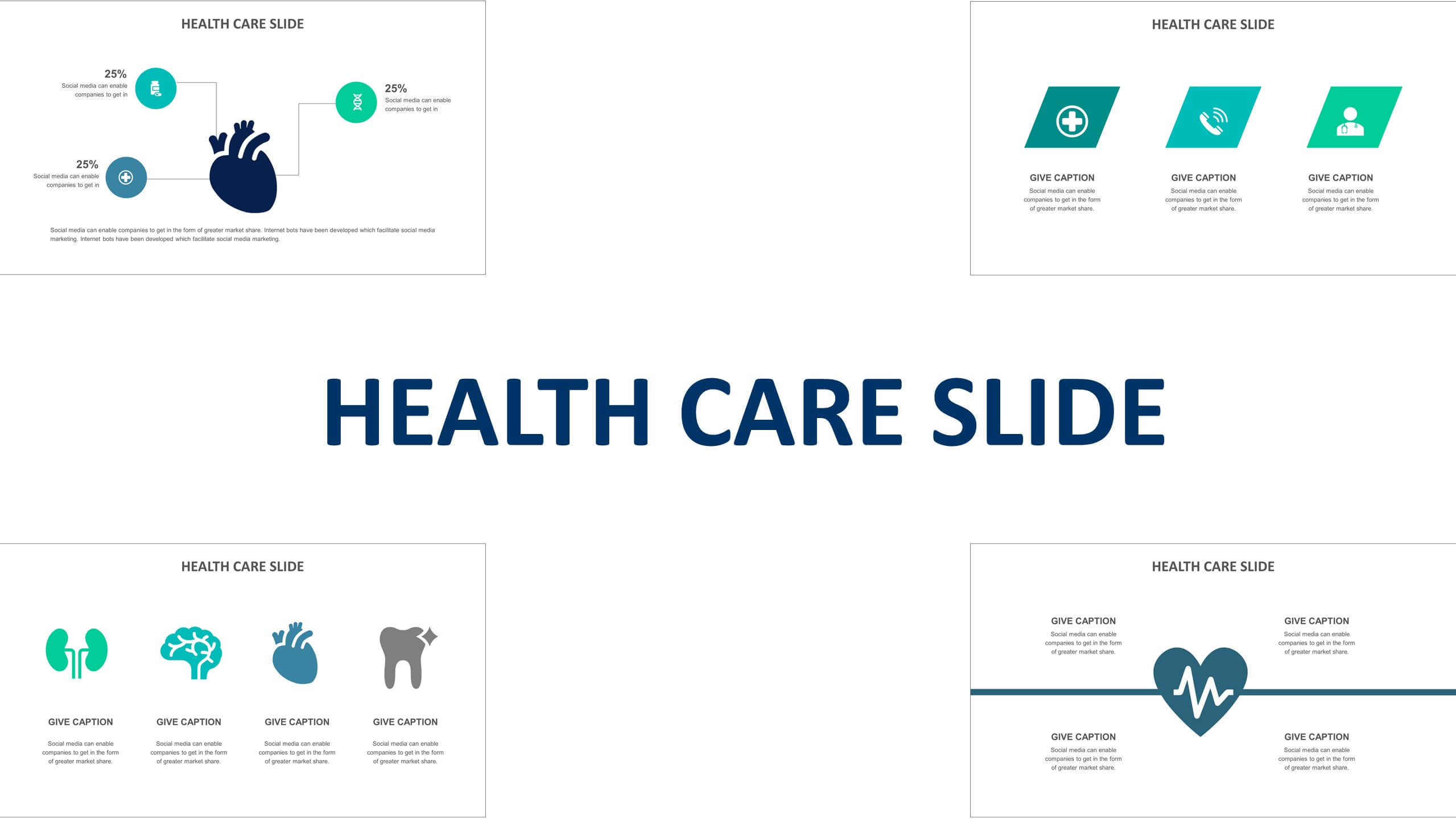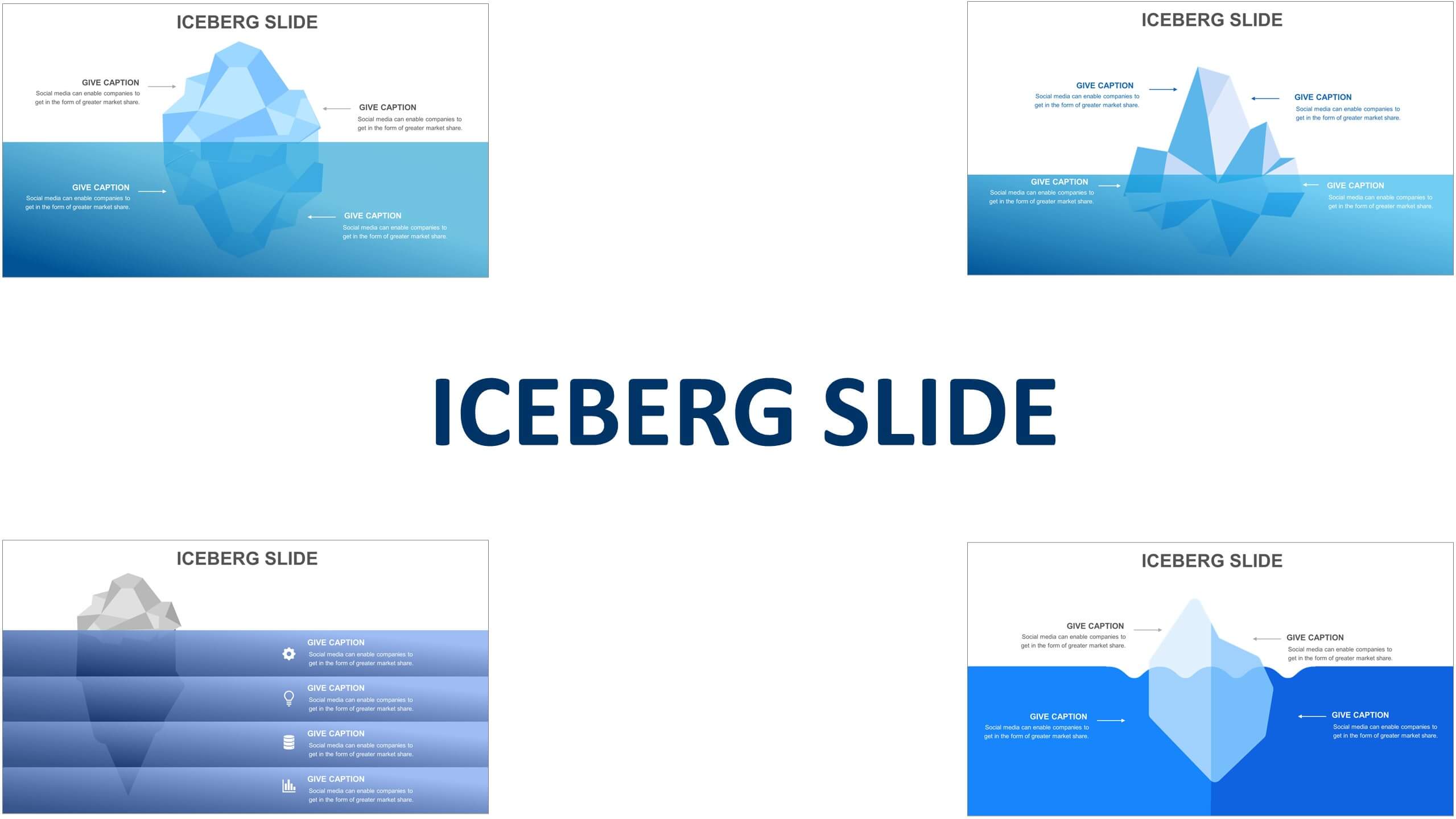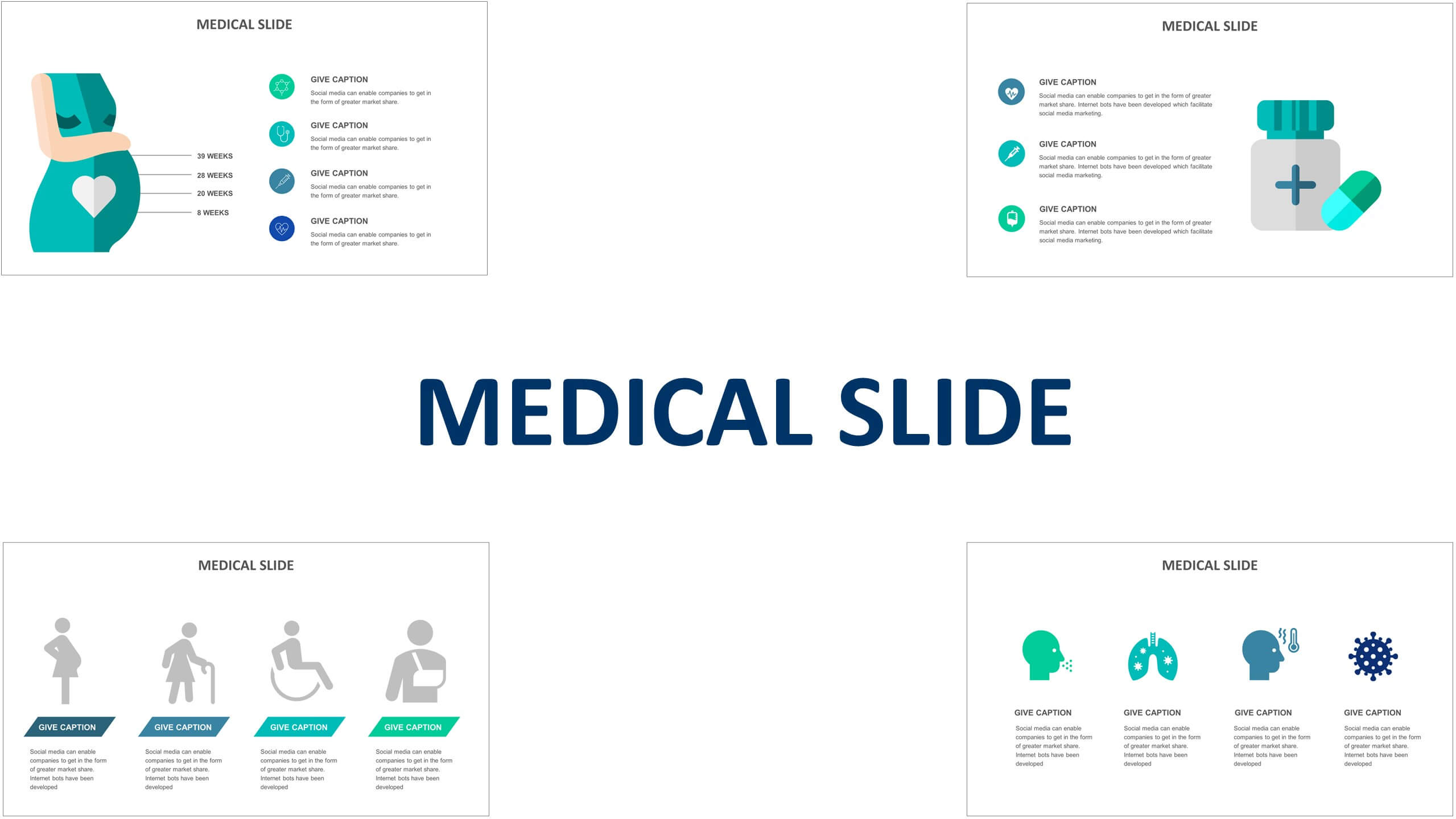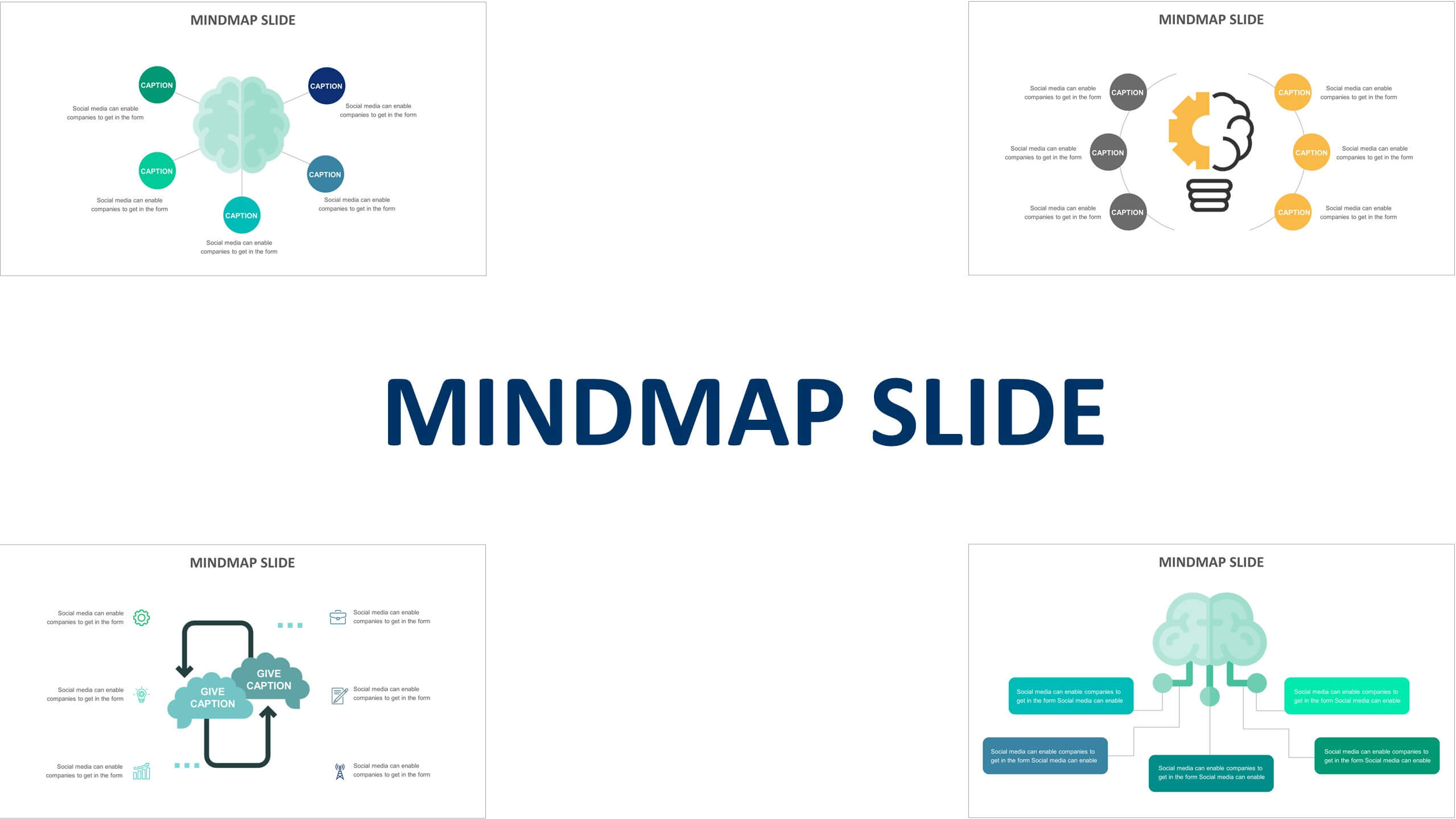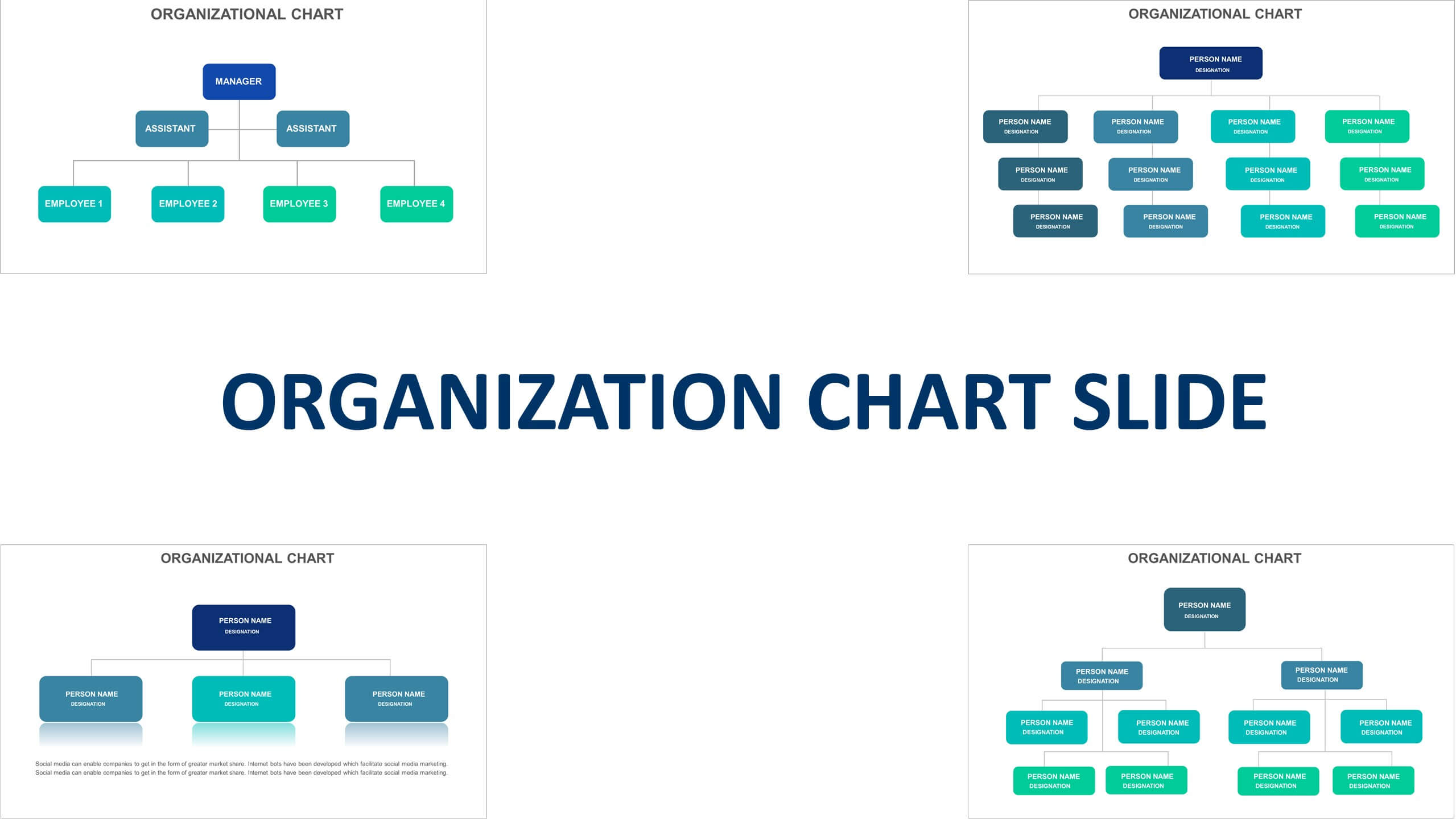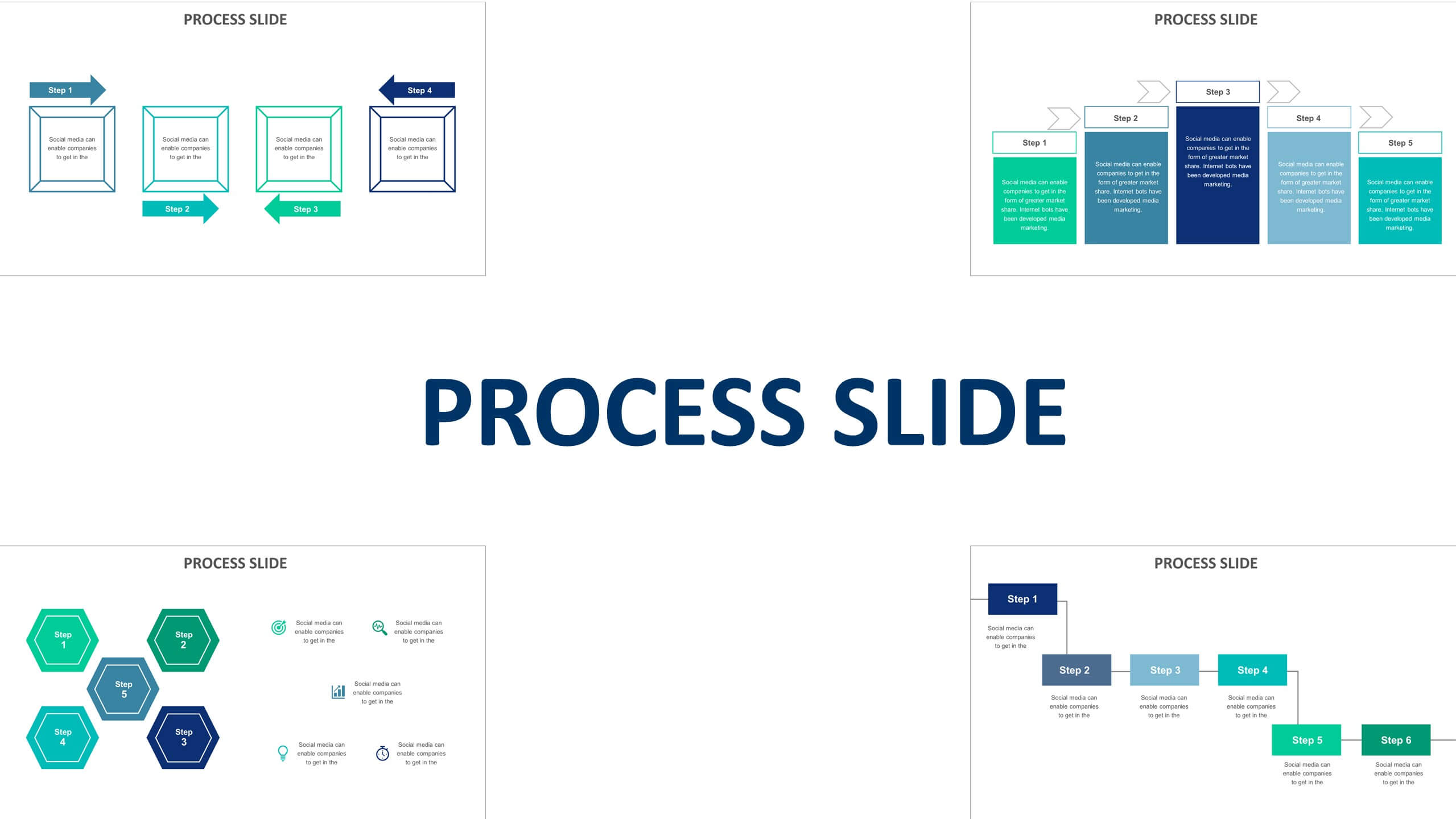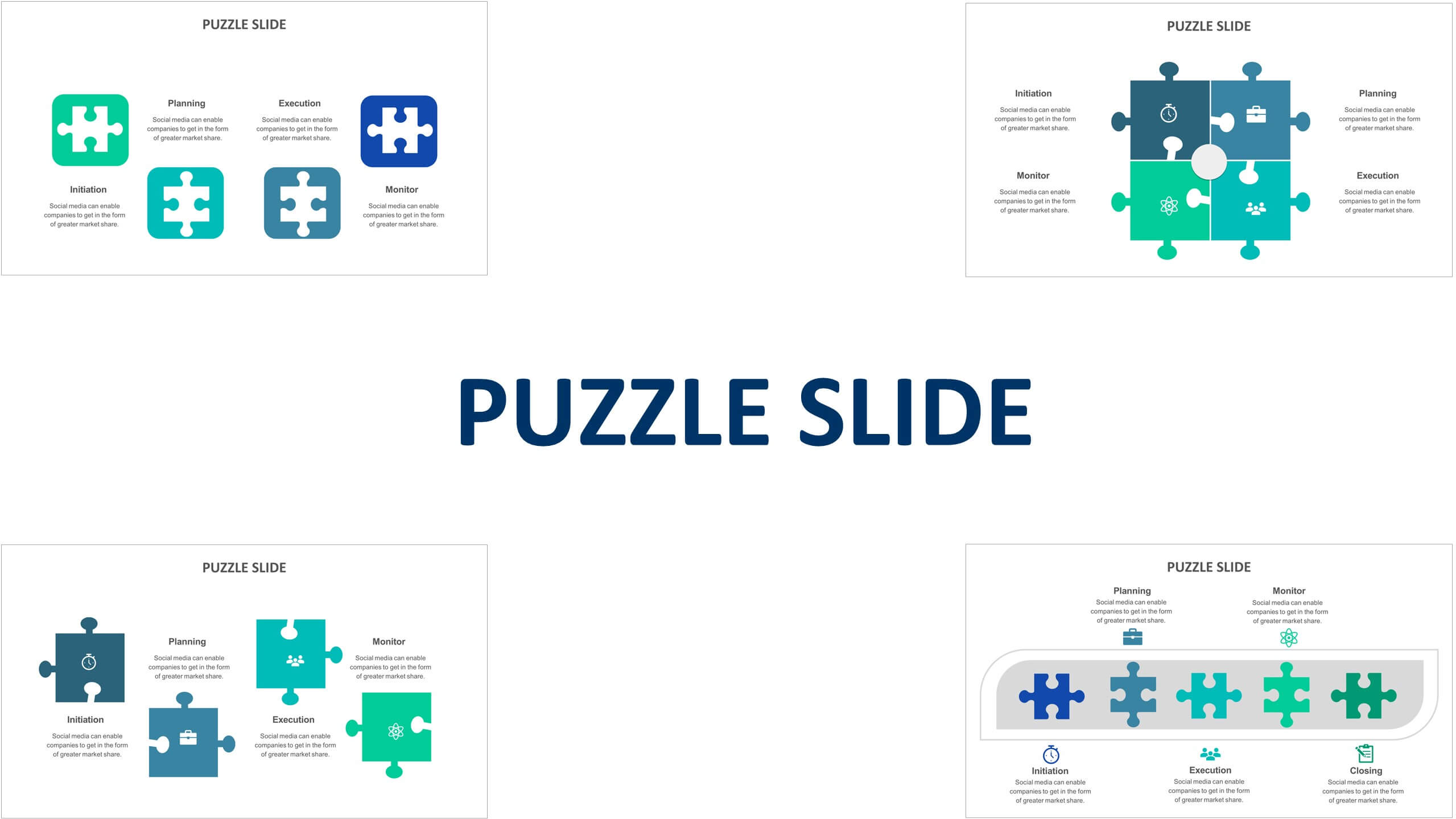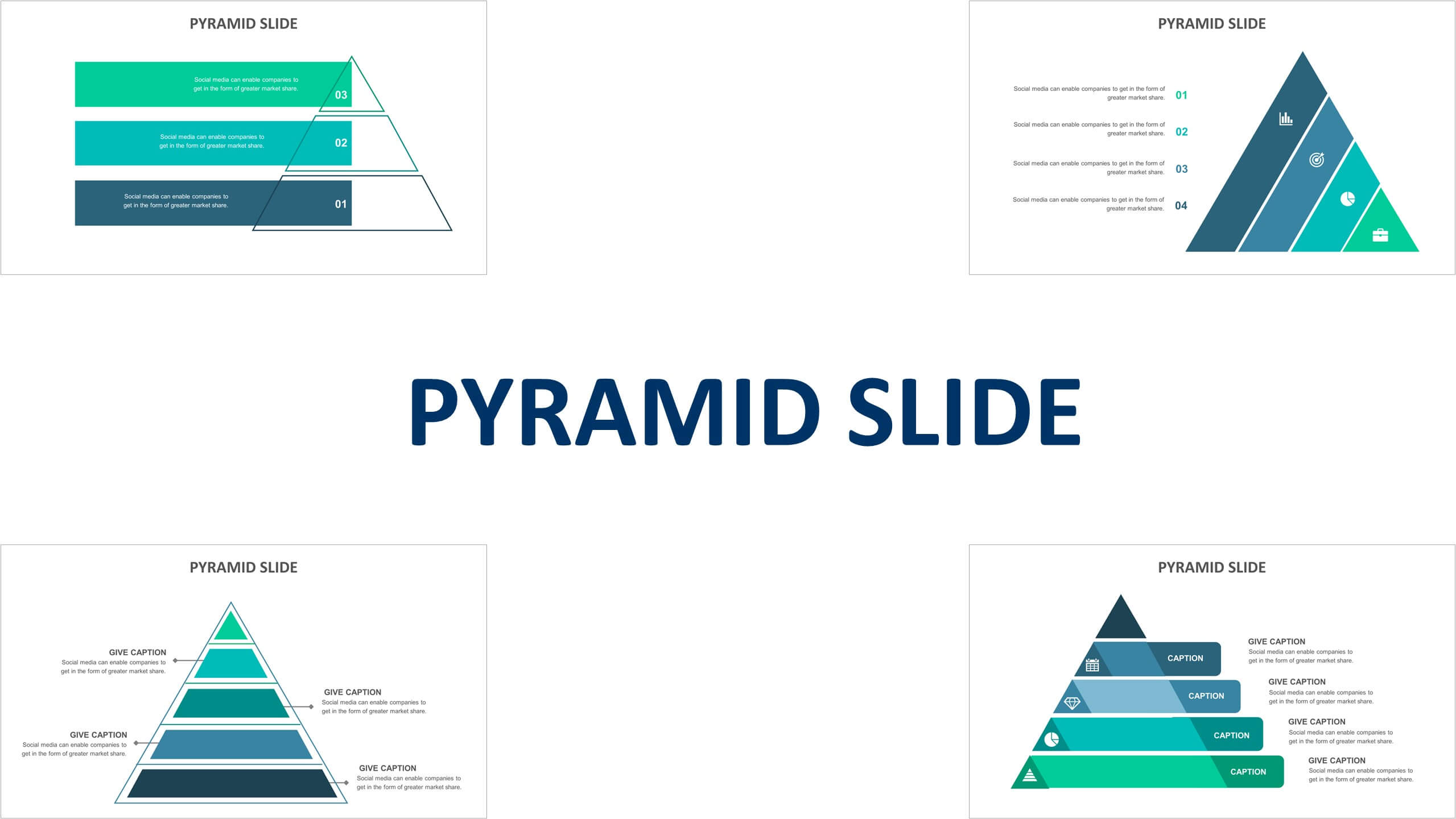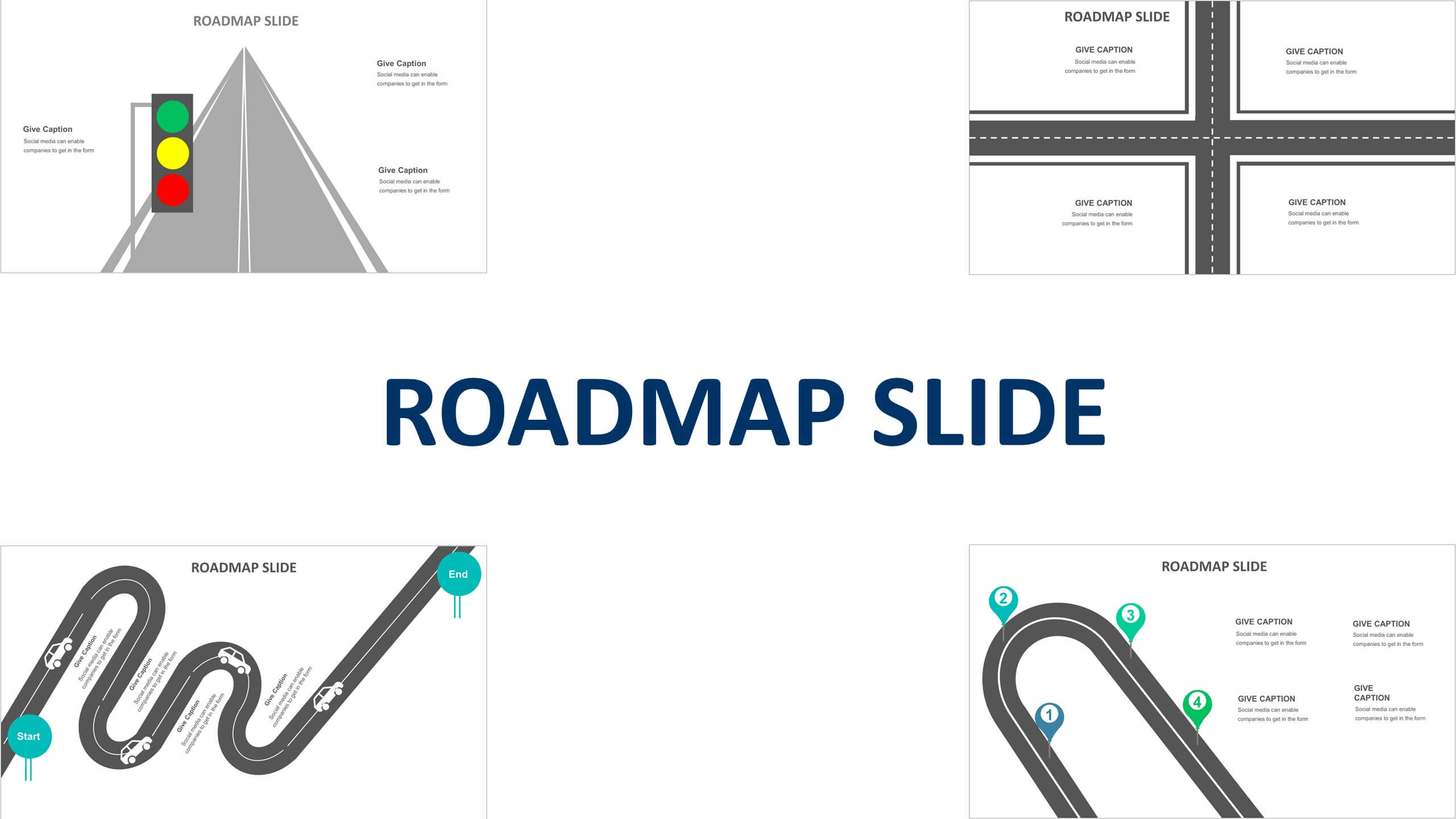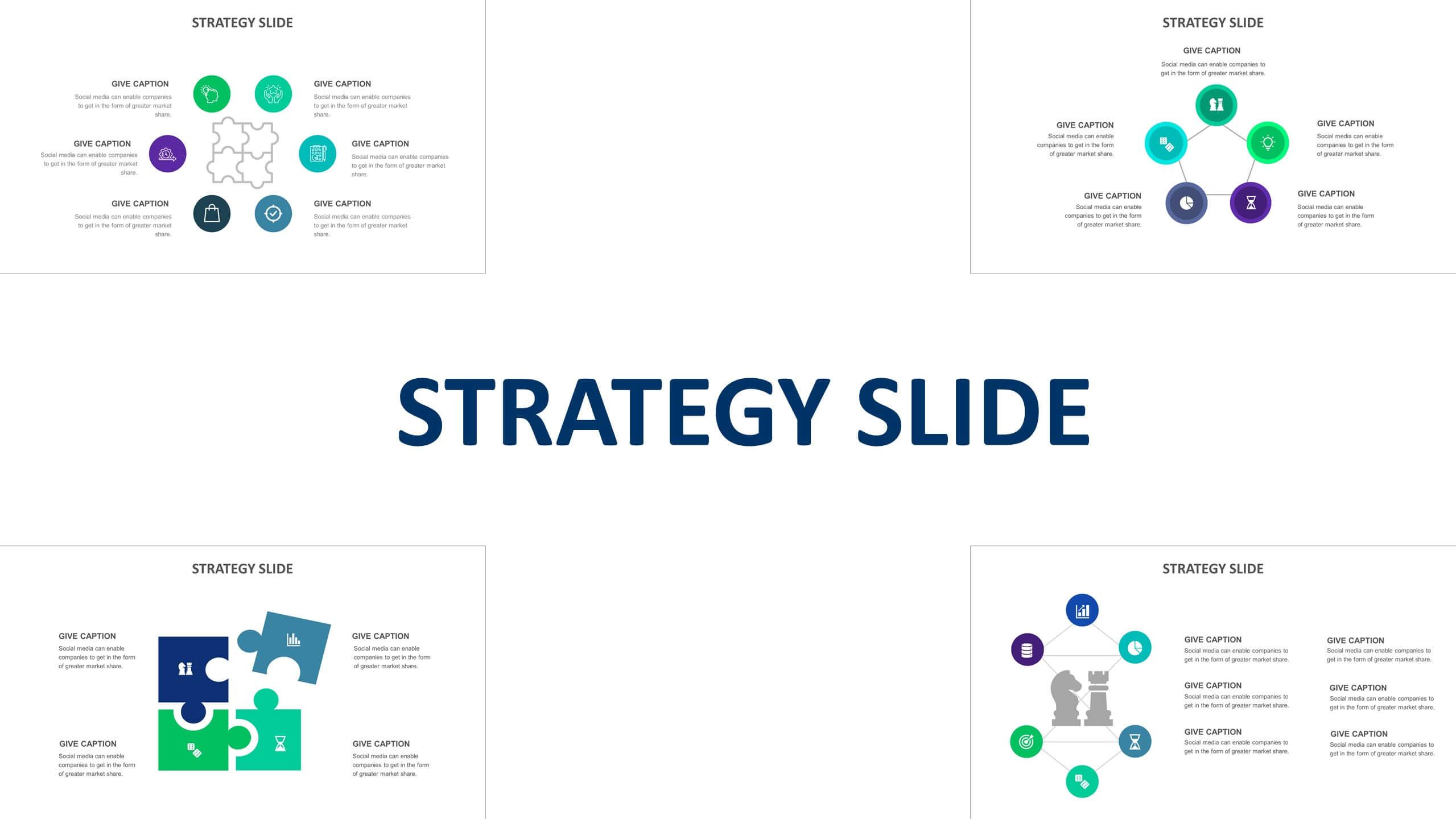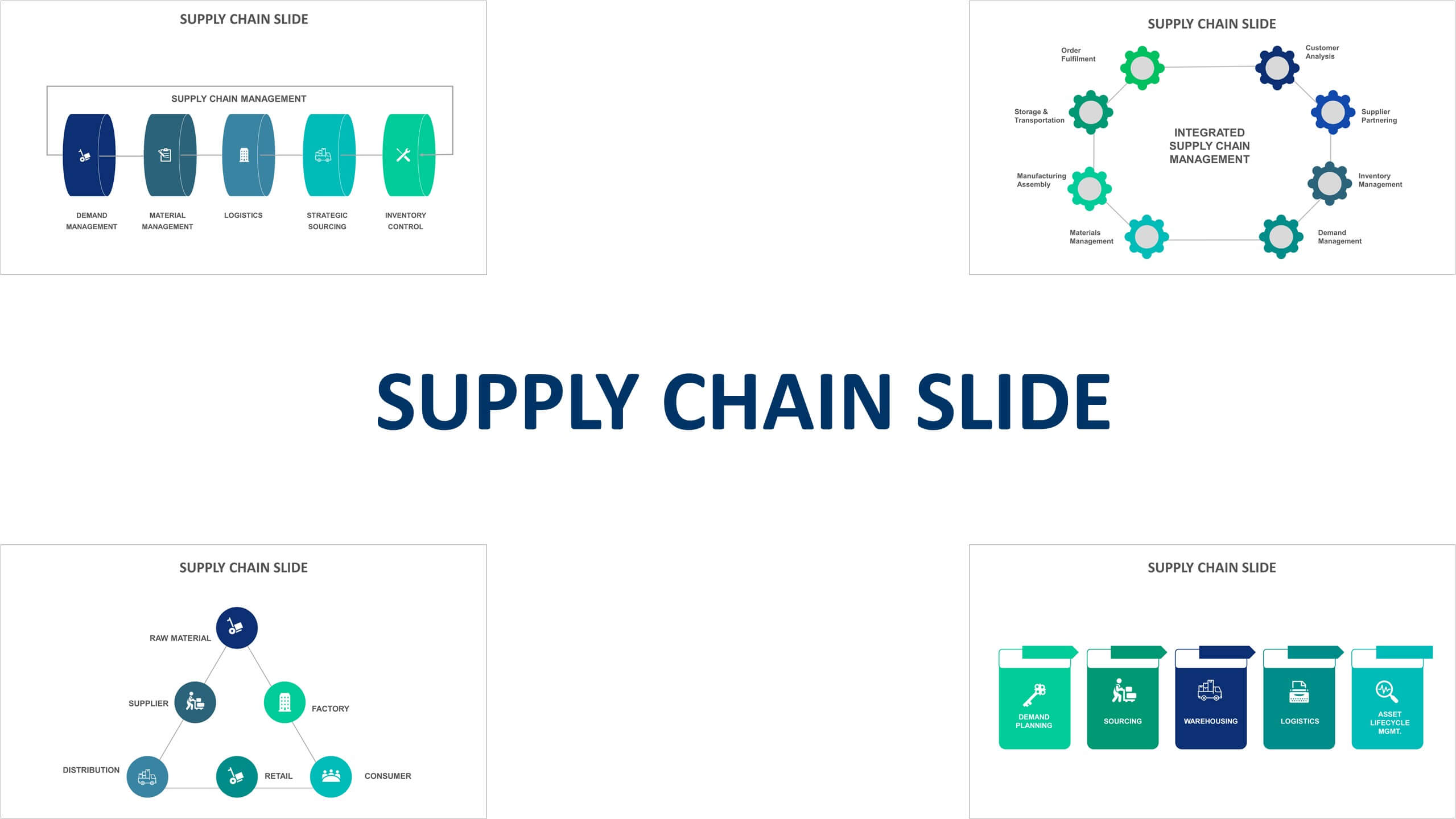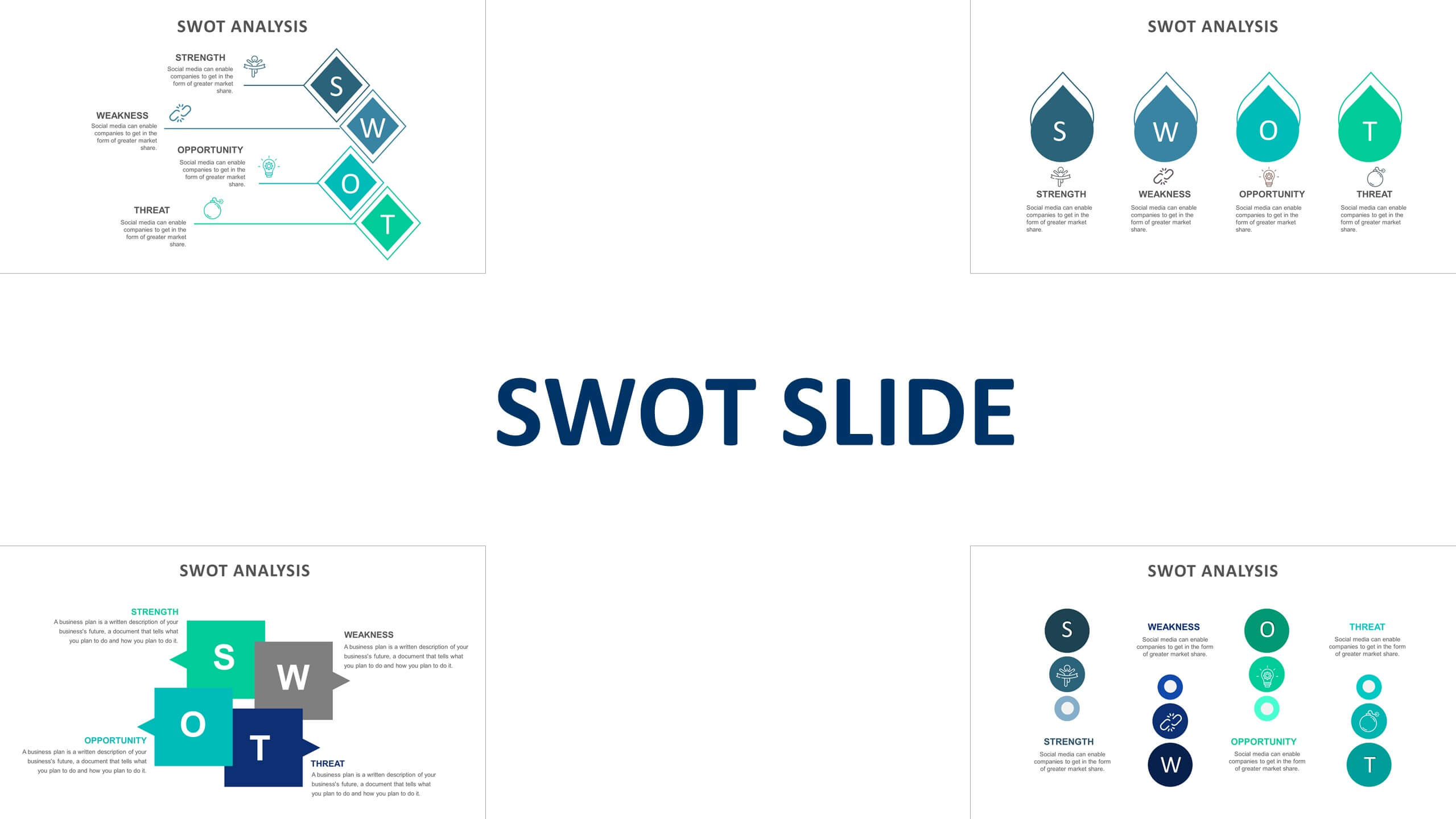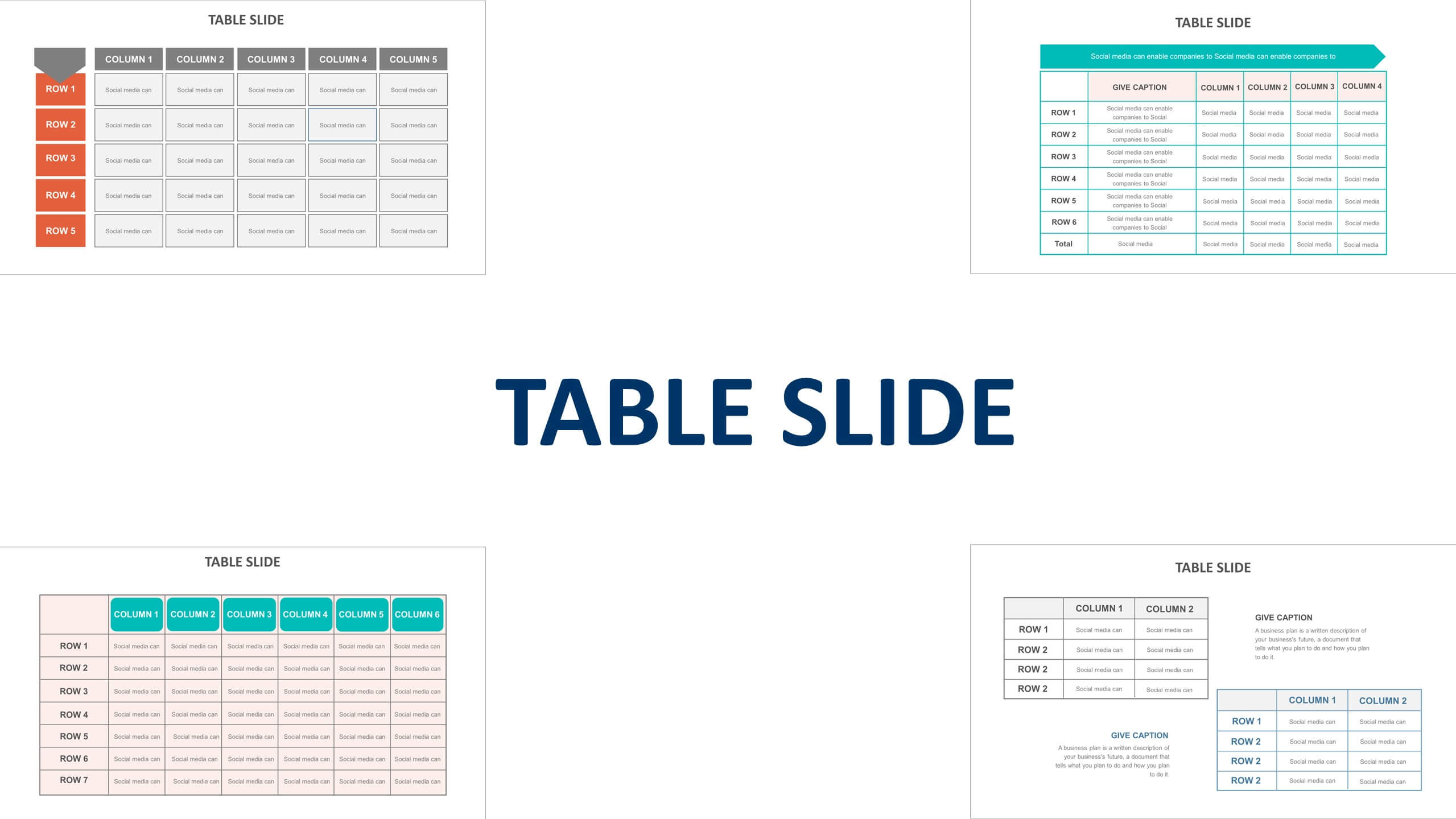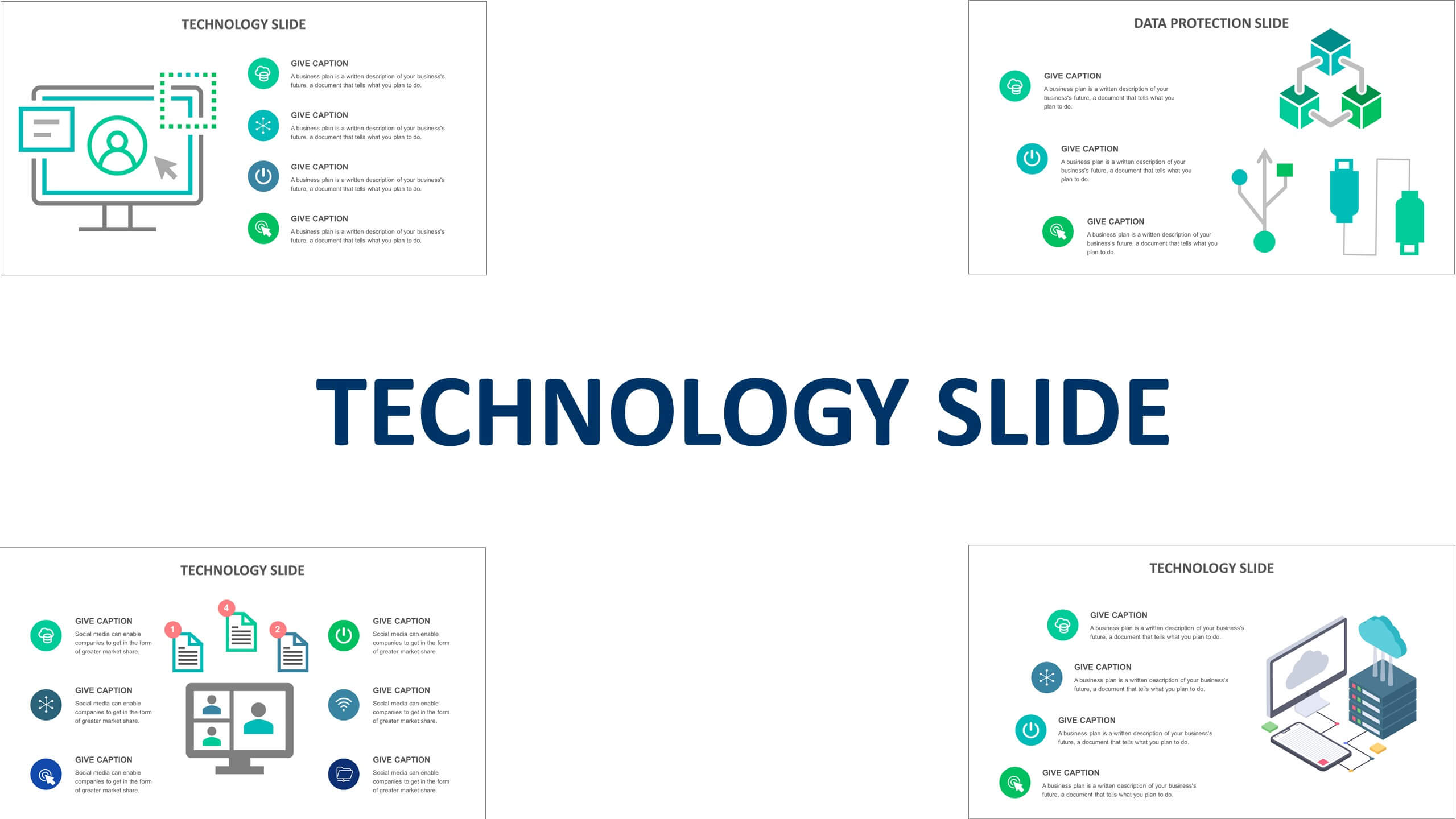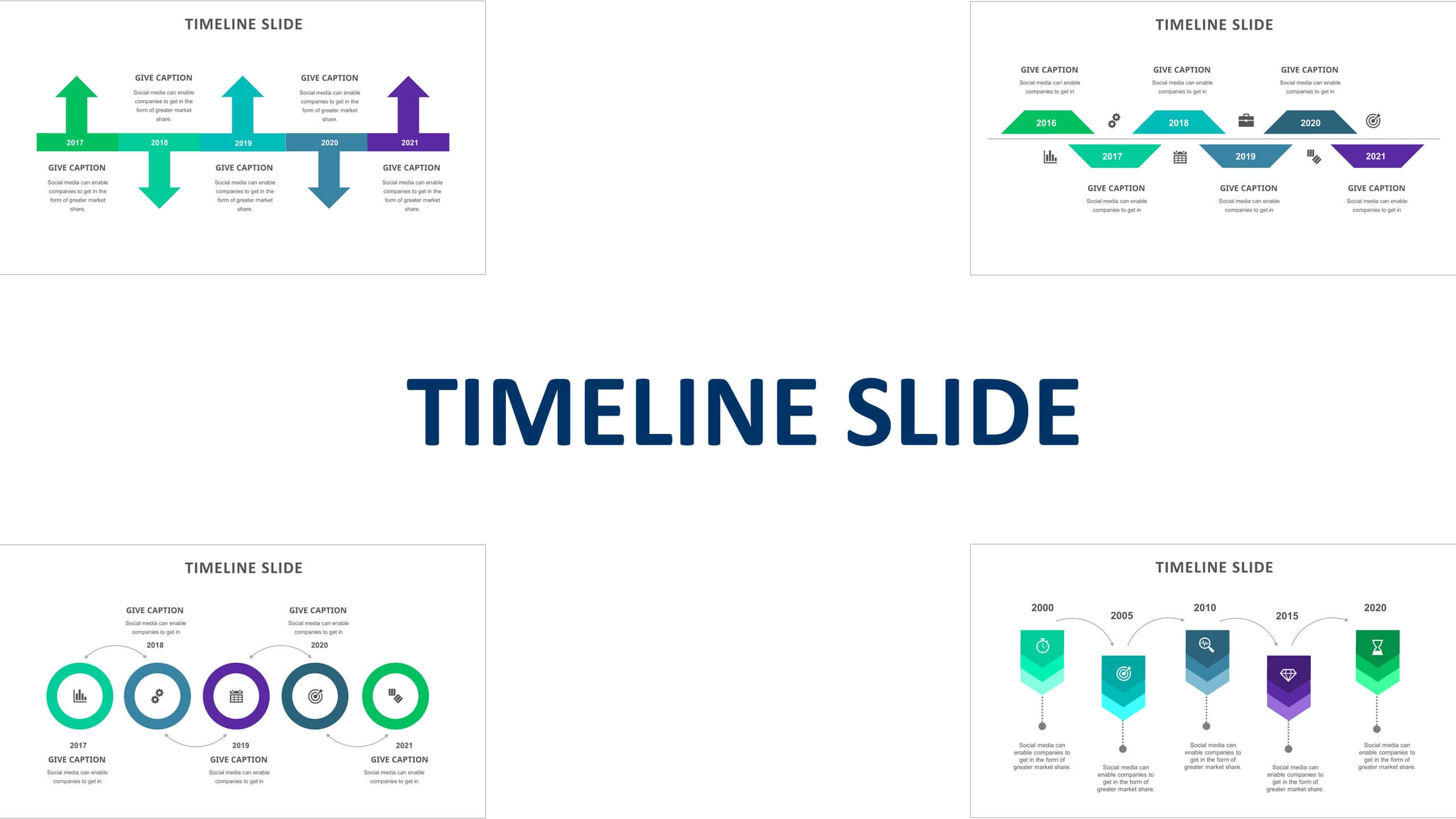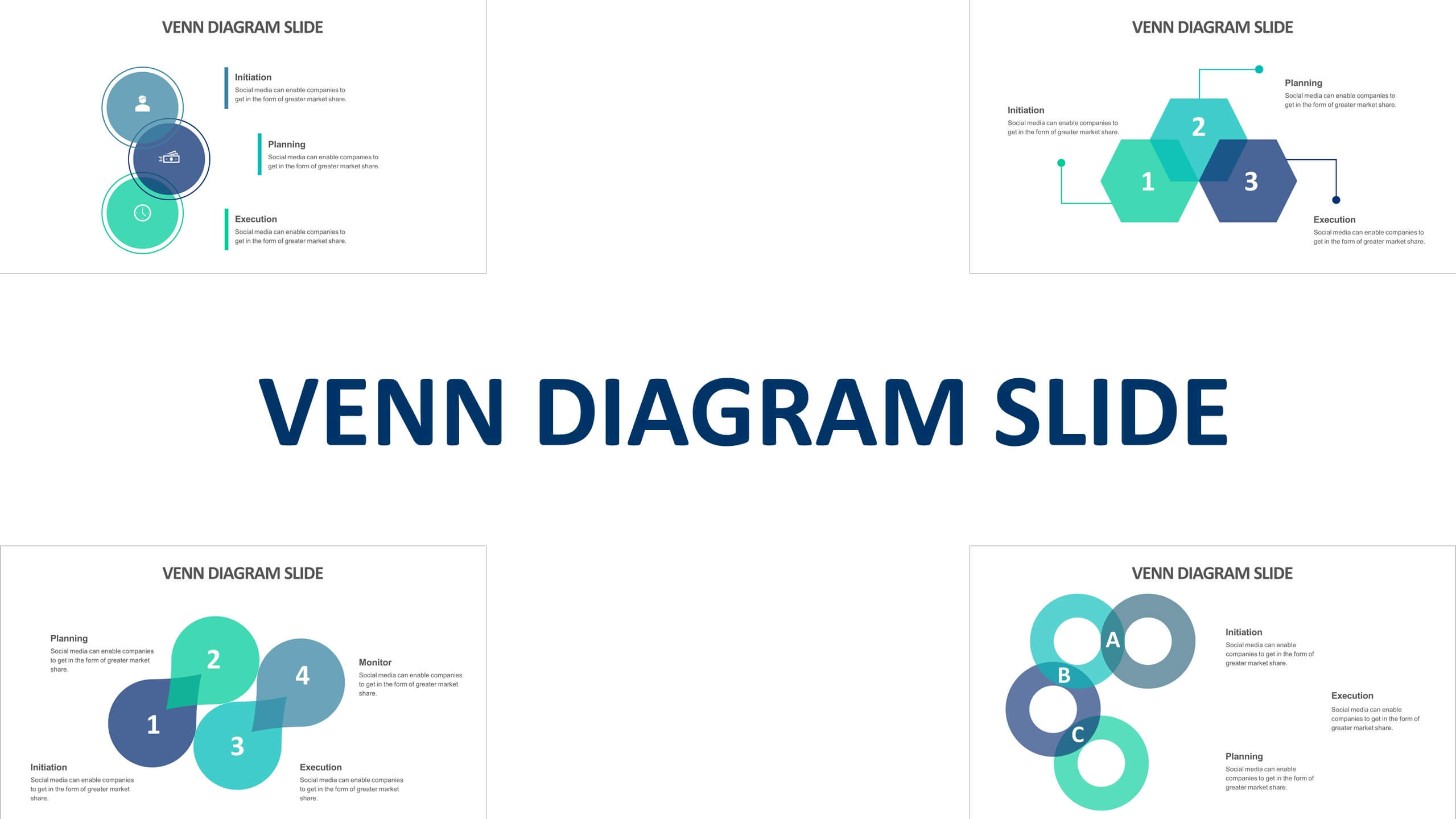Social media slide templates for presentation in PowerPoint, Google Slides and Keynote
Why use templates for social media presentations?
If you're like most people, you probably think of social media to stay in touch with friends and family. But did you know that social media can also be a powerful tool for business? In fact, according to recent studies, social media is now the most popular way to connect with customers.
That's why it's important to create social media presentations that are both professional and engaging. And one of the best ways to do that is by using templates. Templates allow you to quickly and easily create polished presentations that look great and get results.
Types of social media presentation templates
There are a variety of social media presentation templates to choose from, whether you're looking for something more professional or creative. While some people may prefer to create their own presentations from scratch, using a template can be a great way to save time and ensure that your presentation looks polished and cohesive.
There are a number of different types of social media presentation templates to choose from, including ones that are specifically designed for certain platforms like Facebook or Twitter. If you're looking for a more general template that can be used for any type of social media presentation, there are also a number of options available.
When choosing a social media presentation template, it's important to consider the specific needs of your presentation. If you need to include specific images or graphics in your presentation, make sure to find a template that includes placeholders for those elements.
How to use social media presentation templates
In recent years, social media has become an increasingly important part of many people's lives. It can be used to stay in touch with friends and family, to follow news and current events, and to promote businesses and products. If you're looking to create a social media presentation, there are a number of free templates available online that can help you get started. In this article, we'll show you how to find and use social media presentation templates.
Benefits of using our professionally designed best in class slide templates:
- Easy to use
- Variety of templates to choose from
- Can be edited to match your brand
- Professionally designed
- Helps you stand out from the competition
- Saves you time and money
You may also like:
We recommend getting Full Access to our presentation templates, which will give you the flexibility and more options to create an amazing and standout presentation.
Features:
- Templates are available in PowerPoint, Google Slides, and Keynote.
- PowerPoint templates are with/without animation.
- Ready template, just edit your text as required
- Objects are easily editable
Download:
After successful payment, the product download link will be available in the email to download the slides.