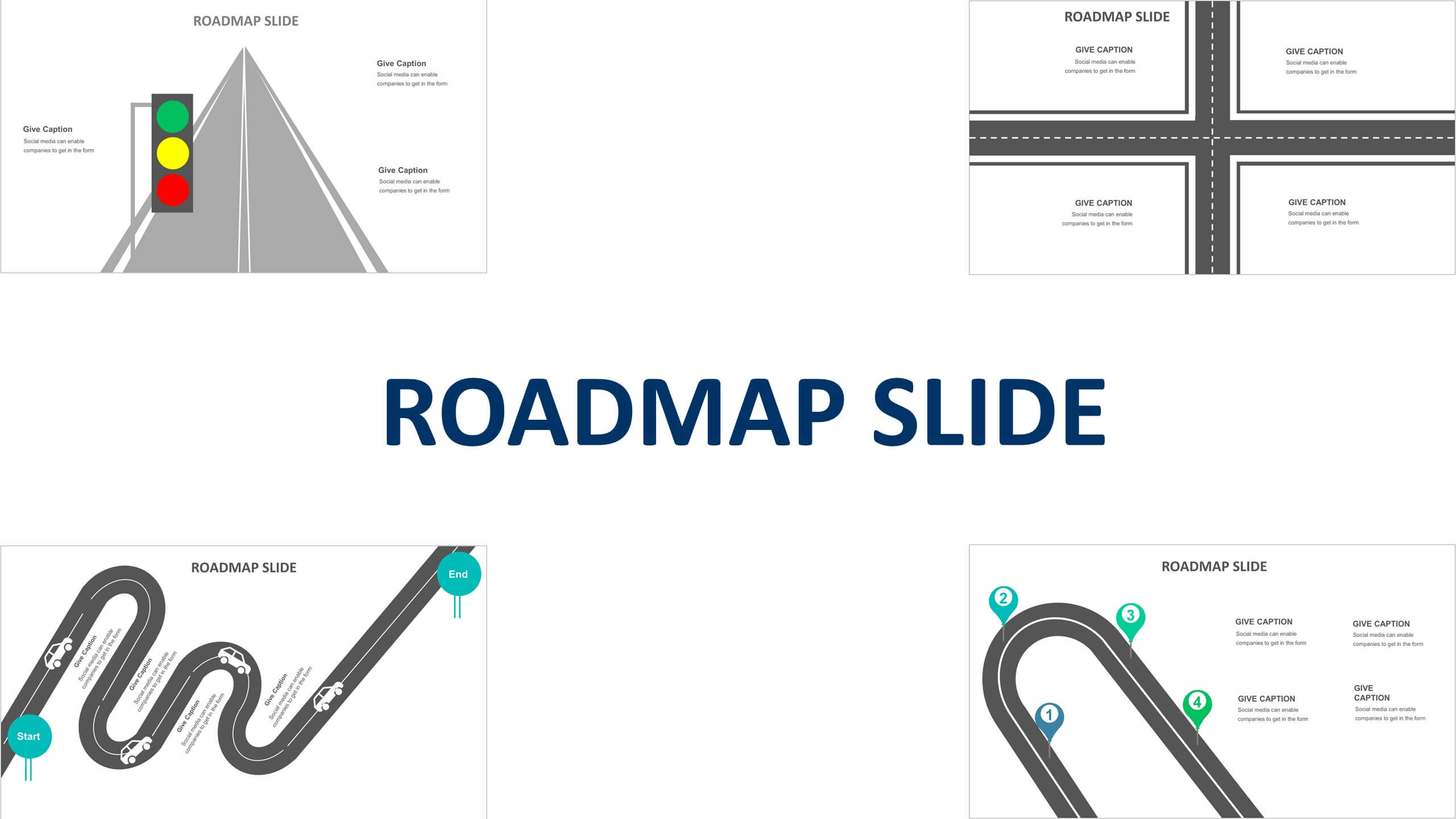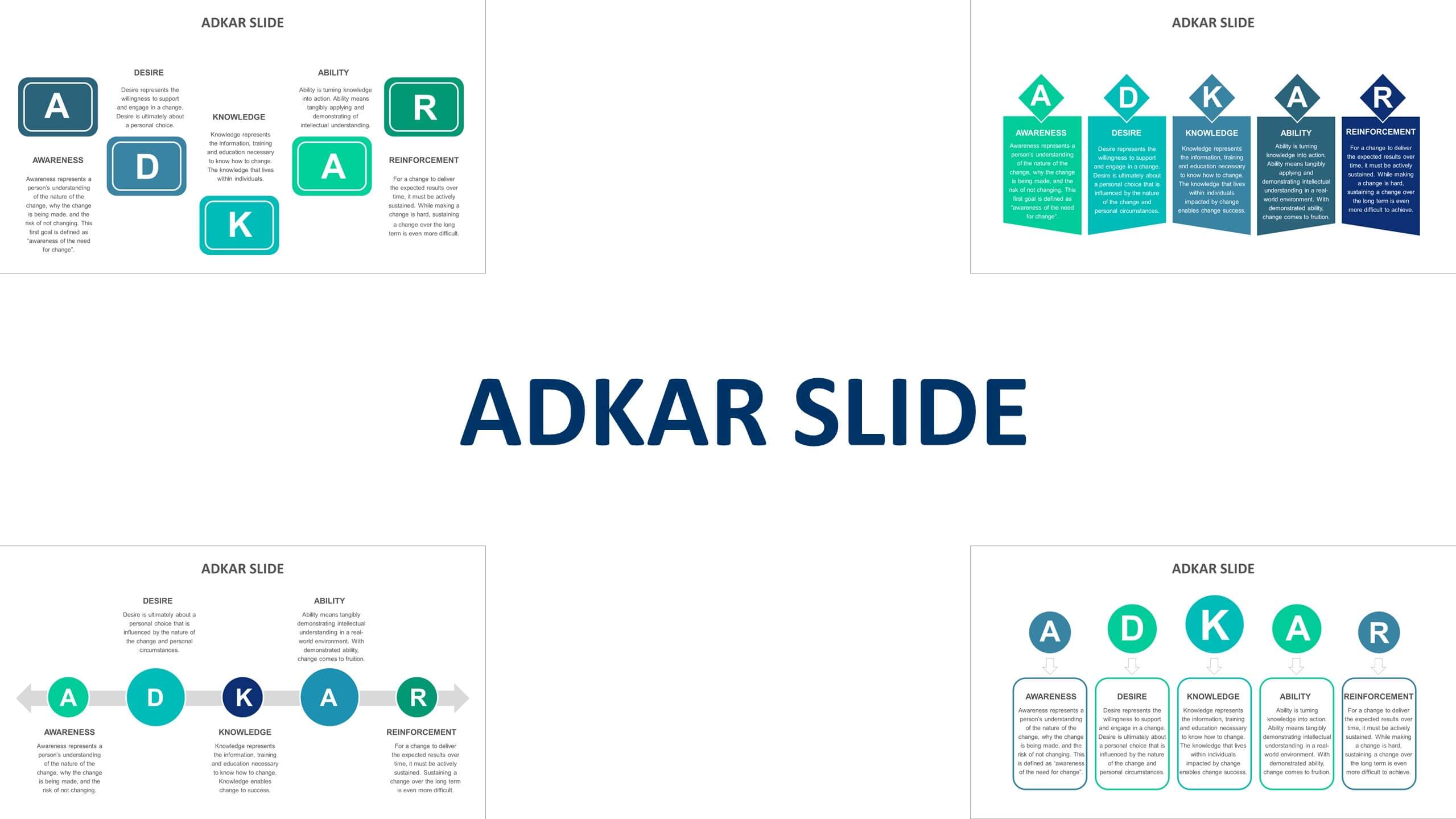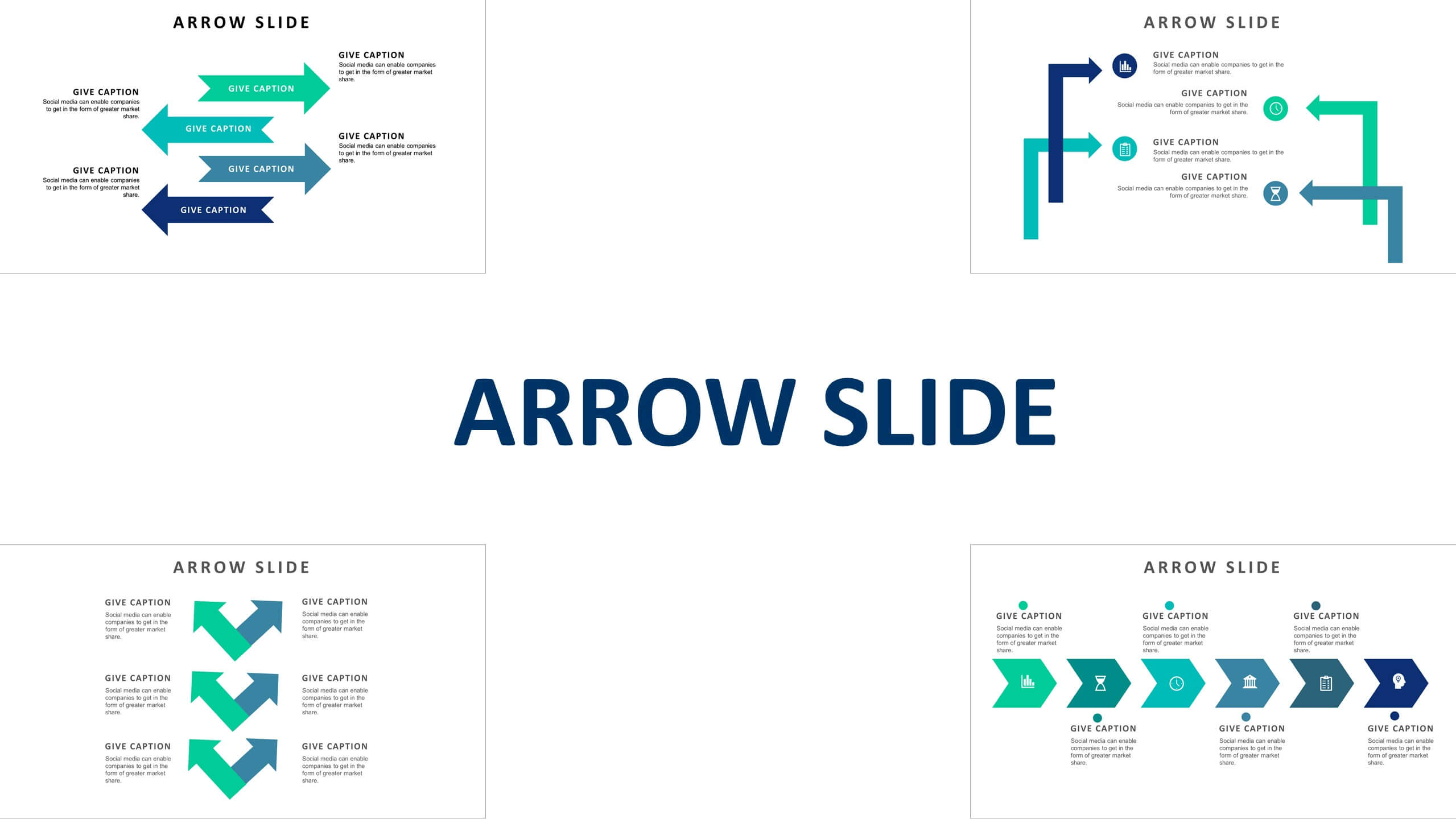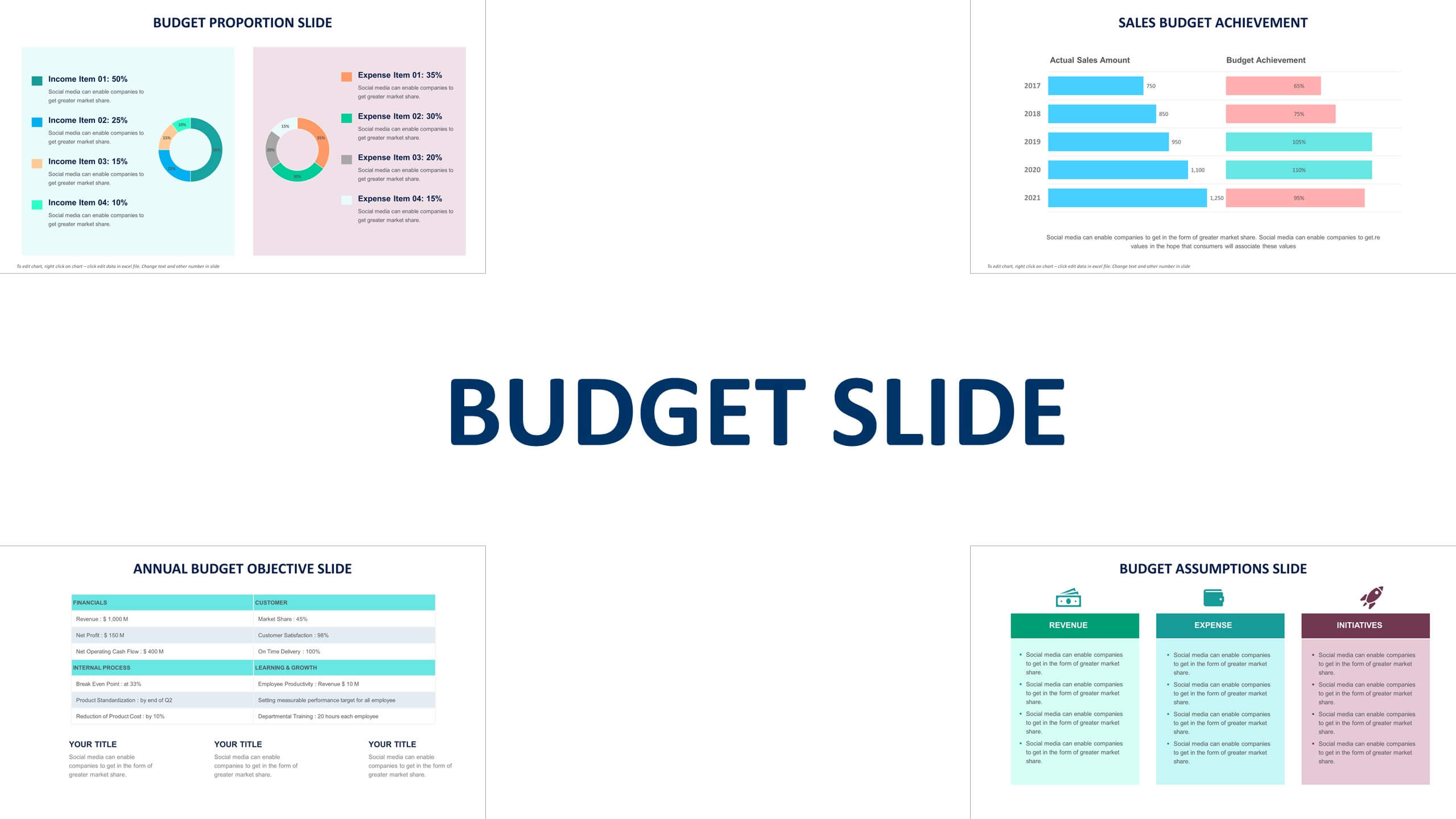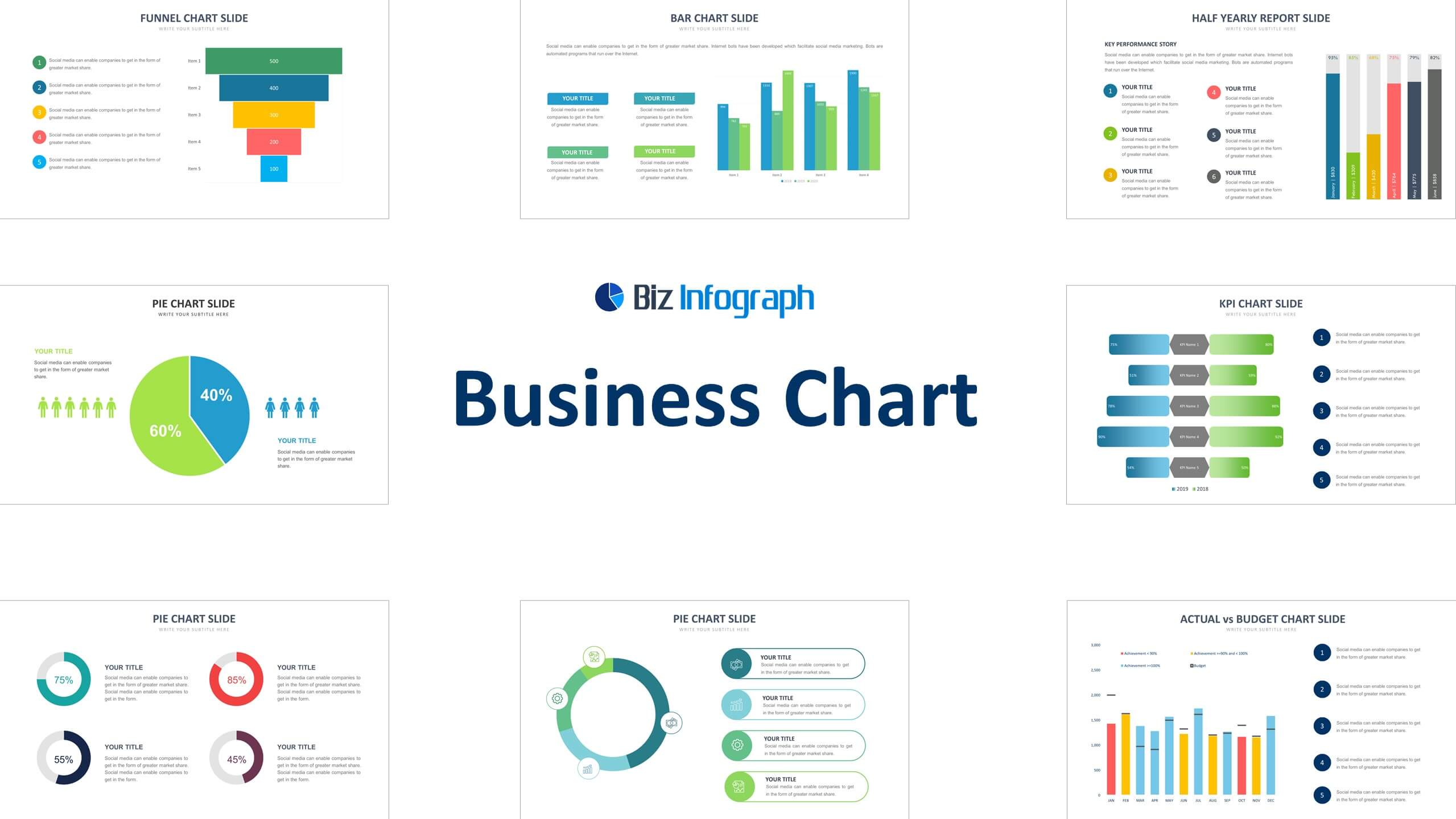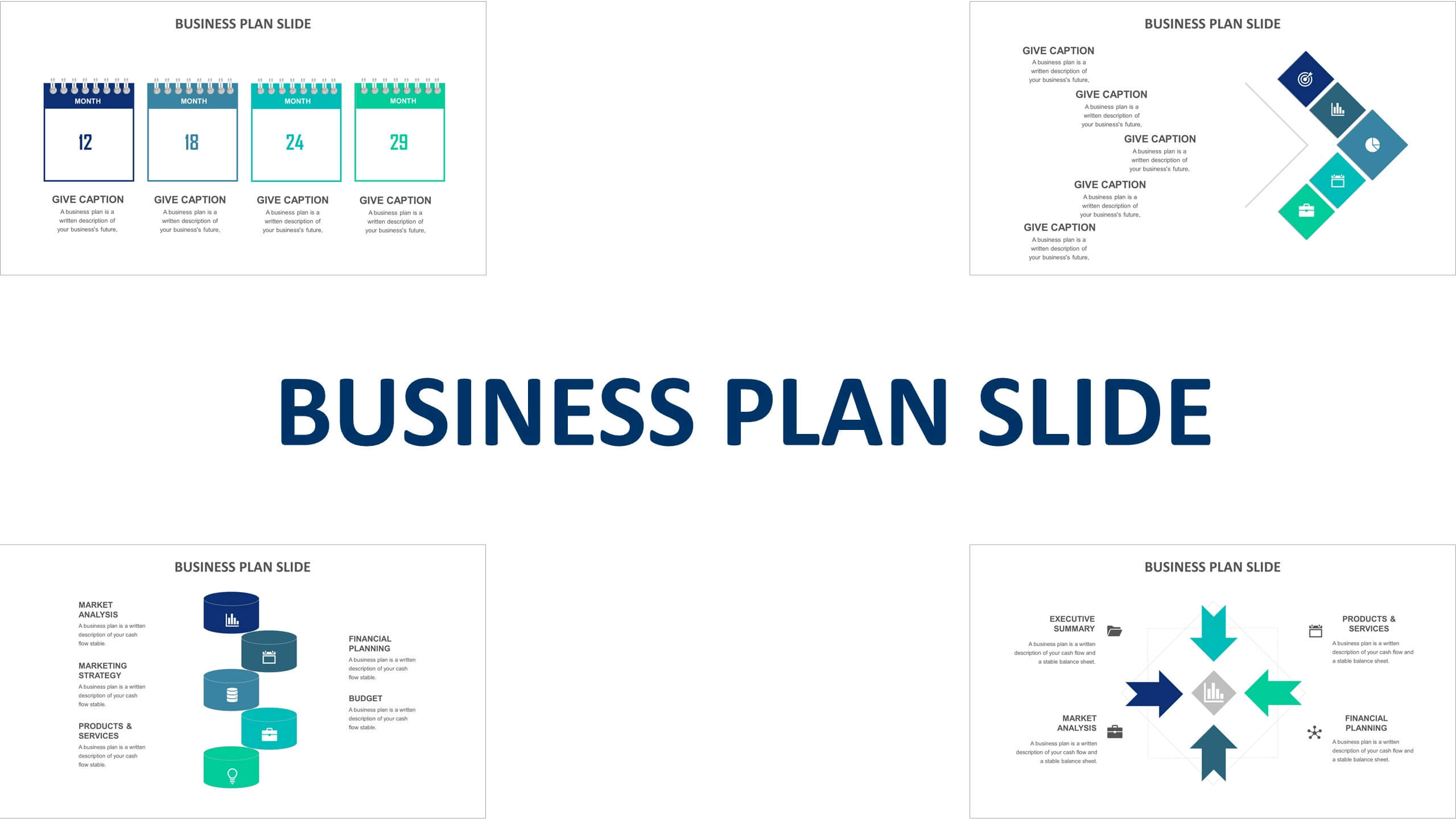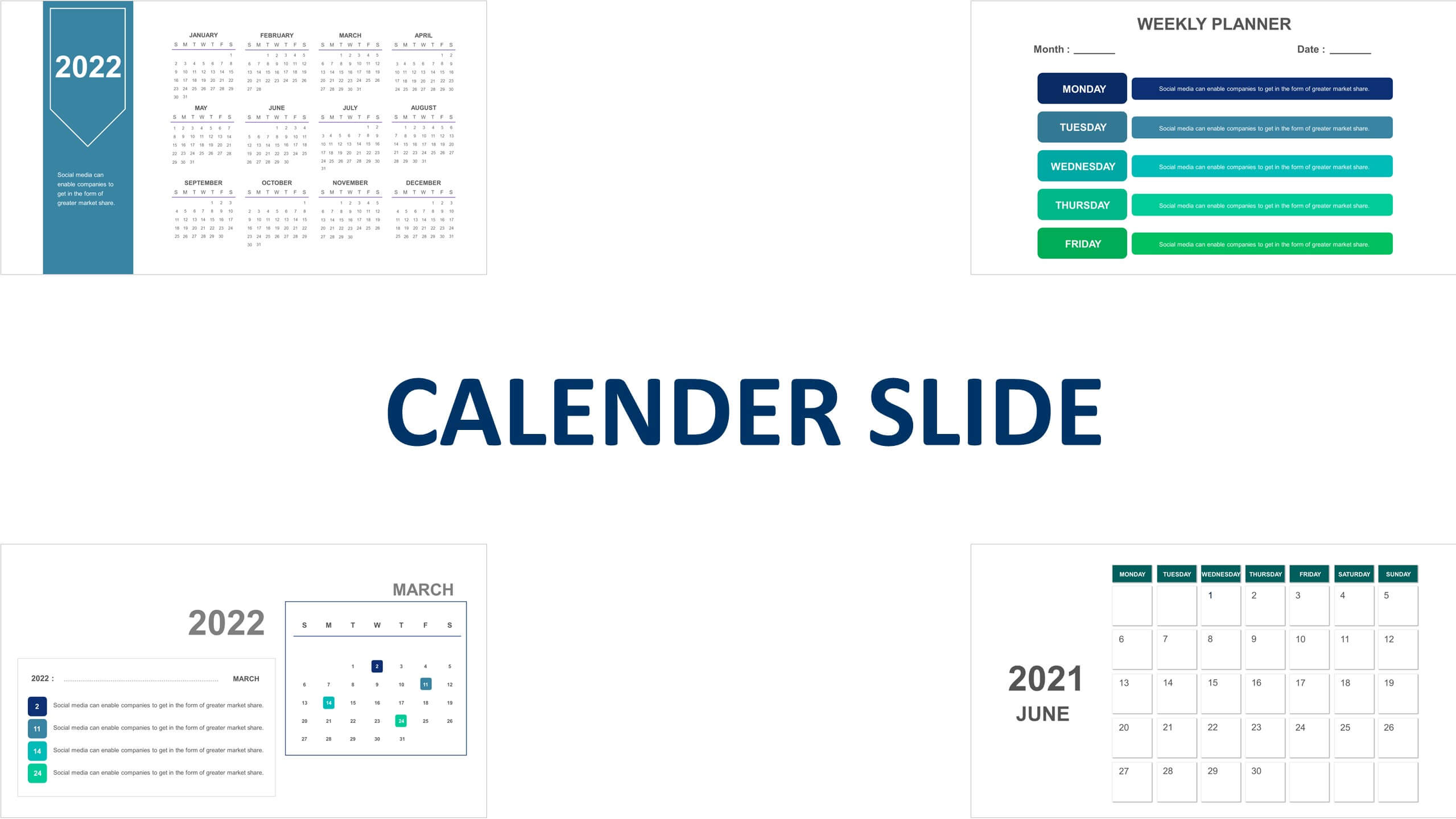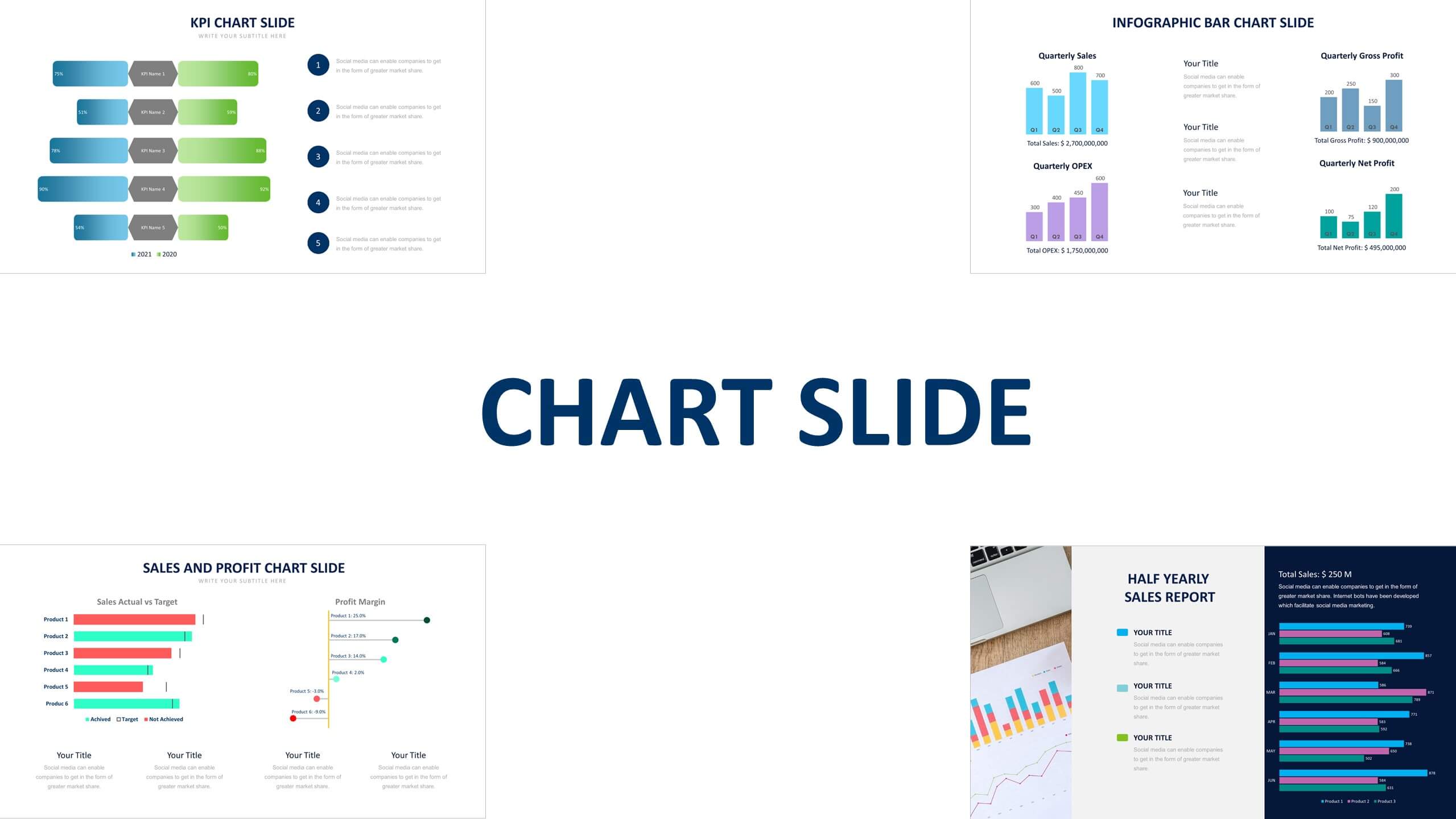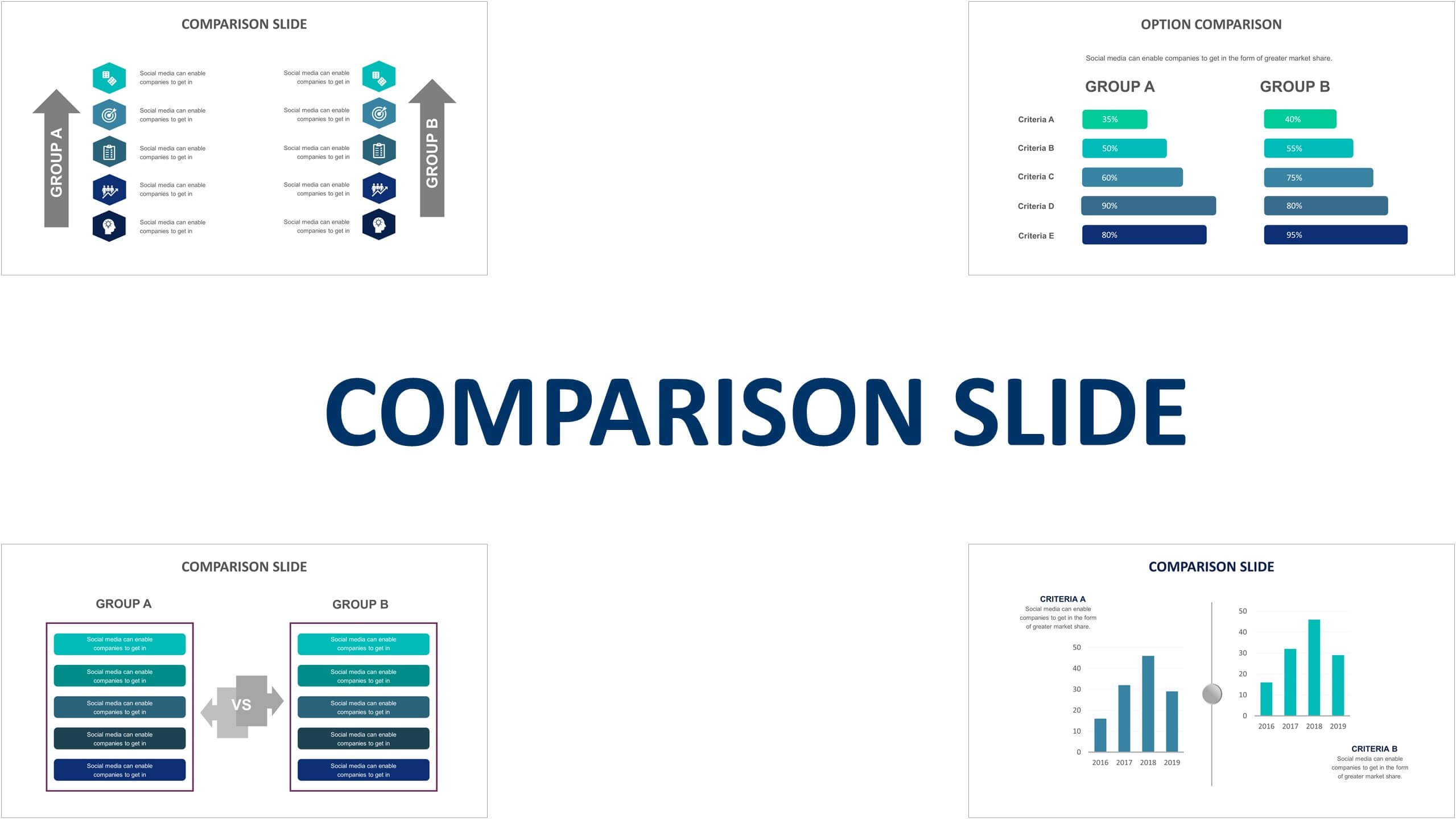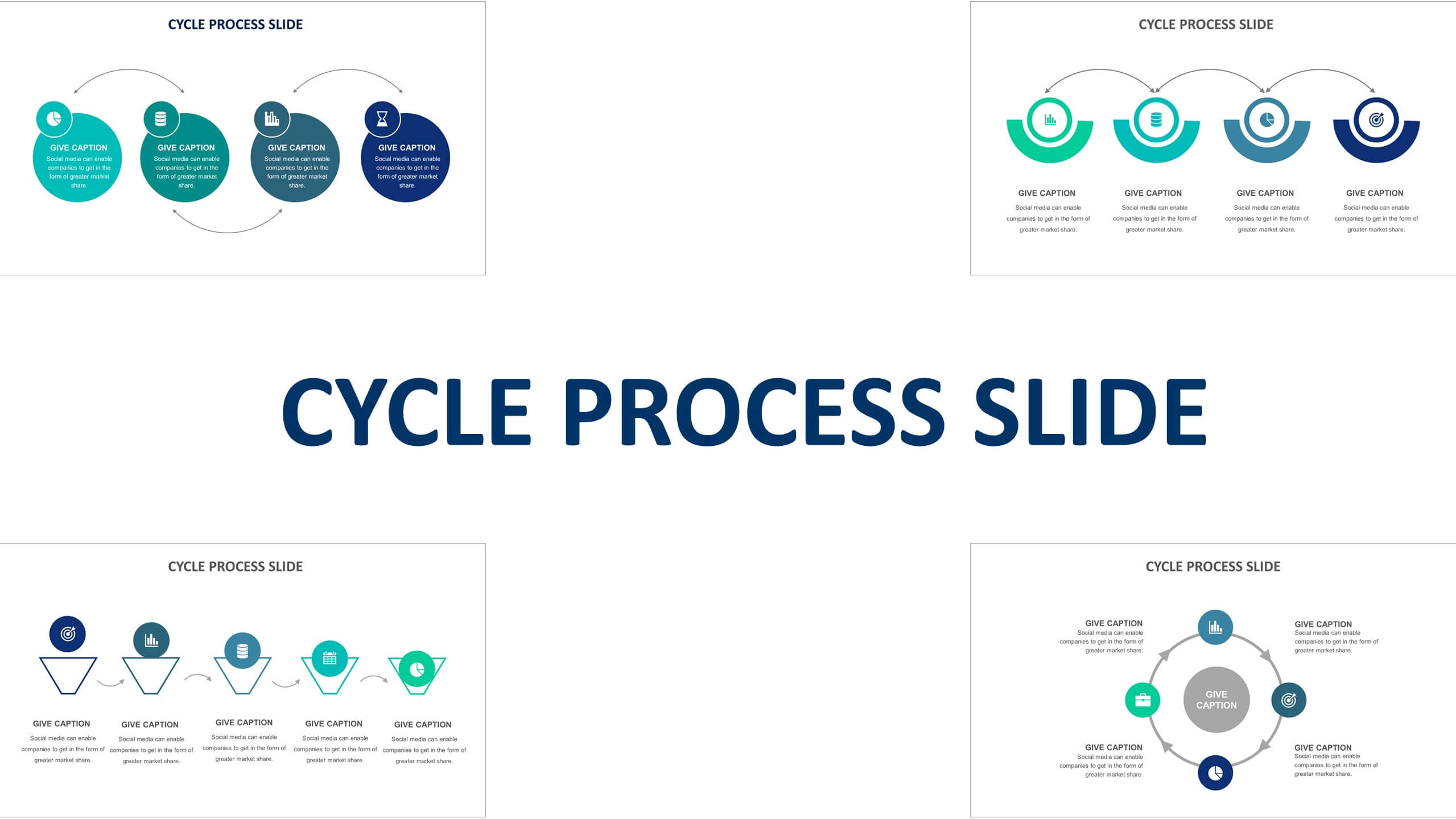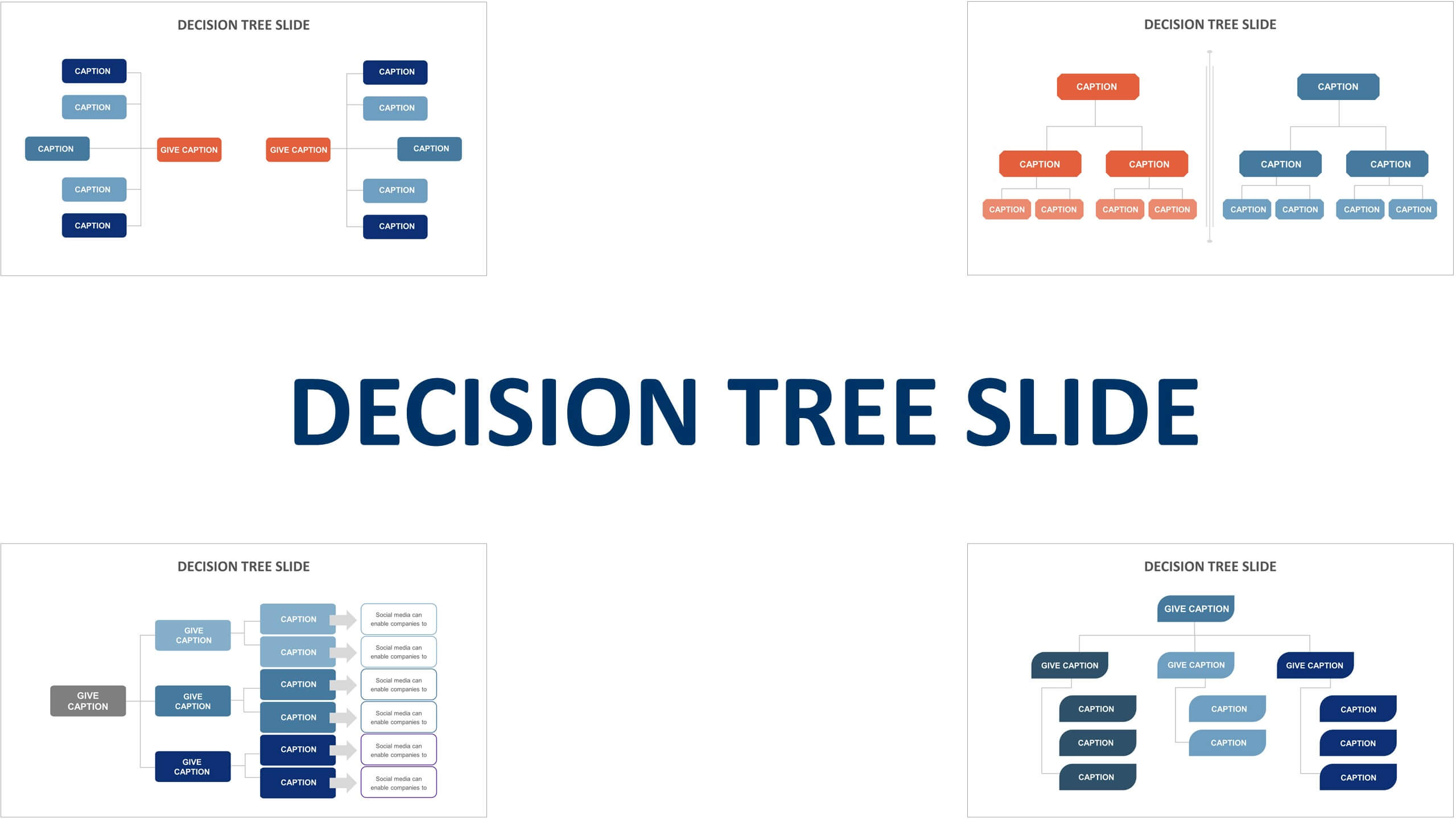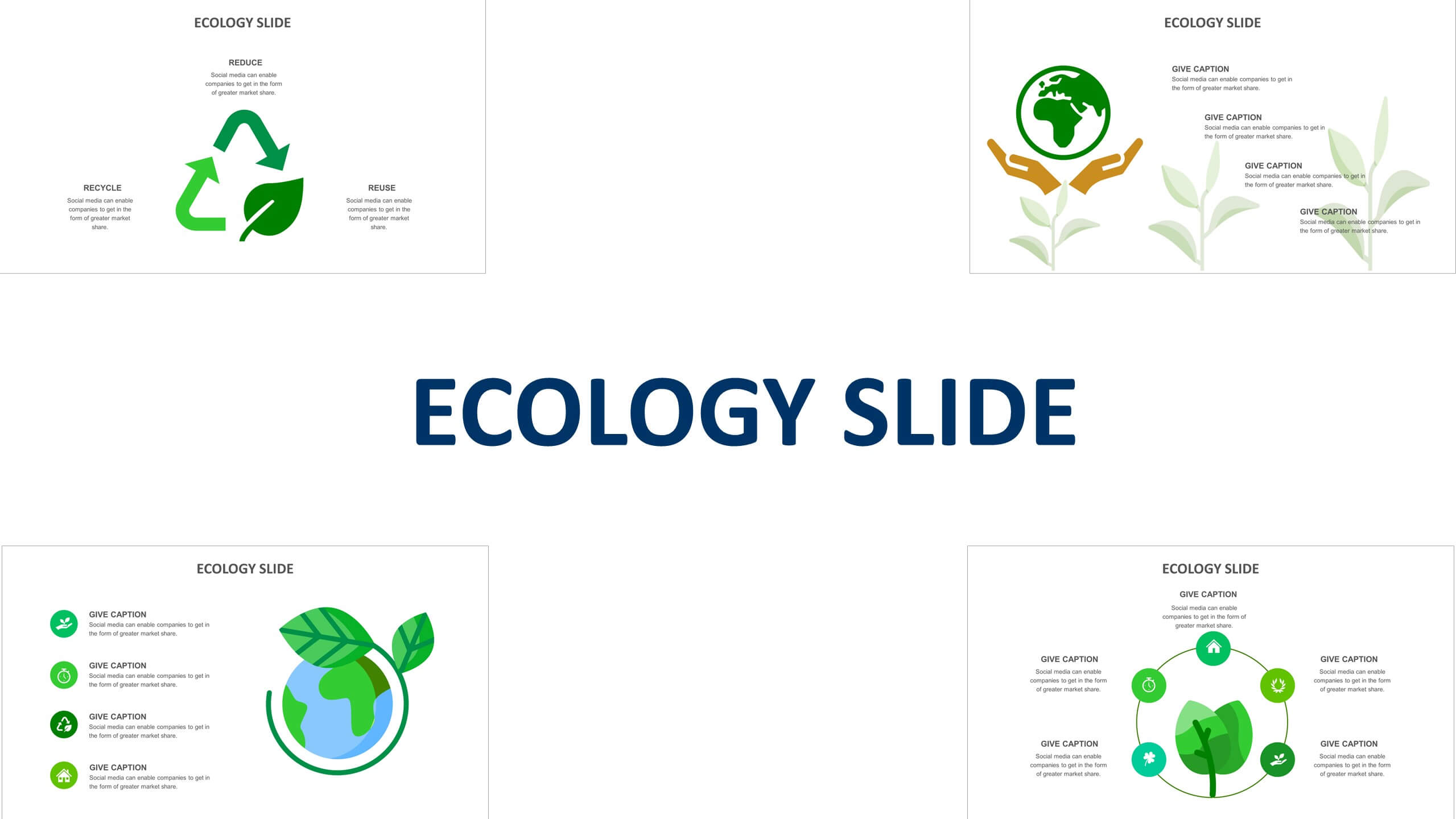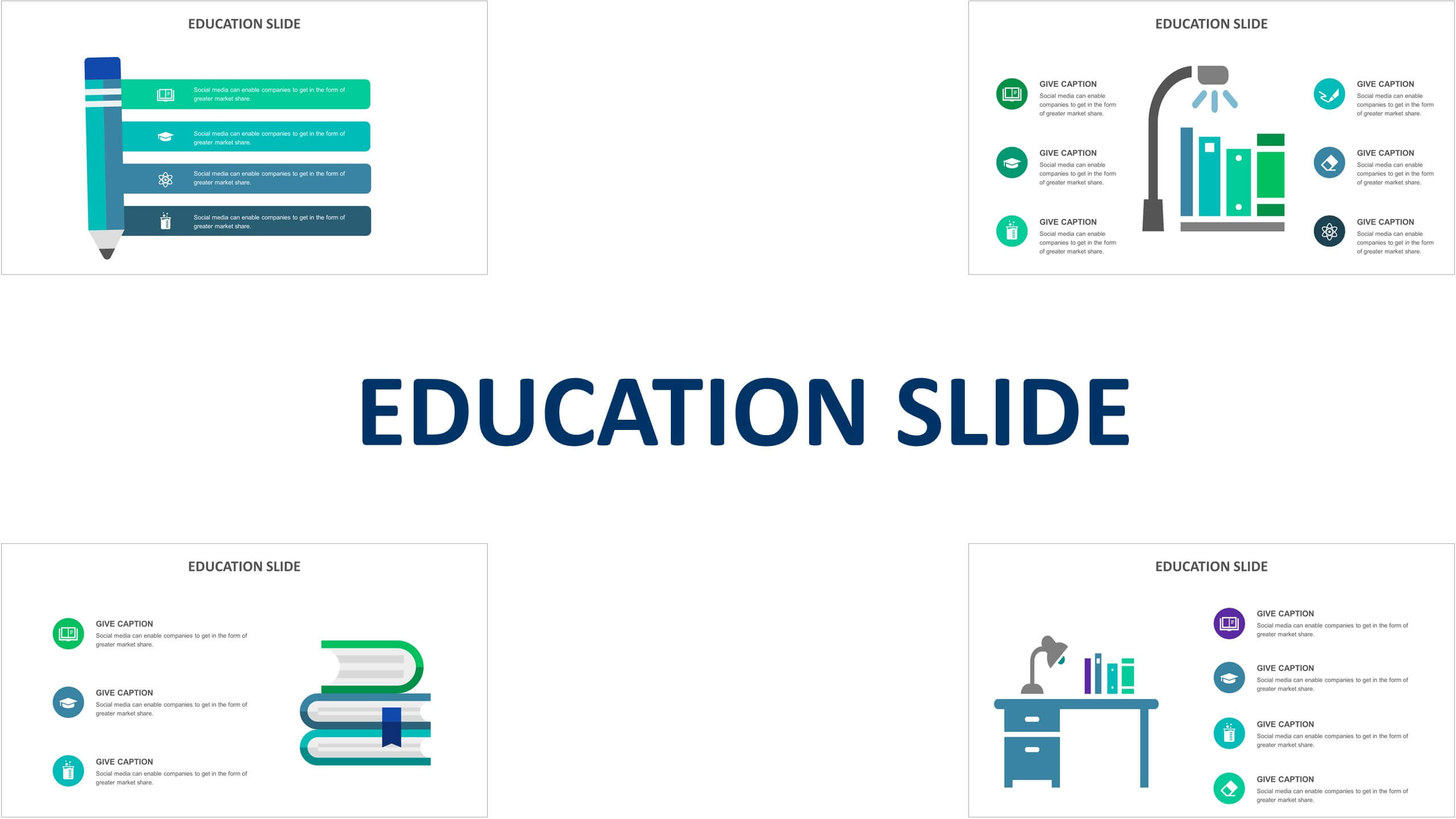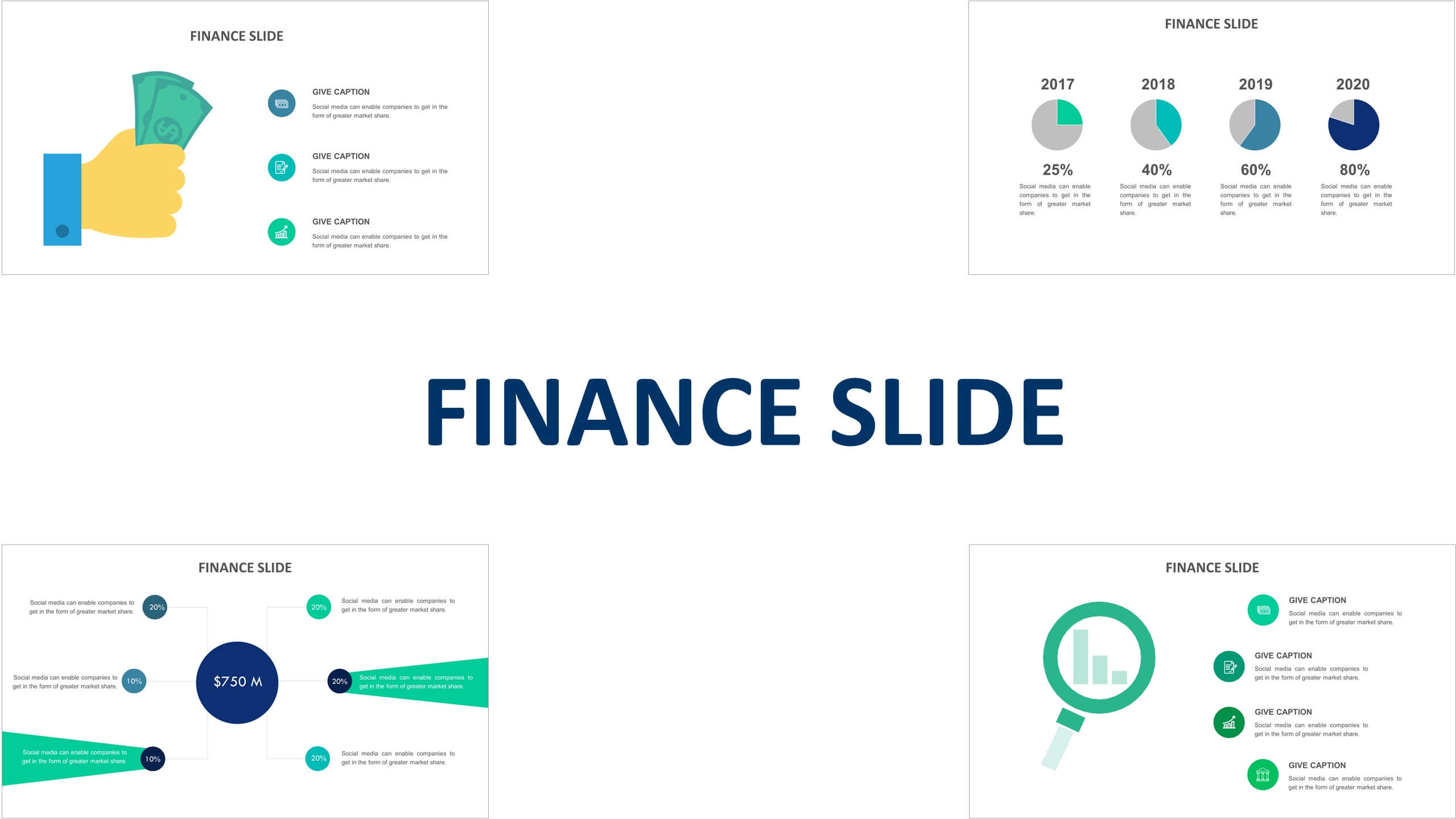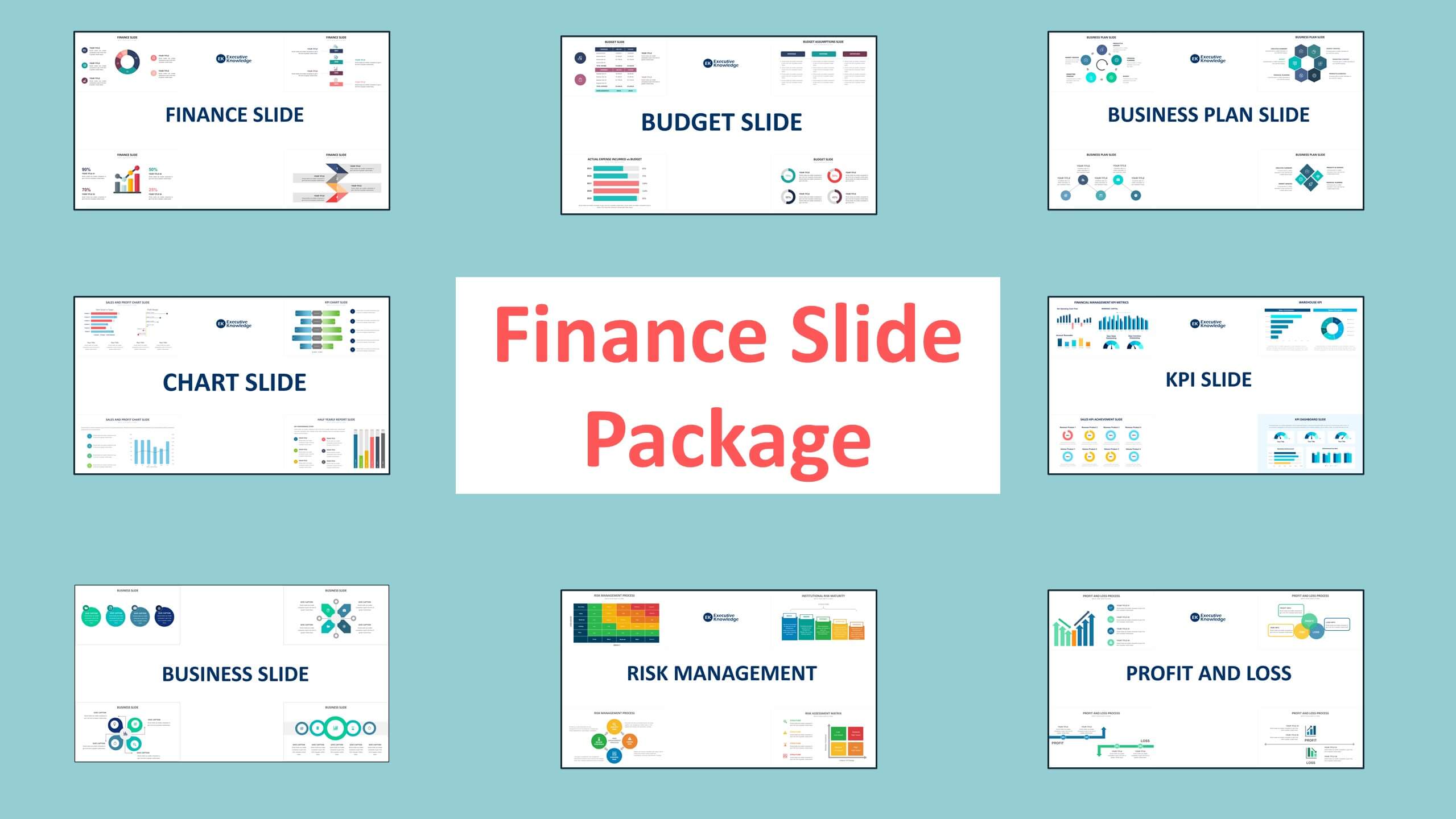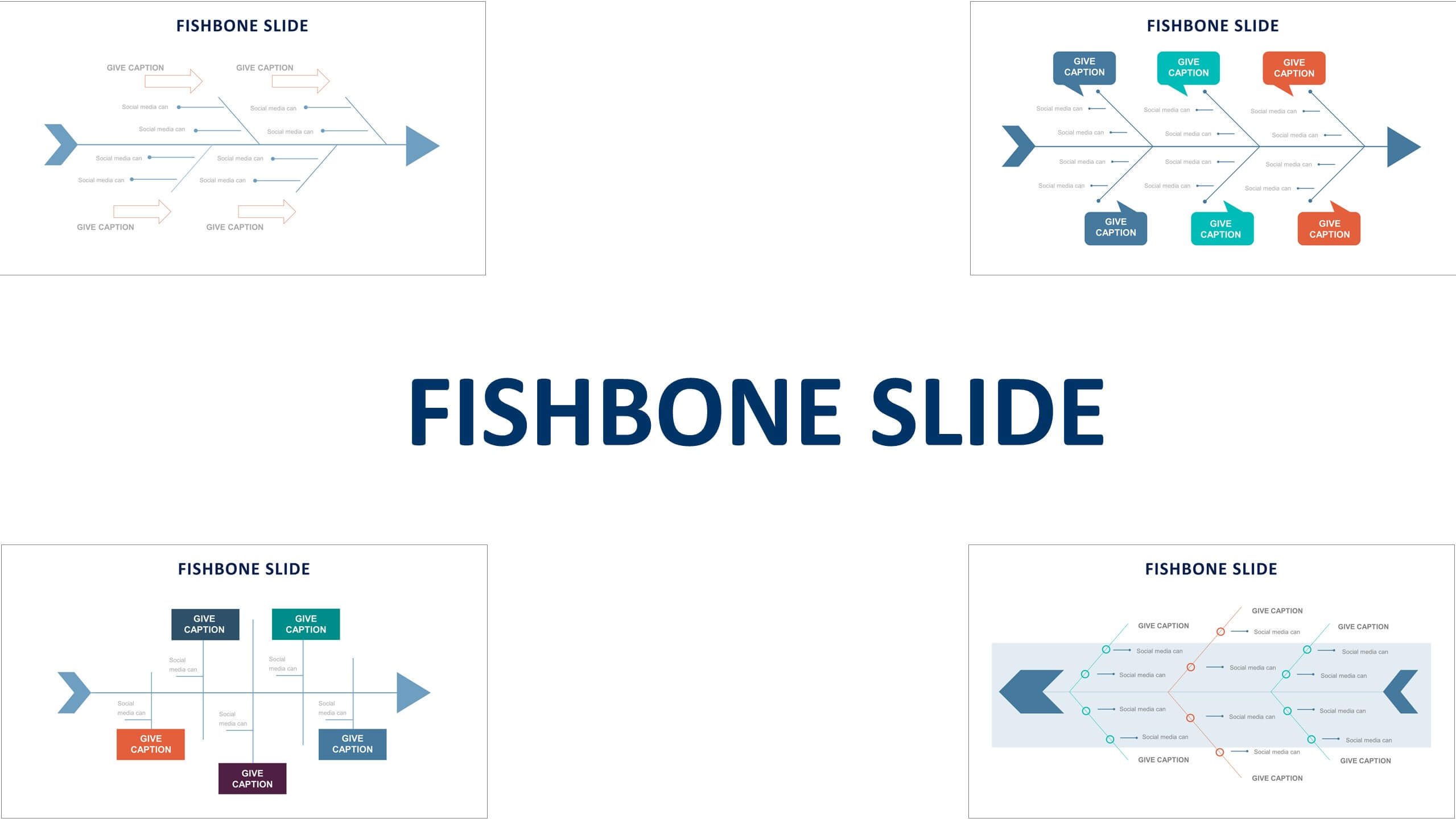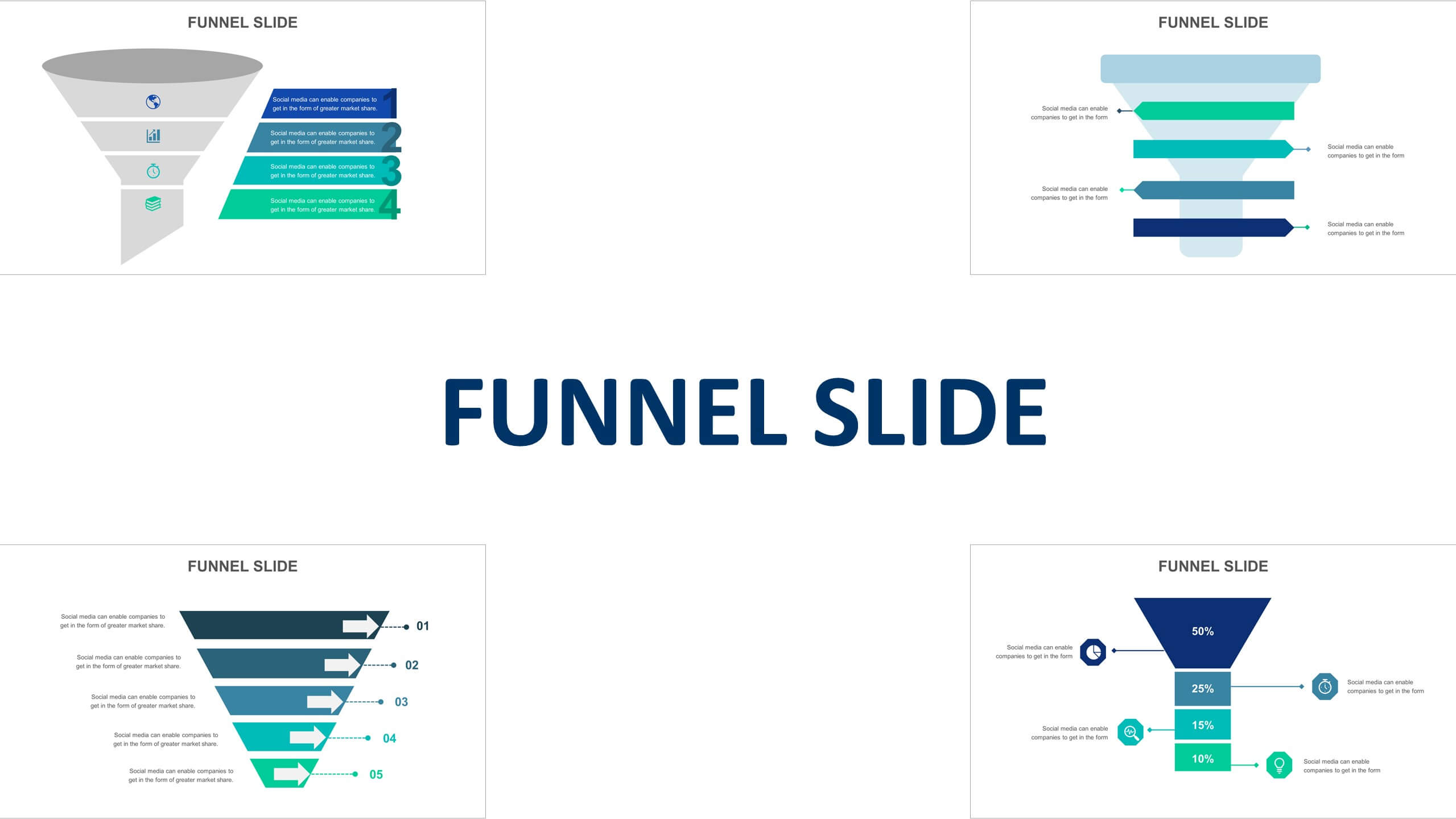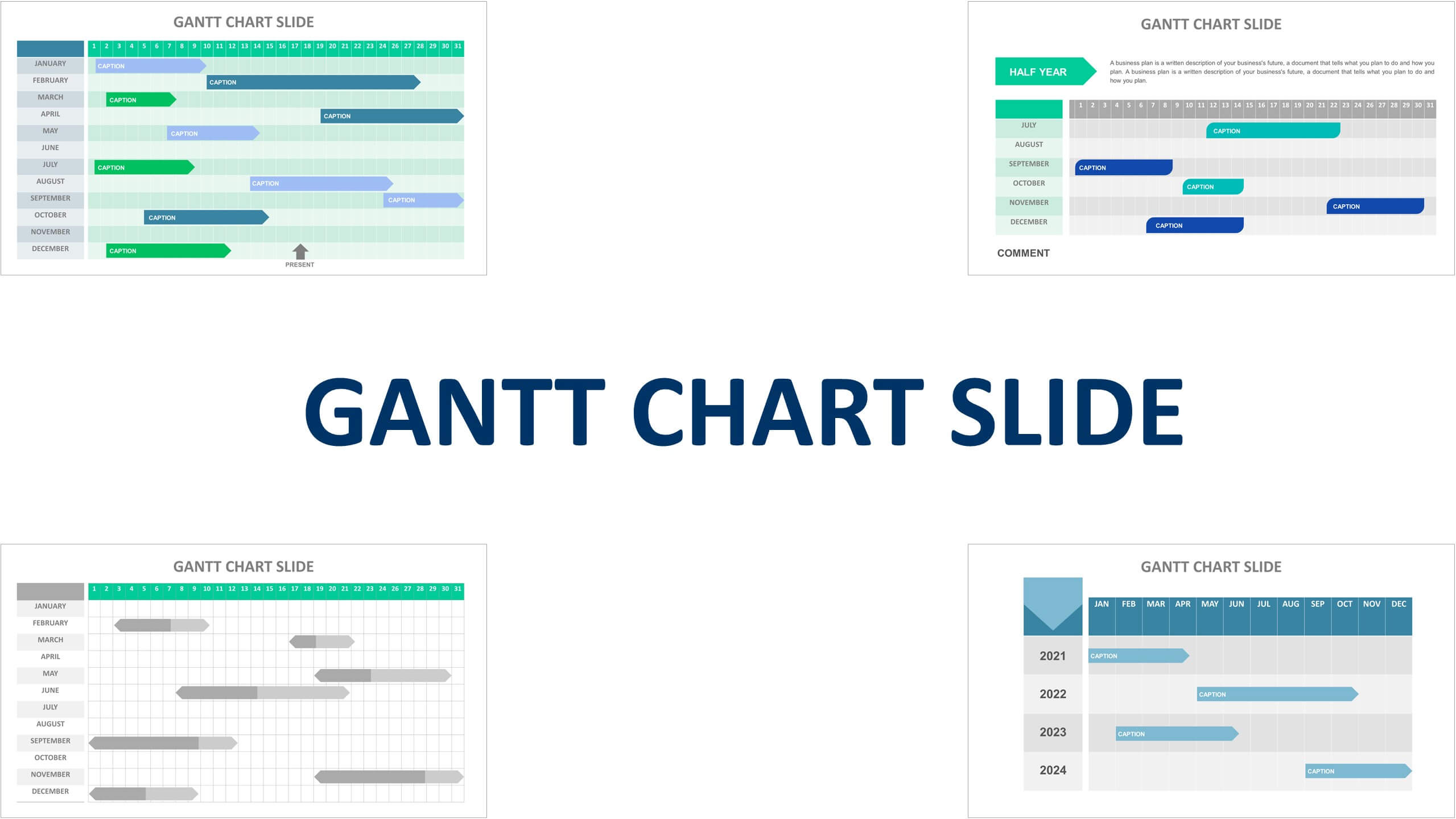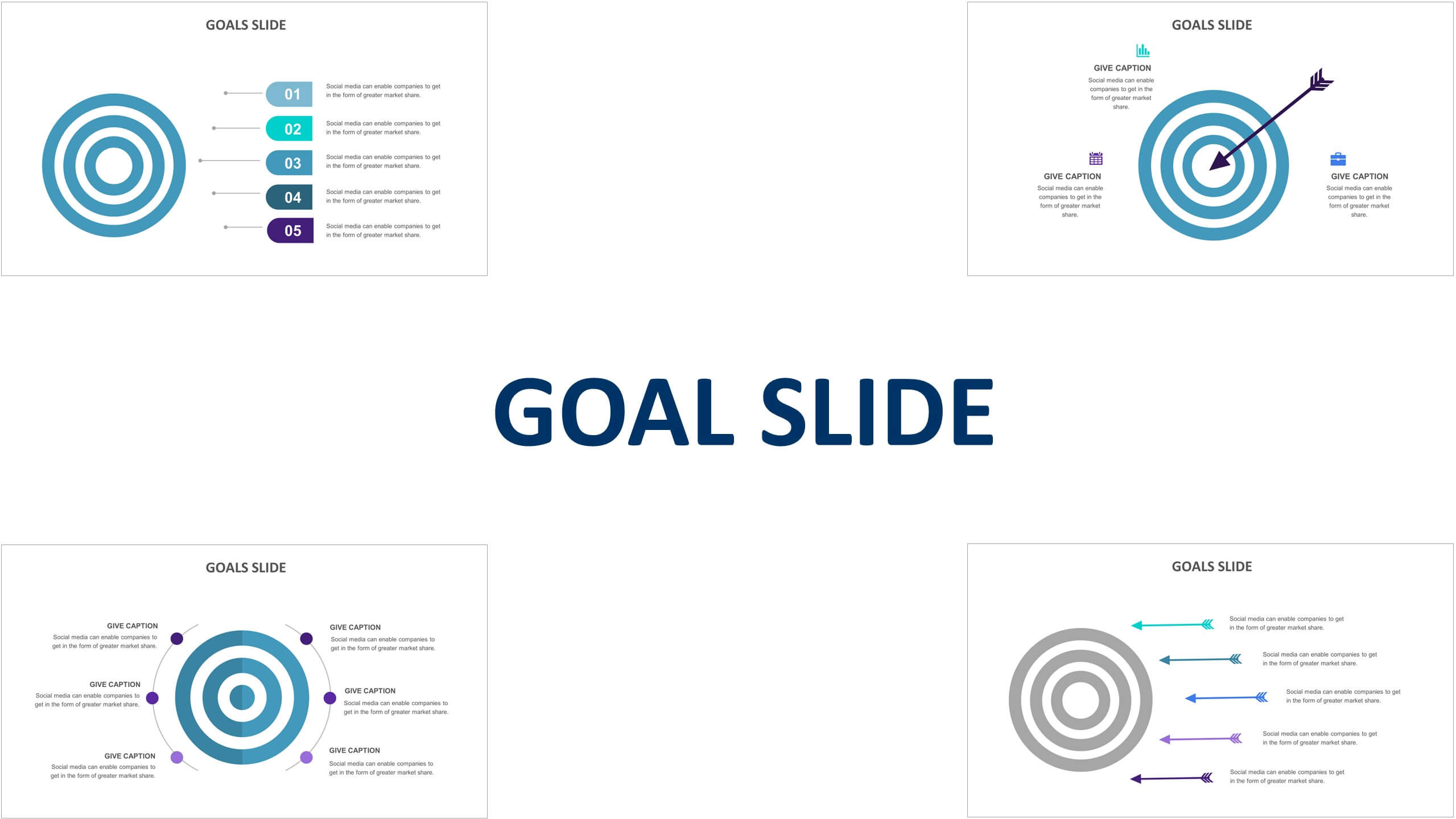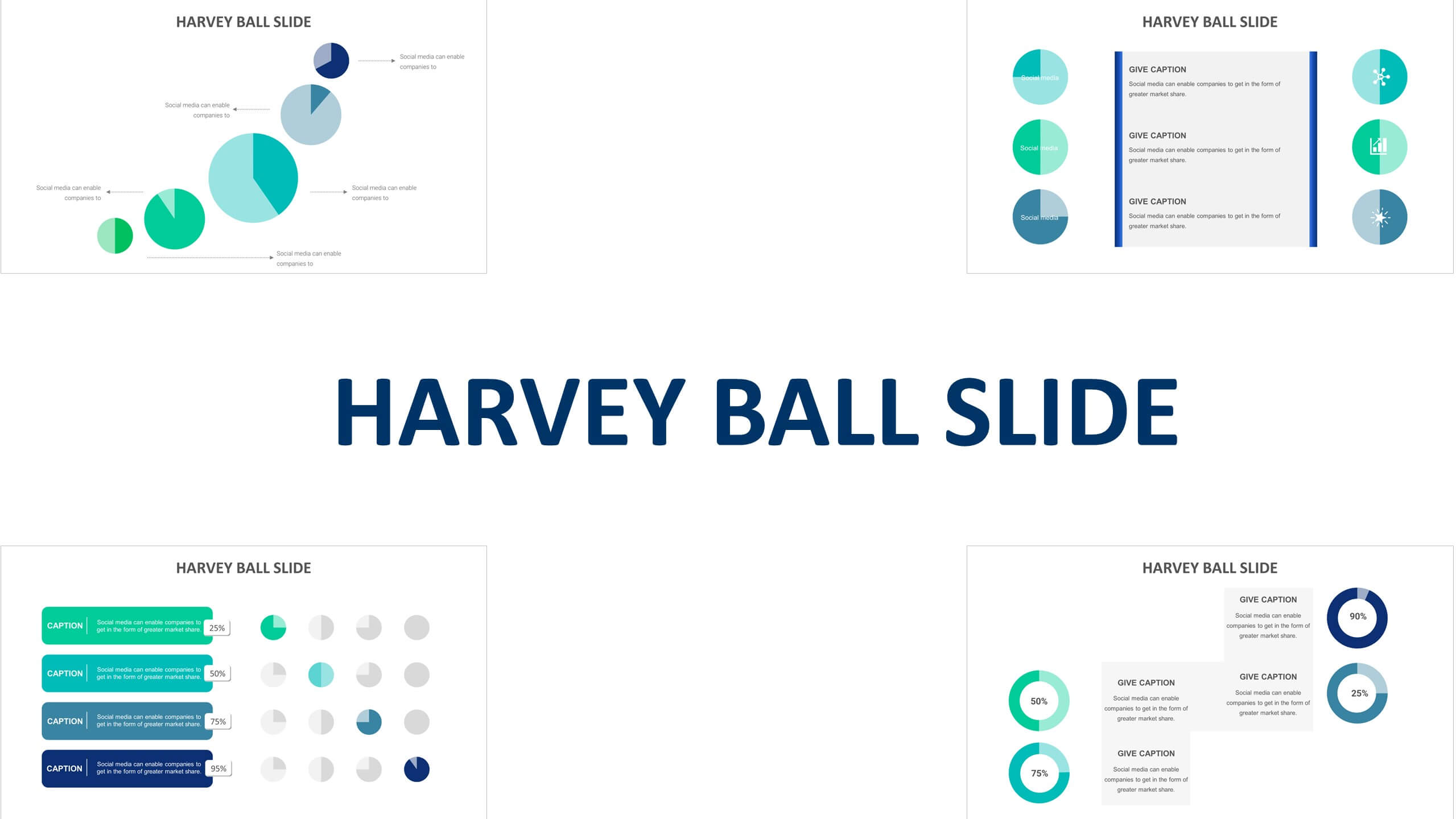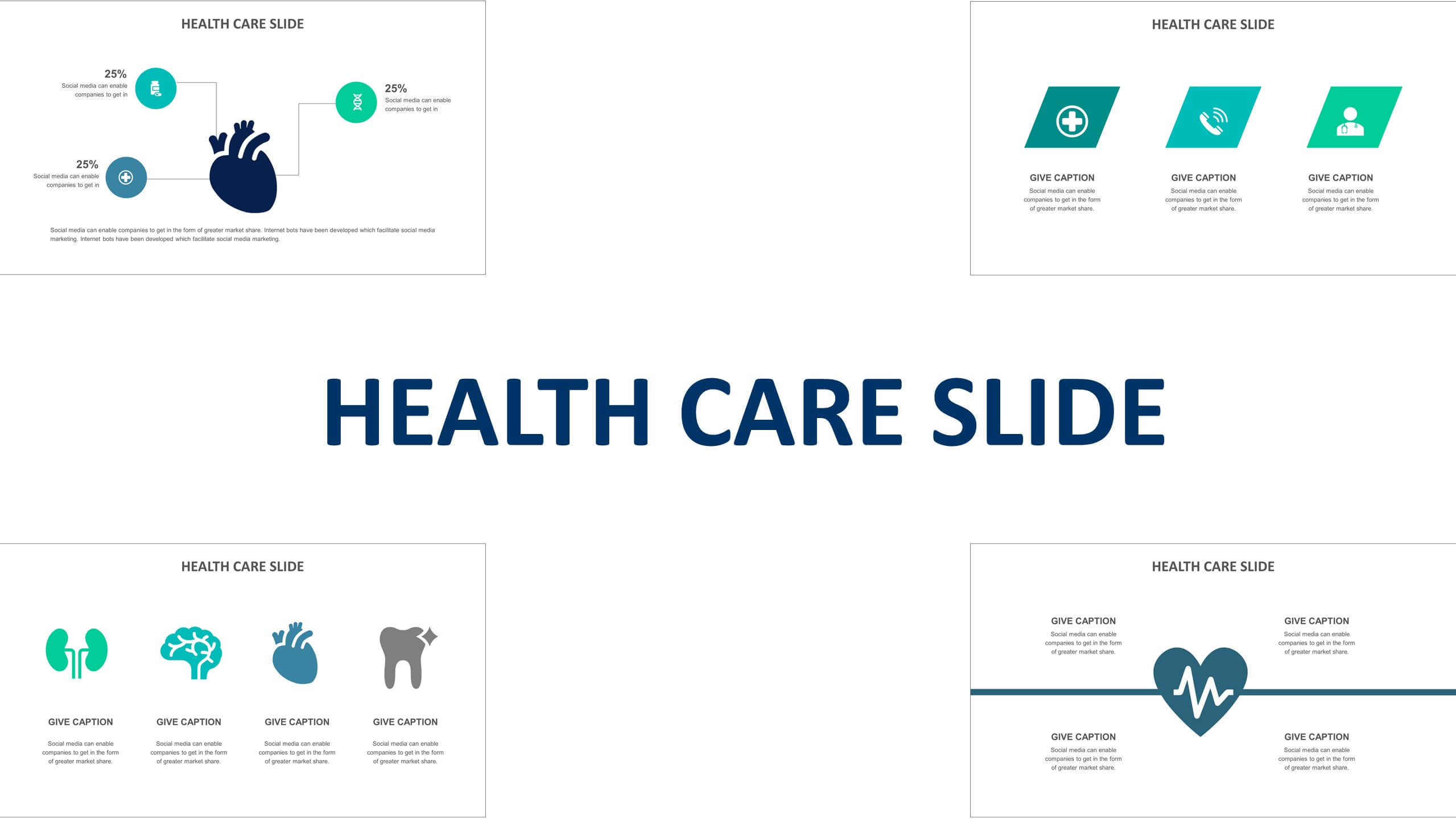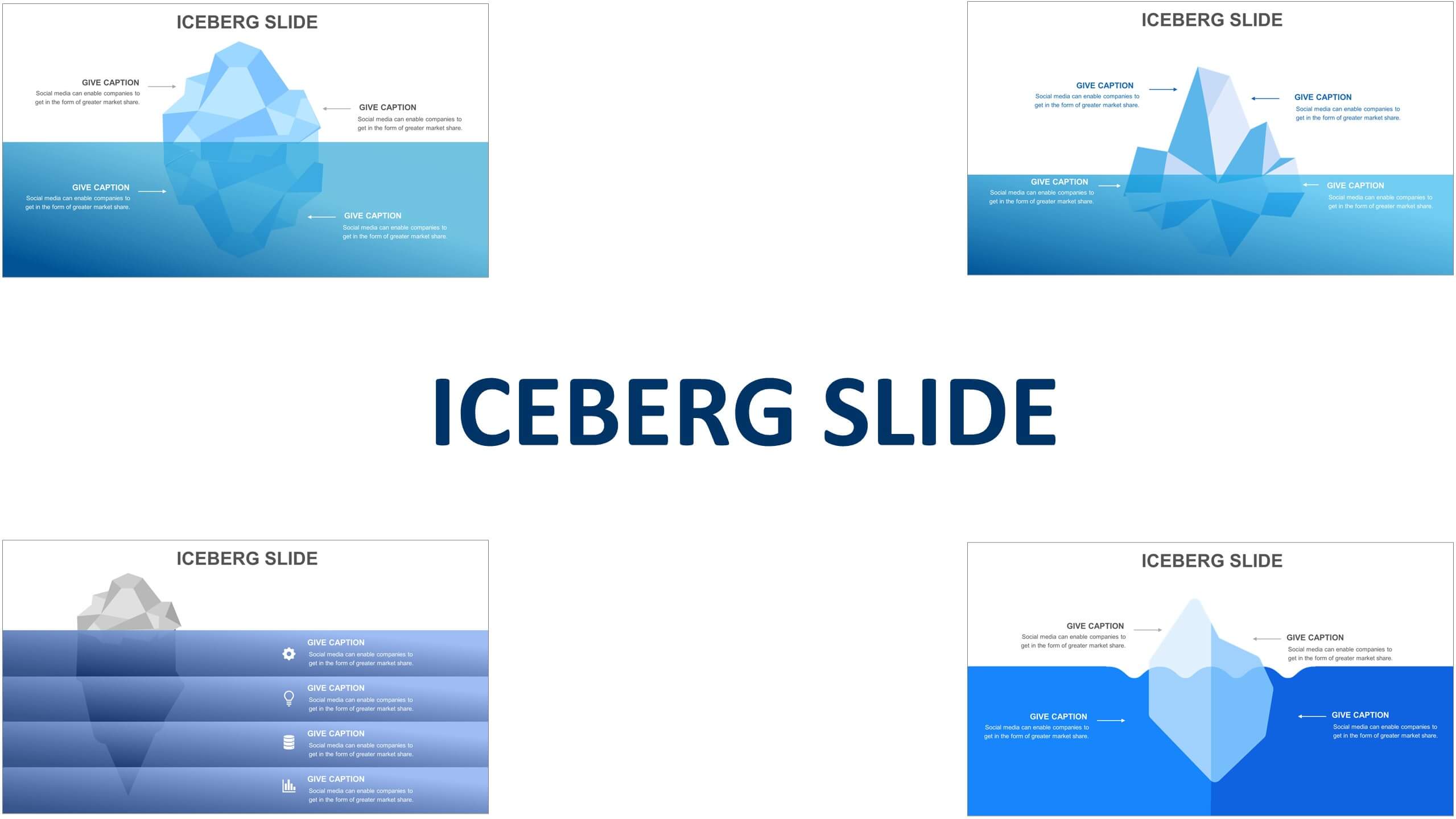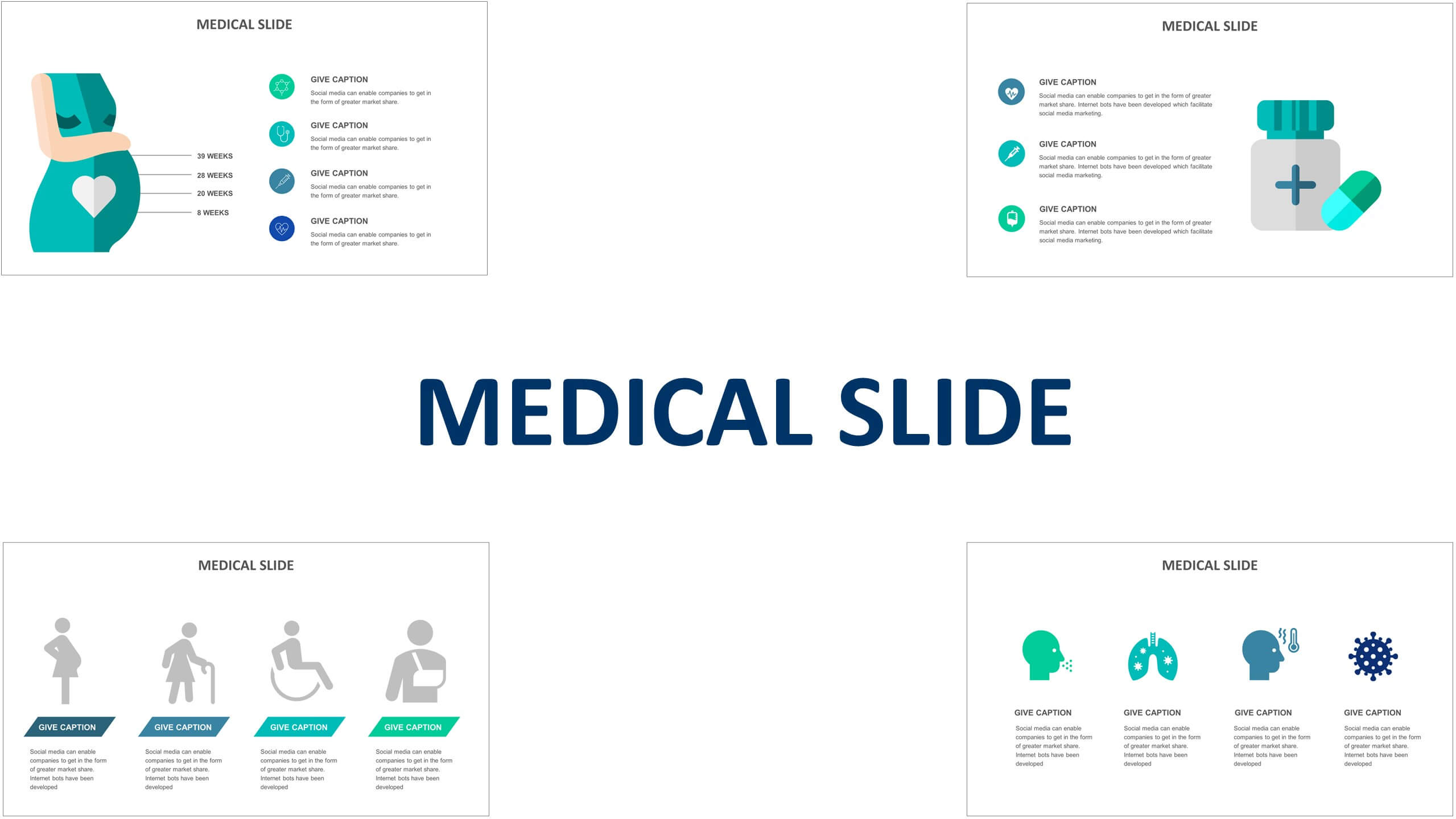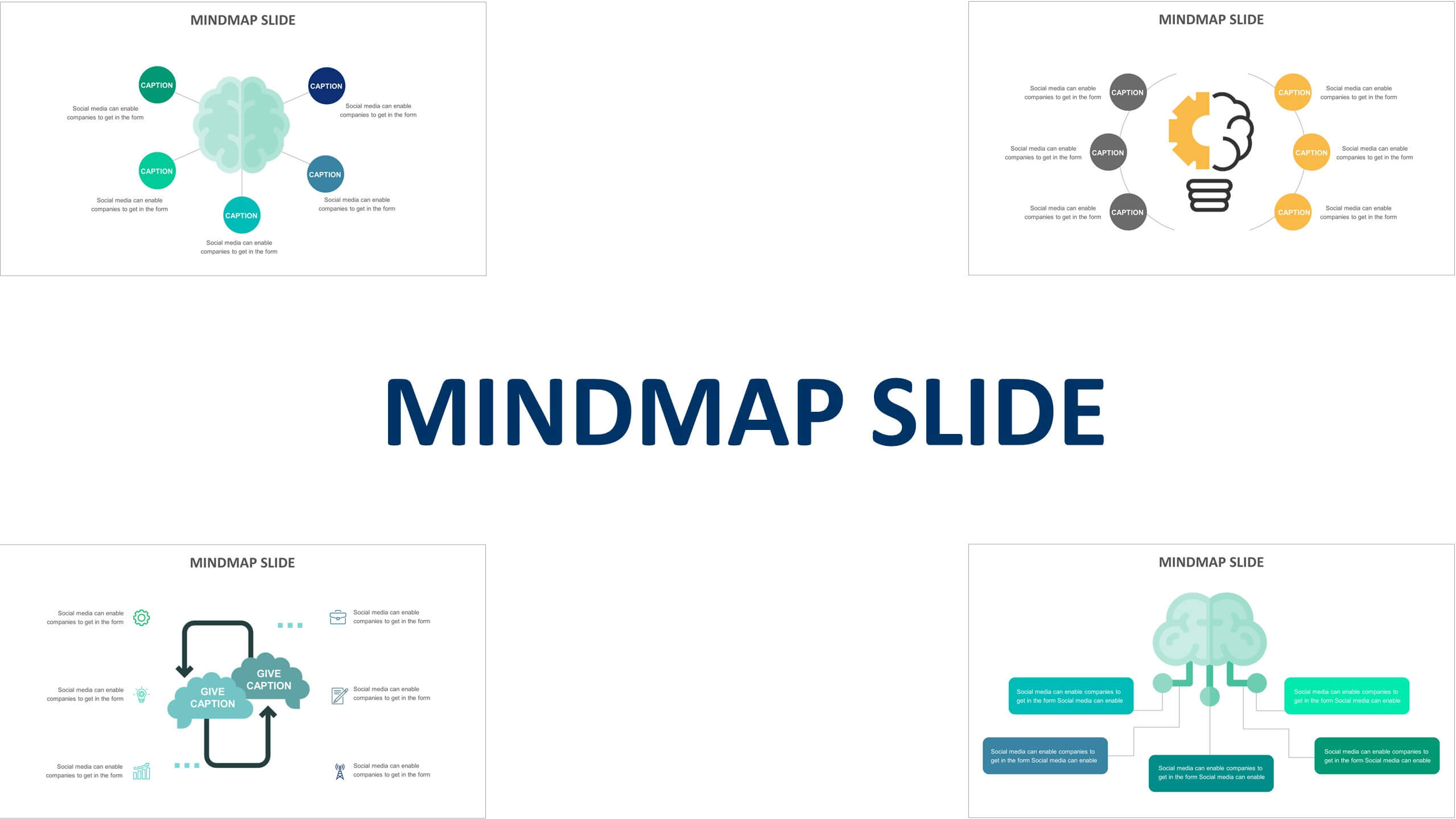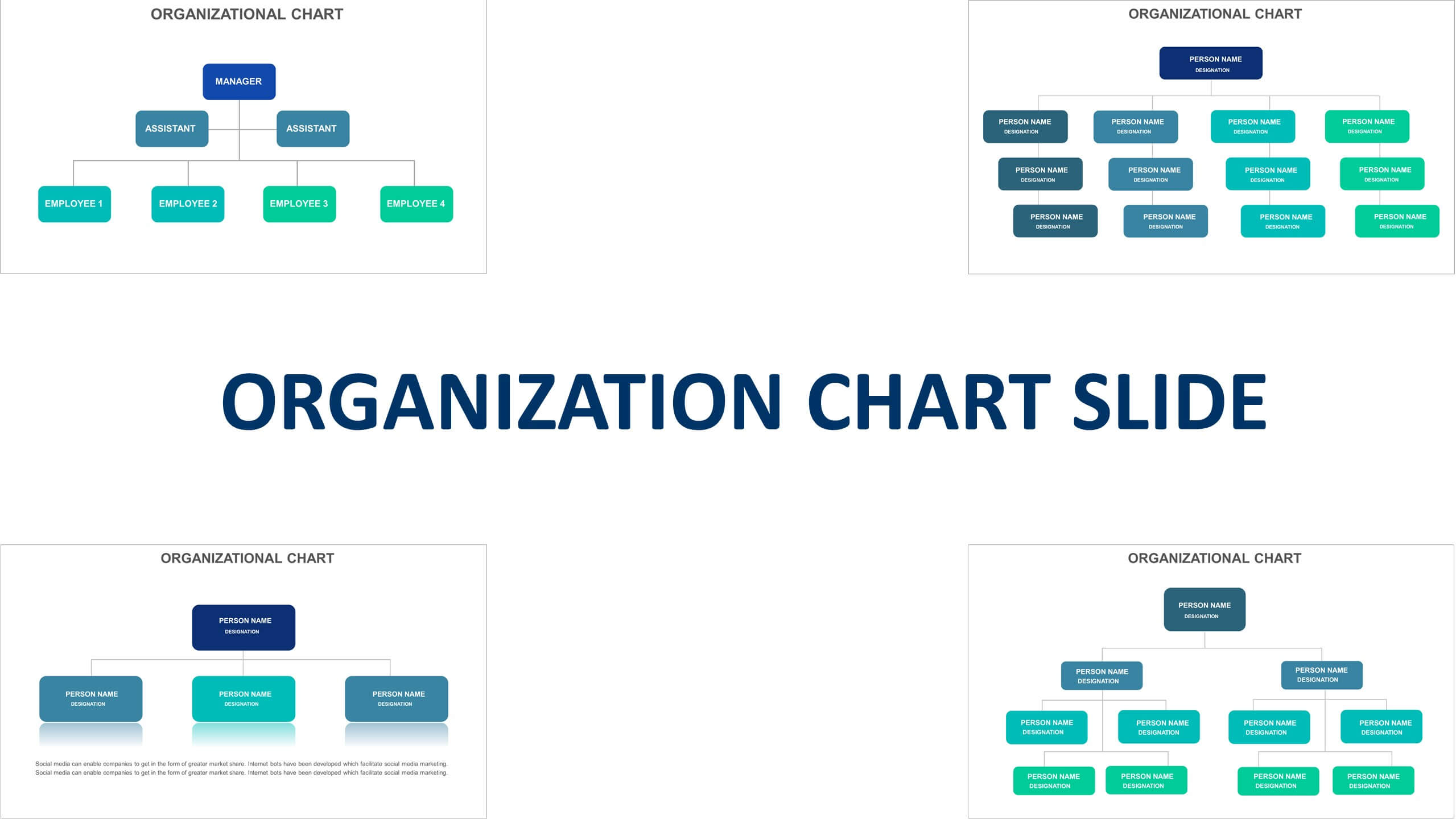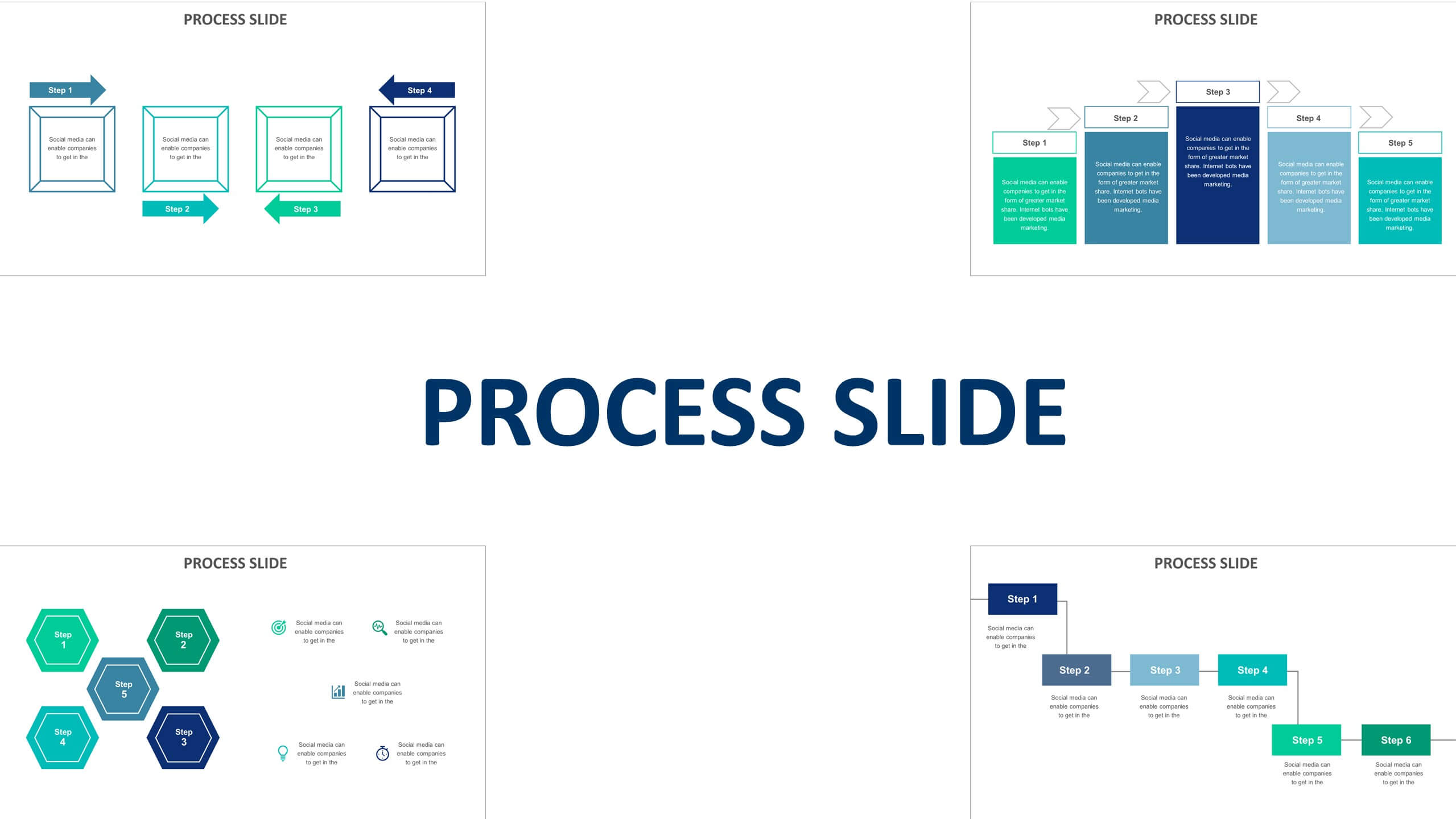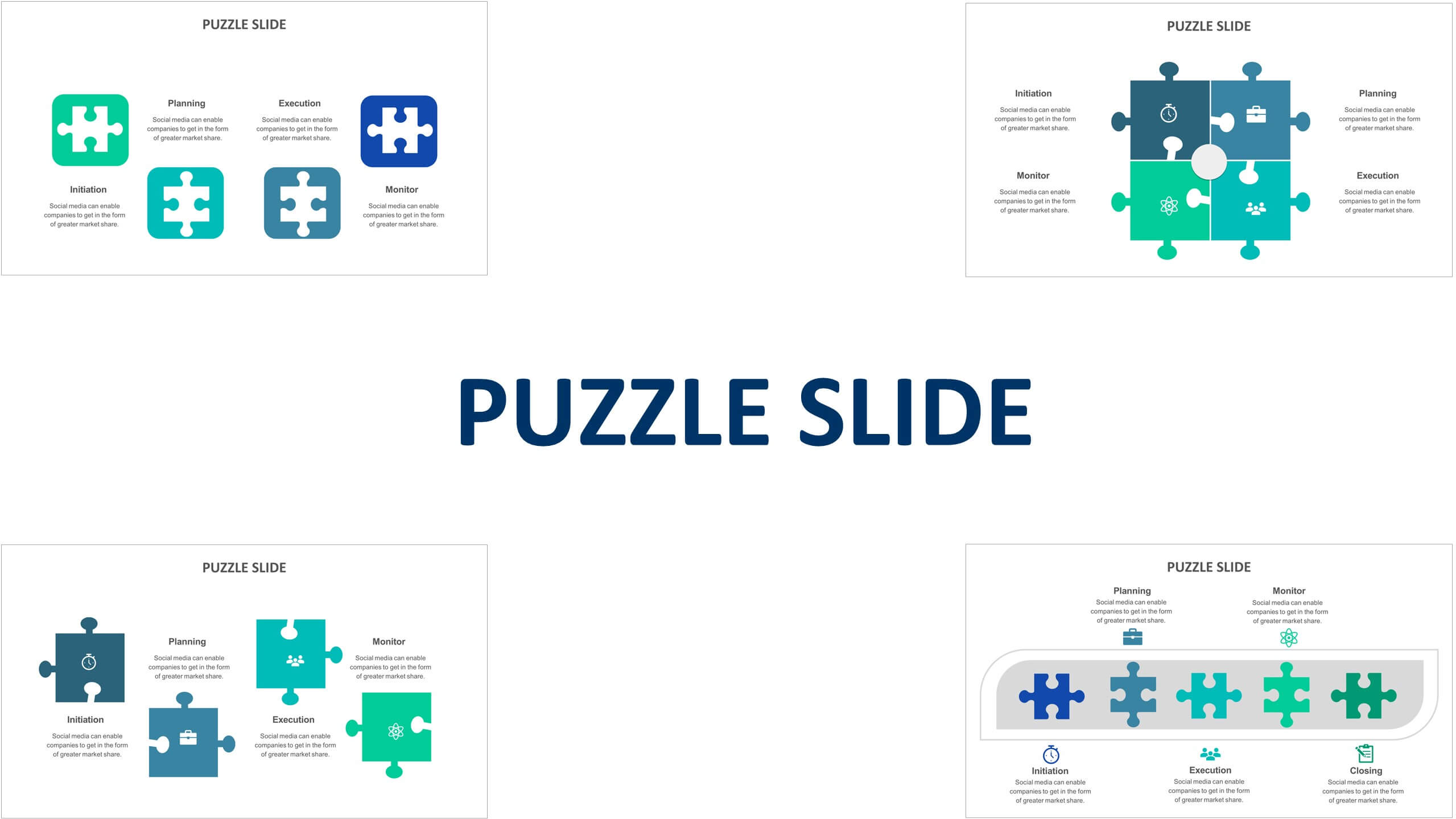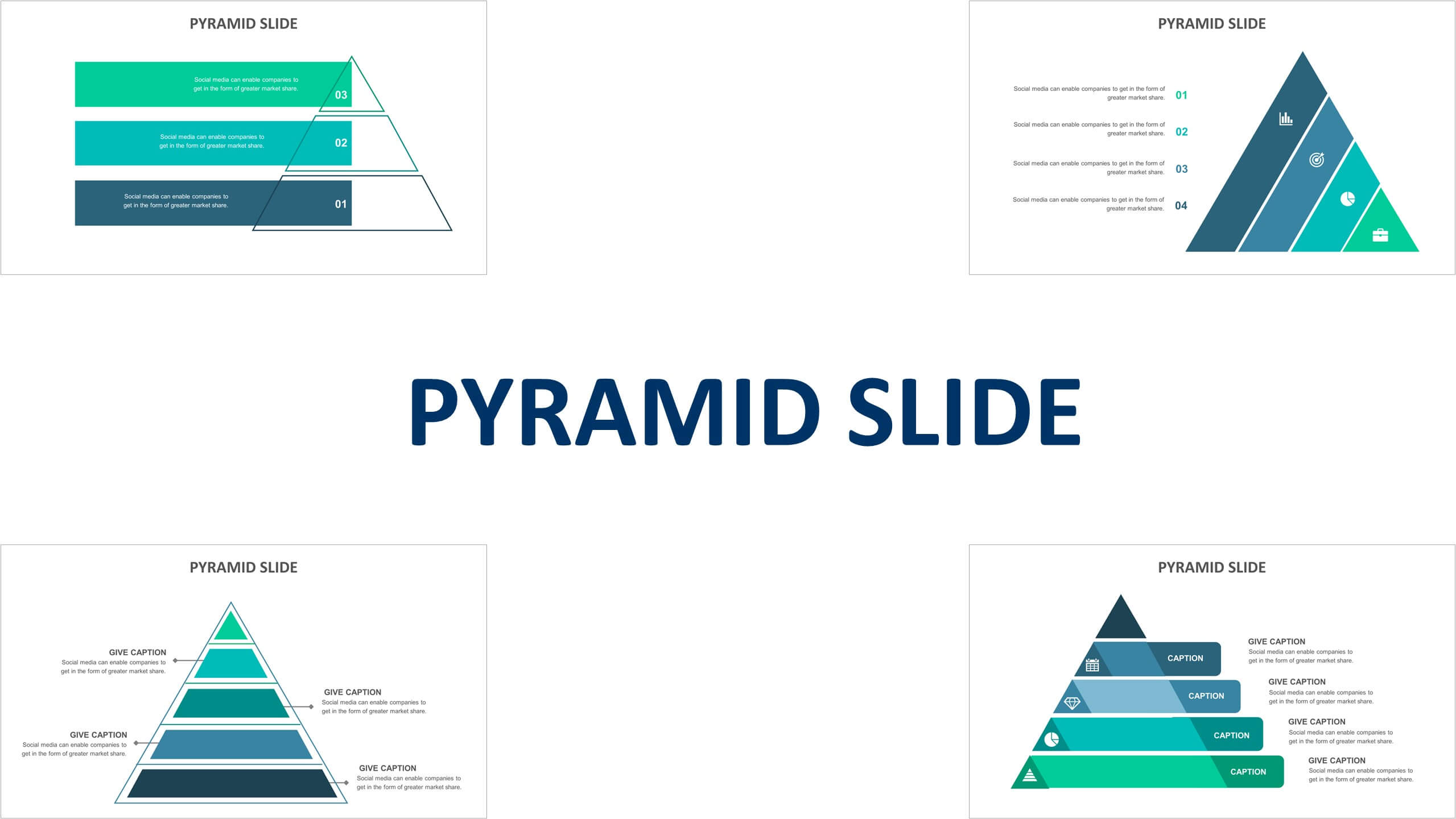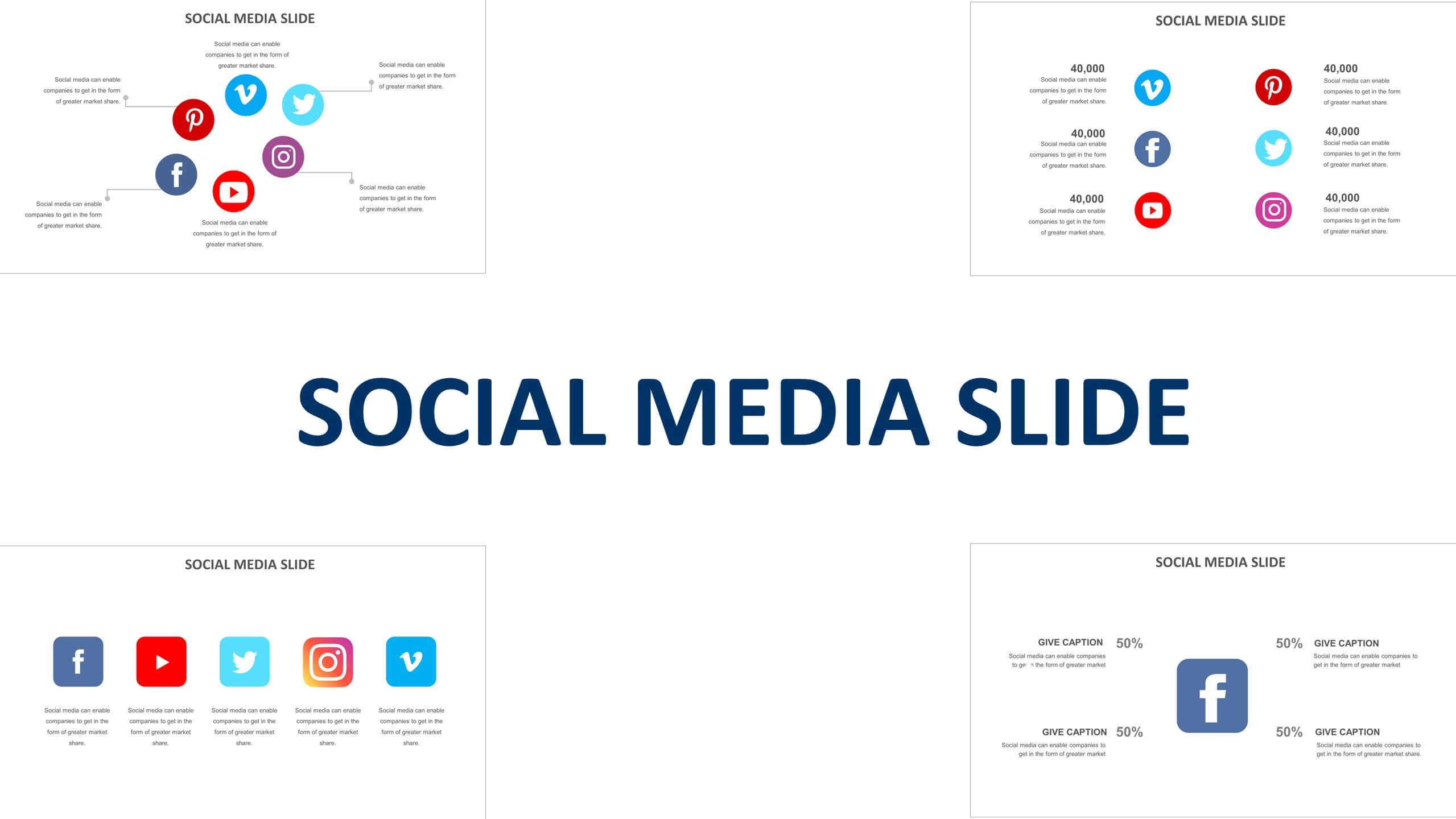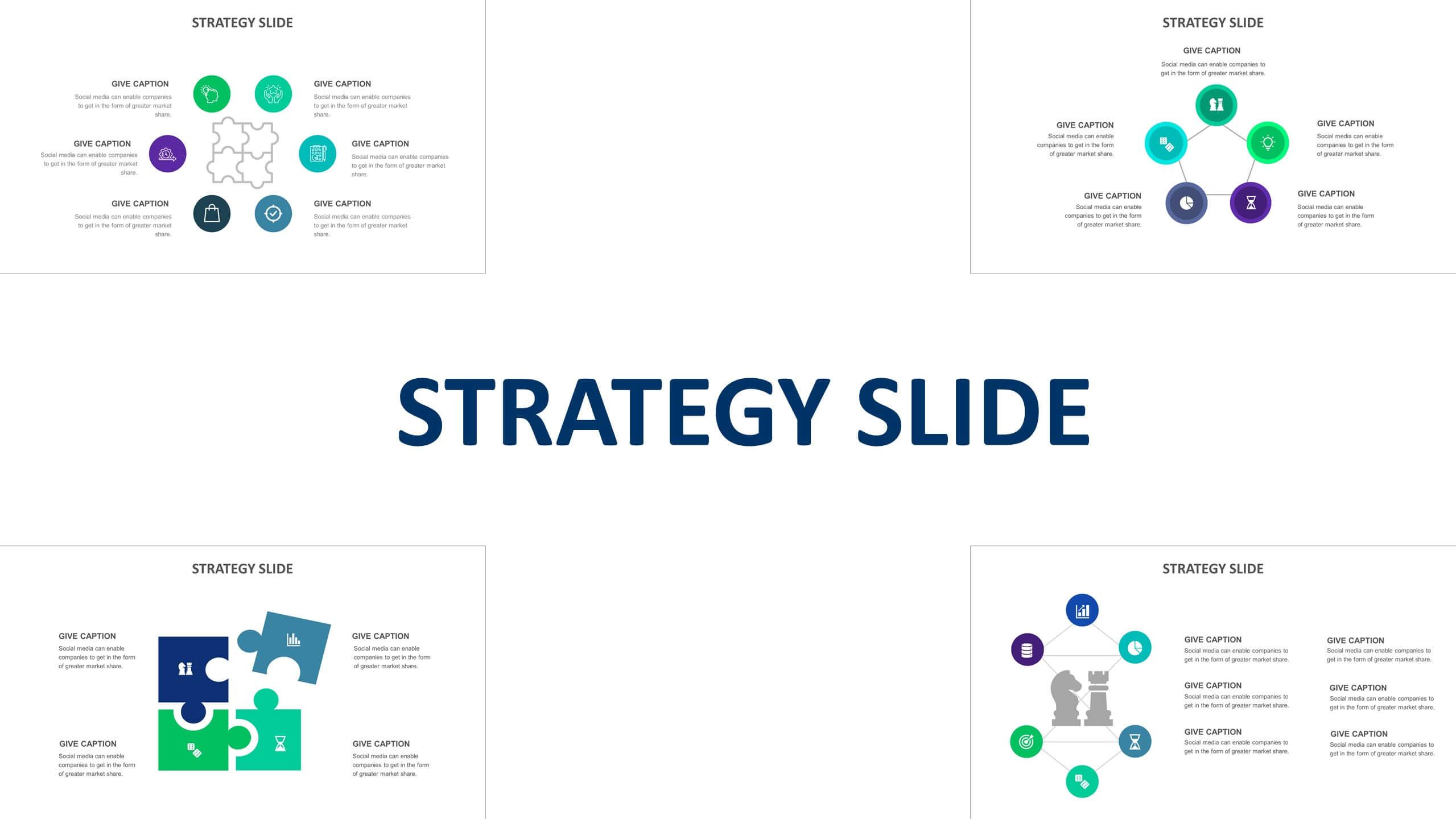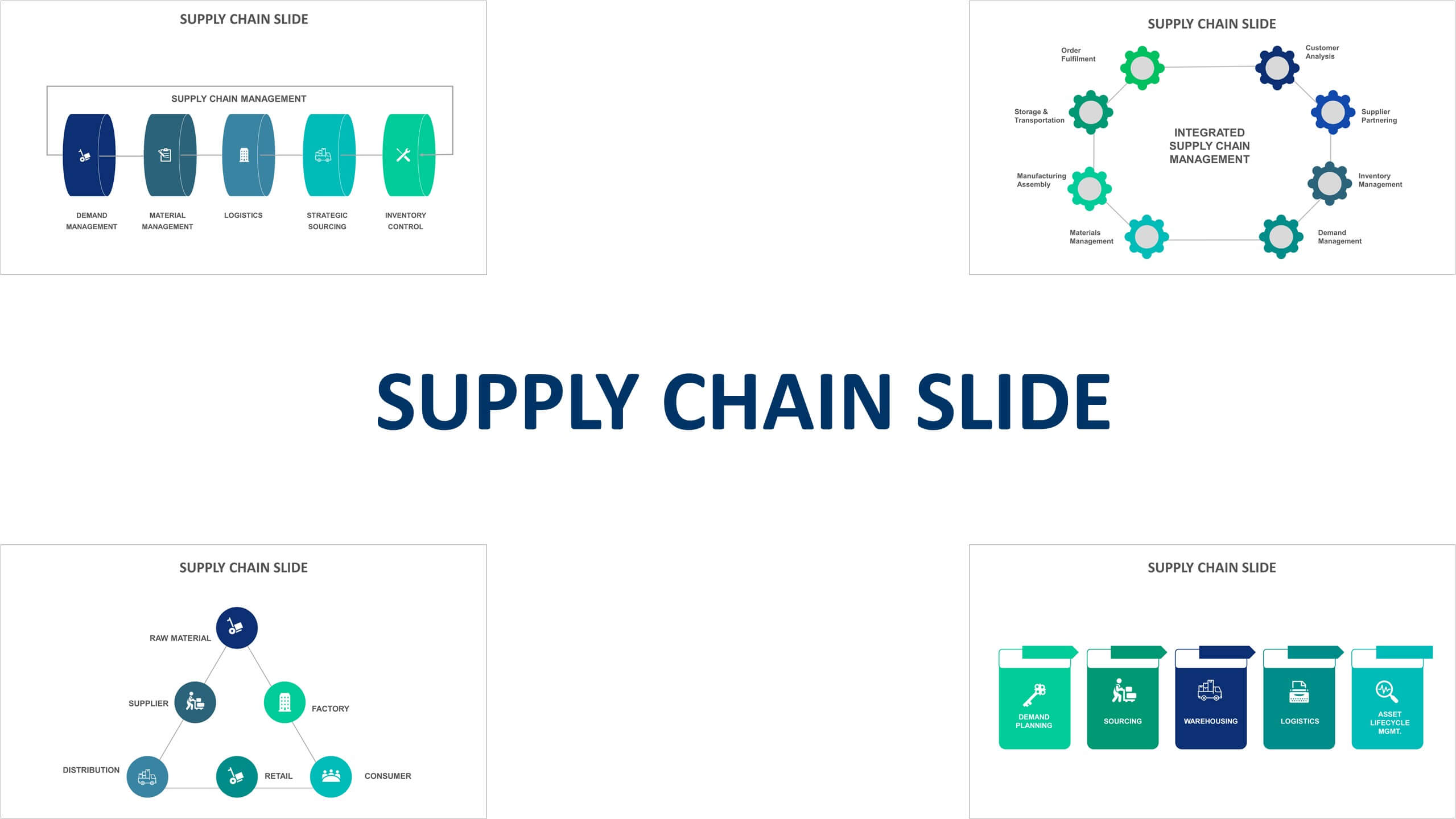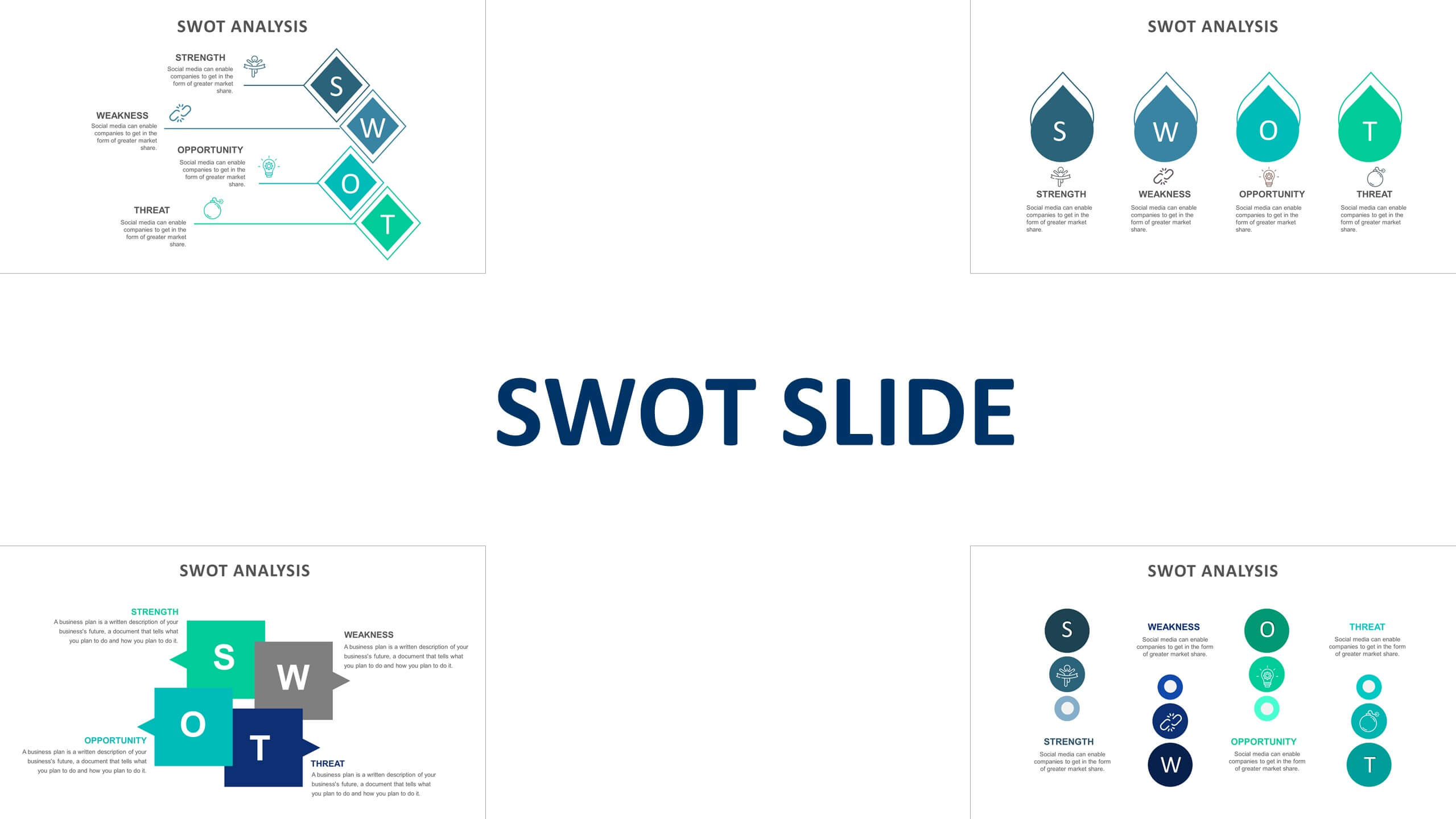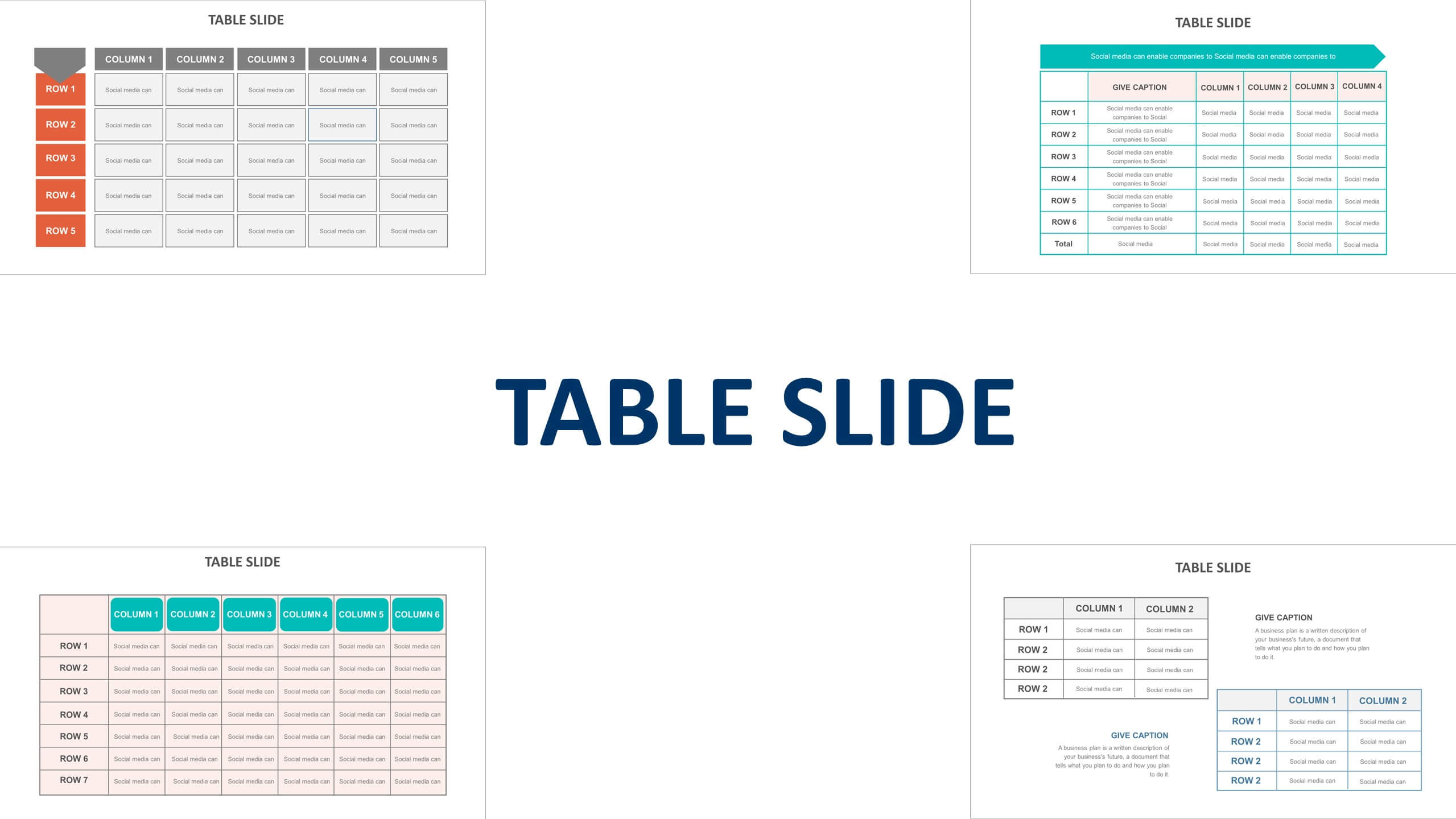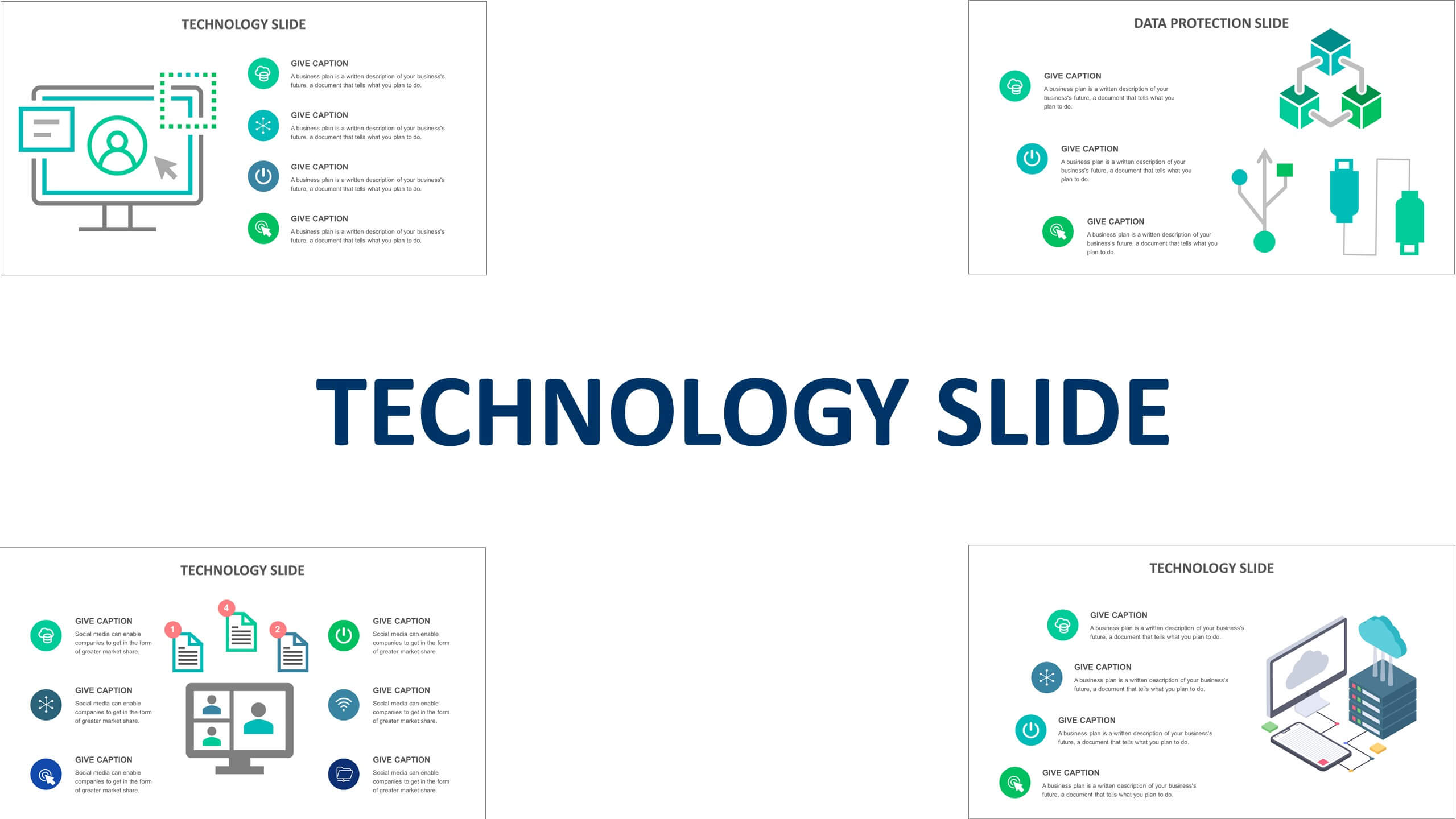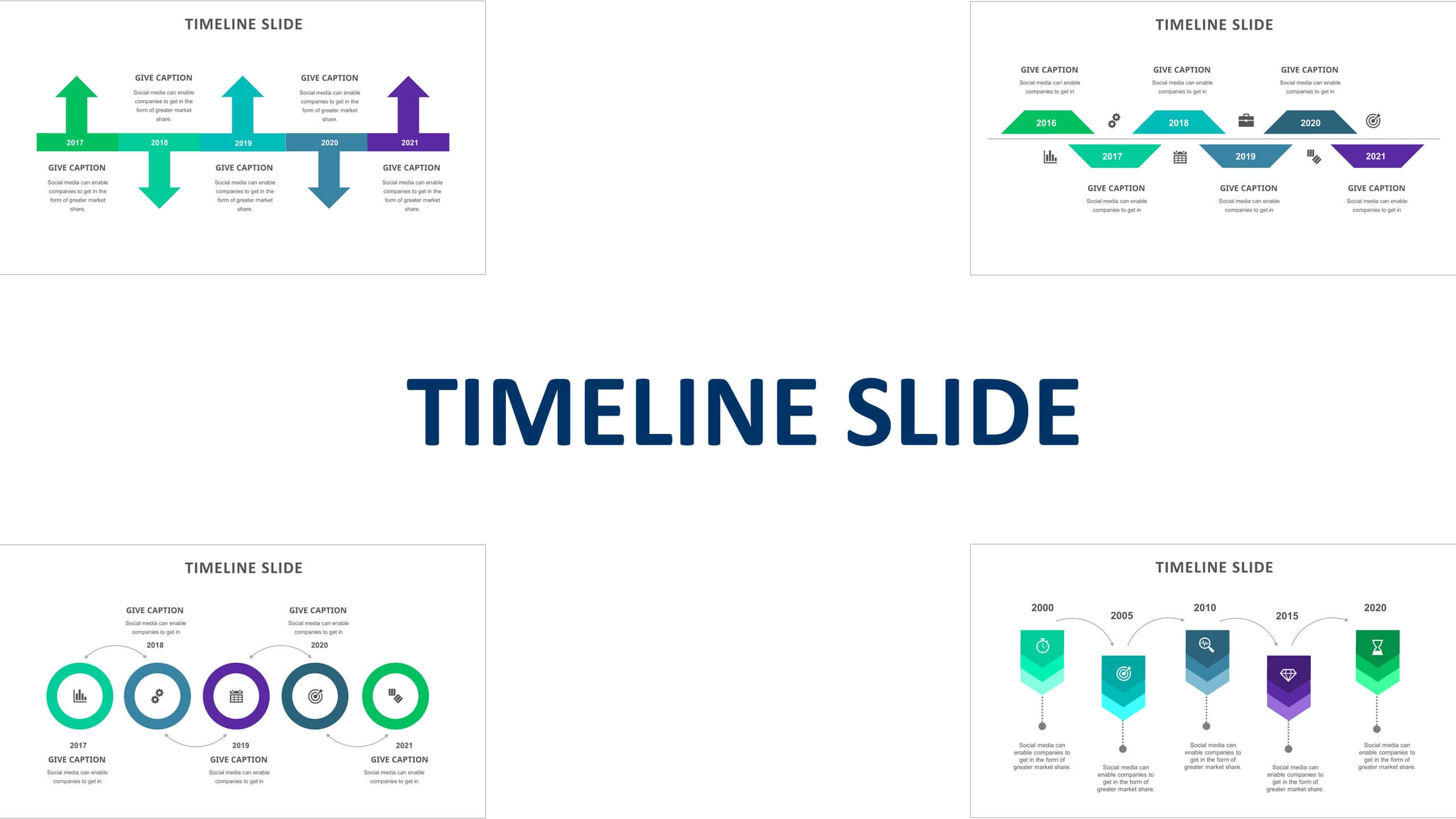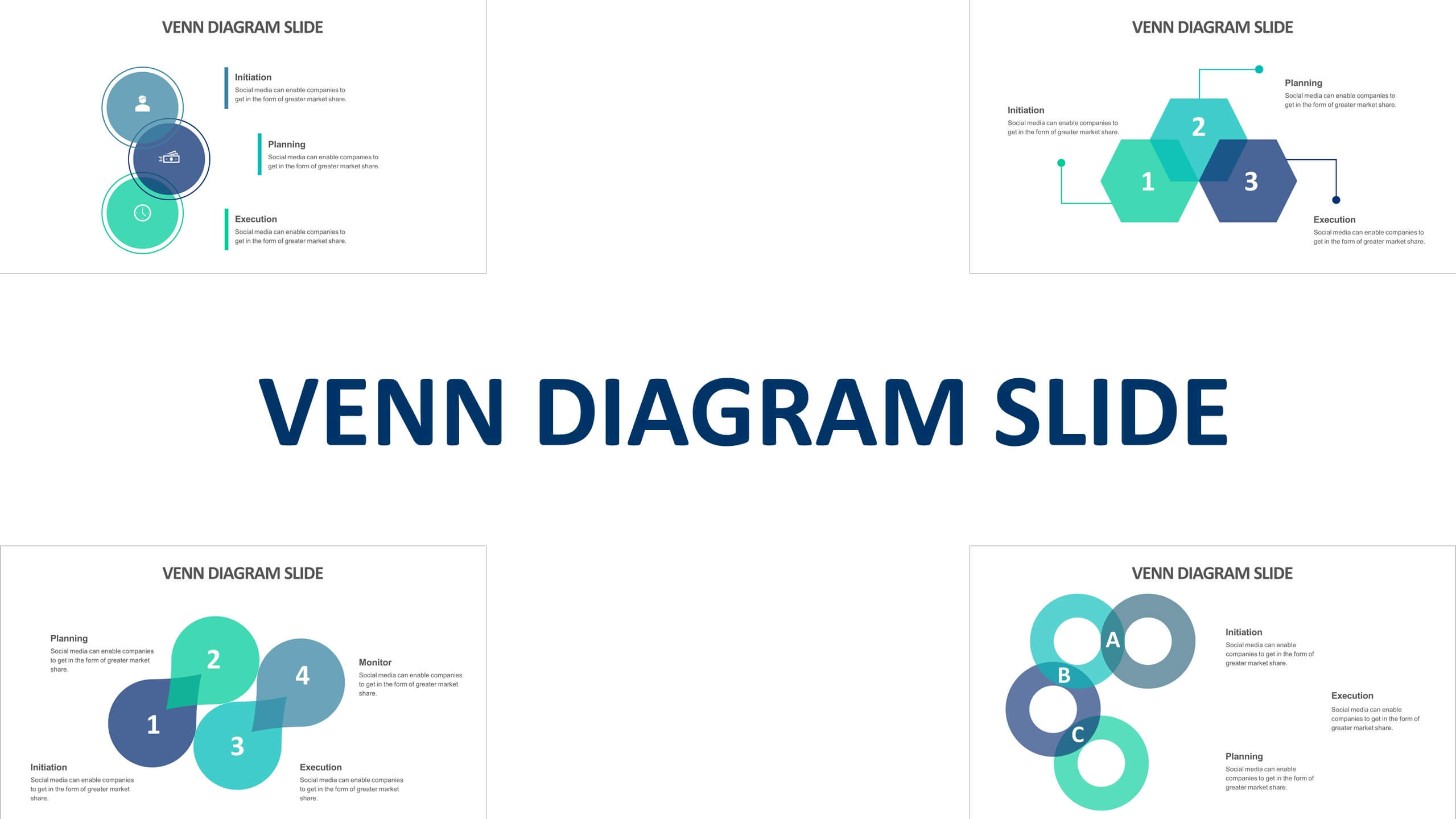Roadmap slide template for presentation in PowerPoint, Google Slides and Keynote
A roadmap presentation slide is an important tool for visualizing a project's timeline and progress. It can help to keep everyone on track and ensure that everyone has a common understanding of the project goals. The slide should include key dates, milestones, and other important information.
Different parts of a roadmap presentation slide template.
When creating a roadmap presentation, it is important to have a slide template to help organize your thoughts and make the presentation look professional. The different parts of a roadmap slide template are: the title, the subtitle, the time frame, the key milestones, and the description. The title should be clear and concise, and the subtitle can provide more detail about the roadmap. The time frame should include both a start and end date, and the key milestones should be listed in chronological order. The description can include more information about each milestone.
Primary purposes of a roadmap presentation slide.
A roadmap presentation slide is a great way to communicate the high-level plan for a project or product. Typically, this slide includes a timeline and a list of major milestones. It can be helpful to use different colors or symbols to indicate whether a milestone is an achievement or a goal. Additionally, you may want to include images or diagrams to illustrate your points.
Different types of roadmap presentation slides.
There are many types of roadmap presentation slides, but the most common are:
- time-based
- goal-based; and
- feature-based
Time-based roadmaps show how tasks or features are planned to be delivered over a certain time frame.
Goal-based roadmaps outline the steps needed to achieve specific goals.
Feature-based roadmaps detail which features will be included in each release.
Tips on how to create an effective roadmap presentation slide.
When creating a roadmap presentation slide, it is important to keep your audience in mind. Your goal is to provide a high-level overview that is easy to follow and understand. Here are some tips for creating an effective roadmap presentation:
- Start with a clear title that explains what the slide is about.
- Use simple, concise language and avoid technical jargon.
- Organize your information into clear categories, using visuals to help illustrate your points.
- Keep your slide deck short and easy to follow - no more than 10-15 slides.
- 5. Make sure all of your information is up-to-date and accurate.
Download:
After successful payment, the product download link will be available in the email to download the slides.
You may also like:
We recommend getting Full Access to our presentation templates, which will give you the flexibility and more options to create an amazing and standout presentation.
Features:
- Templates are available in PowerPoint, Google Slides, and Keynote.
- PowerPoint templates are with/without animation
- Ready template, just edit your text as required
Download
After completion of payment, download link will be sent to your email to download the slides.