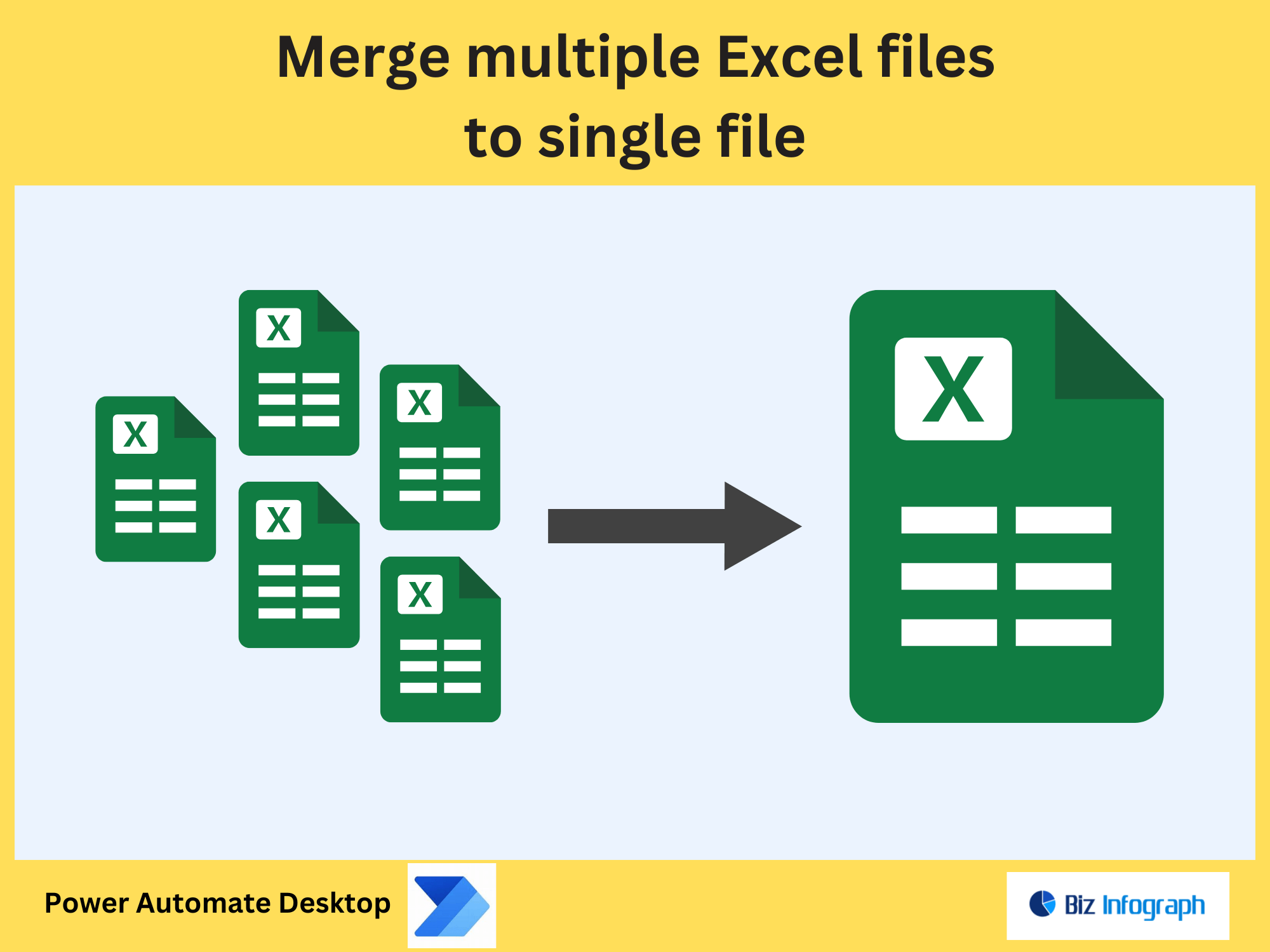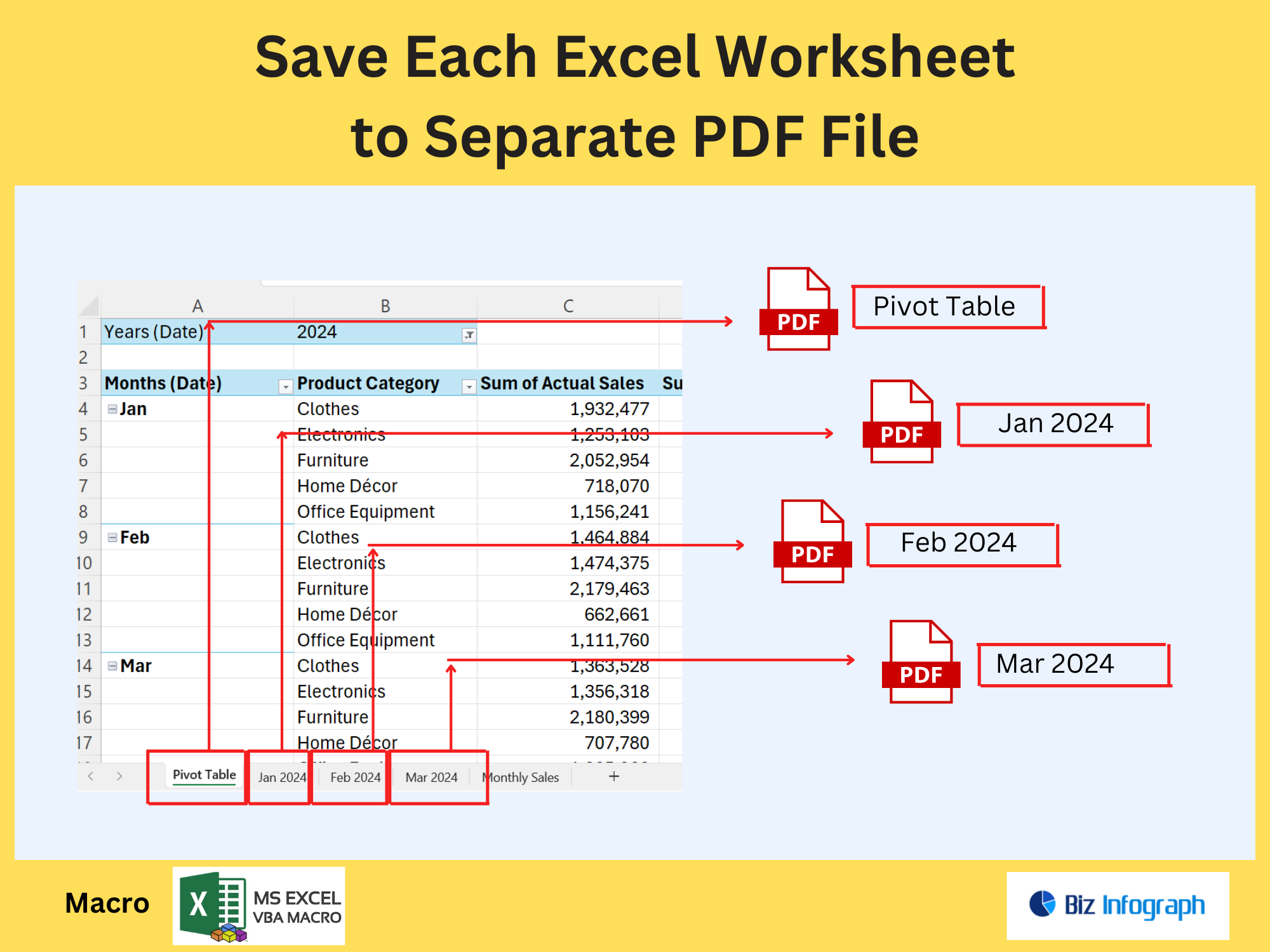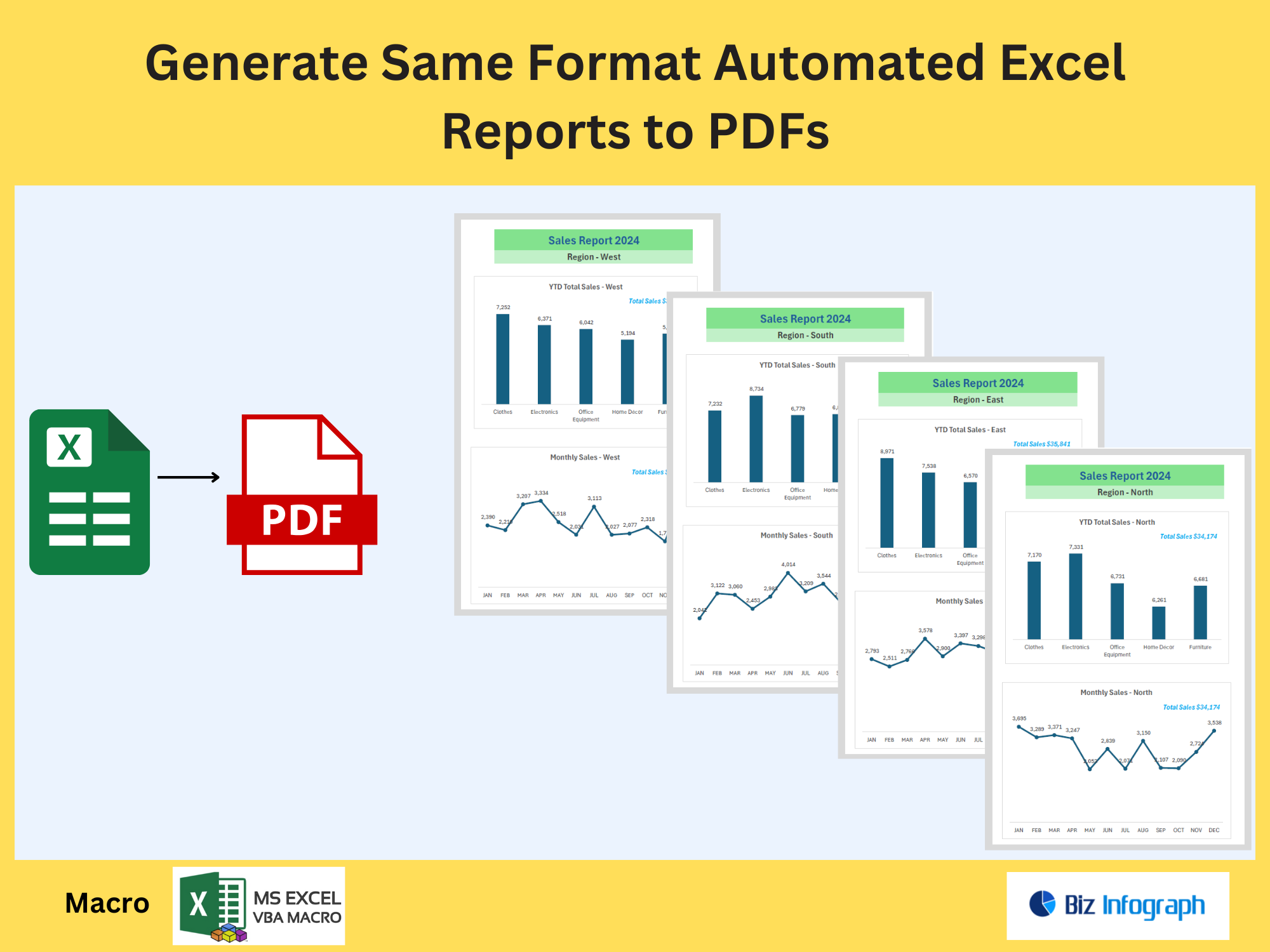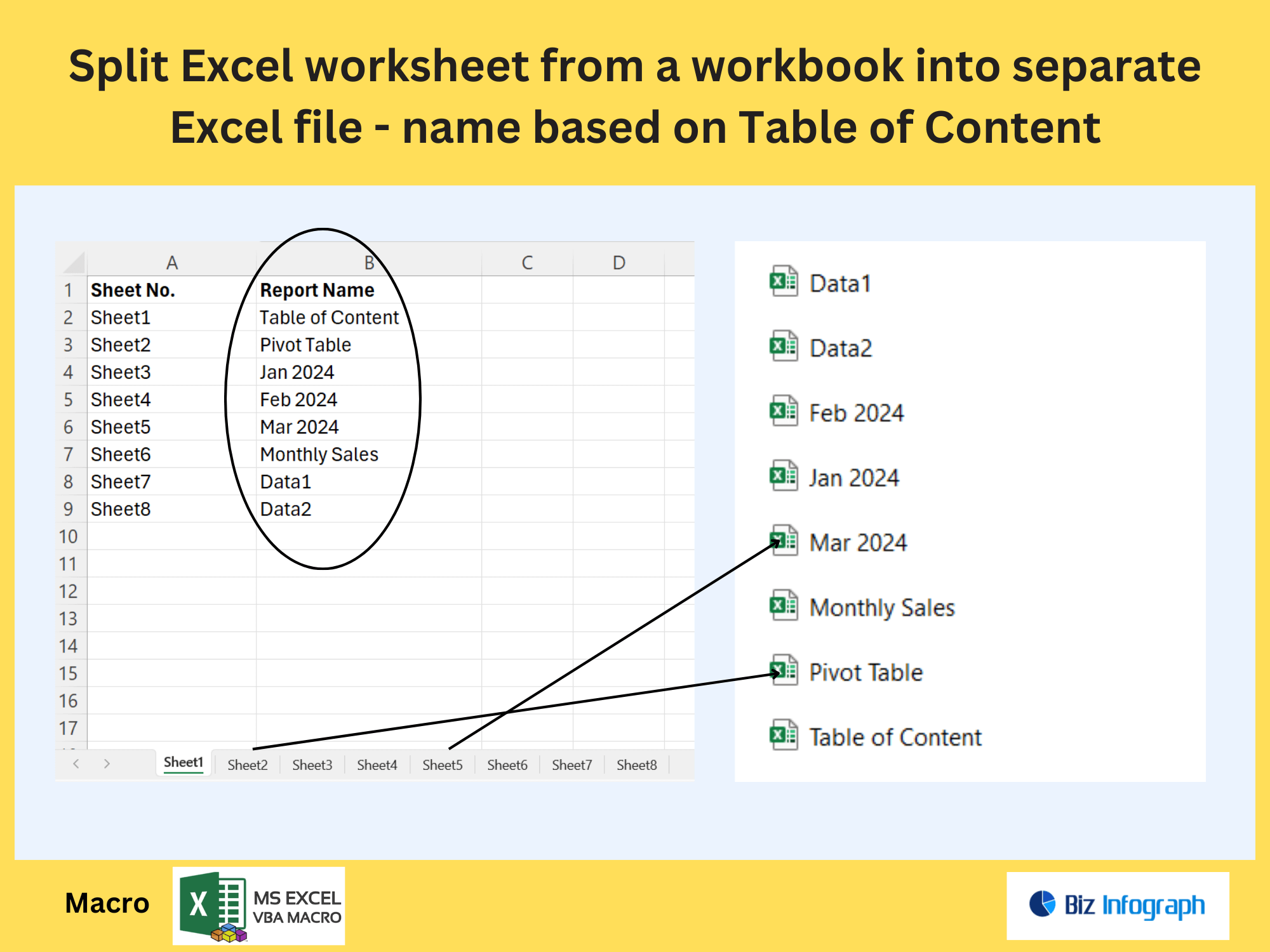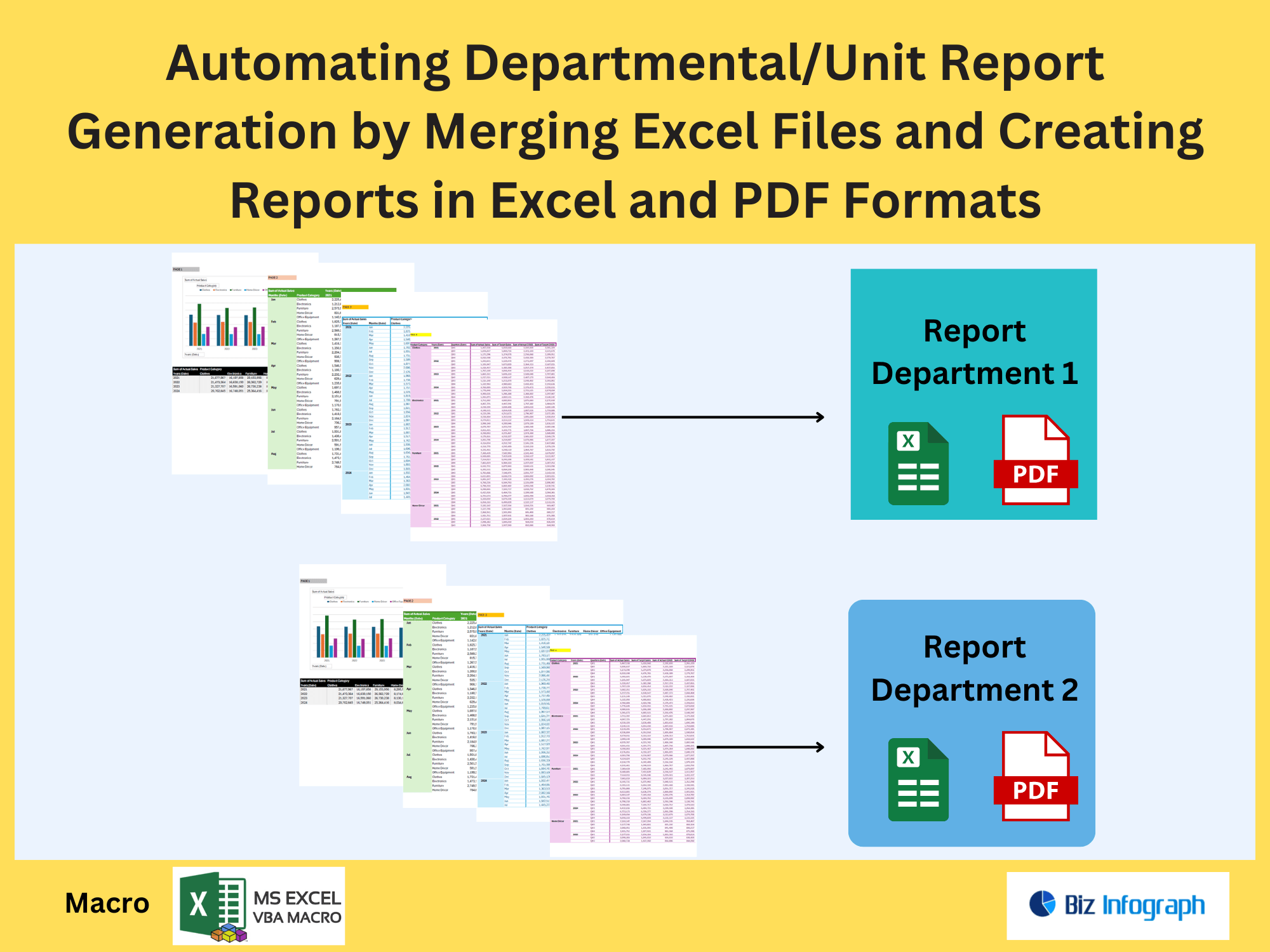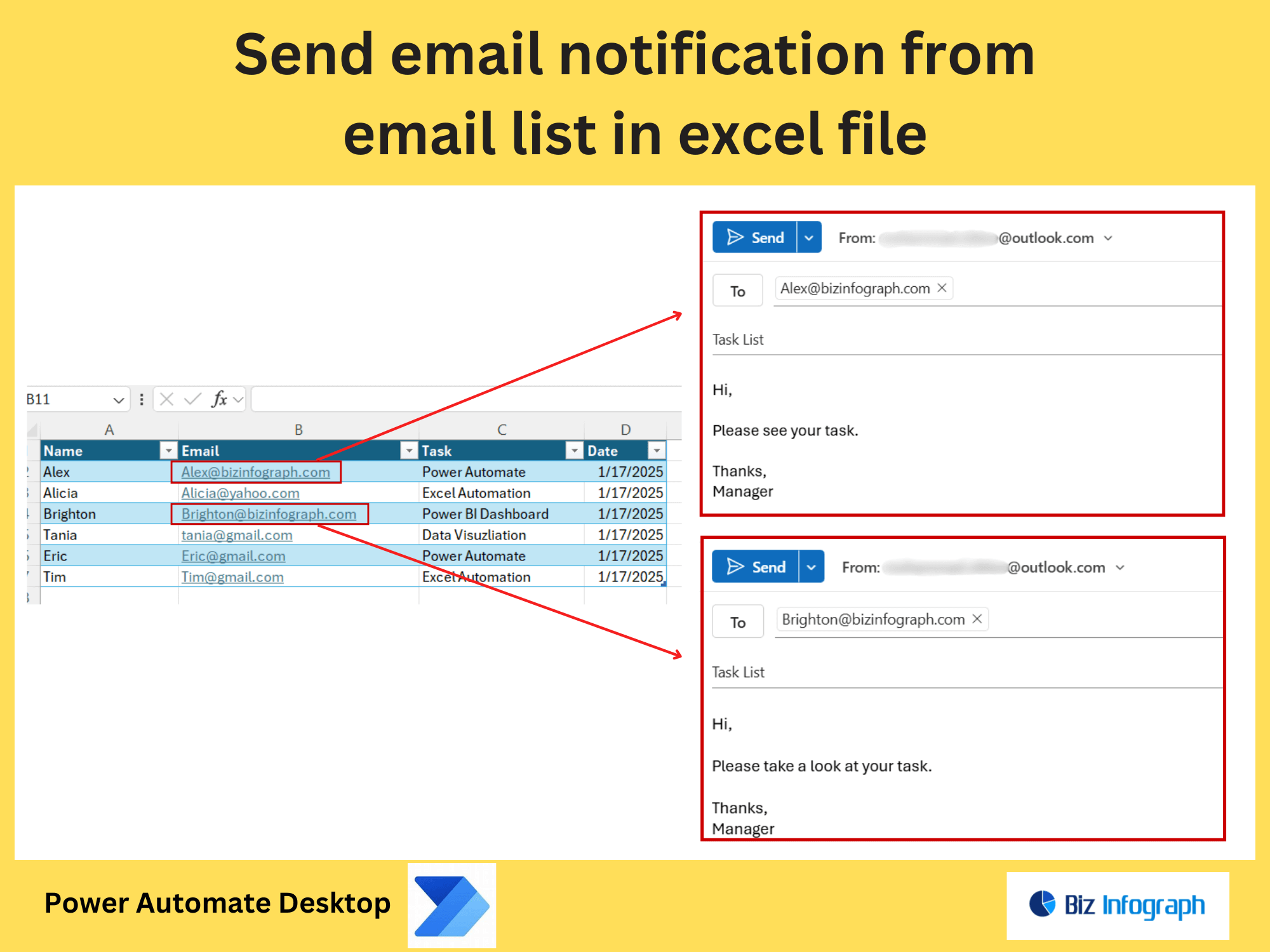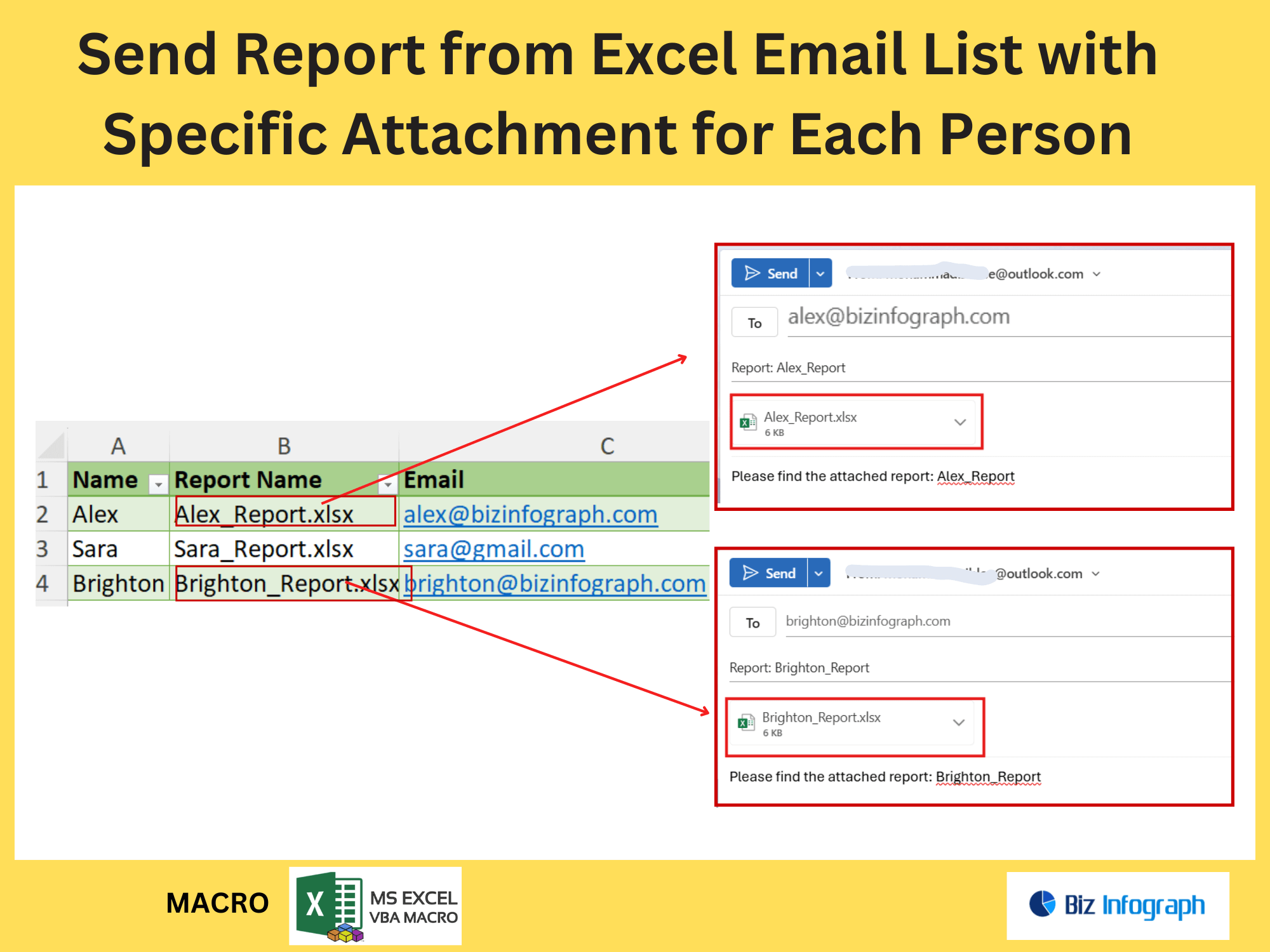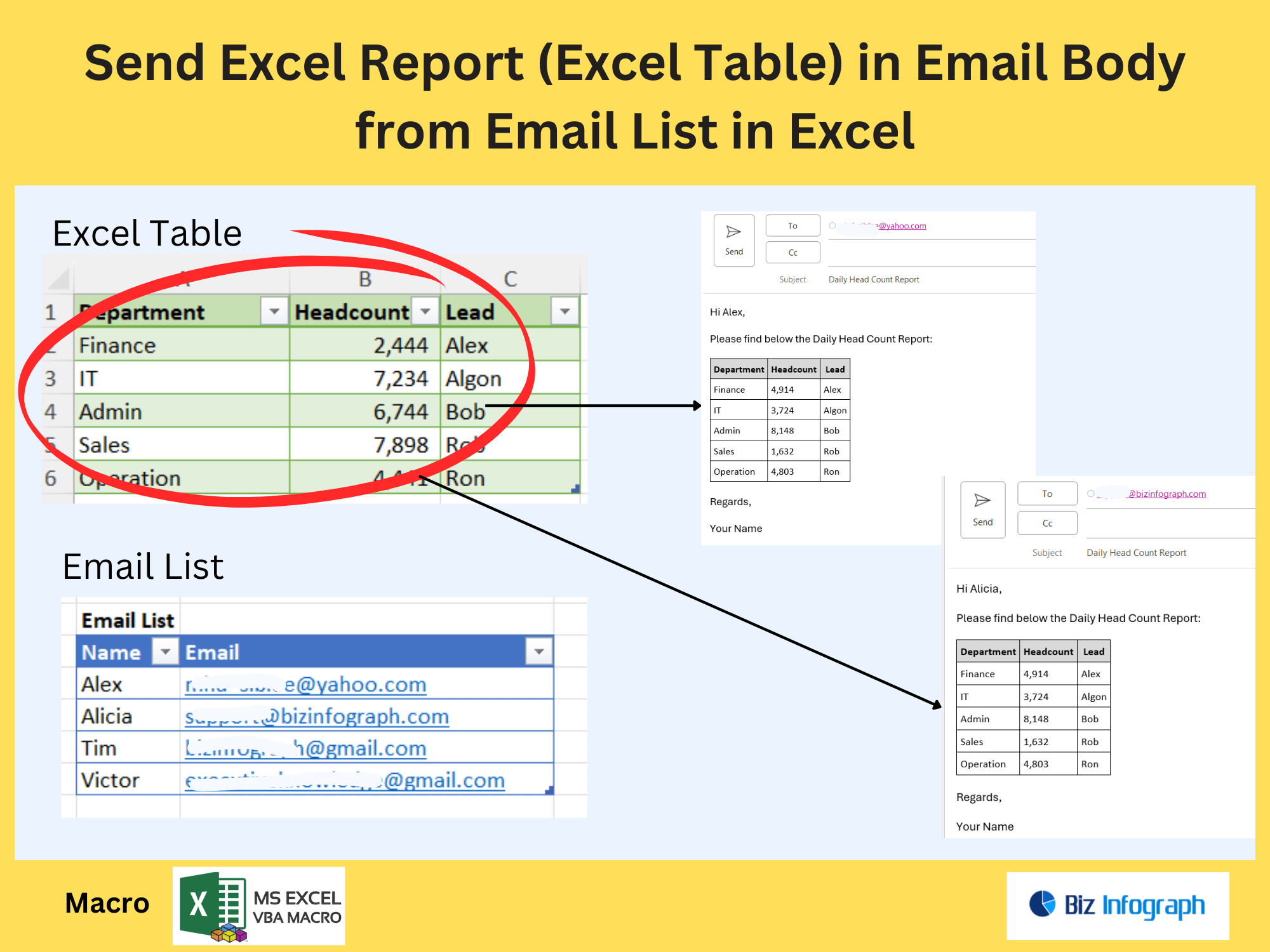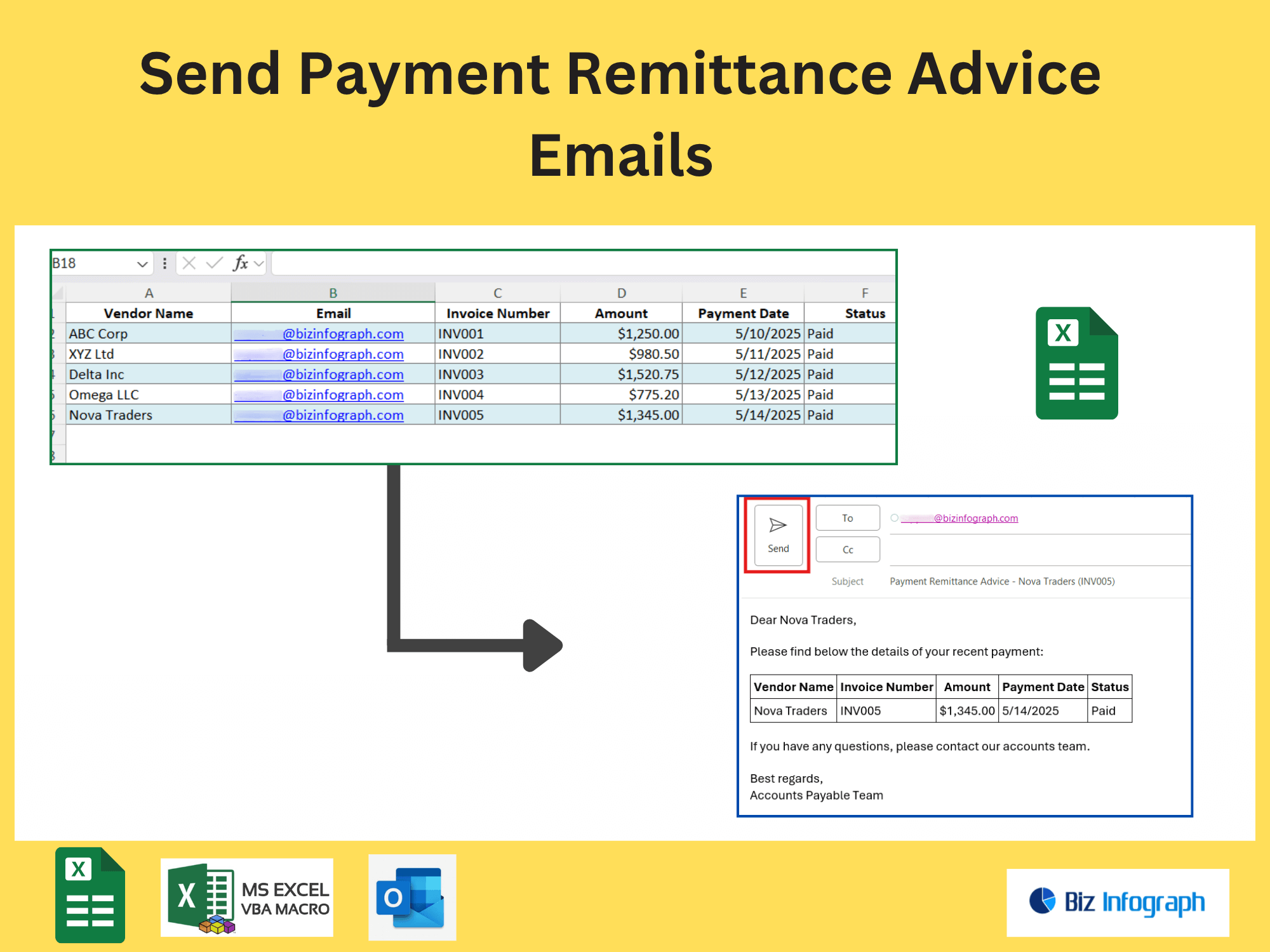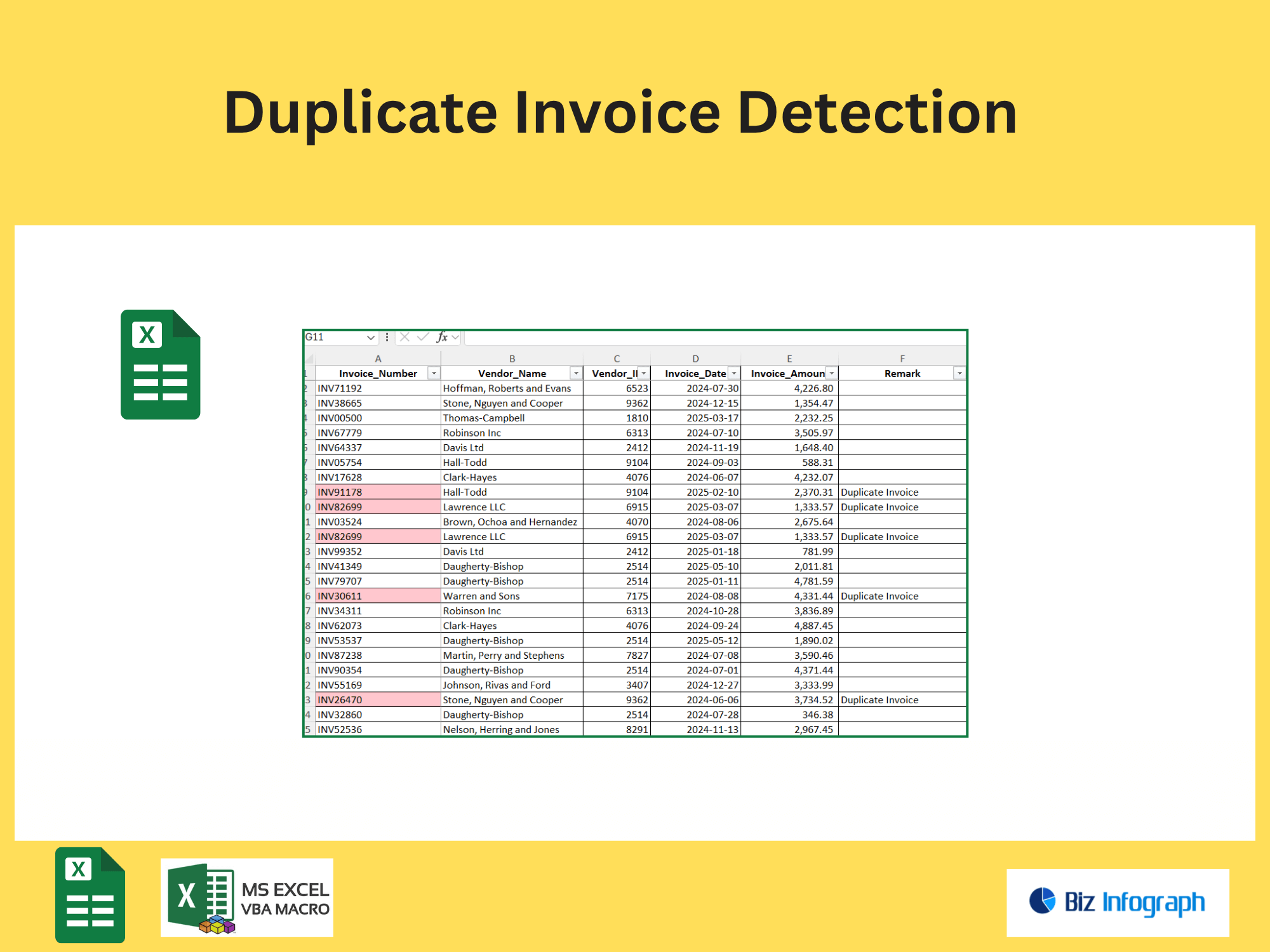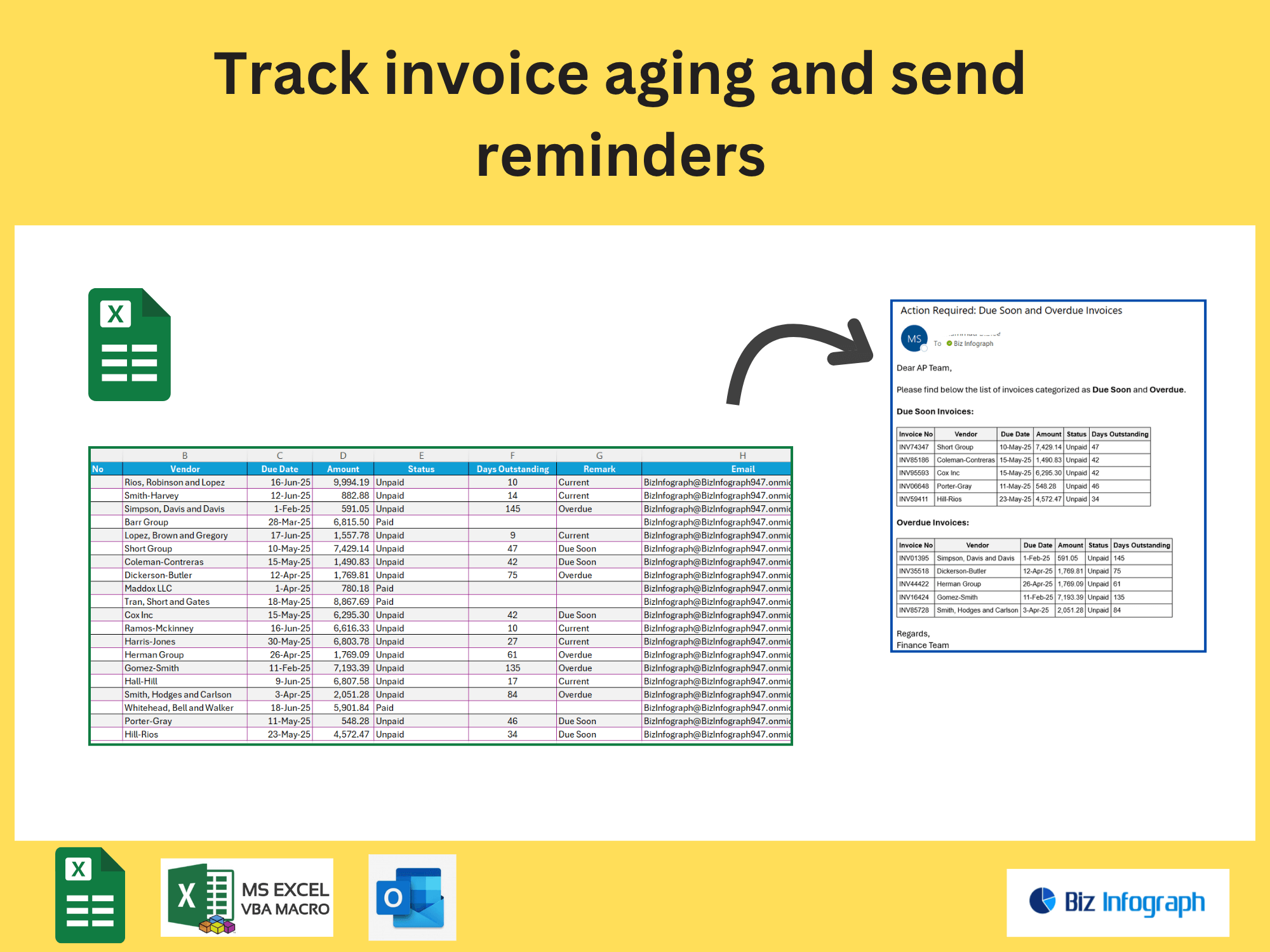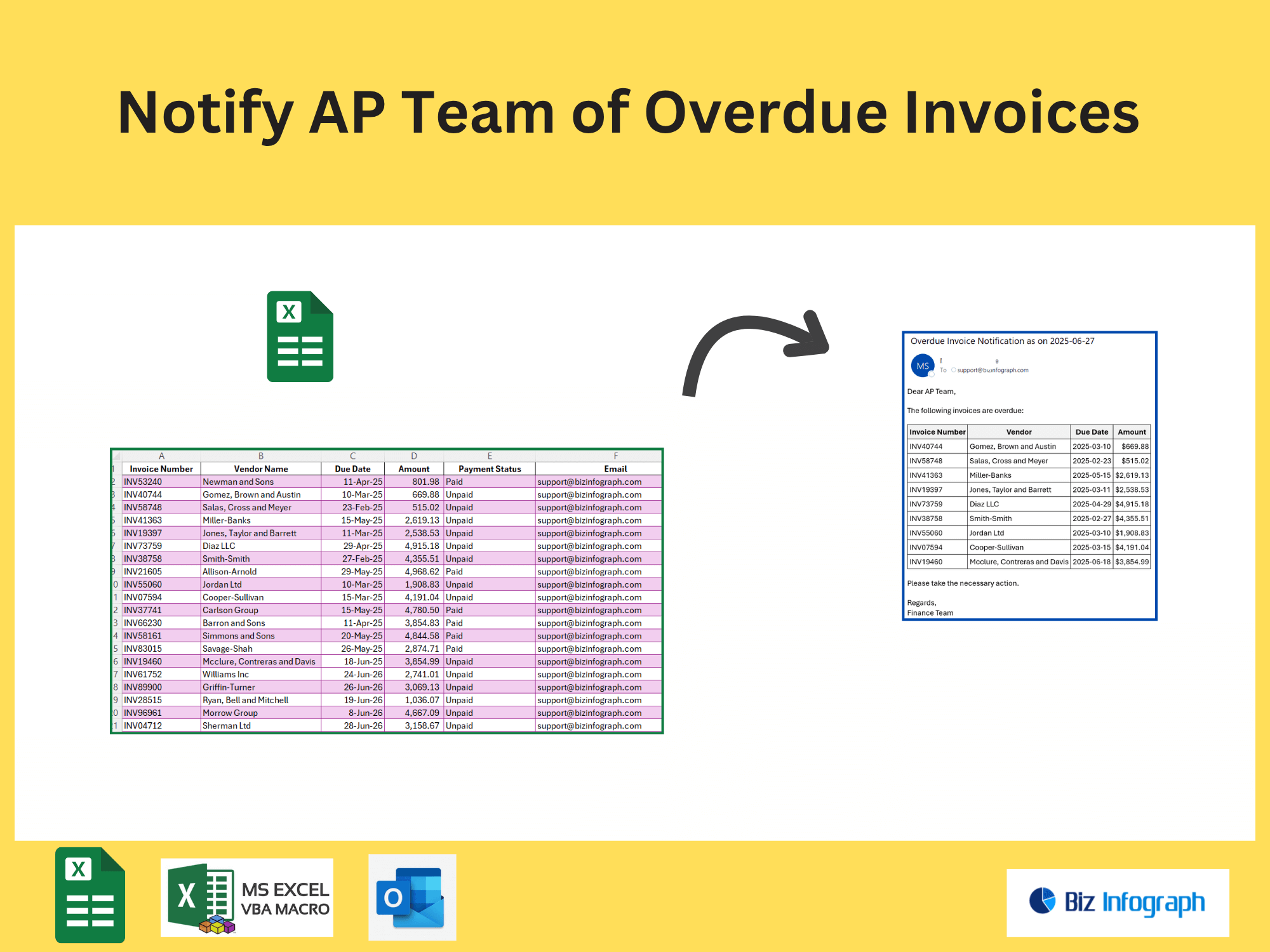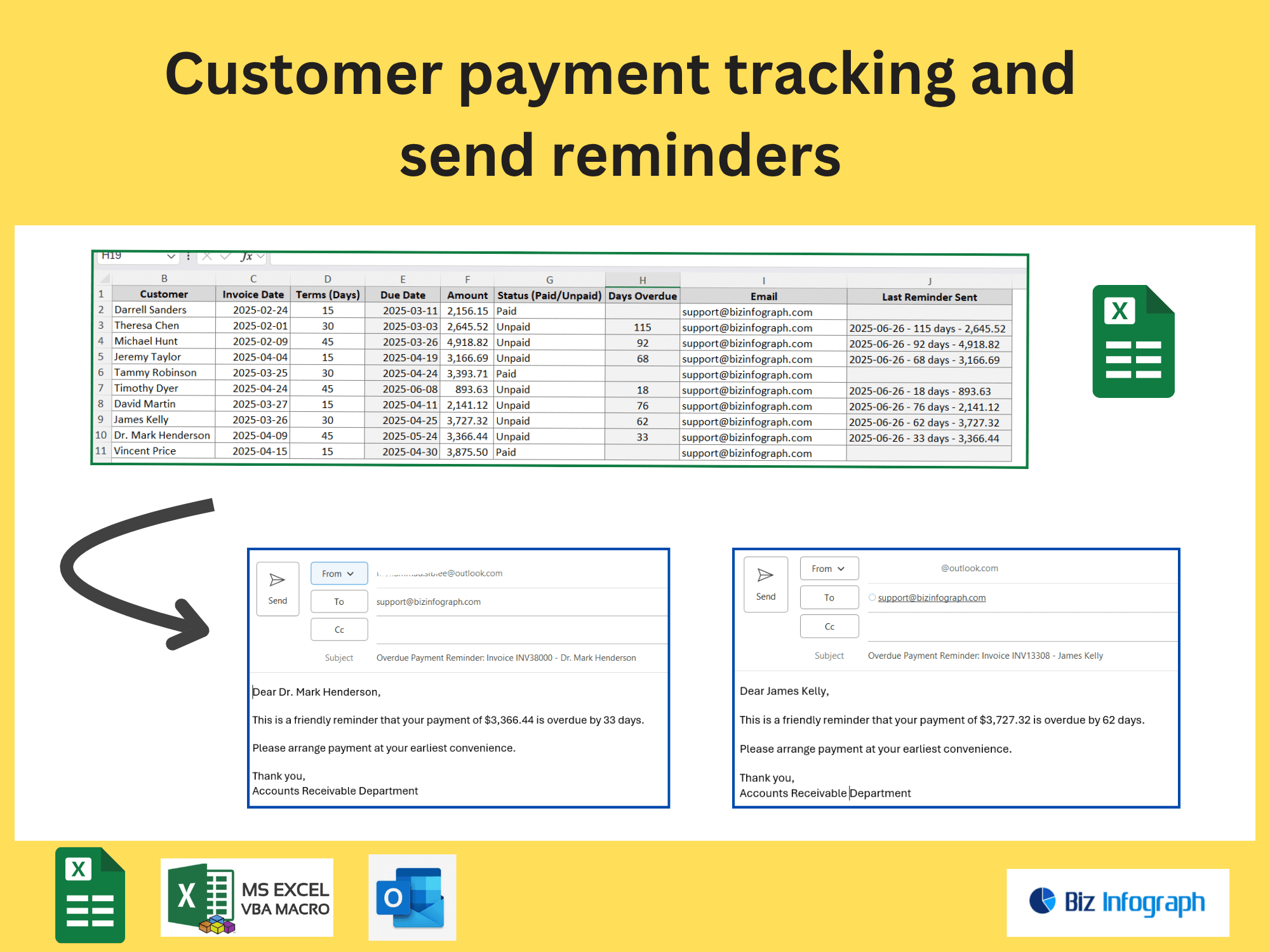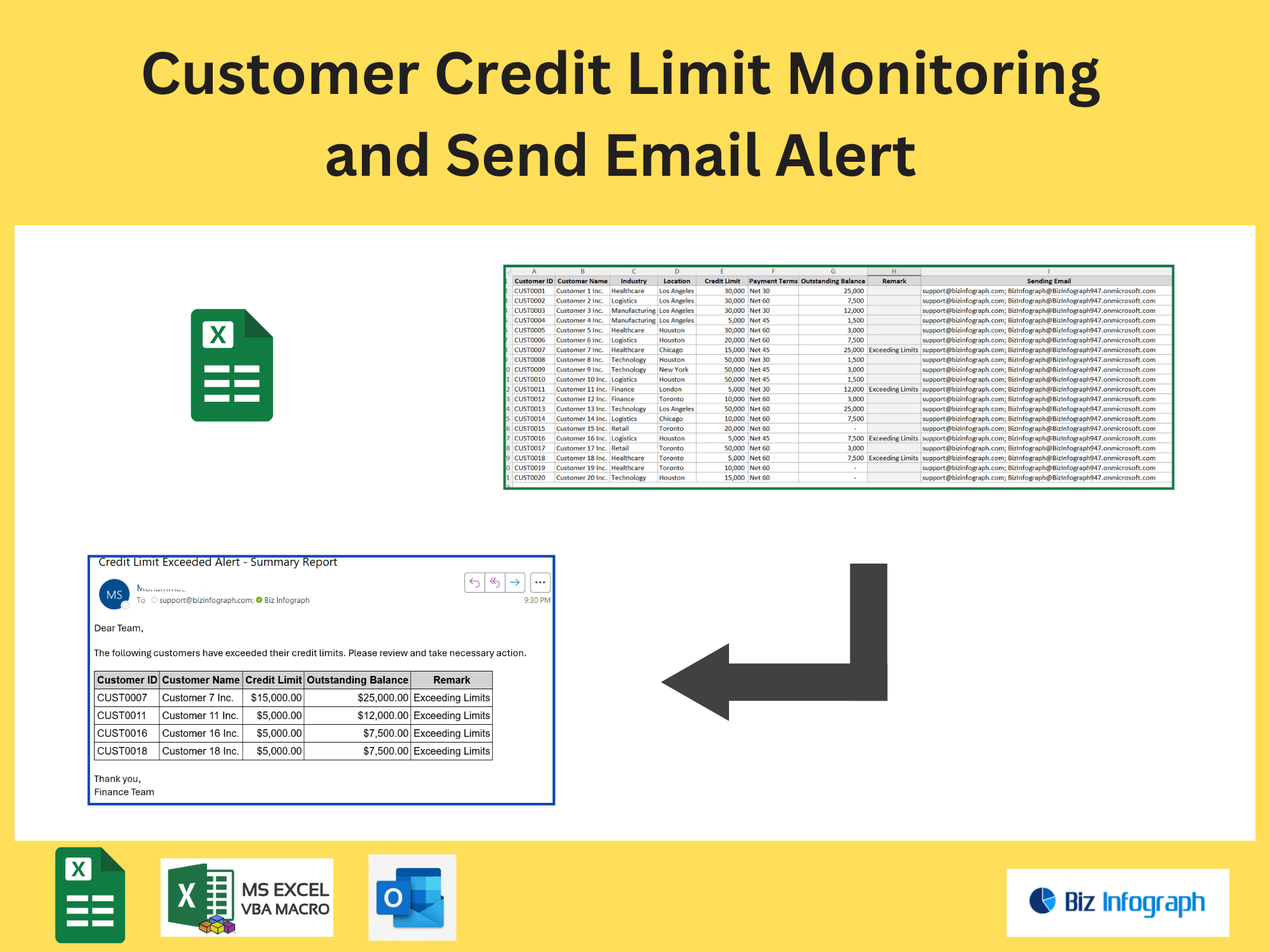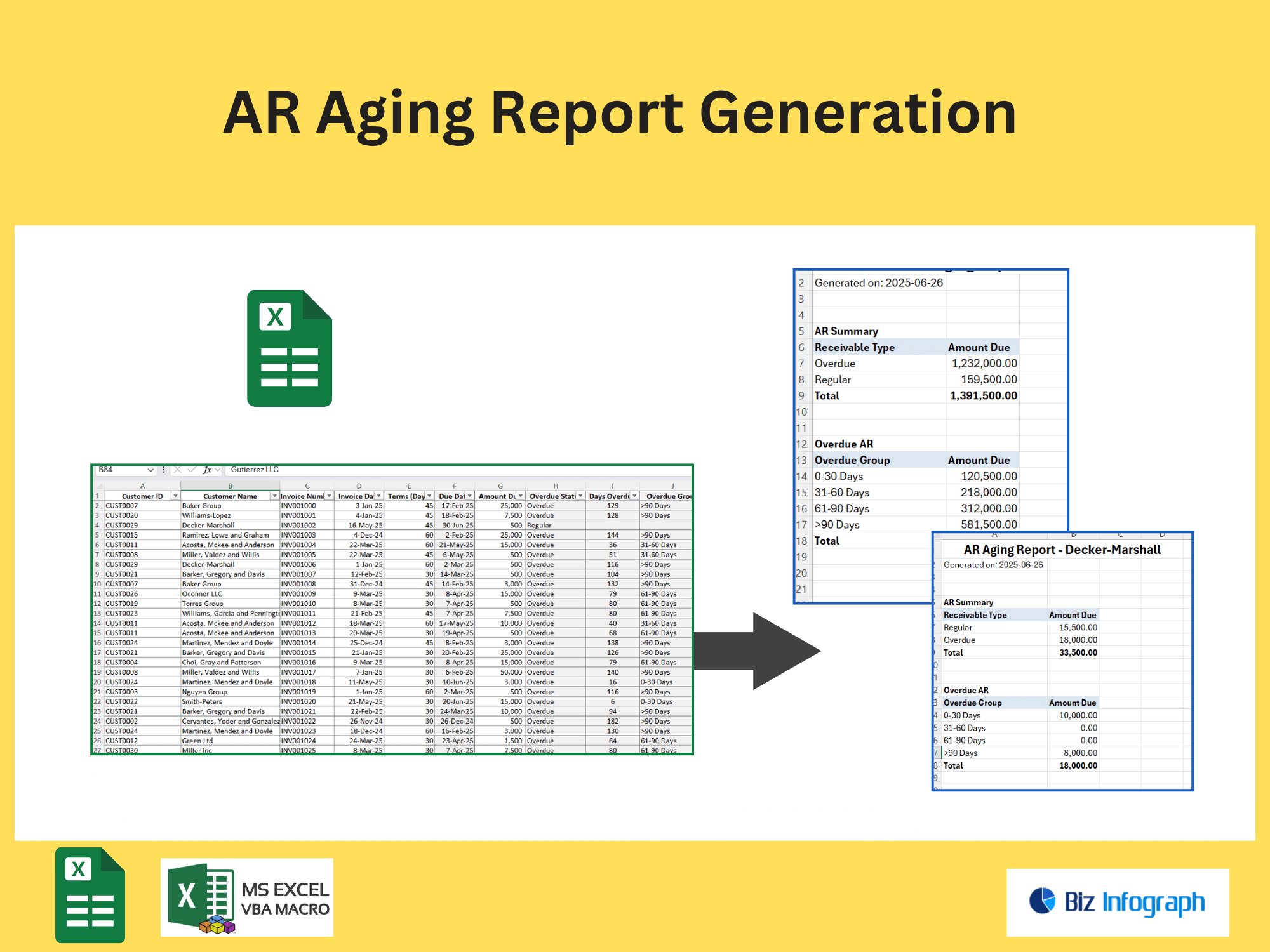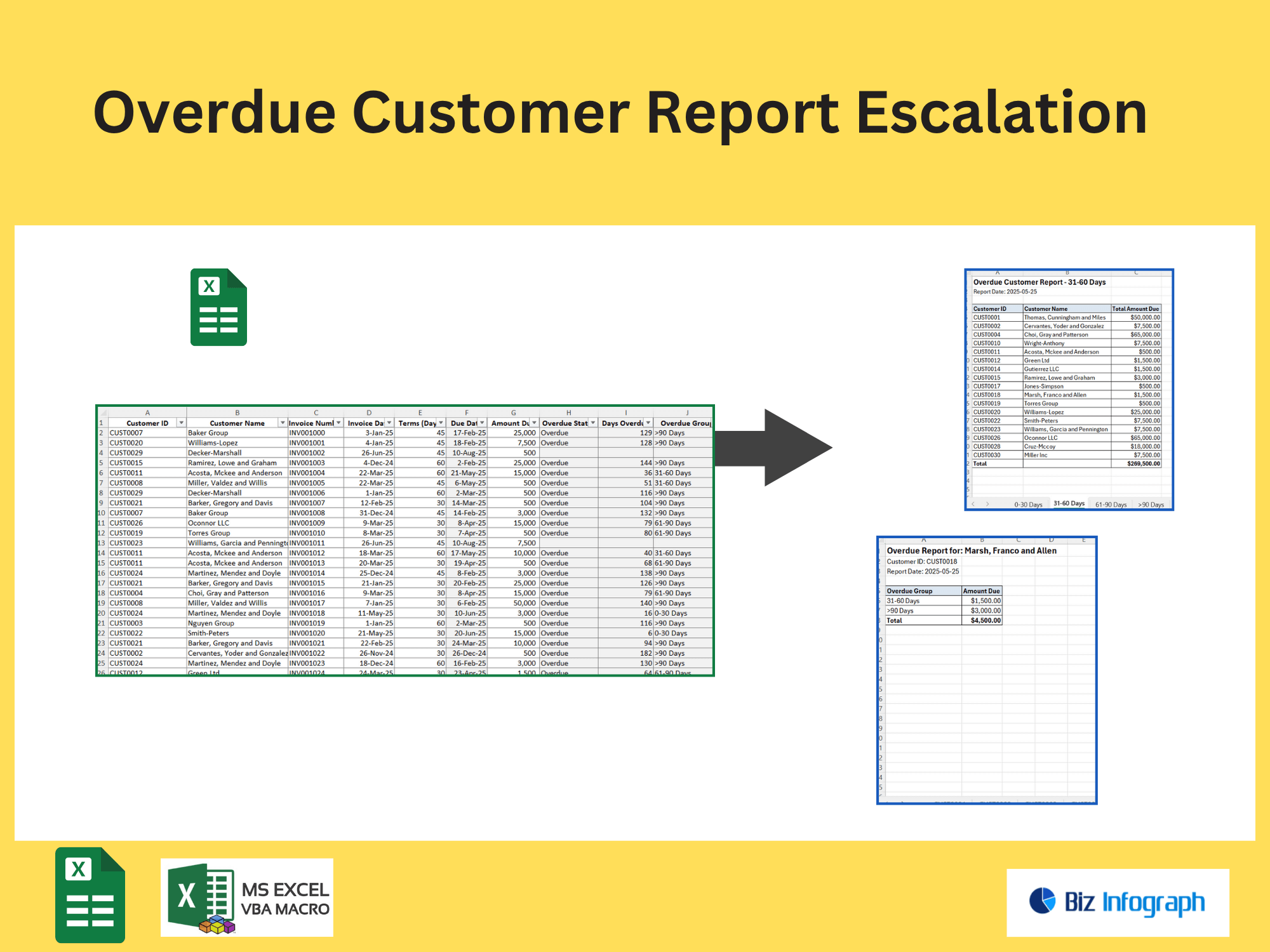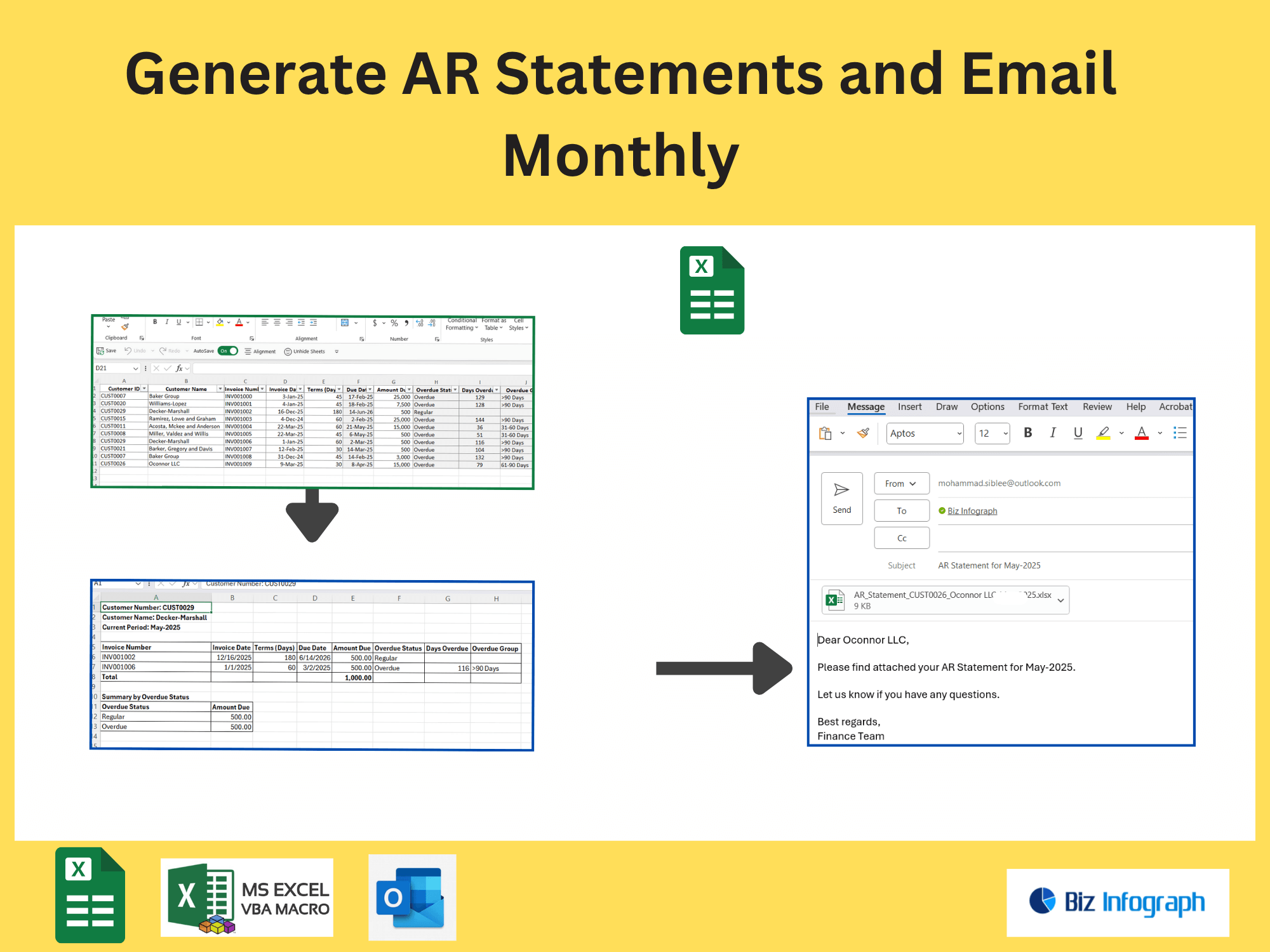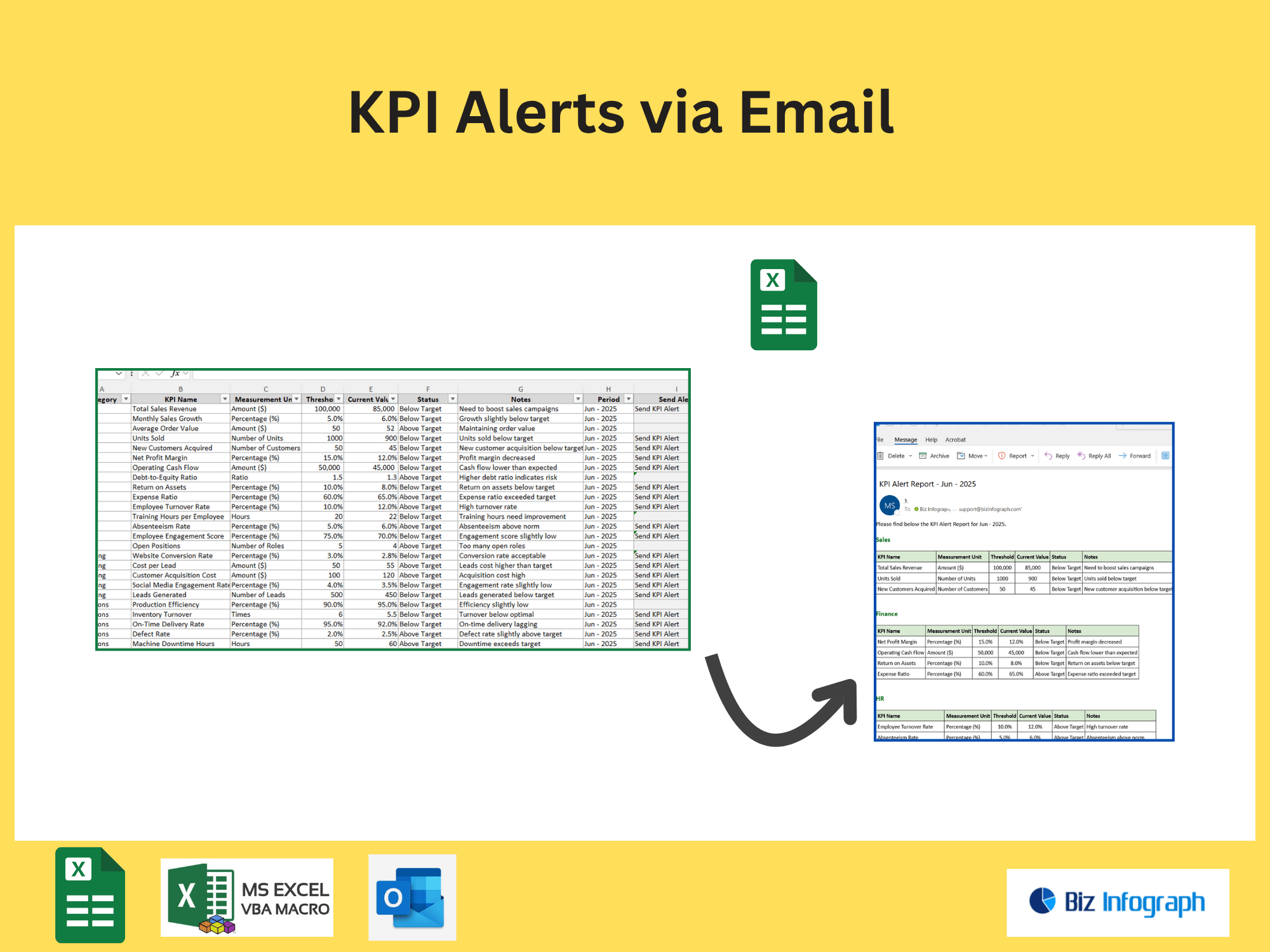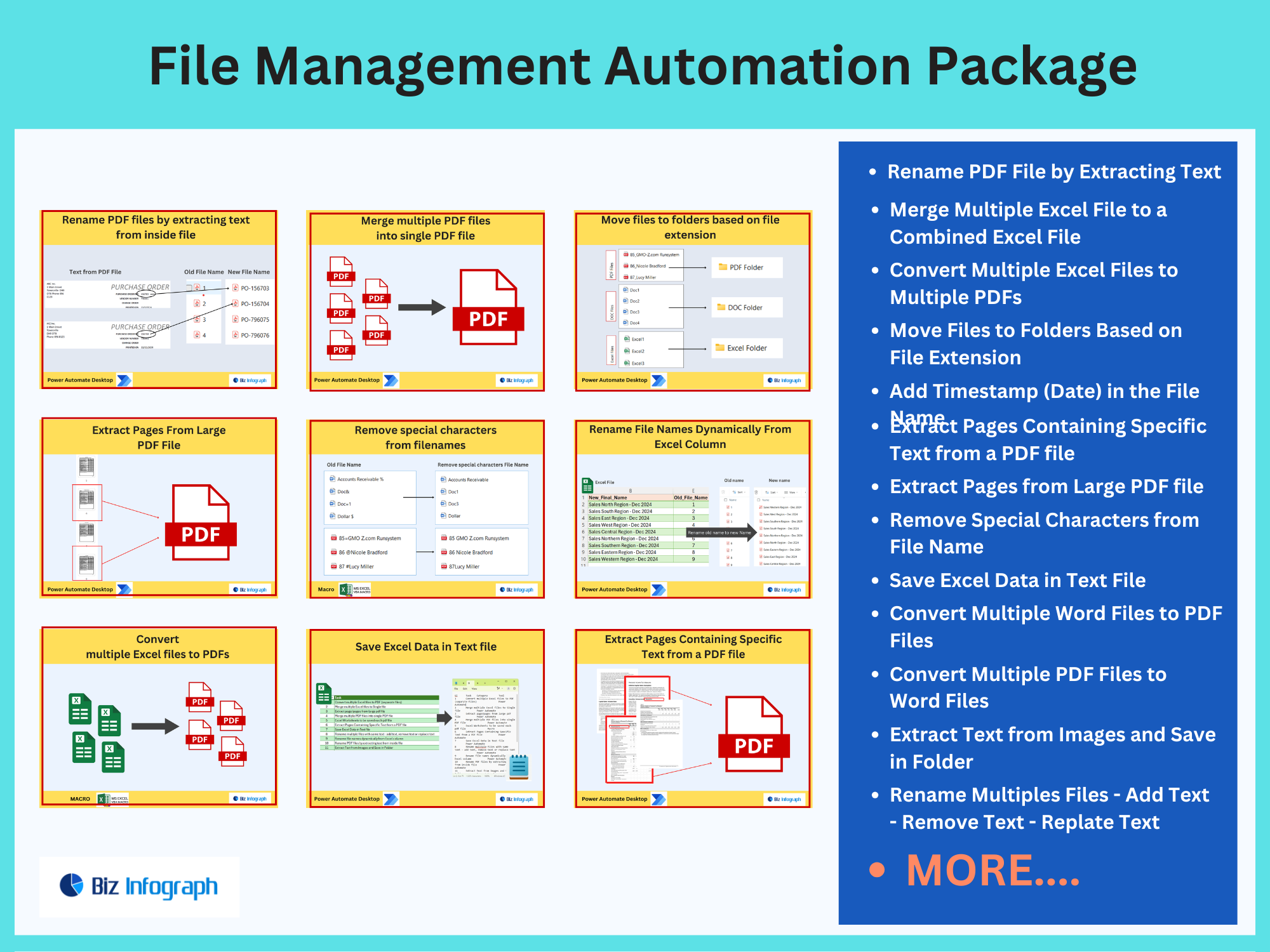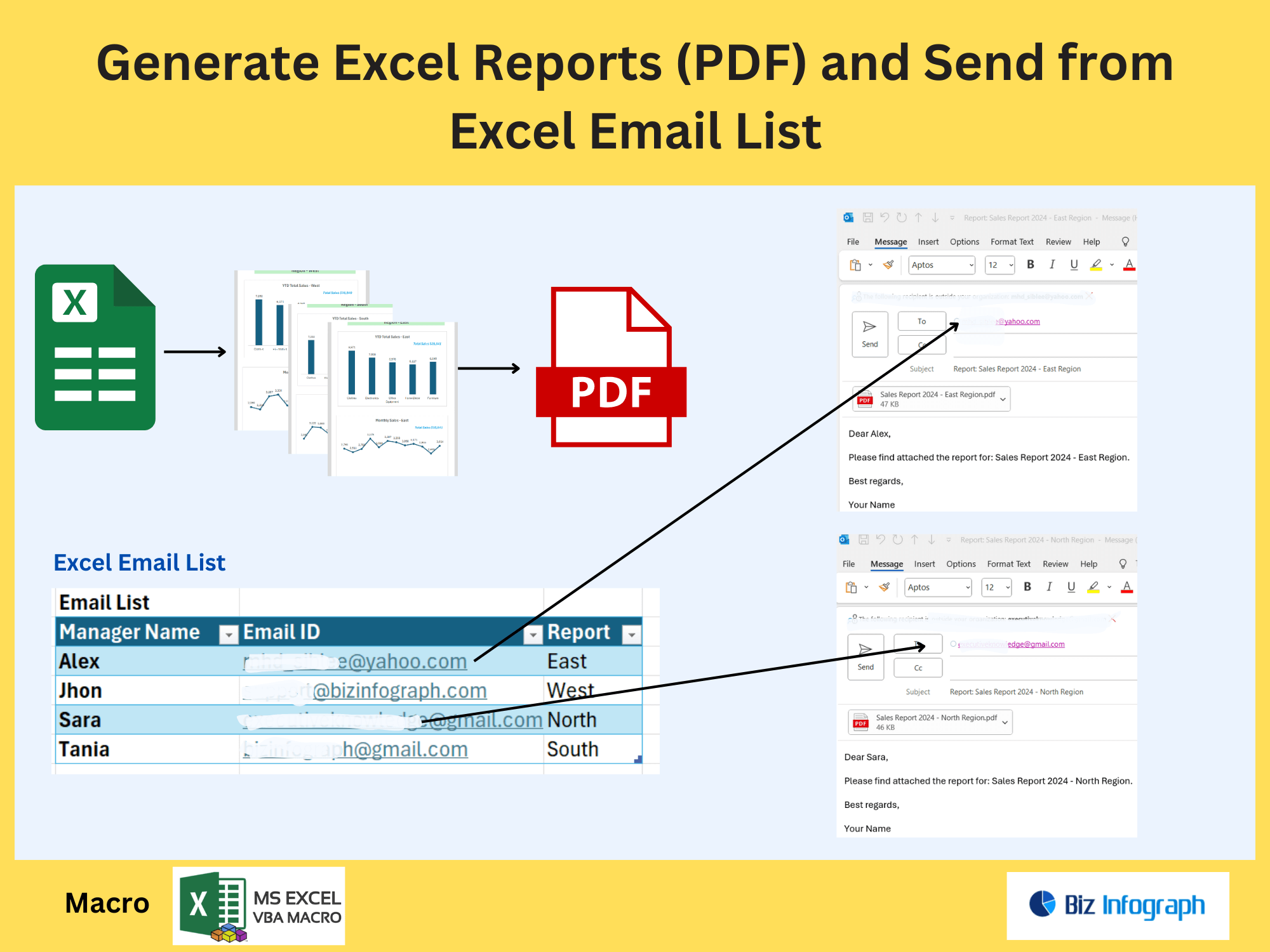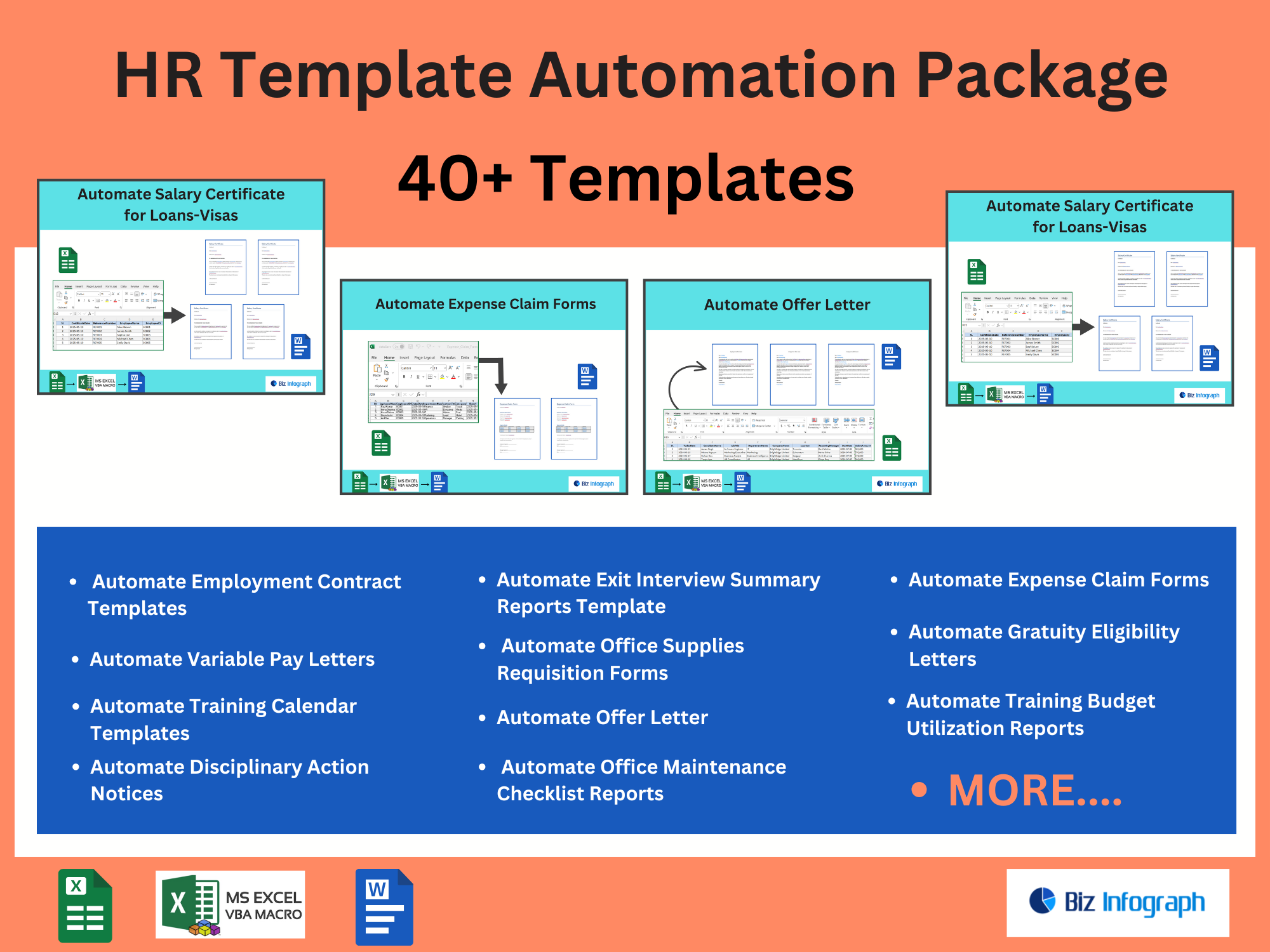Report Management Template Automation Package
Package includes:
-
Save Each Excel Worksheet to Separate PDF file
-
Merge Multiple Excel File to a Combined Excel File
-
Generate Same Format Automated Excel Reports to PDFs
-
Convert Multiple Excel Files to a Single PDF File
-
Split Excel Worksheets into Separate Excel File - Name Based on Table of Content
-
Send Report from Excel Email List with Specific Attachment for Each Person
-
Send Multiple Emails from Email List in Excel File
-
Automating Departmental Report Generation by Merging Excel Files
-
Send Excel Report (Excel Table) in Email Body from Email List in Excel File
-
Send Payment Remittance Advice Emails
-
Duplicate Invoice Detection
-
Track Invoice Aging and Send Reminders
-
Notify AP Team of Overdue Invoices
-
Auto-generate and email customer invoices
-
Customer payment tracking and send reminders
-
Customer credit limit monitoring
-
AR aging report generation
-
Overdue customer report with escalation
-
Generate AR statements and email monthly
-
KPI alerts via email
Introduction to Report Management Template Automation
What Is a Report Management Template Automation Package?
A Report Management Template Automation Package is a comprehensive automation solution designed to streamline the reporting process by combining pre-built excel templates, dashboards, and automation tools into a seamless workflow. It helps users automate the generation of project status reports, monthly reports, campaign performance insights, and other data-driven reports without the need for extensive manual effort. By leveraging template automation, organizations can standardize formatting, reduce repetitive tasks, and ensure consistency across all documents. Integrated with project management software or platforms like Microsoft Excel, this package allows teams to generate professional reports faster and with higher accuracy.
Benefits of Automating Report Templates and Workflows
Automating report templates offers numerous advantages—from saving time to increasing productivity and improving the quality of outputs. Automated reporting tools allow businesses to build performance reports, project progress reports, and other recurring deliverables with ease. By reducing the dependency on manual updates, automation tools eliminate errors and increase consistency. Whether you're working with a project dashboard template or a timeline template, automation ensures the delivery of client reporting is always timely and consistent. Teams can utilize free Excel project management templates and pair them with a no-code automation platform or report builder to scale their reporting processes efficiently.
Why Excel and Dashboards Remain Essential in Report Automation
Despite the rise of new project management tools, Microsoft Excel remains a go-to platform for building reports and dashboards. Its flexibility, formula support, and widespread adoption make it ideal for template automation. With dashboard templates, teams can track KPIs, visualize progress with gantt chart templates, and summarize budgets using a project budget template. Excel supports robust analysis templates, making it perfect for generating both operational and strategic insights. Paired with automation platforms, Excel becomes a powerful engine for creating automated reports and distributing them across departments or clients.
Core Components of the Automation Package
Pre-Built Excel Templates for Project and Status Reporting
The package includes a wide variety of reusable templates such as project status report templates, log templates, and progress report formats. These templates you can use are free to download, easy to customize, and designed for frequent use. Whether you're managing an internal initiative or delivering a client reporting package, having access to free project management templates speeds up documentation. Each template helps in clearly presenting project details, issues, and deliverables. Additionally, users can integrate these with automation platforms for scheduling and batch-processing reports to further reduce overhead.
Dashboard Templates and Real-Time Tracking Tools
A critical part of the automation package is the inclusion of dashboard templates that support real-time data updates. These templates are especially useful in tracking project performance, visualizing timelines through a gantt chart template, or displaying task progress with a project tracker template. The dashboard component complements status updates and empowers stakeholders to interact with data at a glance. Whether you use Microsoft Excel, project management tools, or other software tools, dashboards unify your reporting across platforms, enabling streamlined visibility and faster decisions.
Using Automation Tools to Streamline Project Management Reporting
Automation tools transform the traditional process of building reports. By combining template automation with tools like report builders, users can schedule data pulls, embed KPIs, and automate chart creation. The package supports report building through drag-and-drop interfaces or dynamic formulas. These tools integrate with project management software and Excel project management files to automate the delivery of project updates, budget summaries, and team performance reviews. This automation solution boosts team efficiency, reduces manual work, and ensures performance insights are delivered on time with minimal effort.
Implementation and Use Cases
Common Use Cases in Client Reporting and Project Tracking
This package is especially valuable in use cases like client reporting, where accuracy, presentation, and timeliness are crucial. Whether tracking deliverables, performance metrics, or campaign updates, the package helps produce professional reports that reinforce trust. In internal project management, project tracker templates, project task tracking templates, and timeline templates help maintain alignment among stakeholders. These templates are suitable across industries—from digital marketing to construction—and are designed to simplify team collaboration, reporting, and client communication.
Creating Automated Reports with Project Tracker and Gantt Chart Templates
Templates like the project tracker and gantt chart template are ideal for scheduling, deadline visualization, and tracking real-time changes. Using template automation, these reports can be scheduled and sent automatically to project leads and clients. The system can also include project plan updates, highlight milestones, and reflect project health through color-coded indicators. Integrated into a project management platform, these automated reporting tools provide a dynamic alternative to static documents, ensuring that updates reflect the most recent activity.
Integrating Report Templates with Workflow and Analysis Tools
One of the most powerful features of the package is the ability to integrate templates with your broader workflow and analytics stack. Through automation-friendly formats like Excel or Google Sheets, teams can combine project budget templates, analysis templates, and status reports into a unified process. This integration allows seamless flow from data collection to final report formatting. When connected with other software tools, such as CRMs or project trackers, users can automate the delivery of insights, reduce human error, and focus on strategic planning.
For ready-to-use Dashboard Templates: