Introduction to Sales Team Dashboards in Power BI
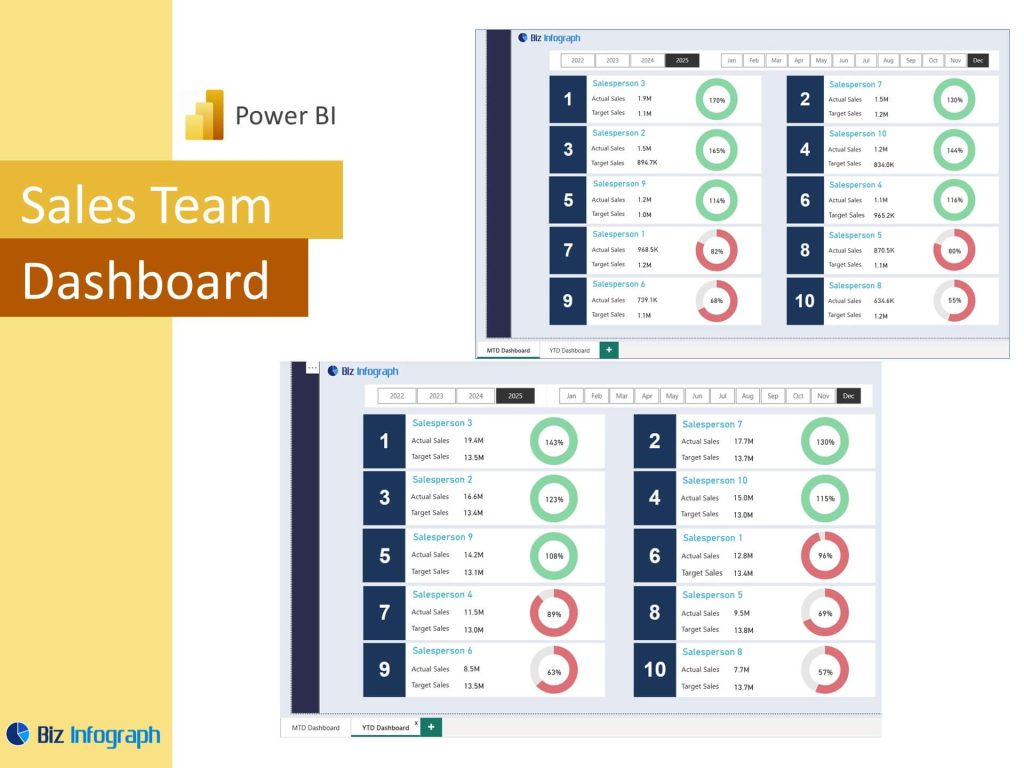
What Is a Sales Team Dashboard in Power BI?
A Sales Team Dashboard in Power BI is a powerful BI tool that allows businesses to track sales activities, performance, and KPIs across teams and regions. Built using Power BI dashboard templates or custom designs, it visualizes metrics such as sales by region, sales pipeline progression, product sales, and sales goals. These dashboards are often part of broader organizational insights initiatives, alongside HR dashboards, logistics dashboards, or even hospital emergency response dashboards. By leveraging Power BI templates, companies can create interactive, scalable dashboards that support strategic sales execution and monitor overall sales growth.
Benefits of Using Power BI for Sales Analysis and Team Performance
Power BI offers advanced capabilities to analyze sales metrics, helping sales managers and sales reps understand their performance and align with company goals. Dashboards can combine data from diverse systems like CRMs, Excel, and Google Ads Dashboards, ensuring comprehensive visibility. Interactive Power BI dashboards let users explore sales pipeline metrics and real-time analytics, enabling faster decisions and improved sales strategies. Using Power BI Service, teams can access dashboards on any device and collaborate more effectively. As a result, companies make more data-driven decisions, eliminate guesswork, and continuously improve sales performance.
Why Choose Microsoft Power BI for Interactive Sales Dashboards
Microsoft Power BI is recognized for its intuitive interface, integration capabilities, and powerful data modeling tools. With support for Power BI Report Server, Power BI Service, and Power Query Editor to transform data, businesses can build robust and flexible dashboards. It allows sales teams to monitor future sales predictions and historical trends. Power BI enables seamless integration with tools like Facebook Ads Dashboard, ERP systems, and databases, making it ideal for marketing and sales synergy. Additionally, the platform’s interactive dashboard capabilities provide dynamic visual experiences tailored for every user.
Key Components and Functionality of a Sales Dashboard
Core Components of a Sales Team Dashboard
Effective dashboards should contain critical metrics that help sales managers and teams take action. Components such as sales analytics, lead conversion ratios, funnel velocity, and sales by region offer clarity on what’s working and what needs attention. Visuals like funnel charts, heatmaps, and KPIs enhance dashboard creation, making the purpose of the dashboard clear and results measurable. A Power BI sales analysis dashboard also incorporates insights dashboards to track campaigns, quotas, and regional sales performance. These elements ensure that sales management has the tools they need to optimize team efforts.
Tracking Sales Performance and Team Insights in Real Time
Monitoring real-time metrics is crucial for high-performing sales teams. A sales performance dashboard built using Power BI templates allows organizations to assess win/loss rates, deal sizes, and rep activity. By aggregating data sources to Power BI, teams can track leads from initial contact to closure and attribute outcomes to marketing efforts. Sales dashboard for your business should showcase interactive Power BI elements such as slicers, filters, and dynamic visuals to surface trends. By leveraging real-time data, companies can adjust tactics on the fly and maintain an agile salesforce.
Essential KPIs and Metrics for Sales Analysis
Identifying and displaying the right sales metrics is essential for effective performance monitoring. Metrics like total revenue, average deal size, pipeline stage conversion, and sales reps activity rates should be front and center. Incorporating predictive metrics such as future sales estimates and pipeline velocity gives teams foresight. Using the Power Query Editor to transform data, users can create calculated columns and dynamic measures. This ensures the dashboard provides an overview and context for better forecasting, helping stakeholders align their strategies with real results.
Creating and Customizing Dashboards in Power BI
Step-by-Step Process for Creating a Sales Dashboard in Power BI
To create Power BI dashboards, begin by identifying your KPIs and connecting data sources to Power BI. Use Power Query Editor to clean and model the data, then drag and drop visuals onto your report canvas. Customize charts, tables, and KPIs with conditional formatting and interactive elements. Utilize templates for Power BI to speed up development and maintain consistent branding. With dashboard templates, you can avoid starting from scratch and instead adapt existing layouts to your specific needs. Publish the dashboard using Power BI Service and ensure users have secure, role-based access.
Using Power BI Templates and Examples to Build Dashboards Faster
Leveraging prebuilt Power BI dashboard templates or reviewing the best Power BI dashboard examples can greatly accelerate your development process. These templates offer ready-made visuals, DAX calculations, and data models tailored to specific industries and roles. You can adapt a great Power BI dashboard to include marketing and sales metrics, helping visualize how efforts drive sales across different channels. Exploring examples of Power BI dashboards reveals valuable design strategies, visual hierarchies, and dashboard features that you can incorporate into your own reports.
Best Practices for Designing Interactive Dashboards for Sales Teams
When creating a sales team dashboard, focus on usability and storytelling. Prioritize KPIs with business impact and group visuals by theme, such as sales pipeline, rep activity, or product sales. Avoid clutter and overuse of colors—keep it simple, focused, and brand-aligned. Build with scalability in mind using flexible layouts and interactive Power BI dashboards that respond to user selections. Test dashboard load times and mobile responsiveness to ensure accessibility. Following best practices ensures your dashboard provides a comprehensive view that sales leaders and reps can rely on.
Use Cases and Examples of Sales Dashboards
Examples of Power BI Sales Dashboards Across Industries
Organizations across industries—from retail to tech—use Power BI sales dashboards to track leads, close rates, and marketing impact. For example, a retail company may monitor sales by region, while a B2B SaaS firm tracks funnel conversion and monthly recurring revenue. Reviewing Power BI sales dashboard examples can inspire layout structure, visual types, and dashboard flows. Incorporate elements like a Power BI finance dashboard to analyze how sales performance affects margins, budgets, and investment decisions.
Sales Dashboard Examples for Team Monitoring and Strategy Alignment
Sales dashboard examples designed for internal performance reviews help leaders keep tabs on KPIs such as rep productivity, quota attainment, and sales strategies effectiveness. Dashboards that allow comparison across teams, time periods, or campaigns are especially valuable. Combining metrics from HR dashboards or logistics dashboards with sales data adds operational context. These examples can align execution with strategy and help track sales in relation to hiring, fulfillment, and territory planning.
Integrating Sales Dashboards with Power BI Finance and Analytics Tools
For a holistic view, integrate your sales dashboard in Power BI with Power BI finance, HR, and marketing data. This gives stakeholders a clearer understanding of how sales metrics influence bottom-line outcomes. Tools like Power BI Report Server and Power BI Service help you publish and manage these reports across departments. This type of dashboard allows stakeholders to collaborate and pivot based on comprehensive, shared insights. The result is a centralized system that supports cross-functional alignment and ensures marketing efforts drive sales across touchpoints.
For ready-to-use Dashboard Templates: