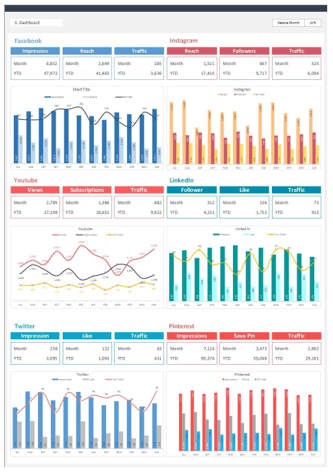
In today’s digital age, maintaining a robust online presence is paramount for businesses and individuals alike. Social media platforms are exceptional tools for connecting with audiences, promoting products and services, and building brand recognition. However, managing multiple social media accounts can quickly become overwhelming. This is where social media dashboards come into play.
In this comprehensive guide, we’ll delve into the world of social media dashboards, exploring what they are, why they matter, and how to master them.
Whether you’re a seasoned social media marketer or a newbie entrepreneur, this guide will equip you with the knowledge and strategies to streamline your online marketing efforts, track performance effectively, and drive social success.
Understanding Social Media Dashboards
Social media dashboards are centralized platforms that allow users to manage, monitor, and analyze their social media accounts from a single location. These dashboards provide a unified view of your social media activity, making it easier to stay organized and efficient in your online marketing endeavors.
Why Do Social Media Dashboards Matter?
The significance of social media dashboards cannot be overstated. Here are a few key reasons why they matter:
- Efficiency: Dashboards eliminate the need to log in and out of multiple social media accounts, saving time and effort.
- Consistency: They enable you to maintain a consistent posting schedule across different platforms.
- Analytics: Dashboards provide in-depth analytics and insights into your social media performance, helping you make data-driven decisions.
- Monitoring: You can monitor brand mentions, comments, and messages in real-time, ensuring timely responses to your audience.
- Team Collaboration: For businesses, dashboards facilitate team collaboration, allowing multiple users to manage social accounts collaboratively.
Getting Started with Social Media Dashboards
Choosing the right social media dashboard is the first step on your journey to mastering your online presence. Here’s how to go about it:
- Identify Your Needs: Assess your specific social media marketing needs. Are you focused on content scheduling, analytics, or both?
- Platform Compatibility: Ensure that the dashboard supports the social media platforms you use. It should cover all the platforms where your target audience engages.
- User-Friendly Interface: The dashboard should have an intuitive and user-friendly interface. It should be easy for you and your team to navigate.
- Analytics Features: Consider the depth of analytics the dashboard provides. Look for features such as audience insights, engagement metrics, and competitor analysis.
- Integration: Check if the dashboard integrates with other marketing tools you use, such as email marketing platforms or CRM systems.
Setting Up Your Dashboard
Once you’ve selected the right dashboard, it’s time to set it up:
- Connect Your Accounts: Link your social media accounts to the dashboard. Most dashboards offer step-by-step instructions for this process.
- Customize Streams: Organize your dashboard by creating customized streams or columns for each social media platform. This allows you to view your feeds, notifications, and messages in a structured manner.
- Schedule Content: Use the scheduling feature to plan and publish posts on different platforms in advance. Consistency is key in social media marketing.
- Configure Notifications: Set up notifications for brand mentions, comments, and messages. Being responsive to your audience is essential.
Maximizing the Potential of Your Social Media Dashboard
Content Planning and Scheduling
Effective content planning and scheduling are at the heart of successful social media management. Your dashboard can be a game-changer in this regard:
- Content Calendar: Create a content calendar within your dashboard. This calendar helps you visualize your posting schedule and ensures a steady flow of content.
- Batch Scheduling: Consider batching your content creation and scheduling multiple posts at once. This approach enhances efficiency.
- Post Timing: Utilize your dashboard’s analytics to find the best times to post for maximum engagement. Different platforms may have different peak times.

Engagement and Monitoring
Engagemnet and monitoring are essential aspects of online presence management. Here are a few tips:
- Real-time Engagement: Respond promptly to comments, messages, and mentions. Your dashboard should provide real-time updates.
- Monitor Competitors: Use your dashboard to track your competitors’ activities and analyze their strategies. This can inspire your own content and engagement tactics.
- Keyword and Hashtag Tracking: Set up keyword and hashtag tracking to monitor relevant industry conversations. This can provide opportunities to join discussions and increase visibility.
Analytics and Performance Tracking
Effective social media management involves continuous improvement, and analytics are your compass in this journey:
- Key Metrics: Decide what your key performance indicators are. These may include likes, shares, comments, click-through rates, and conversion rates.
- Regular Reporting: Schedule regular reporting within your dashboard. Analyze your performance over time and make data-driven adjustments to your strategy.
- A/B Testing: Test different content types, posting times, and ad campaigns. Use your dashboard’s analytics to compare the results and refine your approach.
Crafting Engaging Social Media Content
Here’s how to make the most of your social media dashboard in creating engaging content:
Audience Insights: Dive into the audience insights provided by your dashboard. Understand your audience’s demographics, interests, and behavior. This information is gold when crafting content that speaks directly to your followers.
Content Categories: Categorize your content to ensure variety and relevance. Your dashboard can help you track which categories perform best, allowing you to adjust your content strategy accordingly.
Content Calendar: A well-organized content calendar is your secret weapon. Use your dashboard to schedule posts.
Visual Storytelling: Visual content tends to perform exceptionally well on social media. Leverage your dashboard’s capabilities to create visually appealing posts and stories. You can use built-in image editors or connect with external design tools.
Audience Engagement Strategies
Engaging with your audience is more than just responding to comments and messages; it’s about building relationships and fostering a sense of community. Your social media dashboard can streamline this process:
Social Listening: Your dashboard should offer social listening capabilities. Use this feature to track brand mentions, industry conversations, and relevant keywords. Engaging in these discussions can boost your brand’s visibility and credibility.
Automated Responses: Consider setting up automated responses for frequently asked questions or common queries. While personalization is crucial, automating routine tasks can free up time for more meaningful interactions.
Influencer Collaboration: Identify influencers and thought leaders in your industry using your dashboard’s analytics. Collaborate with them on campaigns or feature their content. This can expand your reach and credibility.
Advanced Analytics and Continuous Improvement
As your social media presence grows, you’ll want to dive deeper into analytics and continuously refine your strategy:
Conversion Tracking: Beyond likes and shares, focus on tracking conversions. Your dashboard can help you trace the customer journey from social media engagement to actual sales or sign-ups.
A/B Testing: Experiment with different ad creatives, headlines, and audience segments. Your dashboard’s A/B testing capabilities can show you content that resonates most with your audience.
Competitor Benchmarking: Regularly compare your performance to that of your competitors. Your dashboard’s competitive analysis tools can reveal insights and opportunities for improvement.
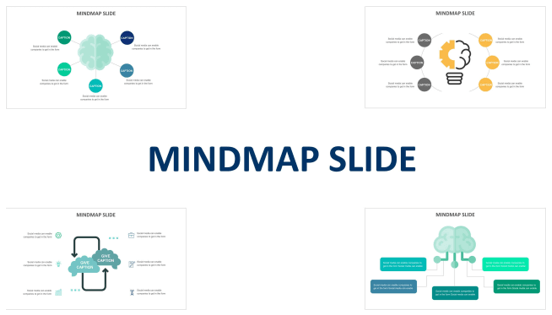
Mastering your online presence through social media dashboards is not only achievable but essential in today’s digital landscape. Understanding what social media dashboards are and why they matter is the foundation. Selecting the right dashboard, setting it up effectively, planning and scheduling content, engaging with your audience, monitoring conversations, and analyzing performance are the key steps to success.
By following the strategies outlined in this guide and embracing the power of social media dashboards, you’ll be well on your way to optimizing your online presence for success.
Ready to take your social media management to the next level? Explore Biz Infograph’s professionally designed social media dashboards. Streamline your online marketing efforts, track performance, and drive social success. Discover our Social Media Dashboard Solutions now.