Introduction to File Management Automation
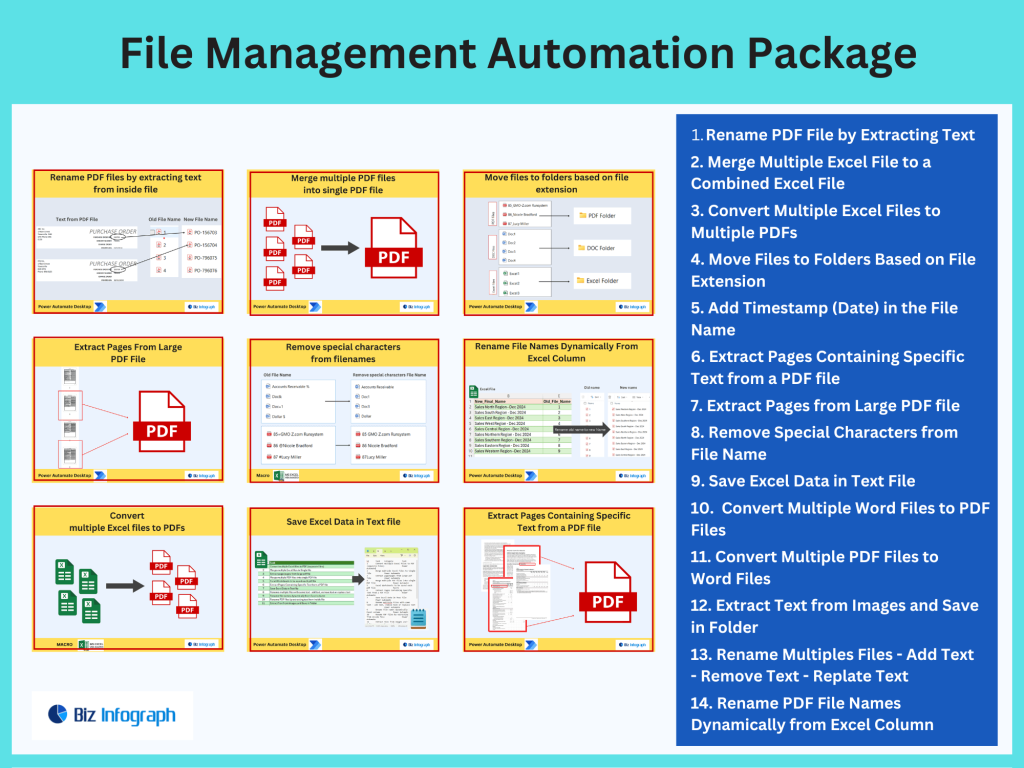
What Is a File Management Automation Package?
A File Management Automation Package is a digital automation tool designed to simplify and optimize file management tasks such as organizing, renaming, sorting, and transferring documents. These tools utilize intelligent document recognition, metadata tagging, and pre-defined logic to execute processes without human intervention. Instead of moving files manually between folders or naming them individually, the automation package can automatically rename files, create directories, and transfer them to a specified folder. Whether integrated with Microsoft tools or used as a standalone solution like File Juggler, Hazel, or even open source platforms built with Python, these tools enhance accuracy, reduce human error, and eliminate repetitive tasks.
Benefits of Automating File and Folder Processes
Automating processes in file and folder handling helps organizations improve efficiency, ensure compliance, and free up staff from time-consuming manual work. With a proper file management automation tool, companies can automate repetitive workflows like organizing new files, assigning standard file names, and moving documents to another folder based on type or metadata. These actions enhance productivity and reduce operational bottlenecks. Automated systems also support better collaboration, allowing teams to store, retrieve, and share documents faster, ensuring smoother workflow automation. As digital workloads increase, automating file processes becomes essential for maintaining accuracy and achieving business scalability.
Why File Management Needs Automation in Today’s Workflows
With digital transformation accelerating, the need for streamlined file management within growing digital infrastructures has never been more critical. Traditional document management involves manually sorting and storing large volumes of files, which leads to inefficiencies and a high chance of human error. Using a file management automation tool enables intelligent processing where documents are automatically categorized, archived, and tagged, minimizing reliance on manual input. Integration with Microsoft, cloud services, or workflow platforms enhances this automation further. As a result, businesses can significantly reduce administrative overhead and enhance data compliance and security.
Core Features of a File Management Automation Tool
Folder Creation, Naming, and Organization Automation
A key feature of any file manager or automation solution is its ability to handle directory structures and rename files based on specific logic. These tools can automate folder creation based on dates, departments, or project codes and sort documents into predefined structures. For example, using metadata tags or file attributes, a tool can move invoices to finance folders or HR files to protected directories. This kind of automatic folder structuring ensures a clean digital workspace, prevents misplaced files, and enforces naming conventions without manual input. Over time, this automation leads to greater organizational efficiency and easier auditing.
Integration with Microsoft and Third-Party Tools
Today’s file automation systems support seamless integration with Microsoft products such as OneDrive, SharePoint, and Teams. In addition, APIs allow file management automation tools to connect with CRMs, ERPs, or cloud storage solutions. This level of integration supports a holistic approach to document management, ensuring all platforms communicate efficiently. For example, new documents uploaded to SharePoint can trigger an automation that moves the file to a specified folder, applies a file name pattern, and updates a central register. Whether using Python scripts, third-party apps, or no-code platforms, integration ensures smoother workflow automation across business systems.
Streamlined Interfaces for Simplified Control
An effective management tool offers an intuitive and easy-to-navigate interface that allows users to set rules, triggers, and conditions without requiring advanced technical knowledge. A modern file management automation tool simplifies user interactions through drag-and-drop rule builders, real-time previews, and rule-based filters. This ease of use empowers non-technical teams to handle file management operations independently while IT focuses on more complex tasks. User-friendly design paired with automation logic reduces the learning curve, boosts adoption, and helps organizations implement automation more broadly and quickly.
How Automation Optimizes File Processes
Improving Efficiency Through Automated File Handling
Manual file management can be a bottleneck, especially for departments that handle large volumes of data daily. By deploying a file management automation solution, businesses can automate repetitive operations like uploading files, assigning names, or archiving outdated records. These systems also support versioning, file compression, and audit logging—all crucial for efficient inventory management and compliance. The time saved through automation directly improves productivity and allows employees to focus on high-value tasks. From digital onboarding to financial reconciliation, automated file processes speed up business outcomes.
Use Cases for Automating File Management Across Teams
There are multiple use cases for implementing a file management automation package. HR departments use automation to route onboarding documents to the appropriate folders. Finance teams automate invoice filing and document management for compliance. Marketing stores campaign assets by channel or date, and IT manages log file archiving. Even simple actions like creating a dashboard of recent uploads or flagging duplicate entries are handled seamlessly. Whether you’re in education, healthcare, or professional services, automating file management tasks ensures faster, smarter operations with minimal risk.
Optimizing Processes to Reduce Manual Work and Errors
Reducing manual work isn’t just about convenience—it’s also about accuracy. Manual file naming, sorting, and routing can lead to misplaced data, delays, and audit issues. With an automation tool, files are automatically organized according to your workflow, minimizing human interaction and the potential for human error. These solutions can also track changes, apply security rules, and log user activity, helping maintain accountability. As your organization grows, scalable automation becomes essential for handling increased file volume without scaling overhead. In this way, automation not only streamlines workflows but also ensures compliance and enhances operational resilience.
Using the app interface, users can organize, rename, and upload files efficiently, streamline documentation, enable AI tools, and download or delete content from the server without needing email or demo support.
For ready-to-use Dashboard Templates: