Introduction to Report Management Automation
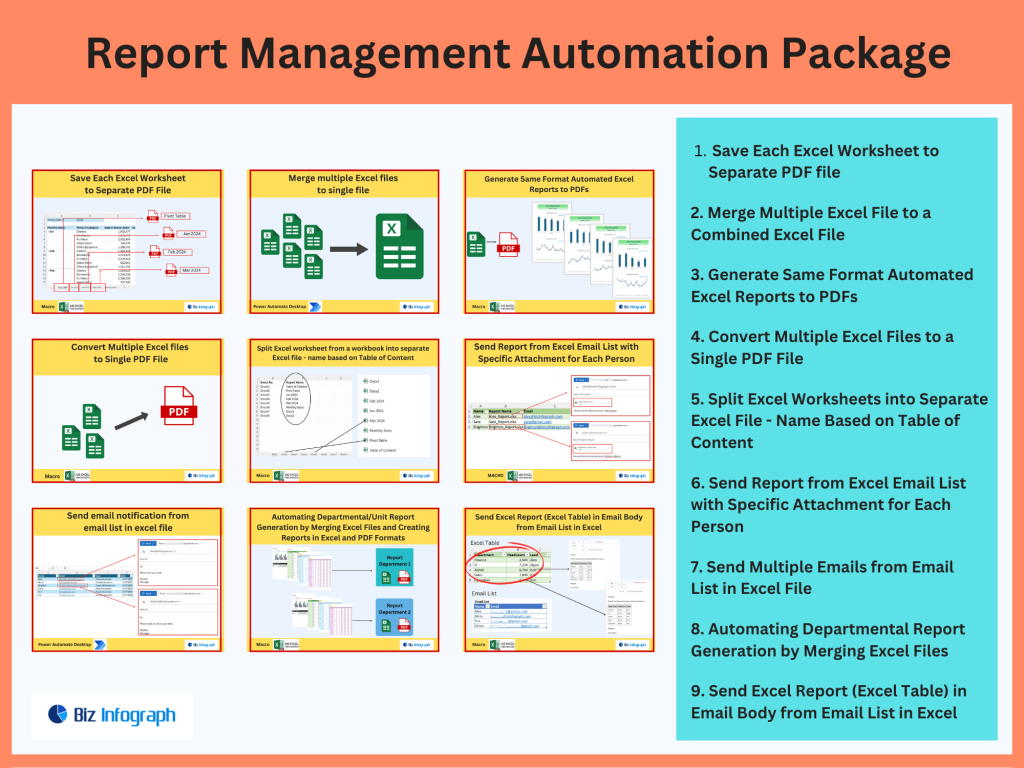
What Is a Report Management Automation Package?
A Report Management Automation Package is a collection of automation tools and scripts that simplify, streamline, and enhance the reporting lifecycle. Designed for IT teams, administrators, and business analysts, this package helps automate reporting tasks such as report creation, data pull, formatting, conversion, and delivery. Using tools like PowerShell, cmdlets, and custom modules, users can create automatic workflows that centralize data sources and facilitate real-time updates. Whether installed as a script-based utility or extended with APIs, this package is key to increasing productivity and reducing repetitive tasks in modern report management workflows.
Why Automate Reporting Processes in Modern Organizations?
Manual reporting processes consume time and are prone to error. Automating reports through an integrated package improves accuracy, shortens turnaround time, and ensures securely managed data flows. For organizations handling large volumes of financial data or performance metrics, report automation enhances visibility and delivers actionable insights without constant manual input. With custom scripts, scheduled tasks, and integration with reporting software, teams can shift focus from compiling data to analyze and strategize based on trends. This shift in resource allocation is a key benefit, driving better decision-making and efficient use of operational resources.
Key Benefits of Report Management Automation
The benefits of report automation extend beyond speed and efficiency. By using PowerShell cmdlets, administrators can permit, monitor, and audit access through permission controls. An interface can provide dashboard-style real-time views into usage, report status, and retention policies. Reports can be distributed via email, stored in designated directories, or even converted into alternate formats for multiple audiences. The automation tools can be tailored to any industry and unified under a central management hub to support easy maintenance and upgrade. Ultimately, the package facilitates consistent reporting practices across departments, reinforcing data governance and standardization.
Core Features of the Automation Package
Automating Report Generation, Updates, and Distribution
The core of the report management package is its ability to automate the full report cycle—from report creation to update and final distribution. Users can define variables within scripts to personalize content dynamically and generate reports based on specific data sources or scheduled events. Reports are automatically delivered through predefined channels like email, shared folders, or cloud drives. With PowerShell scripts, organizations can create executable commands that run based on usage triggers or time intervals. Automation in this context ensures every report is timely, consistent, and aligned with business logic.
Permission Controls and Administrator Monitoring Capabilities
Effective reporting software includes access control measures to restrict who can generate, view, and modify reports. The automation package includes permission settings that administrators can define within a module or through commandtypes. These controls ensure sensitive data is accessed only by authorized users and that every action is logged for audit purposes. Administrators can also monitor usage patterns, view string messages for script status, and detect anomalies using dashboard summaries. This not only enhances security but also helps in identifying areas where report processes can evolve and improve.
Integration and Conversion Features for Seamless Reporting
One standout feature of the package is its ability to integrate with third-party platforms and convert report formats on the fly. Whether your organization uses APIs, directory scanning, or proprietary reporting software, this automation framework can extend its capabilities through programmable logic and connectors. You can easily convert reports from CSV to PDF, or JSON to HTML, based on business needs. Integration enables the pulling of data from disparate systems and centralizes it for high-level reporting. These automated conversion tools ensure that reports remain easy-to-understand for stakeholders and adaptable to future platforms or workflows.
Enhancing Reporting Efficiency and Visibility
Streamlining Usage and Access Through an Intuitive Interface
An intuitive interface is vital for ensuring all users can interact with the system efficiently. The report management package features user-friendly dashboards and command consoles that display real-time usage statistics, last updated status, and pending report tasks. A properly designed UI minimizes the learning curve, promotes wider adoption, and facilitates faster implementation across teams. Administrators and analysts alike can access preconfigured modules, install updates, and manage reporting schedules from a central location, further reducing bottlenecks in report delivery and approval cycles.
Real-Time Monitoring and Resource Optimization
By incorporating real-time monitoring tools, the automation package enables better visibility into the entire reporting lifecycle. Teams can view when reports were last run, which scripts failed, and what resources were consumed during execution. This transparency helps optimize server load, identify inefficient workflow patterns, and improve performance over time. With audit logs and status tracking, administrators can ensure compliance while pinpointing trends in report usage and operational health. These monitoring capabilities are essential for large-scale environments with multiple concurrent reporting processes.
Use Cases for Automating Report Management Across Teams
From finance and HR to IT and marketing, every team can benefit from report automation in Microsoft Excel. For example, financial teams can automate monthly balance sheets; HR can generate onboarding progress reports; and IT can pull server health logs. A single automation tool can be adapted for various departments, with report logic based on variables, user permission, or metadata values. These use cases illustrate how automation not only saves time but also enhances data reliability and collaboration across teams. With minimal scripting and flexible configuration, the package helps standardize how reporting is conducted throughout the organization.
For ready-to-use Dashboard Templates: